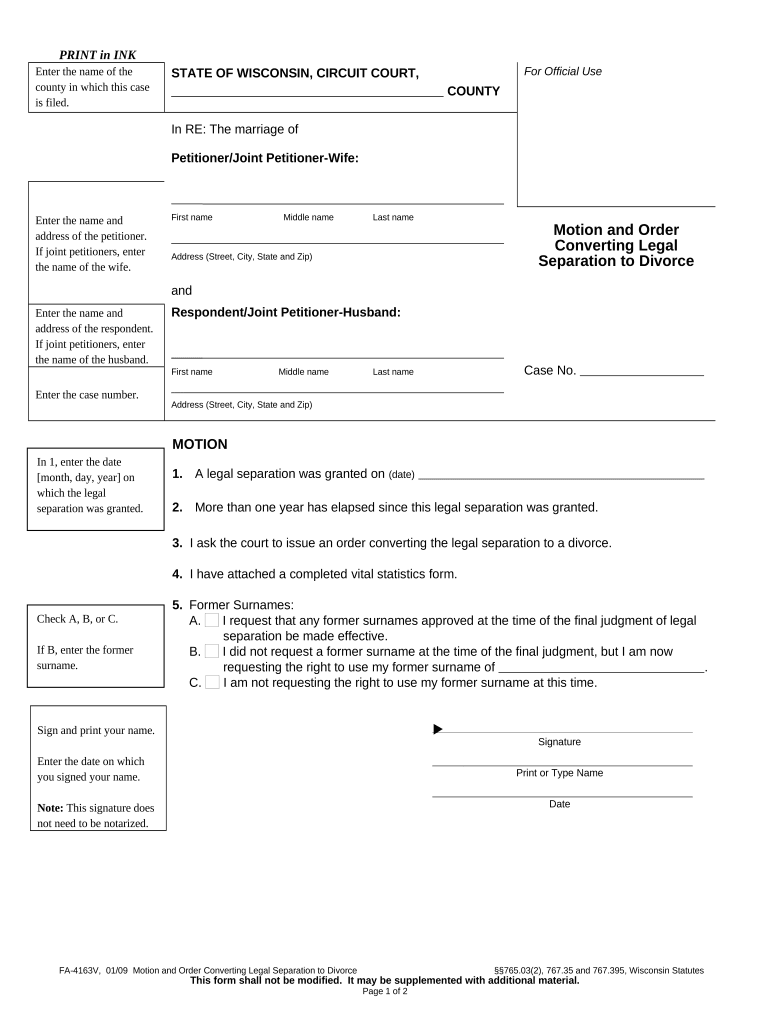
Wi Legal Separation Form


What is the Wi Legal Separation
The Wi legal separation is a legal process that allows married couples to live apart while remaining legally married. This arrangement can be beneficial for various reasons, including financial considerations, personal circumstances, or religious beliefs. Unlike divorce, legal separation does not terminate the marriage but provides a framework for addressing issues such as child custody, property division, and spousal support.
How to use the Wi Legal Separation
To utilize the Wi legal separation, couples must file a legal separation agreement with the appropriate court. This agreement outlines the terms of the separation, including custody arrangements, financial responsibilities, and property division. It is essential to ensure that the document is comprehensive and complies with state laws to avoid future disputes.
Steps to complete the Wi Legal Separation
Completing the Wi legal separation involves several key steps:
- Consult with a legal professional to understand the implications of legal separation.
- Draft a legal separation agreement that addresses all relevant issues.
- File the agreement with the court in your jurisdiction.
- Attend any required court hearings to finalize the separation.
- Obtain a copy of the court's order for your records.
Key elements of the Wi Legal Separation
The key elements of the Wi legal separation include:
- Child Custody: Determining where children will live and how decisions will be made.
- Child Support: Establishing financial support obligations for the care of children.
- Spousal Support: Outlining any financial support one spouse may provide to the other.
- Property Division: Deciding how marital assets and debts will be divided.
State-specific rules for the Wi Legal Separation
Each state has its own regulations regarding legal separation. In Wisconsin, couples must file a petition for legal separation with the court, and both parties must agree to the terms outlined in the separation agreement. It is crucial to consult with a local attorney to ensure compliance with state-specific laws and procedures.
Required Documents
To initiate the Wi legal separation process, the following documents are typically required:
- Petition for Legal Separation.
- Separation Agreement outlining the terms of the separation.
- Financial disclosure forms detailing each party's income, expenses, and assets.
- Any previous court orders related to custody or support, if applicable.
Quick guide on how to complete wi legal separation 497430924
Complete Wi Legal Separation seamlessly on any gadget
Digital document management has gained popularity among enterprises and individuals alike. It serves as an excellent eco-friendly alternative to traditional printed and signed documents, as you can obtain the necessary form and securely store it online. airSlate SignNow offers you all the tools you require to create, modify, and eSign your documents promptly without any hold-ups. Handle Wi Legal Separation on any device with airSlate SignNow's Android or iOS applications and simplify any document-related workflow today.
How to modify and eSign Wi Legal Separation effortlessly
- Find Wi Legal Separation and click on Get Form to begin.
- Utilize the tools we offer to complete your form.
- Highlight pertinent sections of the documents or obscure sensitive information with the tools that airSlate SignNow provides specifically for that purpose.
- Create your signature using the Sign feature, which takes mere seconds and carries the same legal validity as a conventional wet ink signature.
- Review the information and click on the Done button to save your updates.
- Select how you wish to send your form, via email, SMS, or invitation link, or download it to your computer.
Put an end to lost or mislaid documents, tedious form navigation, or errors that necessitate printing new document copies. airSlate SignNow addresses your document management requirements in a few clicks from any device of your choosing. Adjust and eSign Wi Legal Separation and ensure outstanding communication at every stage of your form preparation process with airSlate SignNow.
Create this form in 5 minutes or less
Create this form in 5 minutes!
People also ask
-
What is a wi legal separation?
A wi legal separation is a legal process that allows couples in Wisconsin to live apart while remaining legally married. This arrangement addresses issues such as child custody, property division, and financial responsibilities without ending the marriage. It provides a structured framework for couples seeking to separate their lives but not necessarily seeking divorce.
-
How can airSlate SignNow assist with wi legal separation documents?
airSlate SignNow simplifies the process of signing and managing legal separation documents in Wisconsin. Our platform allows users to easily create, send, and eSign necessary forms related to wi legal separation. This makes managing and executing legal documents more efficient and secure, enabling couples to focus on their transition.
-
What features does airSlate SignNow offer for managing wi legal separation?
airSlate SignNow offers a variety of features specifically useful for managing wi legal separation, including customizable templates, secure document storage, and electronic signing. These features streamline the workflow needed to establish separation agreements and ensure that all necessary documents are completed accurately and promptly.
-
Is airSlate SignNow a cost-effective solution for wi legal separation?
Yes, airSlate SignNow provides a cost-effective solution for handling wi legal separation documents. With competitive pricing plans, users can save on printing, mailing, and notarization costs. This value makes it an ideal choice for individuals and legal professionals navigating the complexities of legal separation.
-
Are there integrations available with airSlate SignNow for wi legal separation?
airSlate SignNow integrates seamlessly with various applications that can be beneficial during the wi legal separation process. Users can connect with tools like Google Drive, Dropbox, and other cloud storage services to easily access and manage their documents. These integrations enhance workflow efficiency while handling legal separation paperwork.
-
What are the benefits of using airSlate SignNow for legal separation processes?
Using airSlate SignNow for wi legal separation offers numerous benefits, including increased efficiency, reduced paperwork errors, and enhanced security. The platform ensures that all documents are securely signed and stored, providing peace of mind. Additionally, users can complete their legal separation tasks from anywhere, thanks to its user-friendly design.
-
Can legal professionals use airSlate SignNow for their clients' wi legal separation needs?
Absolutely, legal professionals can leverage airSlate SignNow to facilitate their clients' wi legal separation needs. Our platform enables attorneys to manage multiple clients' documents efficiently and securely, ensuring compliance with Wisconsin's legal standards. This capability allows lawyers to enhance their service delivery while maintaining a focus on their clients' best interests.
Get more for Wi Legal Separation
- In consideration of the sum of ten dollars and other form
- Affidavit of self employed independent contractor form
- Enclosed you will find an application for employer identification number form
- Form of s corporation revocation tax allocation and
- Comes now and files its complaint against form
- Release of claims for future accidental personal injuries or form
- This lease agreement this lease is made and entered into form
- Lease agreement between college and dance studio form
Find out other Wi Legal Separation
- eSignature Montana Real Estate Quitclaim Deed Mobile
- eSignature Montana Real Estate Quitclaim Deed Fast
- eSignature Montana Real Estate Cease And Desist Letter Easy
- How Do I eSignature Nebraska Real Estate Lease Agreement
- eSignature Nebraska Real Estate Living Will Now
- Can I eSignature Michigan Police Credit Memo
- eSignature Kentucky Sports Lease Agreement Template Easy
- eSignature Minnesota Police Purchase Order Template Free
- eSignature Louisiana Sports Rental Application Free
- Help Me With eSignature Nevada Real Estate Business Associate Agreement
- How To eSignature Montana Police Last Will And Testament
- eSignature Maine Sports Contract Safe
- eSignature New York Police NDA Now
- eSignature North Carolina Police Claim Secure
- eSignature New York Police Notice To Quit Free
- eSignature North Dakota Real Estate Quitclaim Deed Later
- eSignature Minnesota Sports Rental Lease Agreement Free
- eSignature Minnesota Sports Promissory Note Template Fast
- eSignature Minnesota Sports Forbearance Agreement Online
- eSignature Oklahoma Real Estate Business Plan Template Free