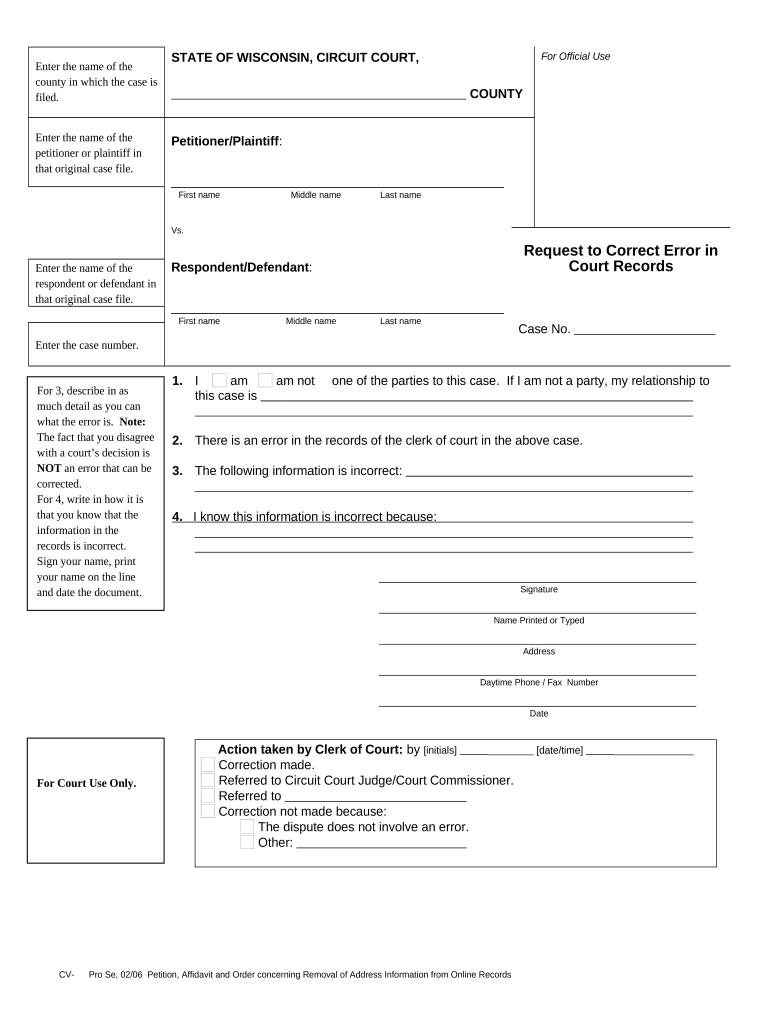
Request to Correct Error in Court Records Wisconsin Form


What is the Request To Correct Error In Court Records Wisconsin
The Request To Correct Error In Court Records in Wisconsin is a formal document that allows individuals to seek corrections for inaccuracies in their court records. These errors can include misspellings, incorrect dates, or other factual inaccuracies that may affect a person's legal standing or public record. Filing this request ensures that the official court documents reflect accurate information, which is crucial for legal proceedings and personal records.
Steps to complete the Request To Correct Error In Court Records Wisconsin
Completing the Request To Correct Error In Court Records involves several important steps:
- Identify the Error: Review your court records carefully to pinpoint the exact error that needs correction.
- Gather Supporting Documents: Collect any documents that support your claim, such as identification or previous court documents.
- Fill Out the Form: Obtain the Request To Correct Error form and fill it out completely, ensuring all information is accurate and clear.
- Submit the Form: File the completed form with the appropriate court, either online, by mail, or in person, depending on the court's submission guidelines.
- Follow Up: After submission, monitor the status of your request to ensure it is processed in a timely manner.
Legal use of the Request To Correct Error In Court Records Wisconsin
The legal use of the Request To Correct Error In Court Records is essential for maintaining the integrity of judicial records. Errors in court records can lead to misunderstandings or misinterpretations in legal situations. By formally requesting a correction, individuals uphold their rights and ensure that their legal history is accurately represented. This process is recognized by the court system and is governed by specific state laws that outline the procedures and requirements for filing such requests.
Required Documents
When submitting a Request To Correct Error In Court Records, several documents may be required to support your claim:
- Identification: A government-issued ID to verify your identity.
- Proof of Error: Any documents that clearly illustrate the mistake in the court records.
- Completed Request Form: The filled-out Request To Correct Error form, ensuring all sections are completed accurately.
Form Submission Methods
The Request To Correct Error In Court Records can typically be submitted through various methods, including:
- Online: Many courts offer online submission options through their official websites.
- Mail: You can send the completed form and supporting documents via postal mail to the appropriate court address.
- In-Person: Submitting the request in person at the court clerk's office is also an option, allowing for immediate confirmation of receipt.
State-specific rules for the Request To Correct Error In Court Records Wisconsin
Wisconsin has specific rules governing the Request To Correct Error In Court Records. These rules outline the eligibility criteria for filing a request, the types of errors that can be corrected, and the necessary procedures to follow. It is important to familiarize yourself with these regulations to ensure compliance and increase the likelihood of a successful correction. Each court may have its own additional requirements, so checking with the local court where the records are held is advisable.
Quick guide on how to complete request to correct error in court records wisconsin
Complete Request To Correct Error In Court Records Wisconsin easily on any device
Digital document management has become favored by businesses and individuals alike. It offers an ideal environmentally friendly option to conventional printed and signed documents, allowing you to obtain the necessary form and securely archive it online. airSlate SignNow equips you with all the tools you require to produce, modify, and eSign your documents swiftly without interruptions. Handle Request To Correct Error In Court Records Wisconsin on any device using airSlate SignNow's Android or iOS applications and enhance any document-centric procedure today.
How to modify and eSign Request To Correct Error In Court Records Wisconsin effortlessly
- Locate Request To Correct Error In Court Records Wisconsin and click on Get Form to begin.
- Utilize the tools we provide to complete your form.
- Emphasize relevant sections of the documents or redact sensitive details using tools that airSlate SignNow specifically provides for that purpose.
- Generate your signature with the Sign tool, which takes mere seconds and holds the same legal validity as a conventional wet ink signature.
- Review the details and click on the Done button to apply your changes.
- Select your preferred method to share your form, whether by email, SMS, invitation link, or download it to your computer.
Eliminate worries about lost or misplaced documents, tedious form searches, or errors that necessitate printing new copies. airSlate SignNow meets your document management needs in just a few clicks from any device you select. Modify and eSign Request To Correct Error In Court Records Wisconsin and guarantee effective communication at any stage of the form preparation process with airSlate SignNow.
Create this form in 5 minutes or less
Create this form in 5 minutes!
People also ask
-
What is the process to Request To Correct Error In Court Records Wisconsin?
To Request To Correct Error In Court Records Wisconsin, you need to identify the specific error and gather the necessary documentation. Next, complete the appropriate request form provided by the court and submit it along with any supporting evidence. Once submitted, the court will review your request and inform you of the outcome.
-
How can airSlate SignNow help with the Request To Correct Error In Court Records Wisconsin?
airSlate SignNow streamlines the process of submitting your Request To Correct Error In Court Records Wisconsin by allowing you to electronically sign and send your documents. Our platform ensures that your requests are securely managed and easily tracked, reducing the hassle of traditional paperwork. You can efficiently communicate with court officials, facilitating quicker resolution of your requests.
-
Is there a fee to Request To Correct Error In Court Records Wisconsin?
There may be a nominal fee associated with filing a Request To Correct Error In Court Records Wisconsin, which varies by jurisdiction. It's important to check with the local court for specific pricing details. Using airSlate SignNow can also minimize costs by reducing paper and processing expenses.
-
What features are available when using airSlate SignNow for court document requests?
airSlate SignNow offers features such as eSigning, document templates, and real-time tracking, enhancing the efficiency of your Request To Correct Error In Court Records Wisconsin. You can customize templates to ensure all necessary information is included and securely store your documents for easy access. Our user-friendly interface simplifies the entire process.
-
How secure is the information when I request to correct court records using airSlate SignNow?
Security is a top priority for airSlate SignNow. When you Request To Correct Error In Court Records Wisconsin through our platform, your documents are encrypted and stored securely. We comply with industry standards to ensure your sensitive information remains private and protected during the entire document submission process.
-
Can airSlate SignNow be integrated with other tools to assist in the correction of court records?
Yes, airSlate SignNow can be easily integrated with various applications and tools to enhance your workflow when you Request To Correct Error In Court Records Wisconsin. Whether you're using document management systems or customer relationship management (CRM) software, our platform can connect with them to streamline your document processes.
-
What are the benefits of using airSlate SignNow for my court record corrections?
Using airSlate SignNow for your Request To Correct Error In Court Records Wisconsin provides numerous benefits, including increased efficiency and reduced turnaround times. With our digital platform, you can also track the status of your requests in real-time and eliminate the need for physical paperwork. These advantages help ensure a smooth process for correcting court records.
Get more for Request To Correct Error In Court Records Wisconsin
- Release of right to revoke trustbefore fixed time form
- General division case no plaintiff judge complaint for form
- License to use of land for camping or other temporary living quarters form
- Lesson 1 az department of liquor licenses ampampamp control form
- Verification of an account form
- This lease agreement w i t n e s s e t h whereas in county form
- March 2015 department of inspection services date contractor form
- Full text of ampquotirm 5300 balance due account procedures form
Find out other Request To Correct Error In Court Records Wisconsin
- eSignature Oklahoma Insurance Warranty Deed Safe
- eSignature Pennsylvania High Tech Bill Of Lading Safe
- eSignature Washington Insurance Work Order Fast
- eSignature Utah High Tech Warranty Deed Free
- How Do I eSignature Utah High Tech Warranty Deed
- eSignature Arkansas Legal Affidavit Of Heirship Fast
- Help Me With eSignature Colorado Legal Cease And Desist Letter
- How To eSignature Connecticut Legal LLC Operating Agreement
- eSignature Connecticut Legal Residential Lease Agreement Mobile
- eSignature West Virginia High Tech Lease Agreement Template Myself
- How To eSignature Delaware Legal Residential Lease Agreement
- eSignature Florida Legal Letter Of Intent Easy
- Can I eSignature Wyoming High Tech Residential Lease Agreement
- eSignature Connecticut Lawers Promissory Note Template Safe
- eSignature Hawaii Legal Separation Agreement Now
- How To eSignature Indiana Legal Lease Agreement
- eSignature Kansas Legal Separation Agreement Online
- eSignature Georgia Lawers Cease And Desist Letter Now
- eSignature Maryland Legal Quitclaim Deed Free
- eSignature Maryland Legal Lease Agreement Template Simple