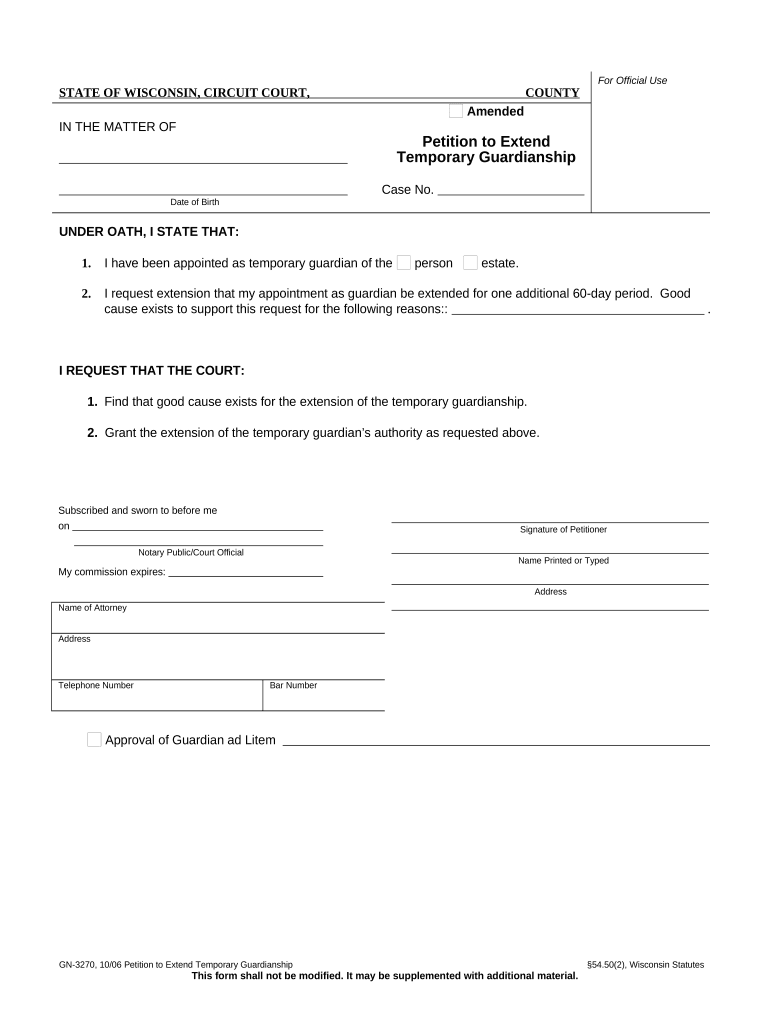
Wisconsin Temporary Guardianship Form


What is the Wisconsin Temporary Guardianship Form
The Wisconsin temporary guardianship form is a legal document that allows an individual to be appointed as a temporary guardian for a minor or an adult in need of assistance. This form is essential in situations where immediate care and decision-making are required, such as when a parent is unavailable or incapacitated. The temporary guardianship can provide the guardian with the authority to make decisions regarding the ward's education, health care, and general welfare for a specified period.
How to use the Wisconsin Temporary Guardianship Form
Using the Wisconsin temporary guardianship form involves several key steps. First, the individual seeking guardianship must complete the form accurately, providing necessary details about themselves and the person they wish to care for. Once completed, the form must be filed with the appropriate court in the county where the ward resides. After filing, a hearing may be scheduled to review the petition, allowing interested parties to voice any concerns. If approved, the court will issue an order granting temporary guardianship, which outlines the specific powers granted to the guardian.
Steps to complete the Wisconsin Temporary Guardianship Form
Completing the Wisconsin temporary guardianship form requires careful attention to detail. Here are the steps to follow:
- Obtain the latest version of the form from the appropriate court or legal resources.
- Fill out the form with accurate information about the guardian and the ward, including names, addresses, and any relevant medical or educational information.
- Specify the duration of the guardianship and the powers being requested.
- Sign the form in the presence of a notary public to ensure its validity.
- File the completed form with the court and pay any required filing fees.
- Attend the court hearing if scheduled, and present your case for guardianship.
Legal use of the Wisconsin Temporary Guardianship Form
The legal use of the Wisconsin temporary guardianship form is governed by state laws that outline the requirements and procedures for establishing guardianship. This form is legally binding once it has been approved by a court, providing the guardian with the authority to make decisions on behalf of the ward. It is crucial that the form is filled out correctly and filed in a timely manner to ensure compliance with legal standards. Failure to adhere to these regulations can result in delays or denial of the guardianship request.
Key elements of the Wisconsin Temporary Guardianship Form
Several key elements must be included in the Wisconsin temporary guardianship form to ensure its effectiveness:
- Guardian Information: Full name, address, and relationship to the ward.
- Ward Information: Full name, date of birth, and any relevant medical history.
- Duration of Guardianship: Clearly state the time period for which guardianship is requested.
- Powers Granted: Specify the decision-making authority being requested, such as health care or educational decisions.
- Signatures: Signatures of the guardian and a notary public to validate the document.
Eligibility Criteria
To be eligible to file for temporary guardianship in Wisconsin, the petitioner must meet specific criteria. Generally, the individual must be at least eighteen years old and capable of fulfilling the responsibilities of a guardian. The person seeking guardianship must demonstrate a genuine concern for the welfare of the ward and provide evidence that the ward requires assistance due to incapacity or absence of parents. Additionally, the petitioner should not have any legal disqualifications, such as a felony conviction that could impact their ability to serve as a guardian.
Quick guide on how to complete wisconsin temporary guardianship form
Prepare Wisconsin Temporary Guardianship Form effortlessly on any device
Online document management has gained popularity among businesses and individuals alike. It serves as an ideal eco-friendly alternative to traditional printed and signed documents, allowing you to access the necessary form and securely store it online. airSlate SignNow equips you with all the tools required to create, modify, and eSign your documents quickly without interruptions. Manage Wisconsin Temporary Guardianship Form on any platform using airSlate SignNow's Android or iOS applications and enhance any document-related process today.
How to modify and eSign Wisconsin Temporary Guardianship Form with ease
- Obtain Wisconsin Temporary Guardianship Form and click on Get Form to initiate the process.
- Utilize the tools we provide to complete your form.
- Emphasize important sections of your documents or redact sensitive information with tools specifically designed by airSlate SignNow for that purpose.
- Generate your eSignature using the Sign tool, which takes mere seconds and holds the same legal validity as a conventional wet ink signature.
- Review the information and click on the Done button to save your modifications.
- Select your preferred method to send your form, whether by email, text message (SMS), invitation link, or download it to your computer.
Eliminate concerns about lost or misplaced documents, tedious form searching, or errors that necessitate printing new document copies. airSlate SignNow meets your requirements in document management with just a few clicks from any device you prefer. Alter and eSign Wisconsin Temporary Guardianship Form and ensure exceptional communication throughout the form preparation process with airSlate SignNow.
Create this form in 5 minutes or less
Create this form in 5 minutes!
People also ask
-
What is a Wisconsin temporary guardianship form?
A Wisconsin temporary guardianship form is a legal document that grants a designated person temporary authority to make decisions for a minor child or an incapacitated adult. This form is typically used in situations where the regular guardian is unable to fulfill their responsibilities due to unforeseen circumstances. Understanding this form is essential for anyone considering temporary guardianship in Wisconsin.
-
How can I obtain a Wisconsin temporary guardianship form?
You can easily obtain a Wisconsin temporary guardianship form through online legal services, law libraries, or court websites. With airSlate SignNow, you can access and fill out this form conveniently from any device, ensuring you have all the necessary information at your fingertips. This streamlined process saves time and helps avoid confusion.
-
Is there a fee associated with the Wisconsin temporary guardianship form?
While the form itself is typically free to download, there may be associated court fees when you file it for temporary guardianship in Wisconsin. Additionally, using platforms like airSlate SignNow may incur a subscription fee, depending on your needs and usage. It’s best to review all potential costs before proceeding.
-
What features does airSlate SignNow offer for managing the Wisconsin temporary guardianship form?
airSlate SignNow provides features such as easy document editing, eSigning, and secure cloud storage to manage your Wisconsin temporary guardianship form effectively. These tools simplify the process and ensure that your documents are easily accessible whenever you need them. Plus, our platform's user-friendly interface helps you complete forms without hassle.
-
Can I customize the Wisconsin temporary guardianship form with airSlate SignNow?
Yes, you can customize the Wisconsin temporary guardianship form using airSlate SignNow’s intuitive editing tools. This allows you to add specific details pertinent to your situation, ensuring it meets your legal requirements. Customization helps validate your intentions and express the exact needs for temporary guardianship.
-
What are the benefits of using airSlate SignNow for the Wisconsin temporary guardianship form?
Using airSlate SignNow for the Wisconsin temporary guardianship form provides you with a secure, efficient, and cost-effective solution for managing legal documents. The platform's ease of use allows users to complete forms quickly and correctly, reducing the risk of errors. Additionally, you can track the status of your documents and get notifications when actions are required.
-
Does airSlate SignNow integrate with other software for handling the Wisconsin temporary guardianship form?
Yes, airSlate SignNow offers integrations with various software applications, making it easier to manage the Wisconsin temporary guardianship form alongside other tools you may already be using. These integrations can streamline your workflow and enhance your document management capabilities. Check our integration options to find out how it can benefit your specific needs.
Get more for Wisconsin Temporary Guardianship Form
- Application for bond georgia court forms
- Affidavit and warrant georgia court forms
- Washington state patrol criminal records division form
- Adult commitment order free legal forms court forms
- Order of commitment georgia court forms
- Juv16 uniform forms
- Parental notification form
- Juvenile and domestic relations district courtjuvenile form
Find out other Wisconsin Temporary Guardianship Form
- Sign Ohio Non-Solicitation Agreement Now
- How Can I Sign Alaska Travel Agency Agreement
- How Can I Sign Missouri Travel Agency Agreement
- How Can I Sign Alabama Amendment to an LLC Operating Agreement
- Can I Sign Alabama Amendment to an LLC Operating Agreement
- How To Sign Arizona Amendment to an LLC Operating Agreement
- Sign Florida Amendment to an LLC Operating Agreement Now
- How To Sign Florida Amendment to an LLC Operating Agreement
- How Do I Sign Illinois Amendment to an LLC Operating Agreement
- How Do I Sign New Hampshire Amendment to an LLC Operating Agreement
- How To Sign New York Amendment to an LLC Operating Agreement
- Sign Washington Amendment to an LLC Operating Agreement Now
- Can I Sign Wyoming Amendment to an LLC Operating Agreement
- How To Sign California Stock Certificate
- Sign Louisiana Stock Certificate Free
- Sign Maine Stock Certificate Simple
- Sign Oregon Stock Certificate Myself
- Sign Pennsylvania Stock Certificate Simple
- How Do I Sign South Carolina Stock Certificate
- Sign New Hampshire Terms of Use Agreement Easy