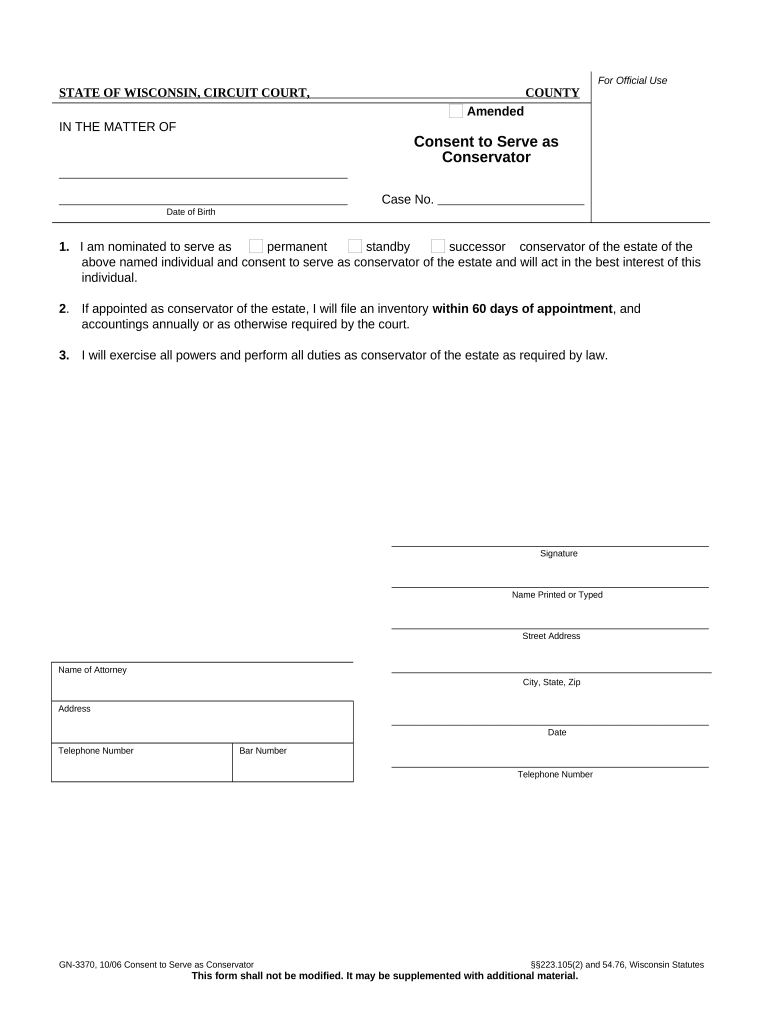
Consent to Serve as Conservator Wisconsin Form


What is the Consent To Serve As Conservator Wisconsin
The Consent To Serve As Conservator in Wisconsin is a legal document that allows an individual to express their willingness to act as a conservator for another person. This form is crucial in situations where an individual is unable to manage their personal or financial affairs due to incapacity. By completing this form, the proposed conservator acknowledges their responsibilities and the authority they will hold in making decisions on behalf of the individual in need of assistance.
How to use the Consent To Serve As Conservator Wisconsin
Using the Consent To Serve As Conservator form involves several steps to ensure it is completed correctly. First, the individual seeking to become a conservator must obtain the form, which can typically be found through state or local court websites. After filling out the required information, including details about the individual needing conservatorship, the proposed conservator must sign the document. It is essential to ensure that the form is signed in the presence of a notary public to validate the signatures and the document itself.
Steps to complete the Consent To Serve As Conservator Wisconsin
Completing the Consent To Serve As Conservator form involves a systematic approach:
- Obtain the form from an appropriate source, such as a court or legal website.
- Fill in the necessary personal details, including the names and addresses of the conservator and the individual needing assistance.
- Clearly state the reasons for the conservatorship and the specific powers being requested.
- Sign the document in the presence of a notary public to ensure its legality.
- Submit the completed form to the appropriate court or agency as required by Wisconsin law.
Legal use of the Consent To Serve As Conservator Wisconsin
The legal use of the Consent To Serve As Conservator form is governed by Wisconsin state law. This document must be executed in compliance with specific legal standards to be considered valid. It is important that the proposed conservator understands the implications of the role they are assuming, including the fiduciary duties and responsibilities involved in managing the affairs of another person. Courts may require additional documentation or hearings to finalize the conservatorship, depending on the circumstances.
Key elements of the Consent To Serve As Conservator Wisconsin
Several key elements must be included in the Consent To Serve As Conservator form to ensure its effectiveness:
- The full names and addresses of both the proposed conservator and the individual needing conservatorship.
- A clear statement of the reasons for the conservatorship.
- A description of the specific powers the conservator will have.
- The signature of the proposed conservator, witnessed and notarized.
- The date of signing to establish the timeline of consent.
State-specific rules for the Consent To Serve As Conservator Wisconsin
Wisconsin has specific rules and regulations governing the use of the Consent To Serve As Conservator form. These rules dictate how the form should be completed, the necessary legal language that must be used, and the process for submitting the form to the court. It is crucial for individuals to familiarize themselves with these state-specific guidelines to ensure compliance and avoid potential legal issues. Consulting with a legal professional can provide clarity on these requirements.
Quick guide on how to complete consent to serve as conservator wisconsin
Easily prepare Consent To Serve As Conservator Wisconsin on any device
Digital document management has become increasingly favored by companies and individuals. It offers an ideal eco-conscious alternative to traditional printed and signed forms, allowing you to obtain the necessary file and securely keep it online. airSlate SignNow provides you with all the resources required to create, modify, and electronically sign your documents promptly without any hold-ups. Manage Consent To Serve As Conservator Wisconsin on any device with airSlate SignNow's Android or iOS applications and enhance any document-focused process today.
How to edit and electronically sign Consent To Serve As Conservator Wisconsin effortlessly
- Find Consent To Serve As Conservator Wisconsin and then click Get Form to begin.
- Make use of the tools we supply to fill out your form.
- Emphasize relevant sections of the documents or redact sensitive details with the tools that airSlate SignNow provides specifically for this purpose.
- Form your eSignature with the Sign tool, which takes only seconds and carries the same legal validity as a conventional wet ink signature.
- Review the information and then click the Done button to save your changes.
- Select how you wish to share your form, whether by email, SMS, or invitation link, or download it to your computer.
Say goodbye to lost or misplaced documents, frustrating form searches, or mistakes that require printing new document copies. airSlate SignNow meets all your document management needs with just a few clicks from any device of your preference. Modify and electronically sign Consent To Serve As Conservator Wisconsin and maintain excellent communication at any stage of the form completion process with airSlate SignNow.
Create this form in 5 minutes or less
Create this form in 5 minutes!
People also ask
-
What is the 'Consent To Serve As Conservator Wisconsin' document?
The 'Consent To Serve As Conservator Wisconsin' is a legal document that allows an individual to serve as a conservator for someone who cannot manage their own affairs. This document ensures that the chosen conservator has the necessary legal authority to make decisions on behalf of the individual in need. With airSlate SignNow, you can easily create and eSign this document to streamline the process.
-
How does airSlate SignNow help with the 'Consent To Serve As Conservator Wisconsin' process?
airSlate SignNow simplifies the process of preparing a 'Consent To Serve As Conservator Wisconsin' by providing customizable templates and an intuitive interface. You can easily fill out the required fields, save your progress, and eSign the document from any device. This efficiency ensures that you can complete important legal processes without unnecessary delays.
-
Is there a cost associated with creating a 'Consent To Serve As Conservator Wisconsin' using airSlate SignNow?
Yes, there is a subscription cost associated with using airSlate SignNow, which is designed to be cost-effective. The pricing plans offer various features tailored to meet your needs, including unlimited eSigning and document management. You can start with a free trial to assess if it suits your requirements for preparing a 'Consent To Serve As Conservator Wisconsin.'
-
What features of airSlate SignNow are beneficial for handling legal documents like 'Consent To Serve As Conservator Wisconsin'?
airSlate SignNow offers features like template creation, real-time collaboration, and secure eSigning, all of which are beneficial for handling legal documents like 'Consent To Serve As Conservator Wisconsin.' The platform also allows you to track document status and receive notifications, ensuring you stay informed throughout the eSigning process.
-
Can I integrate airSlate SignNow with other software for managing 'Consent To Serve As Conservator Wisconsin'?
Yes, airSlate SignNow integrates seamlessly with various software applications, enhancing your document management capabilities for 'Consent To Serve As Conservator Wisconsin.' You can connect with CRM platforms, cloud storage solutions, and project management tools to ensure that your documents are organized and easily accessible wherever needed.
-
What are the benefits of using airSlate SignNow for the 'Consent To Serve As Conservator Wisconsin' document?
Using airSlate SignNow for the 'Consent To Serve As Conservator Wisconsin' document provides key benefits, including faster processing times, improved accuracy, and lower costs compared to traditional methods. The electronic signature feature eliminates the need for physical paperwork, making it more convenient and secure for both parties involved. This streamlining of processes can save you valuable time and resources.
-
Is airSlate SignNow compliant with legal requirements for documents like 'Consent To Serve As Conservator Wisconsin'?
Yes, airSlate SignNow is compliant with legal regulations regarding electronic signatures and document authentication, ensuring that your 'Consent To Serve As Conservator Wisconsin' is legally binding. The platform adheres to industry standards for security and data protection, giving you confidence in the legitimacy of your signed documents.
Get more for Consent To Serve As Conservator Wisconsin
- In whose name is the home phone listed form
- Enclosed herewith please find a copy of a fax which i received from form
- Release waiver of liability assumption of all risks of form
- Temporary staffing agreement form
- Second lease agreement secgov form
- Registered investment bond form
- He applicationfiling federal reserve bank form
- Notice of demotion form
Find out other Consent To Serve As Conservator Wisconsin
- How To Sign Colorado Car Dealer Arbitration Agreement
- Sign Florida Car Dealer Resignation Letter Now
- Sign Georgia Car Dealer Cease And Desist Letter Fast
- Sign Georgia Car Dealer Purchase Order Template Mobile
- Sign Delaware Car Dealer Limited Power Of Attorney Fast
- How To Sign Georgia Car Dealer Lease Agreement Form
- How To Sign Iowa Car Dealer Resignation Letter
- Sign Iowa Car Dealer Contract Safe
- Sign Iowa Car Dealer Limited Power Of Attorney Computer
- Help Me With Sign Iowa Car Dealer Limited Power Of Attorney
- Sign Kansas Car Dealer Contract Fast
- Sign Kansas Car Dealer Agreement Secure
- Sign Louisiana Car Dealer Resignation Letter Mobile
- Help Me With Sign Kansas Car Dealer POA
- How Do I Sign Massachusetts Car Dealer Warranty Deed
- How To Sign Nebraska Car Dealer Resignation Letter
- How Can I Sign New Jersey Car Dealer Arbitration Agreement
- How Can I Sign Ohio Car Dealer Cease And Desist Letter
- How To Sign Ohio Car Dealer Arbitration Agreement
- How To Sign Oregon Car Dealer Limited Power Of Attorney