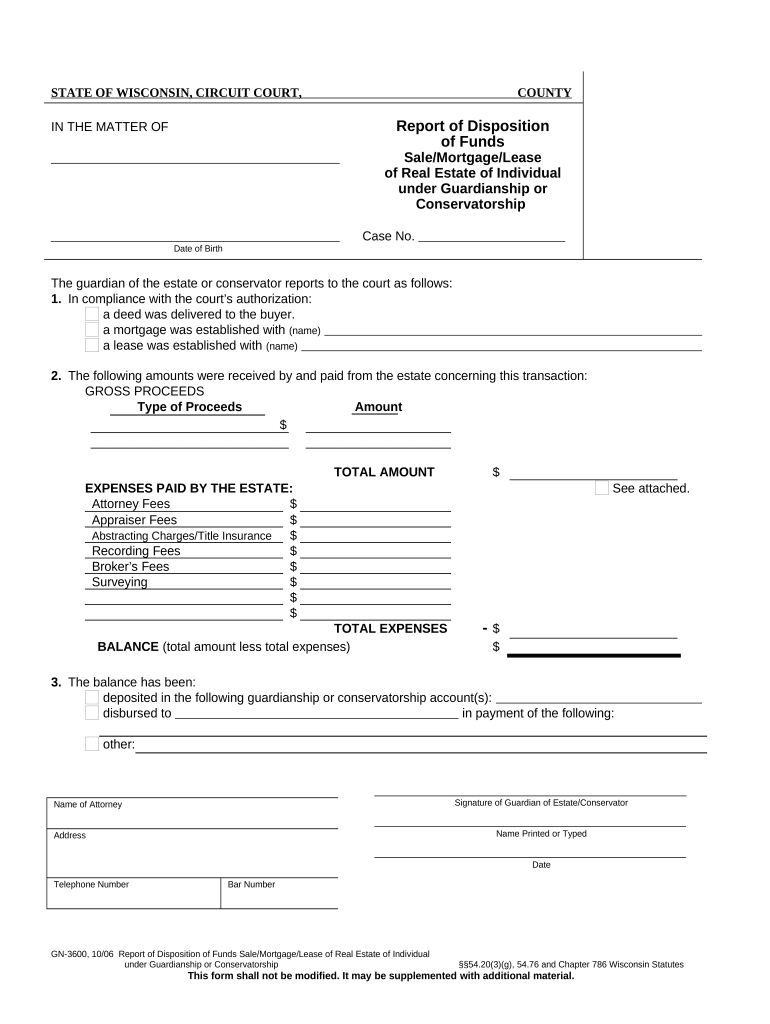
Mortgage Real Estate Form


What is the Wisconsin Report Sale?
The Wisconsin Report Sale is a critical document used in the real estate transaction process within the state. It serves as a formal notification of the sale of property, providing essential details about the transaction. This report typically includes information such as the names of the buyer and seller, the property address, sale price, and the date of the transaction. Understanding this document is vital for both parties involved, as it ensures compliance with state regulations and helps maintain accurate property records.
Steps to Complete the Wisconsin Report Sale
Completing the Wisconsin Report Sale involves several key steps to ensure accuracy and compliance. First, gather all necessary information, including the names and addresses of both the buyer and seller, the property details, and the sale price. Next, fill out the form accurately, ensuring that all fields are completed. It is important to review the information for any errors before submission. Once the form is completed, submit it to the appropriate local authority, typically the county clerk's office, either online or in person. Keeping a copy for your records is also advisable.
Legal Use of the Wisconsin Report Sale
The Wisconsin Report Sale must be used in accordance with state laws governing real estate transactions. This document is legally binding and serves as proof of the sale, which is necessary for property tax assessments and title transfers. Ensuring that the report is filled out correctly and submitted within the required timeframe is crucial to avoid any legal complications. Familiarizing oneself with the relevant state statutes can help in understanding the legal implications of the report.
Required Documents for the Wisconsin Report Sale
To complete the Wisconsin Report Sale, several documents are typically required. These may include:
- Proof of ownership, such as a deed.
- Identification of both the buyer and seller.
- Any existing mortgage documents related to the property.
- Disclosure statements regarding the property's condition.
Having these documents ready can streamline the completion process and ensure that all necessary information is accurately reported.
Form Submission Methods for the Wisconsin Report Sale
The Wisconsin Report Sale can be submitted through various methods, depending on the local regulations. Common submission methods include:
- Online submission through the county clerk's website, if available.
- Mailing the completed form to the appropriate county office.
- In-person submission at the county clerk's office.
It is important to check with local authorities for specific submission guidelines and to ensure timely processing of the report.
State-Specific Rules for the Wisconsin Report Sale
Each state has its own regulations regarding real estate transactions, and Wisconsin is no exception. Key state-specific rules for the Wisconsin Report Sale include deadlines for submission, specific information required on the form, and potential fees associated with filing. Understanding these rules is essential for compliance and to avoid penalties. It is advisable to consult the Wisconsin Department of Revenue or local real estate authorities for the most current regulations and requirements.
Quick guide on how to complete mortgage real estate
Effortlessly Prepare Mortgage Real Estate on Any Device
Online document management has gained popularity among businesses and individuals alike. It serves as an ideal eco-friendly alternative to traditional printed and signed documents, enabling you to find the necessary form and securely store it online. airSlate SignNow provides all the tools needed to create, edit, and electronically sign your documents quickly and without any holdups. Manage Mortgage Real Estate across any platform with the airSlate SignNow apps for Android or iOS, and simplify your document-related processes today.
How to Edit and Electronically Sign Mortgage Real Estate with Ease
- Locate Mortgage Real Estate and select Get Form to begin.
- Make use of the tools we offer to fill out your document.
- Emphasize pertinent sections of your documents or obscure sensitive information using the tools specifically provided by airSlate SignNow.
- Create your electronic signature using the Sign tool, which takes mere seconds and holds the same legal validity as a conventional wet ink signature.
- Review the information and click on the Done button to save your modifications.
- Select your preferred method for sharing the document, whether by email, text message (SMS), an invitation link, or downloading it to your computer.
Eliminate the hassle of lost or misplaced documents, tedious form searching, or errors that necessitate printing new document copies. airSlate SignNow fulfills your document management needs with just a few clicks from any device you choose. Edit and electronically sign Mortgage Real Estate to ensure excellent communication throughout your document preparation process with airSlate SignNow.
Create this form in 5 minutes or less
Create this form in 5 minutes!
People also ask
-
What is a Wisconsin report sale?
A Wisconsin report sale allows businesses to legally transfer ownership of a vehicle or personal property in the state of Wisconsin. This process includes filing necessary forms, such as a bill of sale, to ensure that all sales transactions are documented properly. Understanding how to effectively manage a Wisconsin report sale is crucial for both sellers and buyers.
-
How can airSlate SignNow streamline my Wisconsin report sale process?
airSlate SignNow simplifies the Wisconsin report sale process by allowing users to create, send, and eSign documents securely online. This eliminates the need for physical paperwork and speeds up transaction times, making your sales process faster and more efficient. With features tailored for document management, you'll save both time and resources.
-
What are the costs associated with using airSlate SignNow for Wisconsin report sales?
airSlate SignNow offers a range of pricing plans to suit different business needs, ensuring that you can find a solution that fits your budget for handling Wisconsin report sales. From pay-as-you-go options to monthly subscriptions, the pricing is designed to be cost-effective while still providing the necessary features for efficient document management. Check our website for the latest pricing details.
-
Are there any specific features in airSlate SignNow for Wisconsin report sales?
Yes, airSlate SignNow includes several key features specifically beneficial for Wisconsin report sales. These comprise customizable templates for documents, secure eSigning capabilities, and real-time tracking of document status. Additionally, these features ensure compliance with Wisconsin regulations, helping you avoid potential pitfalls during sales.
-
Can I access airSlate SignNow on different devices for managing Wisconsin report sales?
Absolutely! airSlate SignNow is designed to be accessible on various devices, including desktops, tablets, and smartphones. This enables you to manage Wisconsin report sales conveniently from anywhere, ensuring that you can respond to clients and complete transactions promptly, even while on the go.
-
Does airSlate SignNow integrate with other tools for handling Wisconsin report sales?
Yes, airSlate SignNow seamlessly integrates with numerous business applications, enhancing your workflow surrounding Wisconsin report sales. This means you can connect with tools you already use, such as CRM systems, email platforms, and accounting software, creating a streamlined system for managing all related documentation and sales processes.
-
How secure is airSlate SignNow for Wisconsin report sales?
airSlate SignNow prioritizes security, implementing robust measures to protect your documents related to Wisconsin report sales. Features like advanced encryption, two-factor authentication, and compliance with industry standards ensure that your sensitive information is safe and secure from unauthorized access.
Get more for Mortgage Real Estate
- Hawaii revised statutes ampampgt chapter 414hawaii business form
- Florida statutes ampampgt chapter 605florida revised limited form
- Hawaii form
- State of hawaii hereinafter referred to as the trustor and the trustee designated form
- The trustor is the parent of the following living form
- The term trustor shall mean all trustors of this trust whether one or more form
- Administering the revocable living trust in california form
- Free recording in accordance with california government form
Find out other Mortgage Real Estate
- Electronic signature California Medical Services Proposal Mobile
- How To Electronic signature West Virginia Pharmacy Services Agreement
- How Can I eSignature Kentucky Co-Branding Agreement
- How Can I Electronic signature Alabama Declaration of Trust Template
- How Do I Electronic signature Illinois Declaration of Trust Template
- Electronic signature Maryland Declaration of Trust Template Later
- How Can I Electronic signature Oklahoma Declaration of Trust Template
- Electronic signature Nevada Shareholder Agreement Template Easy
- Electronic signature Texas Shareholder Agreement Template Free
- Electronic signature Mississippi Redemption Agreement Online
- eSignature West Virginia Distribution Agreement Safe
- Electronic signature Nevada Equipment Rental Agreement Template Myself
- Can I Electronic signature Louisiana Construction Contract Template
- Can I eSignature Washington Engineering Proposal Template
- eSignature California Proforma Invoice Template Simple
- eSignature Georgia Proforma Invoice Template Myself
- eSignature Mississippi Proforma Invoice Template Safe
- eSignature Missouri Proforma Invoice Template Free
- Can I eSignature Mississippi Proforma Invoice Template
- eSignature Missouri Proforma Invoice Template Simple