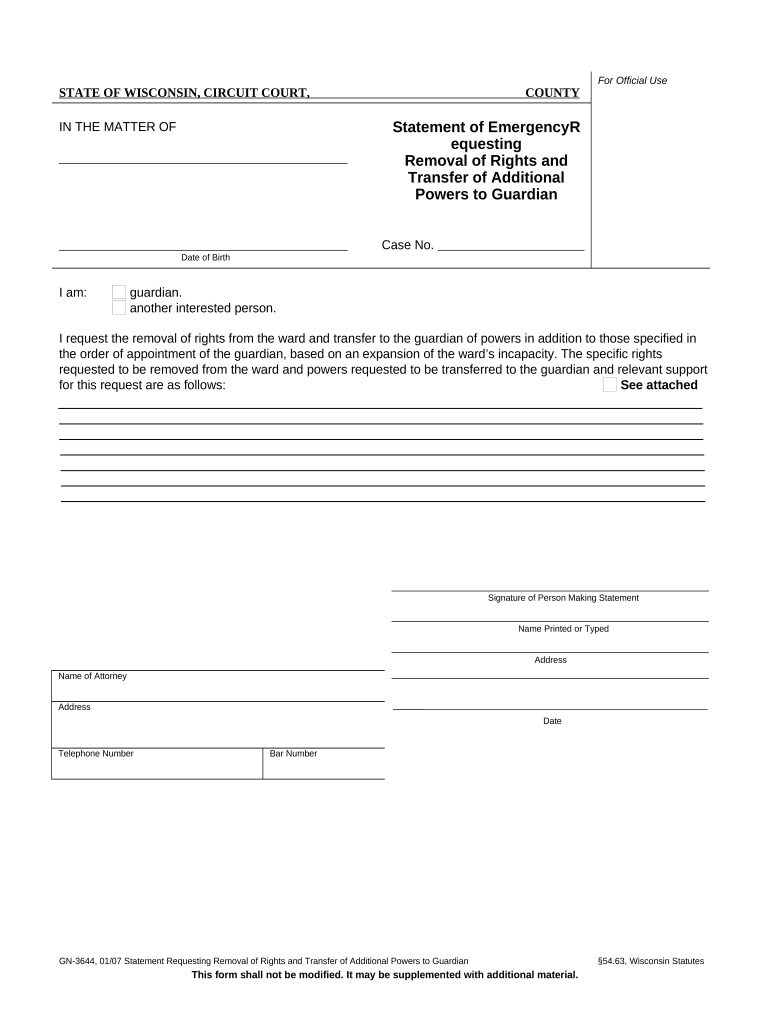
Wisconsin Rights Additional Form


What is the Wisconsin Rights Additional
The Wisconsin Rights Additional form is a legal document that outlines specific rights and protections for individuals in Wisconsin. This form is often utilized in various contexts, including employment and housing, to ensure that individuals are aware of their rights under state law. It serves as a crucial tool for promoting transparency and understanding between parties, especially in situations involving contracts or agreements.
How to use the Wisconsin Rights Additional
Using the Wisconsin Rights Additional form involves several key steps. First, individuals should carefully read the document to understand their rights and obligations. Next, they should fill out the form accurately, ensuring that all required information is provided. Once completed, the form should be signed and dated by all parties involved. It is essential to keep a copy of the signed form for personal records and future reference.
Steps to complete the Wisconsin Rights Additional
Completing the Wisconsin Rights Additional form requires attention to detail. Follow these steps for successful completion:
- Review the form to understand its purpose and requirements.
- Gather any necessary documentation or information needed to fill out the form.
- Fill in your personal details accurately, including name and contact information.
- Provide any additional information as required by the specific context of the form.
- Sign and date the form, ensuring all parties do the same if applicable.
- Make copies of the completed form for your records.
Legal use of the Wisconsin Rights Additional
The Wisconsin Rights Additional form is legally binding when completed correctly. To ensure its legal validity, it must comply with state laws governing contracts and agreements. This includes proper signatures and adherence to any specific requirements outlined in Wisconsin statutes. Utilizing a reliable electronic signature platform can enhance the security and legitimacy of the document.
Key elements of the Wisconsin Rights Additional
Several key elements are essential for the Wisconsin Rights Additional form to be effective:
- Identification of parties: Clearly state who is involved in the agreement.
- Rights outlined: Specify the rights and protections provided under Wisconsin law.
- Signatures: Ensure that all parties sign the document to affirm their agreement.
- Date: Include the date of signing to establish a timeline for the agreement.
Who Issues the Form
The Wisconsin Rights Additional form is typically issued by various state agencies or organizations that focus on legal rights and protections. This may include government agencies, legal aid organizations, or employers who are required to inform individuals of their rights. It is important to obtain the form from a credible source to ensure its accuracy and legitimacy.
Quick guide on how to complete wisconsin rights additional
Effortlessly Complete Wisconsin Rights Additional on Any Device
Digital document management has gained traction among both businesses and individuals. It offers a seamless eco-friendly alternative to conventional printed and signed paperwork, as you can easily locate the correct form and securely store it online. airSlate SignNow equips you with all the tools required to create, modify, and eSign your documents quickly without any holdups. Manage Wisconsin Rights Additional on any device using airSlate SignNow's Android or iOS applications and enhance any document-focused process today.
How to Modify and eSign Wisconsin Rights Additional with Ease
- Locate Wisconsin Rights Additional and click Get Form to begin.
- Utilize the tools we provide to complete your document.
- Emphasize pertinent sections of the documents or obscure sensitive data with tools that airSlate SignNow offers specifically for this purpose.
- Create your signature using the Sign tool, which takes mere moments and has the same legal validity as a conventional pen-and-ink signature.
- Review the information and click the Done button to save your changes.
- Choose how you wish to send your form—via email, text message (SMS), invite link, or download it to your computer.
Eliminate concerns about lost or misplaced documents, tedious form searches, or mistakes that necessitate reprinting new document copies. airSlate SignNow caters to your document management needs with just a few clicks from any device you prefer. Modify and eSign Wisconsin Rights Additional and guarantee excellent communication at any phase of your form preparation journey with airSlate SignNow.
Create this form in 5 minutes or less
Create this form in 5 minutes!
People also ask
-
What are Wisconsin rights additional in relation to eSigning documents?
Wisconsin rights additional relate to the legal requirements and protections for electronically signed documents in Wisconsin. Understanding these rights ensures compliance and protects your business's interests when using eSignature solutions like airSlate SignNow.
-
How does airSlate SignNow ensure compliance with Wisconsin rights additional?
airSlate SignNow is designed to comply with the e-signature laws in Wisconsin, ensuring that all additional rights are upheld. Our platform provides secure, legally binding signatures that adhere to state-specific regulations, including Wisconsin rights additional.
-
What features does airSlate SignNow offer to support Wisconsin rights additional?
airSlate SignNow includes features that support Wisconsin rights additional, such as audit trails, customizable workflows, and secure document storage. These features provide peace of mind, ensuring that your electronically signed documents are valid and enforceable.
-
Are there any costs associated with ensuring Wisconsin rights additional compliance on airSlate SignNow?
airSlate SignNow offers competitive pricing plans designed to accommodate businesses of all sizes, including those needing compliance with Wisconsin rights additional. Our cost-effective solutions provide great value, ensuring you meet legal standards without sacrificing quality.
-
What benefits does airSlate SignNow provide regarding Wisconsin rights additional?
Using airSlate SignNow enhances your ability to meet Wisconsin rights additional by providing secure eSigning capabilities that streamline your document management process. With our intuitive platform, you can save time and reduce errors while staying compliant with Wisconsin’s legal requirements.
-
Does airSlate SignNow integrate with other software while addressing Wisconsin rights additional?
Yes, airSlate SignNow seamlessly integrates with various software applications to enhance your workflow while adhering to Wisconsin rights additional. Our integration capabilities ensure that your documents are efficiently managed across platforms, keeping you compliant with state laws.
-
How can I get started with airSlate SignNow to protect my Wisconsin rights additional?
Getting started with airSlate SignNow is easy. Simply sign up for a free trial, and explore how our tools can help protect your Wisconsin rights additional while simplifying your eSigning process. Our user-friendly interface makes it easy to create and manage your documents.
Get more for Wisconsin Rights Additional
- Common trust problems and solutionsattorneys title form
- Such liens if any shall remain in full force and effect with trustors being personally form
- Bill of sale form hawaii quitclaim deed form templates
- Tenant rights law firm serving customers nationwide form
- Form 1dc24
- Page 2 of 8 how to fill form i 130 and i 130a complete
- Garnishment calculation worksheet judiciary form
- Garnishee fee paid form
Find out other Wisconsin Rights Additional
- Electronic signature West Virginia Real Estate Last Will And Testament Online
- Electronic signature Texas Police Lease Termination Letter Safe
- How To Electronic signature Texas Police Stock Certificate
- How Can I Electronic signature Wyoming Real Estate Quitclaim Deed
- Electronic signature Virginia Police Quitclaim Deed Secure
- How Can I Electronic signature West Virginia Police Letter Of Intent
- How Do I Electronic signature Washington Police Promissory Note Template
- Electronic signature Wisconsin Police Permission Slip Free
- Electronic signature Minnesota Sports Limited Power Of Attorney Fast
- Electronic signature Alabama Courts Quitclaim Deed Safe
- How To Electronic signature Alabama Courts Stock Certificate
- Can I Electronic signature Arkansas Courts Operating Agreement
- How Do I Electronic signature Georgia Courts Agreement
- Electronic signature Georgia Courts Rental Application Fast
- How Can I Electronic signature Hawaii Courts Purchase Order Template
- How To Electronic signature Indiana Courts Cease And Desist Letter
- How Can I Electronic signature New Jersey Sports Purchase Order Template
- How Can I Electronic signature Louisiana Courts LLC Operating Agreement
- How To Electronic signature Massachusetts Courts Stock Certificate
- Electronic signature Mississippi Courts Promissory Note Template Online