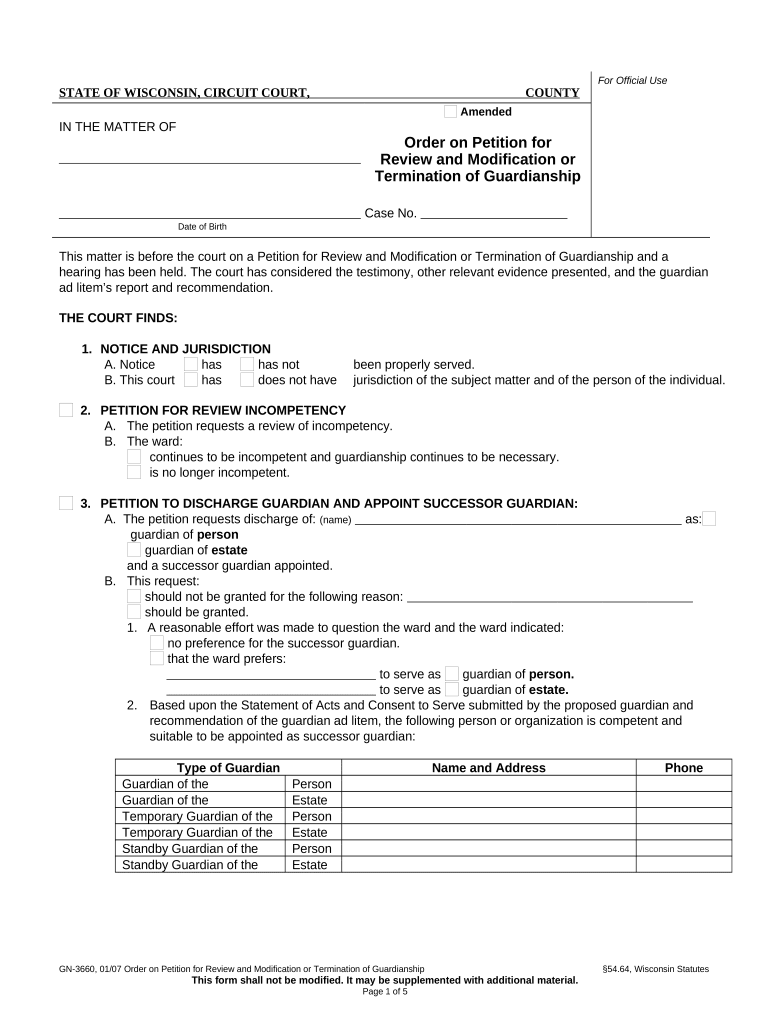
Wi Modification Form


What is the Wi Modification
The Wi modification is a specific form used in the state of Wisconsin, primarily for adjusting existing court orders related to child support, custody, or placement. It allows individuals to formally request changes based on new circumstances or changes in financial situations. The form serves as a legal document to ensure that modifications are recognized by the court, making it essential for those looking to update their agreements.
How to Use the Wi Modification
To effectively use the Wi modification form, individuals must first gather relevant information regarding their current court orders and any changes that justify the modification. This may include updated income information, changes in employment, or shifts in the needs of the child. Once the form is filled out, it must be submitted to the appropriate court for review. It is important to ensure that all necessary supporting documents are included to facilitate the process.
Steps to Complete the Wi Modification
Completing the Wi modification form involves several key steps:
- Review the existing court order to identify the specific changes needed.
- Gather documentation that supports the request for modification, such as pay stubs or medical records.
- Fill out the Wi modification form accurately, ensuring all sections are completed.
- Submit the form along with any supporting documents to the relevant court.
- Attend any scheduled hearings if required, to discuss the modification with a judge.
Legal Use of the Wi Modification
The legal use of the Wi modification form is crucial for ensuring that any changes to child support or custody arrangements are officially recognized. The form must comply with Wisconsin state laws and regulations governing family law. It is advisable to consult with a legal professional to ensure that all requirements are met and that the modification process adheres to legal standards.
Key Elements of the Wi Modification
Several key elements must be included in the Wi modification form to ensure its validity:
- Identification of the parties involved, including names and addresses.
- A clear statement of the changes being requested.
- Supporting evidence that justifies the modification.
- Signatures of all parties involved, confirming their agreement to the changes.
Required Documents
When submitting the Wi modification form, individuals should include several required documents to support their request:
- Proof of income, such as recent pay stubs or tax returns.
- Any documentation related to the child's needs, such as medical or educational records.
- Copies of the existing court orders that are being modified.
Eligibility Criteria
To be eligible for a Wi modification, individuals must demonstrate a significant change in circumstances that affects the current order. This may include changes in income, employment status, or the needs of the child. It is essential to provide adequate evidence to support the claim for modification, as the court will review these criteria before making a decision.
Quick guide on how to complete wi modification
Accomplish Wi Modification effortlessly on any device
Digital document management has become increasingly favored by businesses and individuals alike. It serves as an ideal environmentally friendly alternative to conventional printed and signed paperwork, enabling you to locate the correct template and securely maintain it online. airSlate SignNow provides all the tools you require to create, modify, and electronically sign your documents swiftly and without interruptions. Manage Wi Modification on any device using airSlate SignNow's Android or iOS applications and enhance any document-centered process today.
How to modify and electronically sign Wi Modification with ease
- Find Wi Modification and click Get Form to begin.
- Utilize the tools we provide to complete your document.
- Emphasize pertinent sections of the documents or redact sensitive information with the tools designed by airSlate SignNow specifically for that purpose.
- Create your electronic signature using the Sign tool, which takes mere seconds and carries the same legal validity as a conventional handwritten signature.
- Verify the details and click the Done button to save your modifications.
- Select your preferred method of delivering your form, whether by email, text message (SMS), or invitation link, or download it to your computer.
Say goodbye to lost or misplaced documents, painstaking form searches, or errors that require printing new document copies. airSlate SignNow meets all your document management needs in just a few clicks from any device of your choice. Modify and electronically sign Wi Modification to ensure excellent communication at any point in your form preparation process with airSlate SignNow.
Create this form in 5 minutes or less
Create this form in 5 minutes!
People also ask
-
What is WI modification in the context of airSlate SignNow?
WI modification refers to the process of making specific adjustments or updates to documents within airSlate SignNow's platform. This feature allows users to seamlessly edit existing documents or workflows, ensuring that all necessary changes are made before finalizing the eSigning process.
-
How does airSlate SignNow support WI modification?
airSlate SignNow provides intuitive tools that facilitate WI modification, allowing users to easily edit and customize their documents. With a user-friendly interface, you can make real-time changes and ensure that all documents align with your business needs before distribution.
-
Are there any costs associated with WI modification features?
The WI modification features are included in airSlate SignNow's pricing plans, which are designed to be cost-effective for businesses of all sizes. By offering comprehensive services, you can manage document changes without incurring additional fees for these essential capabilities.
-
What are the benefits of using airSlate SignNow for WI modification?
Using airSlate SignNow for WI modification streamlines your document management process, improving efficiency and accuracy. With robust eSigning capabilities and collaborative tools, your team can easily make necessary changes and finalize documents quickly while maintaining security.
-
Can I integrate other tools with airSlate SignNow for better WI modification?
Yes! airSlate SignNow offers integrations with various third-party applications, enhancing your ability to manage WI modification. This connectivity allows data to flow seamlessly between platforms, boosting productivity and ensuring that all modifications are efficiently tracked.
-
Is it easy to collaborate on WI modification with airSlate SignNow?
Absolutely! airSlate SignNow allows multiple users to collaborate on WI modification in real time. This feature ensures that all stakeholders can review and suggest changes, leading to faster approvals and a more streamlined workflow.
-
What types of documents can I modify with WI modification in airSlate SignNow?
With airSlate SignNow, you can modify a wide range of document types, such as contracts, agreements, and forms. This flexibility ensures that all your critical business documents can be easily updated to reflect the latest information or terms before obtaining signatures.
Get more for Wi Modification
- Form c rev
- About state of hawaii online name change system form
- Name change of parent and minor children lawhelporg form
- Fact sheet information regarding the father of minor child
- For themselves and for and on behalf of form
- Tex govt ch 8 flashcardsquizlet form
- Form d hawaiigov
- Name city state zip code telephone in the office of form
Find out other Wi Modification
- Sign Utah Business Operations LLC Operating Agreement Computer
- Sign West Virginia Business Operations Rental Lease Agreement Now
- How To Sign Colorado Car Dealer Arbitration Agreement
- Sign Florida Car Dealer Resignation Letter Now
- Sign Georgia Car Dealer Cease And Desist Letter Fast
- Sign Georgia Car Dealer Purchase Order Template Mobile
- Sign Delaware Car Dealer Limited Power Of Attorney Fast
- How To Sign Georgia Car Dealer Lease Agreement Form
- How To Sign Iowa Car Dealer Resignation Letter
- Sign Iowa Car Dealer Contract Safe
- Sign Iowa Car Dealer Limited Power Of Attorney Computer
- Help Me With Sign Iowa Car Dealer Limited Power Of Attorney
- Sign Kansas Car Dealer Contract Fast
- Sign Kansas Car Dealer Agreement Secure
- Sign Louisiana Car Dealer Resignation Letter Mobile
- Help Me With Sign Kansas Car Dealer POA
- How Do I Sign Massachusetts Car Dealer Warranty Deed
- How To Sign Nebraska Car Dealer Resignation Letter
- How Can I Sign New Jersey Car Dealer Arbitration Agreement
- How Can I Sign Ohio Car Dealer Cease And Desist Letter