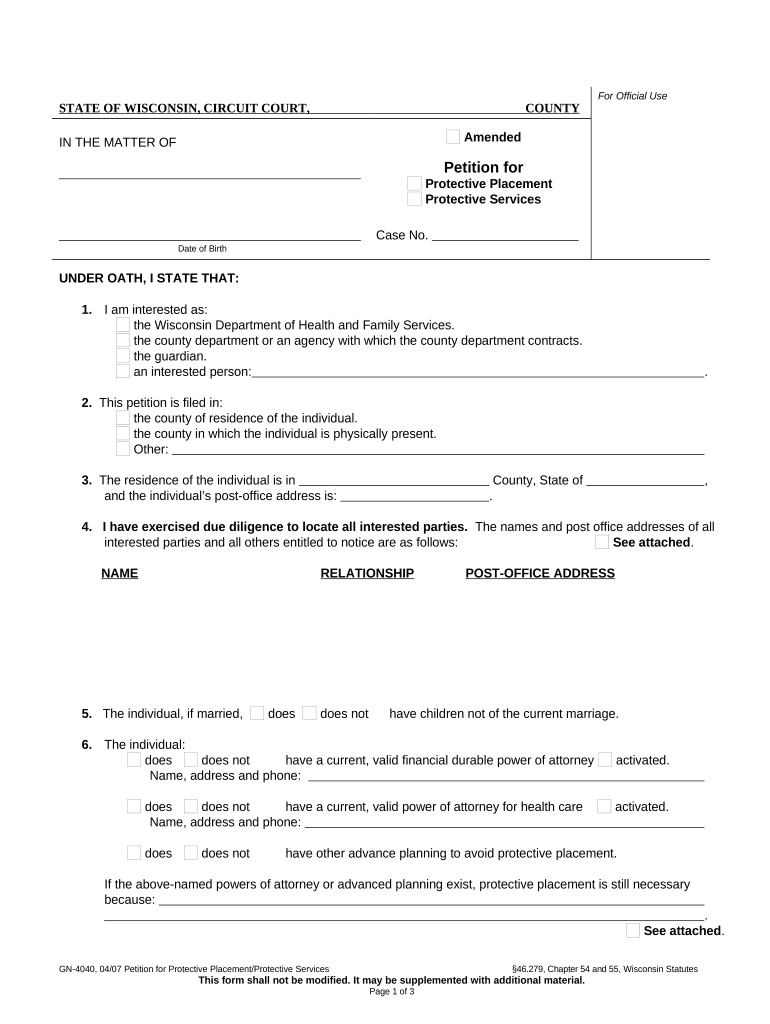
Wi Protective Placement Form


What is the Wi Protective Placement
The Wi Protective Placement is a legal form used in Wisconsin to facilitate the placement of individuals in protective care. This form is crucial for ensuring that individuals who may be unable to make decisions regarding their care receive the necessary support and protection. It typically involves a legal process where a guardian or designated individual is appointed to make decisions on behalf of the person in need. This process is governed by state laws, ensuring that the rights and well-being of the individual are prioritized.
How to Obtain the Wi Protective Placement
Obtaining the Wi Protective Placement form involves several steps. First, individuals or guardians must contact the appropriate local government or social services agency in Wisconsin. These agencies can provide the necessary forms and guidance on the application process. It is essential to ensure that all required documentation is completed accurately to avoid delays. Additionally, legal advice may be beneficial to navigate the complexities of the protective placement process.
Steps to Complete the Wi Protective Placement
Completing the Wi Protective Placement form requires careful attention to detail. Here are the essential steps:
- Gather necessary information about the individual requiring placement, including personal details and medical history.
- Fill out the form accurately, ensuring all sections are completed as required.
- Obtain signatures from relevant parties, including the proposed guardian and any necessary witnesses.
- Submit the completed form to the appropriate local agency or court for review.
- Follow up with the agency to confirm receipt and check on the status of the application.
Legal Use of the Wi Protective Placement
The legal use of the Wi Protective Placement form is governed by Wisconsin state law. This form is designed to protect individuals who are unable to care for themselves due to age, disability, or mental health issues. By completing this form, guardians can ensure that the individual receives appropriate care and support. It is important to understand that misuse of the form can lead to legal consequences, including penalties for non-compliance with state regulations.
Key Elements of the Wi Protective Placement
Several key elements must be included in the Wi Protective Placement form to ensure its validity:
- Identification of the individual requiring protective placement.
- Details about the proposed guardian or caretaker.
- Specific reasons for the protective placement, including any relevant medical or psychological evaluations.
- Signatures of all parties involved, including witnesses, to validate the form.
Eligibility Criteria
Eligibility for the Wi Protective Placement is determined by specific criteria set forth by Wisconsin law. Generally, individuals who require protective placement must demonstrate an inability to make informed decisions regarding their care due to mental illness, developmental disabilities, or other significant impairments. It is essential for guardians to provide comprehensive documentation that supports the need for protective placement, including medical records and assessments from qualified professionals.
Quick guide on how to complete wi protective placement 497431046
Complete Wi Protective Placement effortlessly on any device
Online document management has gained popularity among businesses and individuals. It serves as an ideal environmentally friendly alternative to conventional printed and signed paperwork, enabling you to find the right form and securely store it online. airSlate SignNow equips you with all the resources needed to create, edit, and eSign your documents promptly without any hold-ups. Manage Wi Protective Placement on any device with the airSlate SignNow Android or iOS applications and simplify any document-related procedure today.
The easiest way to edit and eSign Wi Protective Placement without stress
- Obtain Wi Protective Placement and then click Get Form to initiate the process.
- Utilize the tools we provide to complete your form.
- Emphasize important parts of the documents or redact sensitive data with tools specifically offered by airSlate SignNow for this purpose.
- Create your eSignature with the Sign tool, which takes mere seconds and holds the same legal validity as a conventional wet ink signature.
- Review the information and then click on the Done button to save your amendments.
- Select your preferred method to send your form, be it via email, text message (SMS), invitation link, or download it to your computer.
Eliminate concerns about lost or misfiled documents, tedious form searching, or mistakes that necessitate printing new copies. airSlate SignNow fulfills all your requirements in document management in just a few clicks from any device of your liking. Modify and eSign Wi Protective Placement and guarantee outstanding communication at any stage of your form preparation process with airSlate SignNow.
Create this form in 5 minutes or less
Create this form in 5 minutes!
People also ask
-
What is wi protective placement?
Wi protective placement refers to the strategic use of technology in document management and e-signature solutions like airSlate SignNow. This approach ensures that documents are securely handled, signed, and stored, minimizing risks associated with unauthorized access or data bsignNowes.
-
How does airSlate SignNow facilitate wi protective placement?
AirSlate SignNow facilitates wi protective placement by providing robust security features, including encryption and access controls. These features help businesses manage their sensitive documents efficiently while ensuring compliance and safeguarding against unauthorized changes or access.
-
What are the pricing options for airSlate SignNow's wi protective placement features?
AirSlate SignNow offers various pricing plans to accommodate different business needs, including options for wi protective placement features. Pricing is competitive, ensuring that your company can access advanced document management and security capabilities without breaking the bank.
-
What benefits does wi protective placement offer for businesses?
Employing wi protective placement allows businesses to enhance their document workflows, streamline processes, and reduce risks. By utilizing airSlate SignNow's features, organizations can achieve greater operational efficiency while ensuring their documents are securely signed and stored.
-
Can I integrate airSlate SignNow with other tools for wi protective placement?
Yes, airSlate SignNow offers seamless integrations with various tools and platforms, which further enhances its wi protective placement capabilities. These integrations allow for a smoother workflow and improved connectivity with your existing systems, making document management more efficient.
-
Is wi protective placement suitable for all types of businesses?
Wi protective placement is suitable for businesses of all sizes, from startups to large enterprises. AirSlate SignNow's flexible features can be tailored to meet the specific needs of any organization, ensuring effective document management and secure e-signing.
-
How does airSlate SignNow ensure compliance with wi protective placement?
AirSlate SignNow ensures compliance with wi protective placement through strict adherence to industry standards and regulations. The platform's security measures are designed to protect sensitive information, making it an ideal choice for businesses needing to maintain compliance with legal and regulatory requirements.
Get more for Wi Protective Placement
- And specifications shall contain a scale drawing showing the shape size and form
- This concrete contract contract effective as of the date of the last party form
- Scope of work demolition is the process of using wrecking machinery form
- Framing includes the installation of form
- Security company contractsagreement for security guard form
- Contractee vs contractor whats the differencewikidiff form
- Cancelling an asphalting or paving contract concluded in person form
- May include foundation pad preparation compacting and soil boring form
Find out other Wi Protective Placement
- eSign Arkansas Legal LLC Operating Agreement Simple
- eSign Alabama Life Sciences Residential Lease Agreement Fast
- How To eSign Arkansas Legal Residential Lease Agreement
- Help Me With eSign California Legal Promissory Note Template
- eSign Colorado Legal Operating Agreement Safe
- How To eSign Colorado Legal POA
- eSign Insurance Document New Jersey Online
- eSign Insurance Form New Jersey Online
- eSign Colorado Life Sciences LLC Operating Agreement Now
- eSign Hawaii Life Sciences Letter Of Intent Easy
- Help Me With eSign Hawaii Life Sciences Cease And Desist Letter
- eSign Hawaii Life Sciences Lease Termination Letter Mobile
- eSign Hawaii Life Sciences Permission Slip Free
- eSign Florida Legal Warranty Deed Safe
- Help Me With eSign North Dakota Insurance Residential Lease Agreement
- eSign Life Sciences Word Kansas Fast
- eSign Georgia Legal Last Will And Testament Fast
- eSign Oklahoma Insurance Business Associate Agreement Mobile
- eSign Louisiana Life Sciences Month To Month Lease Online
- eSign Legal Form Hawaii Secure