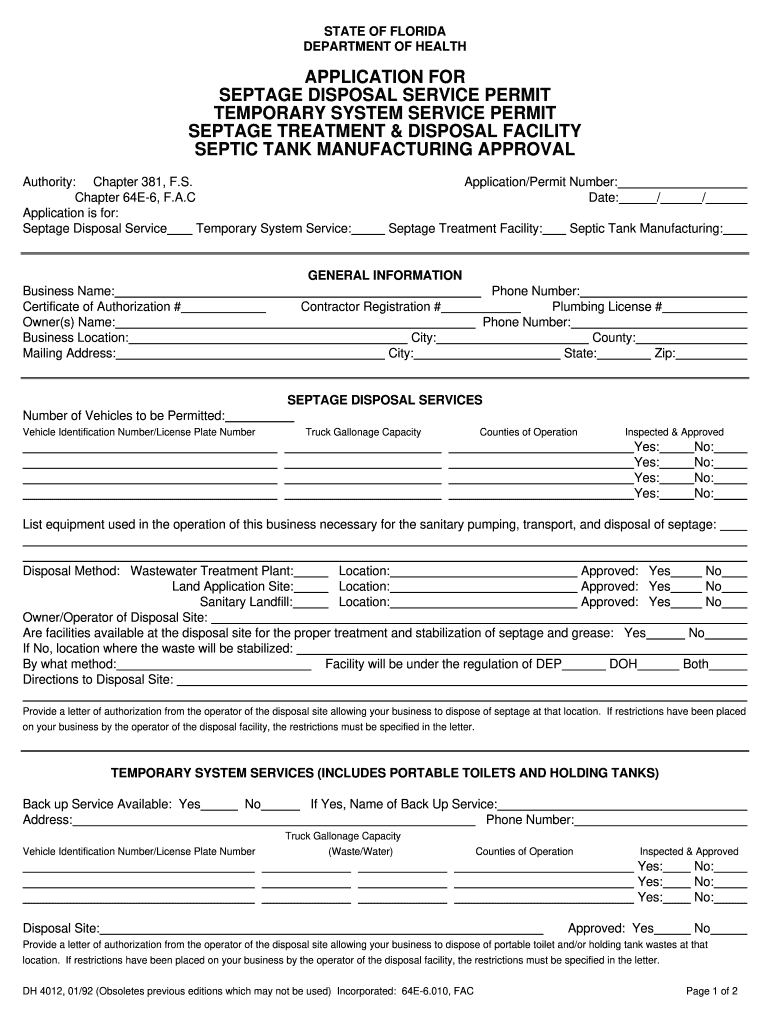
Florida Form Dh4012 1992-2026


What is the Florida Form DH4012
The Florida Form DH4012 is a critical document used for the application of a septage disposal service permit. This form is essential for businesses and individuals looking to manage waste disposal in compliance with state regulations. The DH4012 form ensures that applicants meet the necessary health and environmental standards set by the Florida Department of Health. Understanding this form is crucial for anyone involved in waste management or related services in Florida.
Steps to complete the Florida Form DH4012
Completing the Florida Form DH4012 involves several key steps to ensure accuracy and compliance:
- Gather Required Information: Collect all necessary details, including business information, contact details, and specifics about the disposal service.
- Fill Out the Form: Carefully complete each section of the DH4012, ensuring that all information is accurate and complete.
- Review for Errors: Double-check the form for any mistakes or missing information before submission.
- Submit the Form: Follow the designated submission method, whether online, by mail, or in person, as specified by local regulations.
Legal use of the Florida Form DH4012
The Florida Form DH4012 is legally binding once submitted and approved. It is designed to comply with state regulations regarding waste management and disposal. Using this form correctly ensures that applicants adhere to the legal requirements set forth by the Florida Department of Health. Failure to use the form appropriately can result in penalties or denial of the permit.
Key elements of the Florida Form DH4012
Several key elements are essential to the Florida Form DH4012:
- Applicant Information: Includes name, address, and contact details of the individual or business applying for the permit.
- Service Details: Information about the type of septage disposal service being applied for, including operational specifics.
- Compliance Statements: Affirmations that the applicant will adhere to all relevant regulations and standards.
- Signature: The form must be signed by the applicant or an authorized representative to validate the submission.
How to obtain the Florida Form DH4012
The Florida Form DH4012 can be obtained through the Florida Department of Health's official website or local health department offices. It is typically available as a downloadable PDF, allowing applicants to fill it out electronically or print it for manual completion. Ensuring you have the most current version of the form is important, as regulations may change.
Form Submission Methods
Submitting the Florida Form DH4012 can be done through various methods, depending on local regulations:
- Online Submission: Some jurisdictions may allow electronic submission through a designated portal.
- Mail: Applicants can send the completed form to the appropriate health department office via postal service.
- In-Person: Submitting the form in person at local health department offices is also an option for those who prefer direct interaction.
Quick guide on how to complete dh4012 application for septage disposal service permit
Explore the simpler approach to handling your Florida Form Dh4012
The traditional methods of filling out and validating documentation consume an excessive amount of time in comparison to modern document management systems. Previously, you would hunt for appropriate forms, print them, fill in all the details, and mail them. Nowadays, you can locate, fill out, and sign your Florida Form Dh4012 all within a single web browser tab using airSlate SignNow. Completing your Florida Form Dh4012 has never been simpler.
Steps to fill out your Florida Form Dh4012 with airSlate SignNow
- Access the category page you need and locate your state-specific Florida Form Dh4012. Alternatively, utilize the search option.
- Verify the version of the form is accurate by viewing it.
- Click Obtain form and enter editing mode.
- Fill in your document with the necessary details using the editing features.
- Review the provided information and click the Sign feature to finalize your form.
- Select the most suitable method to create your signature: generate it, draw your signature, or upload an image of it.
- Click FINISHED to apply your changes.
- Download the file to your device or move to Sharing options to send it electronically.
Robust online tools like airSlate SignNow simplify the process of filling out and submitting your forms. Give it a try to see how quickly document management and approval procedures should actually be. You’ll conserve a signNow amount of time.
Create this form in 5 minutes or less
FAQs
-
How do I fill out an application form to open a bank account?
I want to believe that most banks nowadays have made the process of opening bank account, which used to be cumbersome, less cumbersome. All you need to do is to approach the bank, collect the form, and fill. However if you have any difficulty in filling it, you can always call on one of the banks rep to help you out.
-
How can I fill out the application form for the JMI (Jamia Millia Islamia) 2019?
Form for jamia school have been releaseYou can fill it from jamia siteJamia Millia Islamia And for collegeMost probably the form will out end of this month or next monthBut visit the jamia site regularly.Jamia Millia Islamiacheck whether the form is out or not for the course you want to apply.when notification is out then you have to create the account for entrance and for 2 entrance same account will be used you have to check in the account that the course you want to apply is there in listed or not ….if not then you have to create the different account for that course .If you have any doubts you can freely ask me .
-
How many application forms does a person need to fill out in his/her lifetime?
As many as you want to !
-
How do I fill out an application form for a job at Aersopostale?
Here's a website for you that has information about working at Aeropostale: AéropostaleOne of the answers in the FAQ says that you should visit the store that you'd like to work at so that you can meet the manager and fill out an application. They don't have online applications or printable ones, so going to the store seems like the only option.Good luck! :)
-
How do I fill out the NEET application form for 2018?
For the academic session of 2018-2019, NEET 2018 will be conducted on 6th May 2018.The application form for the same had been released on 8th February 2018.Steps to Fill NEET 2018 Application Form:Registration: Register yourself on the official website before filling the application form.Filling Up The Form: Fill up the application form by providing personal information (like name, father’s name, address, etc.), academic details.Uploading The Images: Upload the scanned images of their photograph, signature and right-hand index finger impression.Payment of The Application Fees: Pay the application fees for NEET 2018 in both online and offline mode. You can pay through credit/debit card/net banking or through e-challan.For details, visit this site: NEET 2018 Application Form Released - Apply Now!
Create this form in 5 minutes!
How to create an eSignature for the dh4012 application for septage disposal service permit
How to create an eSignature for your Dh4012 Application For Septage Disposal Service Permit in the online mode
How to make an electronic signature for the Dh4012 Application For Septage Disposal Service Permit in Chrome
How to create an eSignature for signing the Dh4012 Application For Septage Disposal Service Permit in Gmail
How to generate an electronic signature for the Dh4012 Application For Septage Disposal Service Permit from your smartphone
How to create an eSignature for the Dh4012 Application For Septage Disposal Service Permit on iOS
How to generate an eSignature for the Dh4012 Application For Septage Disposal Service Permit on Android
People also ask
-
What is dh4012 and how does it relate to airSlate SignNow?
dh4012 is a key identifier associated with the airSlate SignNow service, which allows businesses to efficiently send and eSign documents. It encompasses features designed to streamline document workflows, ensuring that users can access a cost-effective and user-friendly solution.
-
What are the pricing options available for dh4012 users?
Pricing for dh4012 users of airSlate SignNow varies based on the plan chosen, including options for businesses of all sizes. Each plan is designed to deliver maximum value, with different tiers offering various features to meet specific needs while remaining cost-effective.
-
What features does the dh4012 plan offer?
The dh4012 plan provides users with a comprehensive range of features such as customizable templates, document tracking, and advanced security options. These features work together to enhance team collaboration and ensure a seamless eSigning experience.
-
How can businesses benefit from using airSlate SignNow with dh4012?
By adopting airSlate SignNow with the dh4012 plan, businesses can accelerate their document workflows, reduce operational costs, and improve overall productivity. The platform's intuitive interface makes it easy for teams to adopt, minimizing downtime and enhancing efficiency.
-
Are there any integrations available for the dh4012 plan?
Yes, the dh4012 plan offers a variety of integrations with popular applications such as Salesforce, Google Drive, and Zapier. These integrations enable users to streamline their processes further by connecting airSlate SignNow with their existing tools.
-
Is support available for users on the dh4012 plan?
Absolutely! Users on the dh4012 plan have access to dedicated customer support, ensuring they can resolve any issues quickly. From onboarding assistance to troubleshooting, our support team is committed to helping users maximize their experience.
-
Can I customize templates in the dh4012 plan?
Yes, one of the standout features of the dh4012 plan is the ability to create and customize templates. This functionality allows users to tailor their documents to fit specific business needs, ensuring a polished and professional presentation for each transaction.
Get more for Florida Form Dh4012
- Landlord tenant lease co signer agreement nebraska form
- Application for sublease nebraska form
- Inventory and condition of leased premises for pre lease and post lease nebraska form
- Letter from landlord to tenant with directions regarding cleaning and procedures for move out nebraska form
- Property manager agreement nebraska form
- Agreement for delayed or partial rent payments nebraska form
- Tenants maintenance repair request form nebraska
- Guaranty attachment to lease for guarantor or cosigner nebraska form
Find out other Florida Form Dh4012
- eSignature Delaware Software Development Proposal Template Now
- eSignature Kentucky Product Development Agreement Simple
- eSignature Georgia Mobile App Design Proposal Template Myself
- eSignature Indiana Mobile App Design Proposal Template Now
- eSignature Utah Mobile App Design Proposal Template Now
- eSignature Kentucky Intellectual Property Sale Agreement Online
- How Do I eSignature Arkansas IT Consulting Agreement
- eSignature Arkansas IT Consulting Agreement Safe
- eSignature Delaware IT Consulting Agreement Online
- eSignature New Jersey IT Consulting Agreement Online
- How Can I eSignature Nevada Software Distribution Agreement
- eSignature Hawaii Web Hosting Agreement Online
- How Do I eSignature Hawaii Web Hosting Agreement
- eSignature Massachusetts Web Hosting Agreement Secure
- eSignature Montana Web Hosting Agreement Myself
- eSignature New Jersey Web Hosting Agreement Online
- eSignature New York Web Hosting Agreement Mobile
- eSignature North Carolina Web Hosting Agreement Secure
- How Do I eSignature Utah Web Hosting Agreement
- eSignature Connecticut Joint Venture Agreement Template Myself