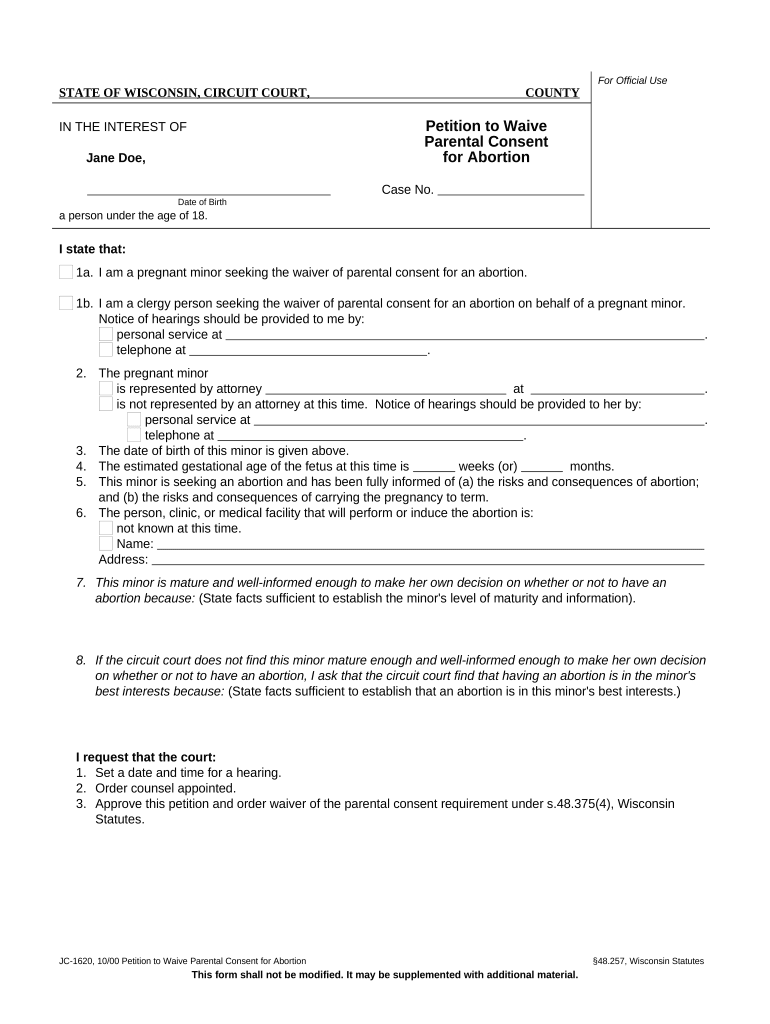
Wisconsin Parental Consent Form


What is the Wisconsin Parental Consent
The Wisconsin parental consent form is a legal document required for various situations where a minor needs permission from a parent or guardian. This form is often necessary for activities such as medical treatments, travel, or participation in certain programs. It serves to protect the rights of minors while ensuring that parents or guardians are informed and involved in decisions affecting their children.
How to use the Wisconsin Parental Consent
Using the Wisconsin parental consent form involves several steps to ensure compliance with legal requirements. First, the parent or guardian must complete the form with accurate information regarding the minor and the specific consent being granted. This includes details such as the child’s name, date of birth, and the purpose of the consent. After filling out the form, it must be signed by the parent or guardian and may need to be notarized, depending on the situation. Once completed, the form can be submitted to the relevant authority or organization requiring the consent.
Key elements of the Wisconsin Parental Consent
Several key elements must be included in the Wisconsin parental consent form to ensure its validity. These elements typically consist of:
- Minor's Information: Full name and date of birth.
- Parent/Guardian Information: Name, relationship to the minor, and contact information.
- Specific Consent Details: Clear description of what the consent covers, such as medical treatment or travel.
- Signature: The signature of the parent or guardian, indicating their approval.
- Date: The date when the consent was given.
Steps to complete the Wisconsin Parental Consent
Completing the Wisconsin parental consent form involves a straightforward process:
- Obtain the Form: Access the Wisconsin parental consent form from a reliable source.
- Fill in the Required Information: Provide accurate details about the minor and the consent purpose.
- Review the Form: Double-check all entries for accuracy and completeness.
- Sign the Form: The parent or guardian must sign the document, and it may need notarization.
- Submit the Form: Deliver the completed form to the appropriate authority or organization.
Legal use of the Wisconsin Parental Consent
The legal use of the Wisconsin parental consent form is essential for ensuring that the consent is recognized by authorities and institutions. It must comply with state laws and regulations governing parental rights and the rights of minors. The form should be used in scenarios where a minor's participation requires explicit permission, such as in medical situations or educational programs. Failure to use the form correctly could result in legal complications or challenges regarding the validity of the consent given.
State-specific rules for the Wisconsin Parental Consent
Wisconsin has specific rules governing the use of parental consent forms. These rules outline the requirements for who can provide consent, the situations in which consent is necessary, and the legal implications of the consent given. It is important for parents and guardians to be aware of these rules to ensure that they are following the law and protecting their child's rights. Additionally, certain organizations may have their own policies regarding the acceptance of parental consent forms, which should be verified before submission.
Quick guide on how to complete wisconsin parental consent
Complete Wisconsin Parental Consent effortlessly on any gadget
Managing documents online has gained traction among companies and individuals alike. It offers an ideal environmentally friendly substitute for conventional printed and signed paperwork, allowing you to acquire the necessary form and securely store it in the cloud. airSlate SignNow equips you with all the resources necessary to create, modify, and electronically sign your documents swiftly without hindrances. Handle Wisconsin Parental Consent on any gadget with airSlate SignNow's Android or iOS applications and simplify any document-related procedure today.
How to modify and electronically sign Wisconsin Parental Consent with ease
- Obtain Wisconsin Parental Consent and then select Get Form to initiate.
- Utilize the tools we offer to finalize your document.
- Emphasize pertinent sections of the documents or obscure sensitive data using tools that airSlate SignNow specifically offers for that purpose.
- Generate your eSignature with the Sign tool, which takes just a moment and carries the same legal validity as a conventional wet ink signature.
- Review all the details and then click on the Done button to save your changes.
- Choose how you wish to send your form, via email, text message (SMS), or invitation link, or download it to your computer.
Say goodbye to lost or misplaced files, cumbersome form searches, or errors that necessitate printing new document copies. airSlate SignNow meets all your document management requirements in just a few clicks from a device of your choice. Modify and electronically sign Wisconsin Parental Consent while ensuring outstanding communication throughout every step of the form preparation process with airSlate SignNow.
Create this form in 5 minutes or less
Create this form in 5 minutes!
People also ask
-
What is Wisconsin parental consent, and why is it important?
Wisconsin parental consent refers to the legal requirement for minors to obtain permission from a parent or legal guardian before certain actions, such as signing contracts. Understanding Wisconsin parental consent is crucial to ensure compliance with state laws and to protect the rights of both the minors and their guardians.
-
How can airSlate SignNow assist with Wisconsin parental consent documentation?
airSlate SignNow provides a streamlined platform for securely sending and eSigning documents related to Wisconsin parental consent. Our user-friendly interface simplifies the process, ensuring that all parties can easily read, understand, and sign important consent forms without hassle.
-
What features does airSlate SignNow offer for managing Wisconsin parental consent forms?
airSlate SignNow offers features such as customizable templates and robust security measures for managing Wisconsin parental consent forms. Users can easily create, edit, and track consent forms while ensuring that sensitive information remains protected, fostering confidence throughout the signing process.
-
Are there any costs associated with using airSlate SignNow for Wisconsin parental consent documents?
Yes, airSlate SignNow provides various pricing plans tailored to fit different needs, including options for individuals and businesses. Each plan includes features suited for handling Wisconsin parental consent and ensures that users can choose an effective and budget-friendly solution for their document needs.
-
Can airSlate SignNow integrate with other applications when managing Wisconsin parental consent?
Absolutely! airSlate SignNow seamlessly integrates with various applications and software to enhance your workflow when managing Wisconsin parental consent documents. Whether you use CRM systems, project management tools, or cloud storage services, our solution can streamline your operations efficiently.
-
What are the benefits of using airSlate SignNow for Wisconsin parental consent?
Using airSlate SignNow for Wisconsin parental consent offers numerous benefits, including faster processing times and enhanced document security. Our platform enables easy tracking of signed documents, ensures compliance with legal regulations, and ultimately saves you time and effort during the consent process.
-
Is airSlate SignNow legally compliant with Wisconsin parental consent laws?
Yes, airSlate SignNow is designed to be legally compliant with Wisconsin parental consent laws. Our eSigning process adheres to state regulations, helping you ensure that all consent forms are valid and legally binding, providing peace of mind to both parents and guardians.
Get more for Wisconsin Parental Consent
- Form b240 399
- Confidential information social security number form confidential information
- Confidential information social security number form
- 45 cfr subtitle a 10 1 12 edition department of health and form
- To the best of myour knowledge the property at the address form
- County of state of iowa and described as form
- We the undersigned purchasers of the above captioned property hereby form
- Iowa last will ampamp testament married adult children legal form
Find out other Wisconsin Parental Consent
- Electronic signature Massachusetts Legal Quitclaim Deed Easy
- Electronic signature Minnesota Legal LLC Operating Agreement Free
- Electronic signature Minnesota Legal LLC Operating Agreement Secure
- Electronic signature Louisiana Life Sciences LLC Operating Agreement Now
- Electronic signature Oregon Non-Profit POA Free
- Electronic signature South Dakota Non-Profit Business Plan Template Now
- Electronic signature South Dakota Non-Profit Lease Agreement Template Online
- Electronic signature Legal Document Missouri Online
- Electronic signature Missouri Legal Claim Online
- Can I Electronic signature Texas Non-Profit Permission Slip
- Electronic signature Missouri Legal Rental Lease Agreement Simple
- Electronic signature Utah Non-Profit Cease And Desist Letter Fast
- Electronic signature Missouri Legal Lease Agreement Template Free
- Electronic signature Non-Profit PDF Vermont Online
- Electronic signature Non-Profit PDF Vermont Computer
- Electronic signature Missouri Legal Medical History Mobile
- Help Me With Electronic signature West Virginia Non-Profit Business Plan Template
- Electronic signature Nebraska Legal Living Will Simple
- Electronic signature Nevada Legal Contract Safe
- How Can I Electronic signature Nevada Legal Operating Agreement