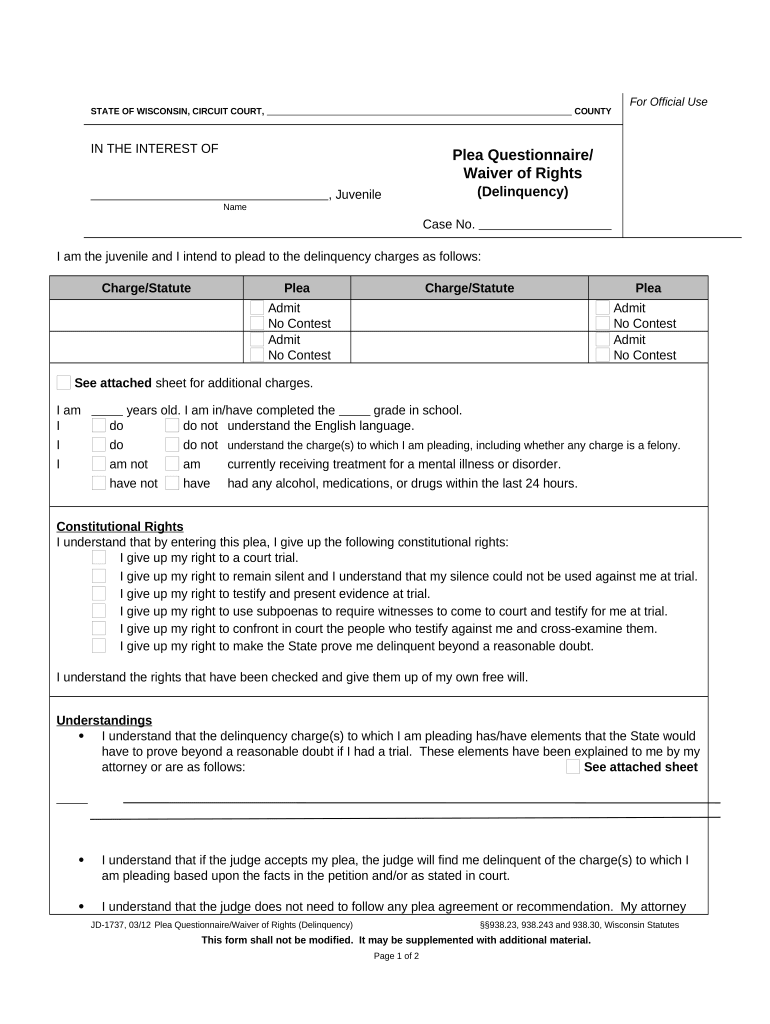
Plea Form


What is the plea?
The plea is a formal statement made by a defendant in a criminal case, indicating their response to the charges brought against them. In Wisconsin, this can include a guilty plea, not guilty plea, or no contest plea. Each type of plea carries different legal implications and potential outcomes. Understanding the nature of the plea is essential for defendants to navigate the legal system effectively.
Key elements of the plea
Several key elements define the plea process in Wisconsin. These include:
- Voluntariness: The plea must be made voluntarily, without coercion or undue influence.
- Understanding: The defendant must fully understand the charges, potential penalties, and the rights they are waiving by pleading.
- Legal Representation: It is advisable for defendants to have legal counsel to ensure their rights are protected during the plea process.
- Judicial Approval: The plea must be accepted by the court, which will ensure that all legal standards are met.
Steps to complete the plea
Completing the plea process involves several steps to ensure that it is legally binding and properly documented. These steps include:
- Consultation with an Attorney: Seek legal advice to understand the implications of the plea.
- Filling Out Required Forms: Complete the necessary paperwork, such as the Wisconsin plea questionnaire.
- Submitting the Plea: File the plea with the appropriate court, either online or in person.
- Court Hearing: Attend the court hearing where the judge will review and accept the plea.
Legal use of the plea
The legal use of the plea in Wisconsin is governed by specific statutes and regulations. A plea can only be considered valid if it adheres to the legal standards set forth in state law. This includes ensuring that the defendant is informed of their rights and the consequences of their plea. Additionally, the plea must be documented properly to maintain its legal standing.
State-specific rules for the plea
Wisconsin has specific rules regarding the plea process that differ from other states. These rules include the requirement for a plea questionnaire, which helps ensure that defendants understand their rights and the implications of their plea. It is important for individuals to familiarize themselves with these state-specific regulations to ensure compliance and protect their legal rights.
Examples of using the plea
Examples of how the plea is used in Wisconsin can vary widely depending on the nature of the charges. For instance, a defendant may plead guilty to a misdemeanor charge in exchange for a reduced sentence or may enter a no contest plea in a case where they wish to avoid admitting guilt while still accepting the consequences. Each scenario highlights the importance of understanding the plea's implications and potential outcomes.
Quick guide on how to complete plea 497431126
Prepare Plea effortlessly on any device
Online document management has become increasingly popular with businesses and individuals alike. It offers an ideal eco-friendly alternative to conventional printed and signed documents, allowing you to access the correct form and securely store it online. airSlate SignNow provides all the tools you need to create, edit, and eSign your documents quickly without delays. Handle Plea on any platform with airSlate SignNow Android or iOS applications and simplify any document-related process today.
How to edit and eSign Plea effortlessly
- Obtain Plea and then click Get Form to begin.
- Use the tools we offer to complete your form.
- Highlight important sections of the documents or redact sensitive information with the tools that airSlate SignNow has designed specifically for that purpose.
- Create your signature using the Sign tool, which takes seconds and carries the same legal significance as a traditional wet ink signature.
- Review all the details and click on the Done button to save your changes.
- Choose how you wish to share your form, via email, text message (SMS), or invite link, or download it to your computer.
Forget about lost or misplaced documents, tedious form searches, or errors that necessitate printing new document copies. airSlate SignNow addresses all your document management needs in just a few clicks from a device of your choice. Edit and eSign Plea and ensure outstanding communication at every stage of the form preparation process with airSlate SignNow.
Create this form in 5 minutes or less
Create this form in 5 minutes!
People also ask
-
What are Wi rights in the context of electronic signatures?
Wi rights refer to the legal entitlements associated with using electronic signatures, ensuring that signed documents hold the same validity as traditional signatures. airSlate SignNow complies with all regulatory standards to safeguard your Wi rights, making it a reliable solution for digitally signing documents.
-
How does airSlate SignNow ensure my Wi rights are protected?
airSlate SignNow prioritizes the protection of your Wi rights by utilizing advanced security measures, including encryption and audit trails. This guarantees that your electronically signed documents are secure, tamper-proof, and easily verifiable.
-
What are the pricing options available for airSlate SignNow?
airSlate SignNow offers various pricing plans that cater to different business needs while ensuring that your Wi rights are upheld. Plans are designed to be budget-friendly, providing essential features for efficient document management and eSigning.
-
Can airSlate SignNow integrate with other tools to streamline my workflow?
Yes, airSlate SignNow seamlessly integrates with numerous popular applications, ensuring your Wi rights are managed efficiently. These integrations facilitate smooth document sending and signing processes, enhancing productivity across your operations.
-
What features does airSlate SignNow offer to enhance eSigning efficiency?
Featuring a user-friendly interface, mobile compatibility, and customizable templates, airSlate SignNow optimizes your eSigning experience while protecting your Wi rights. These features make it easy to send, track, and manage signed documents effectively.
-
How can businesses benefit from using airSlate SignNow regarding Wi rights?
By utilizing airSlate SignNow, businesses can maintain compliance with legal standards surrounding Wi rights while enjoying a streamlined document workflow. This ensures that all signed documents are legally binding, enhancing trust with clients and partners.
-
Is there customer support available if I have questions about my Wi rights?
Absolutely! airSlate SignNow provides comprehensive customer support to assist you with any queries related to Wi rights and the eSigning process. Our dedicated team is available to ensure you feel confident while using our platform.
Get more for Plea
- Business formsidaho secretary of state
- Anatomical gift by a living donor form
- 20 do hereby revoke such gift pursuant to idaho code 393403 which provides that an anatomical gift may be revoked by form
- Control number id p027 pkg form
- Control number id p023 pkg form
- Control number id p029 pkg form
- Control number id p031 pkg form
- Control number id p032 pkg form
Find out other Plea
- eSignature Georgia Construction Residential Lease Agreement Easy
- eSignature Kentucky Construction Letter Of Intent Free
- eSignature Kentucky Construction Cease And Desist Letter Easy
- eSignature Business Operations Document Washington Now
- How To eSignature Maine Construction Confidentiality Agreement
- eSignature Maine Construction Quitclaim Deed Secure
- eSignature Louisiana Construction Affidavit Of Heirship Simple
- eSignature Minnesota Construction Last Will And Testament Online
- eSignature Minnesota Construction Last Will And Testament Easy
- How Do I eSignature Montana Construction Claim
- eSignature Construction PPT New Jersey Later
- How Do I eSignature North Carolina Construction LLC Operating Agreement
- eSignature Arkansas Doctors LLC Operating Agreement Later
- eSignature Tennessee Construction Contract Safe
- eSignature West Virginia Construction Lease Agreement Myself
- How To eSignature Alabama Education POA
- How To eSignature California Education Separation Agreement
- eSignature Arizona Education POA Simple
- eSignature Idaho Education Lease Termination Letter Secure
- eSignature Colorado Doctors Business Letter Template Now