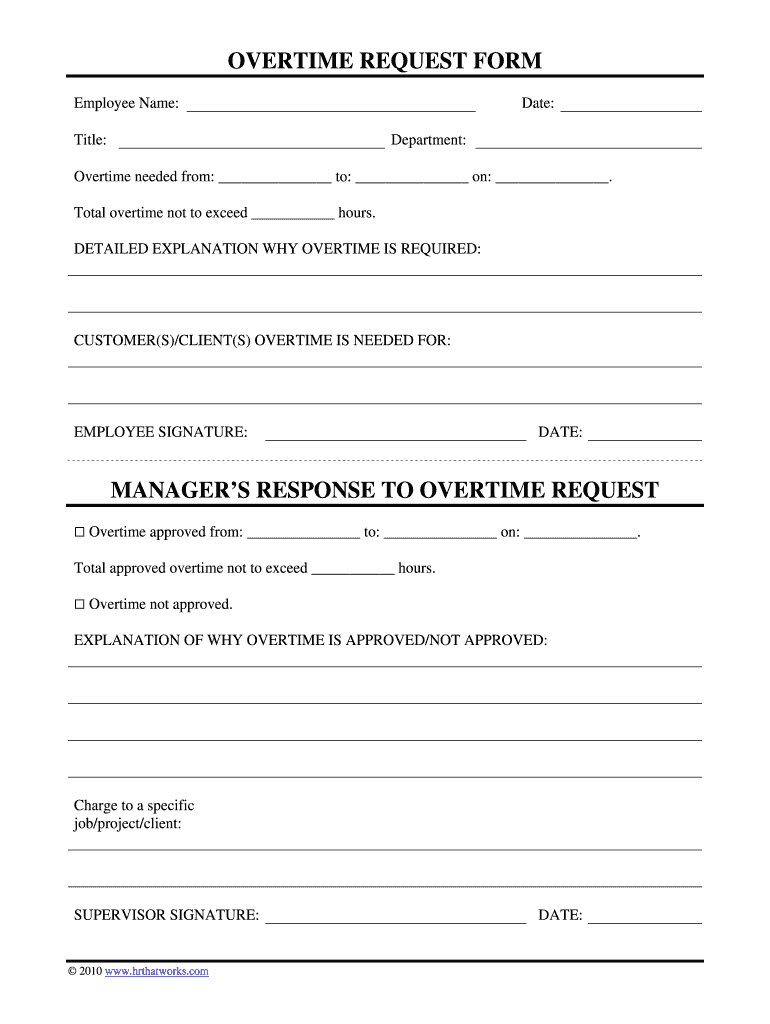
Format Overtime


Understanding the Overtime Request Form
The overtime request form serves as a formal document that employees use to request additional hours beyond their standard work schedule. This form typically includes essential information such as the employee's name, department, the dates and times for the requested overtime, and the reason for the request. Properly completing this form ensures that both the employee and employer have a clear understanding of the overtime being requested, which can help in managing payroll and ensuring compliance with labor laws.
Key Elements of the Overtime Request Form
An effective overtime request form should include several key elements to ensure clarity and compliance. These elements typically consist of:
- Employee Information: Name, employee ID, and department.
- Overtime Details: Specific dates and times for the requested overtime hours.
- Reason for Overtime: A brief explanation of why the extra hours are necessary.
- Manager Approval: Space for a supervisor's signature or electronic approval to validate the request.
- Compliance Acknowledgment: A statement indicating that the employee understands the company's overtime policies.
Steps to Complete the Overtime Request Form
Completing the overtime request form involves a few straightforward steps to ensure accuracy and compliance. Here’s how to do it:
- Fill in your personal information, including your name and department.
- Specify the dates and times you are requesting for overtime work.
- Provide a clear reason for the request, ensuring it aligns with company policy.
- Review the completed form for any errors or omissions.
- Submit the form to your supervisor for approval, either electronically or in print.
Legal Use of the Overtime Request Form
The legal validity of an overtime request form is crucial for both employees and employers. In the United States, it is essential that the form complies with federal and state labor laws. This includes ensuring that overtime pay is calculated correctly and that employees are aware of their rights regarding overtime work. Using a reliable e-signature solution can enhance the legal standing of the form by providing a secure method for signatures and maintaining an audit trail of the approval process.
Examples of Using the Overtime Request Form
Employers may encounter various scenarios where an overtime request form is necessary. For instance, an employee may need to work extra hours to meet a project deadline, or a team may require additional staffing during peak business periods. In both cases, the overtime request form documents the need for extra hours and provides a formal record for payroll processing. Additionally, the form can be used to track patterns of overtime requests, helping management make informed staffing decisions.
Submission Methods for the Overtime Request Form
Submitting the overtime request form can be done through various methods, depending on the company's policies. Common submission methods include:
- Online Submission: Many companies utilize digital platforms where employees can fill out and submit their forms electronically.
- Email Submission: Employees may send scanned copies of the completed forms via email to their supervisors.
- In-Person Submission: Some organizations may require employees to submit physical copies directly to their managers.
Quick guide on how to complete overtime form
Complete Format Overtime seamlessly on any device
Online document management has become increasingly popular among companies and individuals. It offers a perfect eco-friendly alternative to conventional printed and signed documents, as you can obtain the correct form and securely store it online. airSlate SignNow provides you with all the tools necessary to create, modify, and eSign your documents promptly without delays. Manage Format Overtime on any platform using airSlate SignNow's Android or iOS applications and enhance any document-oriented process today.
The easiest way to modify and eSign Format Overtime effortlessly
- Locate Format Overtime and click Get Form to begin.
- Utilize the tools we offer to complete your document.
- Emphasize relevant sections of your documents or conceal sensitive information with tools that airSlate SignNow provides specifically for that purpose.
- Create your signature using the Sign tool, which takes moments and carries the same legal validity as a traditional wet ink signature.
- Verify all the details and click on the Done button to save your changes.
- Choose how you wish to send your form, via email, SMS, invitation link, or download it to your computer.
Eliminate the worry of missing or lost files, tedious form searches, or mistakes that necessitate printing new document copies. airSlate SignNow satisfies all your document management requirements in just a few clicks from any device you prefer. Edit and eSign Format Overtime and ensure excellent communication at any stage of the form preparation process with airSlate SignNow.
Create this form in 5 minutes or less
Create this form in 5 minutes!
How to create an eSignature for the overtime form
How to create an eSignature for the Overtime Form in the online mode
How to create an eSignature for the Overtime Form in Google Chrome
How to make an eSignature for signing the Overtime Form in Gmail
How to generate an electronic signature for the Overtime Form from your smart phone
How to make an eSignature for the Overtime Form on iOS
How to generate an eSignature for the Overtime Form on Android devices
People also ask
-
What is an overtime request form, and how does it work with airSlate SignNow?
An overtime request form is a document that employees submit to request approval for working additional hours beyond their regular schedule. With airSlate SignNow, this form can be easily created, sent, and signed electronically, ensuring a streamlined approval process for both employees and management.
-
How can airSlate SignNow help automate the overtime request form process?
airSlate SignNow offers automation features that allow you to create templates for overtime request forms. This results in quicker processing times, as employees can fill out their requests directly online, triggering automatic notifications to managers for timely reviews and approvals.
-
What are the pricing options for using the overtime request form feature in airSlate SignNow?
airSlate SignNow provides flexible pricing plans that include access to the overtime request form feature. Pricing is competitive and based on the number of users and required features, making it a cost-effective choice for businesses of any size looking to manage overtime requests efficiently.
-
Is it possible to integrate the overtime request form with other software?
Yes, airSlate SignNow supports integrations with various third-party applications, allowing your overtime request form to sync with HR software, project management tools, and more. This integration capability helps maintain seamless workflows and improves data accuracy across your organization.
-
What are the benefits of using an electronic overtime request form instead of paper forms?
Using an electronic overtime request form through airSlate SignNow eliminates the hassles of paperwork, such as printing and physical delivery. It enhances efficiency by allowing instant access and quicker approvals, reducing delays and improving employee satisfaction with the request process.
-
Can I customize the overtime request form to fit my company’s policies?
Absolutely! airSlate SignNow allows you to customize your overtime request form to align with your company's specific policies and requirements. You can add your branding, specify approval workflows, and include any necessary fields to ensure compliance with your procedures.
-
How secure are overtime request forms created with airSlate SignNow?
Security is a top priority at airSlate SignNow. Overtime request forms are protected with advanced encryption methods and stringent access controls, ensuring that sensitive employee information remains confidential and secure throughout the approval process.
Get more for Format Overtime
- Small estate affidavit for personal property of estates not more than 50000 nebraska form
- Summary administration package for small estates nebraska form
- Nebraska damages form
- Nebraska eviction form
- Real estate home sales package with offer to purchase contract of sale disclosure statements and more for residential house 497318275 form
- Annual minutes nebraska nebraska form
- Notices resolutions simple stock ledger and certificate nebraska form
- Minutes for organizational meeting nebraska nebraska form
Find out other Format Overtime
- How To Sign Ohio Government Form
- Help Me With Sign Washington Government Presentation
- How To Sign Maine Healthcare / Medical PPT
- How Do I Sign Nebraska Healthcare / Medical Word
- How Do I Sign Washington Healthcare / Medical Word
- How Can I Sign Indiana High Tech PDF
- How To Sign Oregon High Tech Document
- How Do I Sign California Insurance PDF
- Help Me With Sign Wyoming High Tech Presentation
- How Do I Sign Florida Insurance PPT
- How To Sign Indiana Insurance Document
- Can I Sign Illinois Lawers Form
- How To Sign Indiana Lawers Document
- How To Sign Michigan Lawers Document
- How To Sign New Jersey Lawers PPT
- How Do I Sign Arkansas Legal Document
- How Can I Sign Connecticut Legal Document
- How Can I Sign Indiana Legal Form
- Can I Sign Iowa Legal Document
- How Can I Sign Nebraska Legal Document