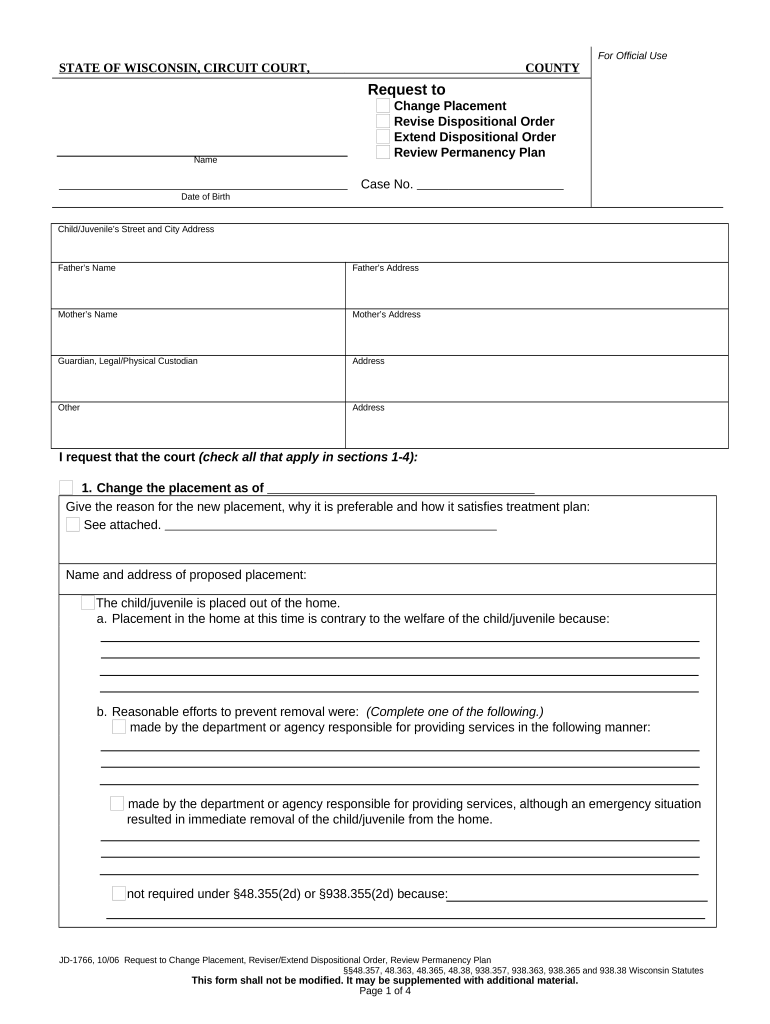
Placement Order Form


What is the Placement Order Form
The placement order form is a legal document used to request the placement of a child into a suitable environment, typically in the context of foster care or adoption. This form serves as a formal petition to the relevant authorities, ensuring that the child's best interests are prioritized. It outlines the reasons for the placement request and provides necessary details about the child and the prospective caregivers.
How to use the Placement Order Form
Using the placement order form involves several key steps. First, gather all required information about the child, including their personal details and background. Next, complete the form by providing accurate and comprehensive responses to each section. It is essential to ensure that all information is truthful and up-to-date, as inaccuracies may lead to delays or complications in the placement process. After filling out the form, review it carefully before submission to confirm that all necessary documentation is included.
Steps to complete the Placement Order Form
Completing the placement order form requires careful attention to detail. Follow these steps for a successful submission:
- Collect necessary documents, such as identification and any relevant court orders.
- Fill in the child's information, including their full name, date of birth, and any special needs.
- Provide details about the prospective caregivers, including their relationship to the child and their qualifications.
- Clearly state the reasons for the placement request, emphasizing the child's best interests.
- Sign and date the form to validate your request.
Legal use of the Placement Order Form
The legal use of the placement order form is crucial for ensuring that the placement process adheres to established laws and regulations. This form must be completed in accordance with state and federal guidelines, which may vary. It is important to consult with legal professionals or child welfare experts to ensure compliance with all necessary legal standards. Proper execution of the form can help protect the rights of the child and the caregivers involved.
Key elements of the Placement Order Form
Several key elements are essential to the placement order form. These include:
- Child's Information: Full name, date of birth, and any medical or educational needs.
- Caregiver Information: Names, addresses, and background checks of prospective caregivers.
- Reason for Placement: A clear explanation of why the placement is necessary.
- Signatures: Required signatures from all parties involved, including legal guardians.
Examples of using the Placement Order Form
Examples of using the placement order form can vary widely based on individual circumstances. For instance, a relative may use the form to request custody of a child after a family crisis. Alternatively, a foster care agency may submit the form to facilitate the placement of a child into a stable home. Each scenario highlights the form's importance in formalizing requests and ensuring that the child's welfare is prioritized throughout the process.
Quick guide on how to complete placement order form
Effortlessly Prepare Placement Order Form on Any Device
Managing documents online has gained signNow traction among businesses and individuals. It offers an ideal environmentally friendly alternative to conventional printed and signed documents, as you can obtain the needed form and securely preserve it online. airSlate SignNow provides you with all the tools necessary to create, modify, and eSign your documents swiftly without any delays. Handle Placement Order Form on any platform with airSlate SignNow's Android or iOS applications and streamline any document-related process today.
The Easiest Way to Modify and eSign Placement Order Form with Ease
- Find Placement Order Form and click on Get Form to begin.
- Utilize the tools we offer to complete your form.
- Emphasize relevant sections of the documents or redact sensitive information with tools specifically provided by airSlate SignNow for that purpose.
- Create your eSignature using the Sign tool, which takes mere seconds and holds the same legal validity as a conventional handwritten signature.
- Review the information and click on the Done button to save your changes.
- Select how you wish to share your form, whether by email, text message (SMS), invitation link, or download it to your computer.
Eliminate the hassle of lost or misplaced documents, tedious search for forms, or errors that necessitate printing new copies. airSlate SignNow fulfills your document management requirements in just a few clicks from your preferred device. Modify and eSign Placement Order Form and ensure effective communication at every stage of the form preparation process with airSlate SignNow.
Create this form in 5 minutes or less
Create this form in 5 minutes!
People also ask
-
What is a placement order form?
A placement order form is a document used to place an order for products or services. Utilizing airSlate SignNow, you can easily create and send your placement order form, ensuring a streamlined process that is both efficient and user-friendly.
-
How can airSlate SignNow help me with my placement order form?
airSlate SignNow simplifies the process of managing your placement order form by providing easy document editing, electronic signatures, and secure sharing options. This allows you to focus on your business while ensuring that order processing is smooth and reliable.
-
Are there any costs associated with using the placement order form feature?
Using the placement order form feature within airSlate SignNow comes at a competitive price, offering various plans to fit different budgets. You can select a plan that best suits your needs and enjoy the advantages of efficient document management without breaking the bank.
-
What features can I expect with the placement order form?
With the placement order form in airSlate SignNow, you can expect features like customizable templates, electronic signature capabilities, and real-time tracking of document status. These features enhance your workflow and ensure that your orders are processed efficiently.
-
Can I integrate airSlate SignNow with other tools for my placement order form?
Absolutely! airSlate SignNow offers various integrations with popular business tools, allowing you to connect your existing systems with ease. This integration capability ensures that your placement order form seamlessly fits into your current workflow.
-
How does using an electronic placement order form benefit my business?
Using an electronic placement order form streamlines the ordering process, saves time, and improves accuracy. By reducing manual errors and facilitating faster turnaround times, airSlate SignNow helps your business operate more efficiently.
-
Is it secure to use airSlate SignNow for my placement order form?
Yes, airSlate SignNow prioritizes security and compliance, employing advanced encryption protocols to protect your data. Your placement order form will be secure, ensuring confidentiality and integrity throughout the signature process.
Get more for Placement Order Form
- Landlord will schedule a walk through tour to inspect for any damages caused by the offending form
- Please contact me immediately regarding these problems form
- Window security or locking devices for windows that are designed to be opened are not form
- Situation as soon as possible form
- I will consider your refusal to comply with this request to be willful malicious conduct warranting form
- I demand that you comply with the law in form
- I expect my payment to be accepted and this situation form
- This conduct interferes with my quiet enjoyment of the leasehold and constitutes sexual form
Find out other Placement Order Form
- eSignature Mississippi Plumbing Emergency Contact Form Later
- eSignature Plumbing Form Nebraska Free
- How Do I eSignature Alaska Real Estate Last Will And Testament
- Can I eSignature Alaska Real Estate Rental Lease Agreement
- eSignature New Jersey Plumbing Business Plan Template Fast
- Can I eSignature California Real Estate Contract
- eSignature Oklahoma Plumbing Rental Application Secure
- How Can I eSignature Connecticut Real Estate Quitclaim Deed
- eSignature Pennsylvania Plumbing Business Plan Template Safe
- eSignature Florida Real Estate Quitclaim Deed Online
- eSignature Arizona Sports Moving Checklist Now
- eSignature South Dakota Plumbing Emergency Contact Form Mobile
- eSignature South Dakota Plumbing Emergency Contact Form Safe
- Can I eSignature South Dakota Plumbing Emergency Contact Form
- eSignature Georgia Real Estate Affidavit Of Heirship Later
- eSignature Hawaii Real Estate Operating Agreement Online
- eSignature Idaho Real Estate Cease And Desist Letter Online
- eSignature Idaho Real Estate Cease And Desist Letter Simple
- eSignature Wyoming Plumbing Quitclaim Deed Myself
- eSignature Colorado Sports Living Will Mobile