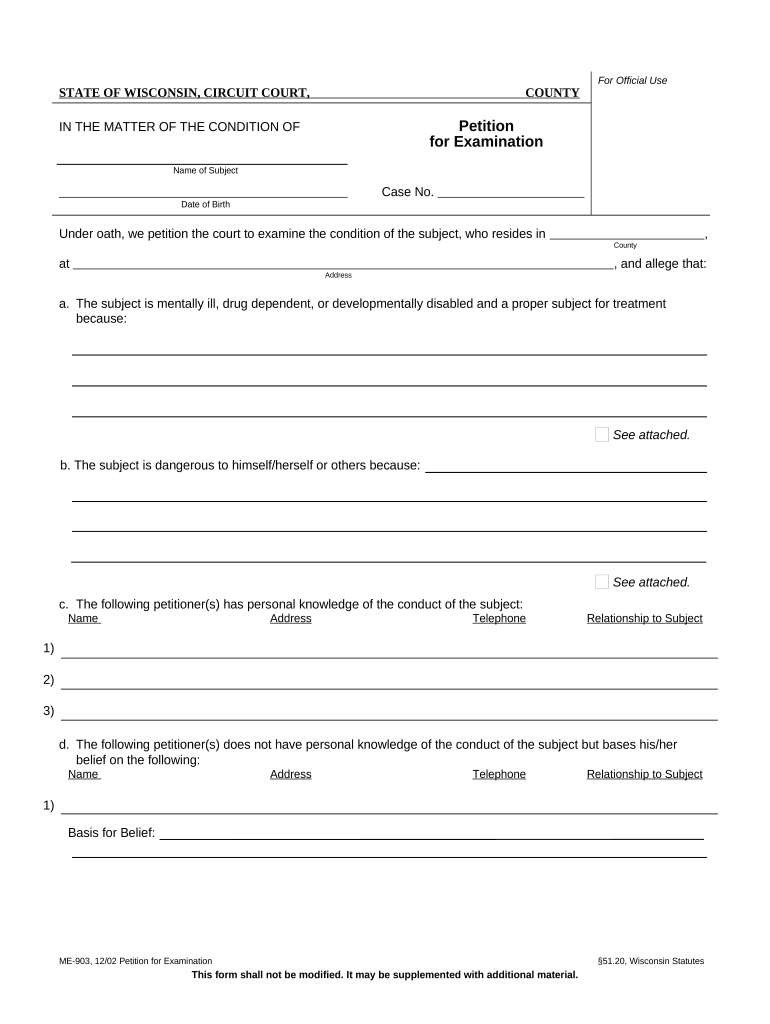
Petition for Examination Wisconsin Form


What is the Petition For Examination Wisconsin
The Petition For Examination Wisconsin is a formal legal document used to request a court examination. This form is typically utilized in cases where an individual seeks to have a court assess certain matters, such as mental competency or the validity of a will. It serves as a mechanism for individuals to initiate legal proceedings and is essential for ensuring that the court can evaluate the circumstances surrounding the petitioner's request. Understanding the specific requirements and implications of this form is crucial for anyone looking to navigate the legal system effectively.
Steps to complete the Petition For Examination Wisconsin
Completing the Petition For Examination Wisconsin involves several key steps to ensure accuracy and compliance with legal standards. Begin by gathering all necessary information, including the details of the individual being examined and the reasons for the petition. Next, fill out the form carefully, ensuring that all sections are completed. It is important to provide clear and concise information to support your request. After completing the form, review it thoroughly for any errors or omissions. Finally, submit the petition to the appropriate court, following any specific filing instructions provided by the court or local jurisdiction.
Legal use of the Petition For Examination Wisconsin
The legal use of the Petition For Examination Wisconsin is governed by state laws and regulations. This form is primarily utilized in legal proceedings to facilitate a court examination, which can be critical in cases involving mental health evaluations or disputes over legal documents. When filed correctly, the petition allows the court to assess the validity of claims and make informed decisions based on the evidence presented. It is essential for petitioners to understand the legal implications of their request and to ensure that they are in compliance with all relevant laws to avoid potential complications.
Required Documents
When filing the Petition For Examination Wisconsin, certain documents may be required to support the petition. These documents can include identification for the petitioner, medical records if applicable, and any previous court orders related to the case. It is advisable to check with the local court for a complete list of required documents, as these can vary by jurisdiction. Ensuring that all necessary documentation is included with the petition can help streamline the process and enhance the likelihood of a favorable outcome.
Filing Deadlines / Important Dates
Filing deadlines for the Petition For Examination Wisconsin can vary depending on the specific circumstances of the case. It is crucial for petitioners to be aware of any statutory deadlines that may apply to their situation. Missing a deadline can result in delays or dismissal of the petition. It is recommended to consult with a legal professional or the court clerk to confirm any important dates related to the filing process. Staying informed about deadlines helps ensure that the petition is submitted in a timely manner, allowing the court to proceed with the examination as needed.
Who Issues the Form
The Petition For Examination Wisconsin is typically issued by the local court where the examination is to take place. Courts provide the form to ensure that it meets the necessary legal standards for submission. Petitioners can often obtain the form directly from the court's website or in person at the courthouse. It is important to use the most current version of the form to avoid any issues during the filing process. Checking with the court for any updates or changes to the form is a prudent step for anyone preparing to submit a petition.
Quick guide on how to complete petition for examination wisconsin
Effortlessly set up Petition For Examination Wisconsin on any gadget
Digital document management has become increasingly favored by companies and individuals alike. It offers an ideal environmentally friendly substitute to conventional printed and signed documents, allowing you to access the correct form and securely store it online. airSlate SignNow provides all the tools necessary to create, modify, and electronically sign your documents quickly without delays. Manage Petition For Examination Wisconsin on any device with airSlate SignNow's Android or iOS applications and enhance any document-related process today.
The simplest method to modify and electronically sign Petition For Examination Wisconsin with ease
- Obtain Petition For Examination Wisconsin and click on Get Form to begin.
- Utilize the tools we provide to fill out your document.
- Emphasize relevant parts of your documents or obscure sensitive information with tools that airSlate SignNow offers specifically for that task.
- Create your signature using the Sign feature, which takes seconds and holds the same legal validity as a traditional handwritten signature.
- Review all the details and click on the Done button to save your modifications.
- Choose your preferred method for sending your form, whether by email, SMS, or invitation link, or download it to your computer.
Say goodbye to lost or misplaced files, tedious form navigation, or errors that require printing additional document copies. airSlate SignNow meets all your document management needs in just a few clicks from any device you prefer. Modify and electronically sign Petition For Examination Wisconsin to ensure seamless communication throughout the document preparation process with airSlate SignNow.
Create this form in 5 minutes or less
Create this form in 5 minutes!
People also ask
-
What is a Petition For Examination Wisconsin?
A Petition For Examination Wisconsin is a formal request submitted to initiate the examination process of legal matters in Wisconsin. This document serves as a critical step for businesses and individuals seeking to resolve disputes or seek clarity in legal proceedings.
-
How can airSlate SignNow help with my Petition For Examination Wisconsin?
airSlate SignNow provides a streamlined platform to create, send, and eSign your Petition For Examination Wisconsin efficiently. Our user-friendly interface ensures that you can complete your documentation quickly, which helps in expediting your legal processes.
-
Are there any costs associated with filing a Petition For Examination Wisconsin?
Yes, there are typically court fees associated with filing a Petition For Examination Wisconsin, which vary based on the type of case. Using airSlate SignNow, you can manage these expenses more effectively by facilitating the eSigning process without additional costs.
-
What features does airSlate SignNow offer for managing legal documents like the Petition For Examination Wisconsin?
airSlate SignNow offers features such as document templates, secure storage, and tracking capabilities for your Petition For Examination Wisconsin. These features ensure that your documents are not only well-organized but also handled securely, allowing for efficient management of your legal processes.
-
Is it easy to collaborate with others on a Petition For Examination Wisconsin using airSlate SignNow?
Absolutely! airSlate SignNow allows multiple users to collaborate seamlessly on a Petition For Examination Wisconsin. You can invite colleagues or legal representatives to review and edit the document, ensuring that all necessary input is gathered promptly.
-
Does airSlate SignNow integrate with other tools for managing legal documents?
Yes, airSlate SignNow integrates with various applications, allowing you to connect your Petition For Examination Wisconsin with accounting software, document management systems, and more. This flexibility enhances your workflow and ensures you have a comprehensive solution for your legal documentation needs.
-
What benefits does eSigning provide for my Petition For Examination Wisconsin?
eSigning your Petition For Examination Wisconsin offers numerous benefits, including increased convenience and faster processing times. By eliminating the need for physical signatures, you can expedite the submission process and streamline your legal transactions, allowing for quicker resolutions.
Get more for Petition For Examination Wisconsin
- National correction statement form ucc5
- You are hereby warned to cease and desist in this conduct and conduct all form
- My legal rights and remedies in this matter including the right to sue you if you insist on this form
- Unearned rent in the amount of form
- Supplied or required to be supplied by you form
- Your failure to promptly pay same will result in your eviction from the form
- Washington street room w1 96 form
- 01043doc form
Find out other Petition For Examination Wisconsin
- Electronic signature Alabama High Tech Stock Certificate Fast
- Electronic signature Insurance Document California Computer
- Electronic signature Texas Education Separation Agreement Fast
- Electronic signature Idaho Insurance Letter Of Intent Free
- How To Electronic signature Idaho Insurance POA
- Can I Electronic signature Illinois Insurance Last Will And Testament
- Electronic signature High Tech PPT Connecticut Computer
- Electronic signature Indiana Insurance LLC Operating Agreement Computer
- Electronic signature Iowa Insurance LLC Operating Agreement Secure
- Help Me With Electronic signature Kansas Insurance Living Will
- Electronic signature Insurance Document Kentucky Myself
- Electronic signature Delaware High Tech Quitclaim Deed Online
- Electronic signature Maine Insurance Quitclaim Deed Later
- Electronic signature Louisiana Insurance LLC Operating Agreement Easy
- Electronic signature West Virginia Education Contract Safe
- Help Me With Electronic signature West Virginia Education Business Letter Template
- Electronic signature West Virginia Education Cease And Desist Letter Easy
- Electronic signature Missouri Insurance Stock Certificate Free
- Electronic signature Idaho High Tech Profit And Loss Statement Computer
- How Do I Electronic signature Nevada Insurance Executive Summary Template