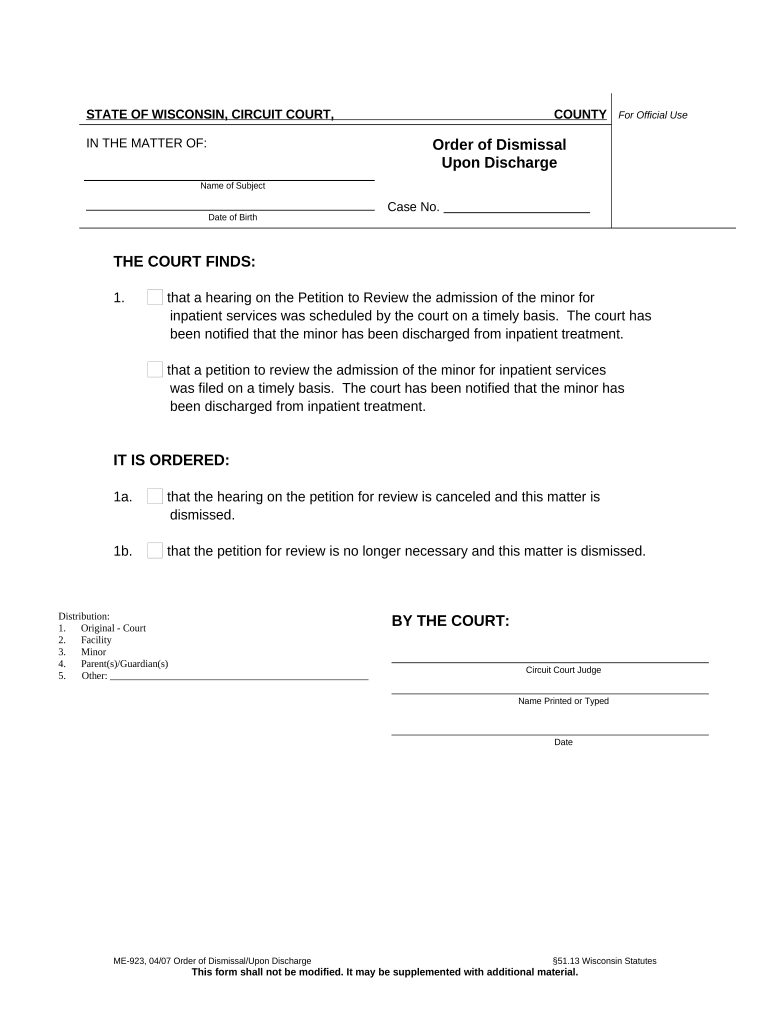
Order of Dismissal Upon Discharge Wisconsin Form


What is the Order Of Dismissal Upon Discharge Wisconsin
The Order of Dismissal Upon Discharge in Wisconsin is a legal document that officially terminates a case against an individual after they have fulfilled the terms of their discharge. This order is significant as it removes the legal consequences of a conviction, allowing individuals to move forward without the burden of their past legal issues. It is typically issued by a court and serves to clear the individual's record, providing them with a fresh start.
How to use the Order Of Dismissal Upon Discharge Wisconsin
Utilizing the Order of Dismissal Upon Discharge involves several steps. First, individuals must ensure they meet the eligibility criteria for discharge. Once eligibility is confirmed, the individual can file the necessary paperwork with the court. After the court reviews the application, if approved, the order will be issued. This document can then be presented to employers, landlords, or any entity that may require proof of the individual's cleared legal status.
Steps to complete the Order Of Dismissal Upon Discharge Wisconsin
Completing the Order of Dismissal Upon Discharge involves a systematic approach:
- Verify eligibility for discharge based on the specific terms of the sentence.
- Gather all required documentation, including proof of completion of sentencing requirements.
- Complete the application form for the order of dismissal.
- File the application with the appropriate court, ensuring all fees are paid.
- Attend any required hearings or meetings as directed by the court.
- Receive the official order and keep copies for personal records.
Legal use of the Order Of Dismissal Upon Discharge Wisconsin
The legal use of the Order of Dismissal Upon Discharge is crucial for individuals seeking to reintegrate into society. This order legally signifies that the individual has met all requirements of their sentence and is no longer subject to the penalties associated with their conviction. It is important to note that while the order clears certain legal barriers, it does not erase the conviction from the individual's record; rather, it indicates that the individual has fulfilled their obligations.
Key elements of the Order Of Dismissal Upon Discharge Wisconsin
Key elements of the Order of Dismissal Upon Discharge include:
- The name of the individual receiving the discharge.
- The case number associated with the original conviction.
- A statement confirming the completion of all sentencing requirements.
- The date the order is issued.
- The signature of the presiding judge.
Eligibility Criteria
Eligibility for the Order of Dismissal Upon Discharge in Wisconsin typically requires that the individual has completed all terms of their sentence, including probation or parole. Additionally, there may be specific waiting periods depending on the nature of the offense. Individuals should consult with legal counsel or court resources to confirm their eligibility before applying for the order.
Quick guide on how to complete order of dismissal upon discharge wisconsin
Prepare Order Of Dismissal Upon Discharge Wisconsin effortlessly on any device
Digital document management has become increasingly popular among businesses and individuals. It offers a fantastic eco-friendly alternative to traditional printed and signed documents, as you can easily locate the appropriate form and securely keep it online. airSlate SignNow equips you with all the tools necessary to create, modify, and electronically sign your documents quickly without any hold-ups. Manage Order Of Dismissal Upon Discharge Wisconsin on any device using airSlate SignNow's Android or iOS applications and simplify any document-related process today.
How to modify and eSign Order Of Dismissal Upon Discharge Wisconsin with ease
- Obtain Order Of Dismissal Upon Discharge Wisconsin and then click Get Form to begin.
- Utilize the tools we provide to complete your form.
- Emphasize important sections of your documents or conceal sensitive information using tools specifically offered by airSlate SignNow for that purpose.
- Generate your signature with the Sign feature, which takes mere seconds and holds the same legal validity as a conventional wet ink signature.
- Review the details and then click the Done button to save your changes.
- Select your preferred delivery method for your form, whether by email, text message (SMS), invitation link, or by downloading it to your computer.
Say goodbye to lost or mislaid documents, exhausting form searches, or mistakes that necessitate printing new document copies. airSlate SignNow meets all your document management requirements in just a few clicks from any device you choose. Edit and eSign Order Of Dismissal Upon Discharge Wisconsin and ensure excellent communication at every stage of the form preparation process with airSlate SignNow.
Create this form in 5 minutes or less
Create this form in 5 minutes!
People also ask
-
What is the Order Of Dismissal Upon Discharge in Wisconsin?
The Order Of Dismissal Upon Discharge in Wisconsin is a legal document that officially terminates a case against an individual upon their discharge from a program. This document ensures that the individual's record is cleared of any related charges, hence providing a fresh start. Understanding this process is essential for anyone involved in legal proceedings in Wisconsin.
-
How can airSlate SignNow help with the Order Of Dismissal Upon Discharge in Wisconsin?
airSlate SignNow facilitates the sending and eSigning of legal documents such as the Order Of Dismissal Upon Discharge in Wisconsin, making the process quick and efficient. Our platform provides customizable templates and a user-friendly interface, ensuring that you can easily manage and execute your documentation needs. This saves time and reduces the complexity often associated with legal processes.
-
Is there a cost associated with using airSlate SignNow for the Order Of Dismissal Upon Discharge in Wisconsin?
Yes, there are subscription options available for using airSlate SignNow that can fit various budgets. The costs are generally affordable, especially considering the time and resources saved by using our eSigning solutions for documents like the Order Of Dismissal Upon Discharge in Wisconsin. Additionally, a valuable return on investment is expected due to increased efficiency in handling documents.
-
What features does airSlate SignNow offer for managing the Order Of Dismissal Upon Discharge in Wisconsin?
airSlate SignNow offers an array of features including workflow automation, document tracking, and eSigning capabilities tailored for legal documents like the Order Of Dismissal Upon Discharge in Wisconsin. Our platform also provides excellent security measures to protect sensitive information while ensuring compliance with legal standards. These features make managing your documents both simple and effective.
-
Can I integrate airSlate SignNow with other applications for handling the Order Of Dismissal Upon Discharge in Wisconsin?
Absolutely! airSlate SignNow is designed to easily integrate with a variety of applications, enhancing your document management processes including the Order Of Dismissal Upon Discharge in Wisconsin. This interoperability allows users to streamline workflows across different platforms, making it easier to manage legal documentation efficiently.
-
What are the benefits of using airSlate SignNow for legal documents in Wisconsin?
Using airSlate SignNow for legal documents such as the Order Of Dismissal Upon Discharge in Wisconsin offers signNow benefits, including increased efficiency and reduced turnaround time for document processing. The easy-to-use interface allows users to navigate the eSigning process without complications, which is crucial for busy professionals needing to finalize legal documents promptly. Additionally, your data is kept secure throughout the process.
-
Is airSlate SignNow user-friendly for those unfamiliar with technology?
Yes, airSlate SignNow is designed with usability in mind, making it user-friendly even for those who may not be technologically inclined. Our platform provides guided assistance and straightforward navigation, which is especially helpful when handling legal documents like the Order Of Dismissal Upon Discharge in Wisconsin. We also offer customer support to assist users whenever they have questions.
Get more for Order Of Dismissal Upon Discharge Wisconsin
- Via facsimile amp regular mail form
- Us environmental protection agency correspondence manual form
- Re age discrimination suit form
- Enclosed please find an order denying name s motion to reopen your deposition form
- S address do not enter a po box address address line 1 form
- Two of hearts tropernyaru kingdom archive of our own form
- Enclosed please find a preliminary list of our exhibits form
- Enclosed please find a preliminary draft of our proposed pretrial order and a revised draft of form
Find out other Order Of Dismissal Upon Discharge Wisconsin
- Sign Texas Doctors Moving Checklist Now
- Sign Texas Doctors Residential Lease Agreement Fast
- Sign Texas Doctors Emergency Contact Form Free
- Sign Utah Doctors Lease Agreement Form Mobile
- Sign Virginia Doctors Contract Safe
- Sign West Virginia Doctors Rental Lease Agreement Free
- Sign Alabama Education Quitclaim Deed Online
- Sign Georgia Education Business Plan Template Now
- Sign Louisiana Education Business Plan Template Mobile
- Sign Kansas Education Rental Lease Agreement Easy
- Sign Maine Education Residential Lease Agreement Later
- How To Sign Michigan Education LLC Operating Agreement
- Sign Mississippi Education Business Plan Template Free
- Help Me With Sign Minnesota Education Residential Lease Agreement
- Sign Nevada Education LLC Operating Agreement Now
- Sign New York Education Business Plan Template Free
- Sign Education Form North Carolina Safe
- Sign North Carolina Education Purchase Order Template Safe
- Sign North Dakota Education Promissory Note Template Now
- Help Me With Sign North Carolina Education Lease Template