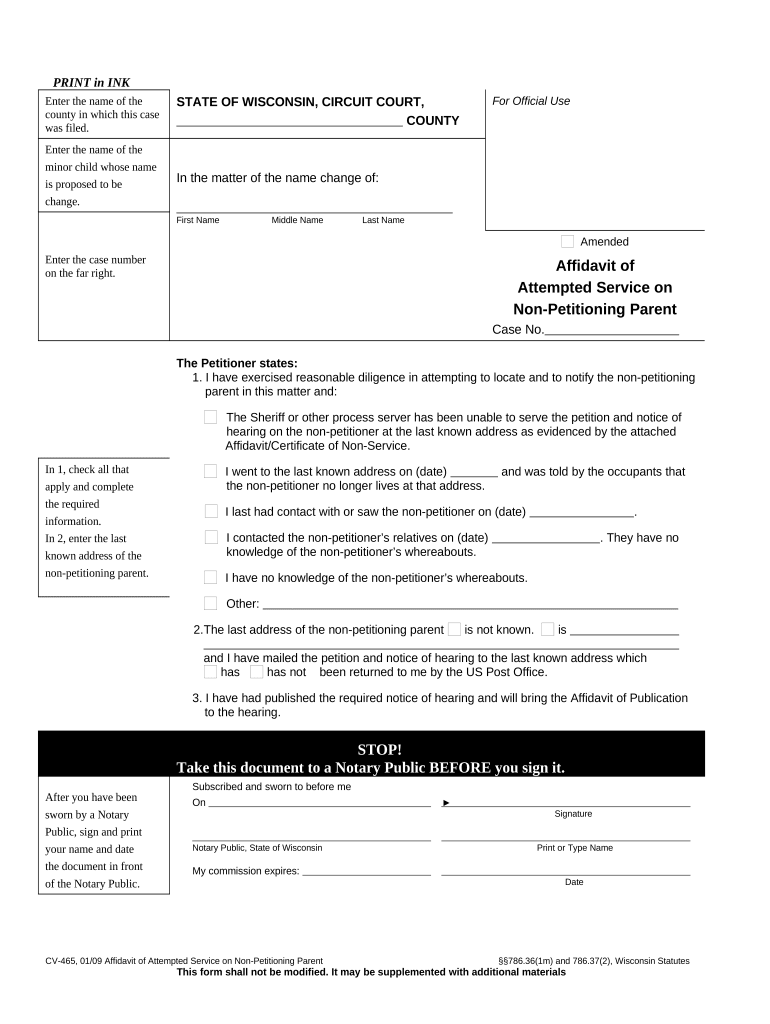
Wisconsin Affidavit Service Form


What is the Wisconsin Affidavit Service
The Wisconsin affidavit service is a legal document used to affirm the truthfulness of specific facts or statements under oath. This service is essential in various legal proceedings, including court cases and administrative matters. An affidavit typically includes the affiant's personal details, a declaration of facts, and a signature, which must be notarized to ensure its authenticity. Understanding the purpose and requirements of this service is crucial for individuals or businesses needing to present verified information in legal contexts.
How to use the Wisconsin Affidavit Service
Using the Wisconsin affidavit service involves several steps to ensure that the document is completed correctly and legally binding. First, gather all necessary information that needs to be included in the affidavit. Next, fill out the affidavit form accurately, making sure that all statements are truthful and supported by evidence if required. After completing the form, the affiant must sign it in the presence of a notary public, who will then notarize the document. This notarization adds a layer of legitimacy, making the affidavit acceptable in legal settings.
Steps to complete the Wisconsin Affidavit Service
Completing the Wisconsin affidavit service requires careful attention to detail. Follow these steps:
- Identify the purpose of the affidavit and the specific facts to be included.
- Obtain the correct affidavit form, which can often be found online or through legal offices.
- Fill out the form completely, ensuring all statements are clear and accurate.
- Sign the affidavit in front of a notary public, who will verify your identity.
- Keep a copy of the signed and notarized affidavit for your records.
Legal use of the Wisconsin Affidavit Service
The legal use of the Wisconsin affidavit service is governed by state laws and regulations. Affidavits are often required in court cases to provide evidence or support claims made by parties involved. They can be used in various contexts, such as family law, property disputes, and business transactions. It is important to ensure that the affidavit complies with Wisconsin law, including proper notarization and factual accuracy, to be deemed valid in legal proceedings.
Key elements of the Wisconsin Affidavit Service
Key elements of the Wisconsin affidavit service include:
- Affiant's Information: The full name and address of the person making the affidavit.
- Statement of Facts: A clear and concise declaration of the facts being attested to.
- Signature: The affiant's signature, which must be witnessed by a notary public.
- Notary Section: A section where the notary public confirms the identity of the affiant and notarizes the document.
State-specific rules for the Wisconsin Affidavit Service
Wisconsin has specific rules governing the use and format of affidavits. These rules dictate how affidavits should be structured, what information must be included, and the requirements for notarization. For instance, Wisconsin law requires that affidavits be signed in the presence of a notary public, and the notary must provide a seal or stamp to validate the document. Familiarity with these state-specific rules is essential for ensuring that the affidavit is legally enforceable.
Quick guide on how to complete wisconsin affidavit service 497431199
Complete Wisconsin Affidavit Service seamlessly on any gadget
Digital document management has gained popularity among businesses and individuals alike. It serves as a perfect eco-friendly alternative to conventional printed and signed documents, allowing you to find the needed form and securely save it online. airSlate SignNow provides you with all the tools necessary to create, modify, and eSign your documents swiftly without any delays. Manage Wisconsin Affidavit Service on any device using airSlate SignNow's Android or iOS applications and simplify any document-related process today.
How to modify and eSign Wisconsin Affidavit Service effortlessly
- Find Wisconsin Affidavit Service and click Get Form to begin.
- Use the tools we offer to complete your form.
- Mark important sections of the documents or obscure sensitive information with the tools that airSlate SignNow specifically provides for that purpose.
- Create your eSignature using the Sign tool, which takes mere seconds and holds the same legal validity as a traditional ink signature.
- Review all the details and click the Done button to save your changes.
- Select how you want to send your form, whether it be via email, text message (SMS), invitation link, or download it to your computer.
Eliminate concerns over lost or misplaced documents, tedious form searches, or errors that require printing new document copies. airSlate SignNow meets your document management needs in just a few clicks from any device you prefer. Alter and eSign Wisconsin Affidavit Service to ensure outstanding communication at every stage of your form preparation process with airSlate SignNow.
Create this form in 5 minutes or less
Create this form in 5 minutes!
People also ask
-
What is the purpose of a Wisconsin affidavit service?
A Wisconsin affidavit service is designed to assist individuals and businesses in creating and submitting affidavits in compliance with state laws. It provides a reliable means to obtain signNowd documents that affirm the truth of statements made within the affidavit. Utilizing an affidavit service simplifies the process, ensuring you meet all legal requirements efficiently.
-
How much does the Wisconsin affidavit service cost?
The pricing for a Wisconsin affidavit service typically varies based on the complexity of the document and any additional services required. At airSlate SignNow, we offer competitive pricing that is transparent and affordable, ensuring that our customers receive excellent value for their money. You can find detailed pricing information on our website.
-
What features are included with the Wisconsin affidavit service?
Our Wisconsin affidavit service includes features such as electronic signing, document templates, and unlimited storage for your important documents. Additionally, airSlate SignNow provides a user-friendly interface that allows you to create, sign, and send affidavits seamlessly. You can also track the status of your documents in real-time.
-
Are there any benefits to using airSlate SignNow for Wisconsin affidavit service?
Using airSlate SignNow for your Wisconsin affidavit service comes with various benefits, such as enhanced security and compliance with state regulations. Our platform allows for quick turnaround times, which means you can get your documents processed faster. Plus, our services are designed to be cost-effective without compromising on quality.
-
Can I integrate the Wisconsin affidavit service with other applications?
Yes, airSlate SignNow offers seamless integrations with various third-party applications, enhancing your workflow efficiency. You can easily connect with tools like Google Drive, Salesforce, and others to streamline your affidavit processing. This flexibility allows you to manage documents and data in one centralized location.
-
Is the Wisconsin affidavit service easy to use for non-technical users?
Absolutely! airSlate SignNow's Wisconsin affidavit service is designed with user-friendliness in mind, catering to both technical and non-technical users. The intuitive interface guides you through the process of creating and signing affidavits without any hassle. Detailed tutorials and customer support are also available to assist you.
-
How can I ensure the legality of my Wisconsin affidavit?
To ensure the legality of your Wisconsin affidavit, it's essential to follow state-specific guidelines, which our service provides. While airSlate SignNow simplifies the creation process, we recommend having a legal professional review your affidavit to ensure compliance with any unique legal requirements. Our platform is designed to incorporate these guidelines for added assurance.
Get more for Wisconsin Affidavit Service
- Facility custodial services annual city of mission ks form
- Your interest in the property shall be forfeited and form
- Revert to the seller in accordance with the terms of the contract and the laws of form
- In order to correct the default you must take the following action form
- Quotassigneequot all right title and interest in and to that certain contract for deed executed by the undersigned form
- Purpose of appraisal i form
- South carolina option to purchase addendum to residential form
- Except as otherwise provided in this agreement the premarital agreement form
Find out other Wisconsin Affidavit Service
- Electronic signature Alaska Medical Records Release Mobile
- Electronic signature California Medical Records Release Myself
- Can I Electronic signature Massachusetts Medical Records Release
- How Do I Electronic signature Michigan Medical Records Release
- Electronic signature Indiana Membership Agreement Easy
- How Can I Electronic signature New Jersey Medical Records Release
- Electronic signature New Mexico Medical Records Release Easy
- How Can I Electronic signature Alabama Advance Healthcare Directive
- How Do I Electronic signature South Carolina Advance Healthcare Directive
- eSignature Kentucky Applicant Appraisal Form Evaluation Later
- Electronic signature Colorado Client and Developer Agreement Later
- Electronic signature Nevada Affiliate Program Agreement Secure
- Can I Electronic signature Pennsylvania Co-Branding Agreement
- Can I Electronic signature South Dakota Engineering Proposal Template
- How Do I Electronic signature Arizona Proforma Invoice Template
- Electronic signature California Proforma Invoice Template Now
- Electronic signature New York Equipment Purchase Proposal Now
- How Do I Electronic signature New York Proforma Invoice Template
- How Can I Electronic signature Oklahoma Equipment Purchase Proposal
- Can I Electronic signature New Jersey Agreement