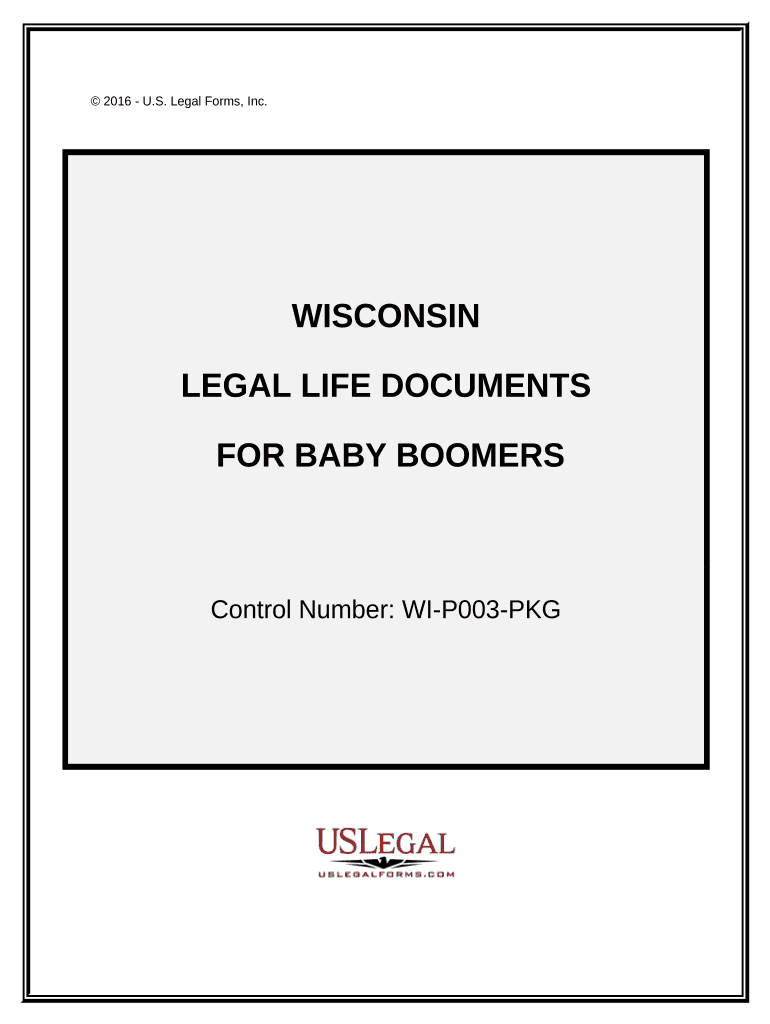
Essential Legal Life Documents for Baby Boomers Wisconsin Form


What is the essential legal life documents for baby boomers Wisconsin
The essential legal life documents for baby boomers in Wisconsin encompass critical paperwork that ensures individuals can manage their affairs effectively as they age. These documents typically include a will, power of attorney, healthcare directive, and living trust. Each of these documents serves a unique purpose, providing clarity and direction regarding personal and financial matters. A will outlines how assets should be distributed after death, while a power of attorney designates someone to make financial decisions on behalf of an individual if they become incapacitated. A healthcare directive specifies medical preferences, ensuring that one's wishes are respected in critical situations. A living trust can help manage assets during one's lifetime and facilitate a smoother transfer of those assets upon death.
Steps to complete the essential legal life documents for baby boomers Wisconsin
Completing the essential legal life documents for baby boomers in Wisconsin involves several key steps to ensure that each document is valid and effective. First, individuals should identify their specific needs and goals, which will guide the creation of each document. Next, it is advisable to consult with a legal professional who specializes in elder law or estate planning to ensure compliance with state laws. After gathering necessary information, individuals can draft the documents, ensuring clarity and precision in language. Once drafted, it is essential to sign the documents in the presence of witnesses or a notary public, as required by Wisconsin law. Finally, storing these documents in a safe yet accessible location is crucial, and sharing copies with trusted family members or advisors can help facilitate their use when needed.
How to use the essential legal life documents for baby boomers Wisconsin
Using the essential legal life documents for baby boomers in Wisconsin involves understanding when and how to implement each document effectively. A will comes into play upon the death of an individual, guiding the distribution of assets. The power of attorney is activated when the individual is unable to make decisions due to incapacity, allowing the designated agent to manage financial matters. The healthcare directive is utilized in medical situations where the individual cannot communicate their wishes, ensuring that healthcare providers follow the specified preferences. A living trust can be used during the individual's lifetime to manage assets, and it typically becomes effective upon death, allowing for a seamless transfer of assets to beneficiaries without the need for probate. Regularly reviewing and updating these documents is essential to reflect any changes in personal circumstances or laws.
Key elements of the essential legal life documents for baby boomers Wisconsin
The key elements of the essential legal life documents for baby boomers in Wisconsin include specific provisions that address individual needs and legal requirements. For a will, important elements include the identification of beneficiaries, the appointment of an executor, and the clear distribution of assets. The power of attorney must specify the scope of authority granted to the agent, including financial decisions and any limitations. A healthcare directive should outline preferences for medical treatment, including life-sustaining measures and end-of-life care. In a living trust, key elements include the designation of a trustee, the identification of trust assets, and instructions for asset distribution upon the individual's death. Ensuring that these elements are clearly articulated helps prevent disputes and confusion among family members.
State-specific rules for the essential legal life documents for baby boomers Wisconsin
Wisconsin has specific rules governing the creation and execution of essential legal life documents for baby boomers. For wills, the state requires that the document be in writing, signed by the testator, and witnessed by at least two individuals who are not beneficiaries. The power of attorney must be signed by the principal and may require notarization to be effective. Healthcare directives in Wisconsin do not need to be notarized but must be signed in the presence of two witnesses who are not related to the individual or beneficiaries. Living trusts are generally governed by contract law, so it is essential to ensure that the trust document adheres to state laws regarding trust creation and management. Understanding these state-specific rules is crucial for ensuring the validity and enforceability of these documents.
Examples of using the essential legal life documents for baby boomers Wisconsin
Examples of using the essential legal life documents for baby boomers in Wisconsin illustrate their practical applications. For instance, an individual may use a will to specify that their home is to be passed on to their children, ensuring that their wishes are honored after their passing. A power of attorney might be activated when an elderly parent experiences a medical emergency, allowing a trusted child to manage financial matters, such as paying bills or handling investments. A healthcare directive can guide medical personnel in making treatment decisions when the individual cannot communicate their preferences, such as refusing certain life-sustaining treatments. A living trust can help manage assets during the individual's life and facilitate the transfer of those assets to heirs without the lengthy probate process, providing peace of mind and financial security for the family.
Quick guide on how to complete essential legal life documents for baby boomers wisconsin
Effortlessly Prepare Essential Legal Life Documents For Baby Boomers Wisconsin on Any Device
Digital document management has gained popularity among businesses and individuals alike. It serves as an excellent environmentally friendly alternative to conventional printed and signed papers, allowing you to access the right format and securely store it online. airSlate SignNow equips you with all the necessary tools to create, modify, and electronically sign your documents rapidly without any holdups. Manage Essential Legal Life Documents For Baby Boomers Wisconsin on any device with airSlate SignNow's Android or iOS applications and simplify your document-related tasks today.
The simplest method to alter and electronically sign Essential Legal Life Documents For Baby Boomers Wisconsin with ease
- Obtain Essential Legal Life Documents For Baby Boomers Wisconsin and click Get Form to begin.
- Utilize the tools we offer to complete your form.
- Emphasize important sections of your documents or redact sensitive information with the tools that airSlate SignNow specifically provides for this purpose.
- Generate your electronic signature using the Sign tool, which takes mere seconds and carries the same legal validity as a conventional handwritten signature.
- Review all the details and click on the Done button to save your changes.
- Choose your preferred delivery method for your form, whether by email, SMS, invite link, or download it to your computer.
Say goodbye to lost or misplaced documents, tedious form searches, or mistakes that necessitate printing new copies. airSlate SignNow addresses all your document management needs in just a few clicks from any device of your choice. Edit and electronically sign Essential Legal Life Documents For Baby Boomers Wisconsin while ensuring outstanding communication at every step of your form preparation process with airSlate SignNow.
Create this form in 5 minutes or less
Create this form in 5 minutes!
People also ask
-
What are the essential legal life documents for Baby Boomers in Wisconsin?
Essential legal life documents for Baby Boomers in Wisconsin include wills, powers of attorney, advance healthcare directives, and trusts. These documents ensure that your wishes are respected regarding healthcare decisions and asset distribution. Having these essential legal documents is crucial for financial and personal peace of mind.
-
How can airSlate SignNow help me create essential legal life documents for Baby Boomers in Wisconsin?
airSlate SignNow provides a user-friendly platform to create and eSign your essential legal life documents for Baby Boomers in Wisconsin. With customizable templates and easy editing options, it simplifies the document creation process. You can ensure that all necessary legal requirements are met without the hassle of paper forms.
-
What is the pricing model for airSlate SignNow regarding legal document creation?
airSlate SignNow offers competitive pricing plans tailored for various needs, making it affordable for those seeking essential legal life documents for Baby Boomers in Wisconsin. Plans often include monthly and yearly subscriptions, with options that grant full access to document creation and eSigning features. Be sure to check for any special offers that may apply.
-
Are digital signatures legally binding for essential legal life documents in Wisconsin?
Yes, digital signatures created using airSlate SignNow are legally binding in Wisconsin for essential legal life documents for Baby Boomers. The state recognizes electronic signatures under the Uniform Electronic Transactions Act, ensuring your documents are valid and enforceable. This makes remote signing convenient and secure.
-
What are the benefits of using airSlate SignNow for essential legal life documents?
Using airSlate SignNow for your essential legal life documents for Baby Boomers in Wisconsin offers numerous benefits, including ease of use, quick turnaround times, and enhanced security features. The platform allows you to sign documents from anywhere, making the process more convenient. Additionally, you’ll save time by eliminating paper-based workflows.
-
Can I integrate airSlate SignNow with other software I use for managing documents?
Absolutely! airSlate SignNow offers integrations with various software solutions, allowing seamless management of your essential legal life documents for Baby Boomers in Wisconsin. Popular integrations include cloud storage platforms and document management systems, making it easy to keep your documents organized and accessible.
-
Is customer support available if I need help with airSlate SignNow?
Yes, airSlate SignNow offers dedicated customer support to assist you with any questions about creating essential legal life documents for Baby Boomers in Wisconsin. Whether you need help with technical issues or document templates, knowledgeable support agents are available via multiple channels to ensure a smooth experience.
Get more for Essential Legal Life Documents For Baby Boomers Wisconsin
- Charleston sc bankruptcy fraud attorneys criminal defense form
- Buying or receiving goods stolen from interstate shipment 18 usc form
- 18 us code752 instigating or assisting escapeus form
- 18 us code871 threats against president and successors form
- 18 us code3237 offenses begun in one district and form
- 18 us code911 citizen of the united statesus code form
- 18 us code912 officer or employee of the united states form
- False statements and perjury an overview of federal criminal law form
Find out other Essential Legal Life Documents For Baby Boomers Wisconsin
- Help Me With Sign New Jersey Banking PDF
- How Can I Sign New Jersey Banking Document
- Help Me With Sign New Mexico Banking Word
- Help Me With Sign New Mexico Banking Document
- How Do I Sign New Mexico Banking Form
- How To Sign New Mexico Banking Presentation
- How Do I Sign New York Banking PPT
- Help Me With Sign Ohio Banking Document
- How To Sign Oregon Banking PDF
- Help Me With Sign Oregon Banking Presentation
- Can I Sign Pennsylvania Banking Form
- How To Sign Arizona Business Operations PDF
- Help Me With Sign Nebraska Business Operations Presentation
- How To Sign Arizona Car Dealer Form
- How To Sign Arkansas Car Dealer Document
- How Do I Sign Colorado Car Dealer PPT
- Can I Sign Florida Car Dealer PPT
- Help Me With Sign Illinois Car Dealer Presentation
- How Can I Sign Alabama Charity Form
- How Can I Sign Idaho Charity Presentation