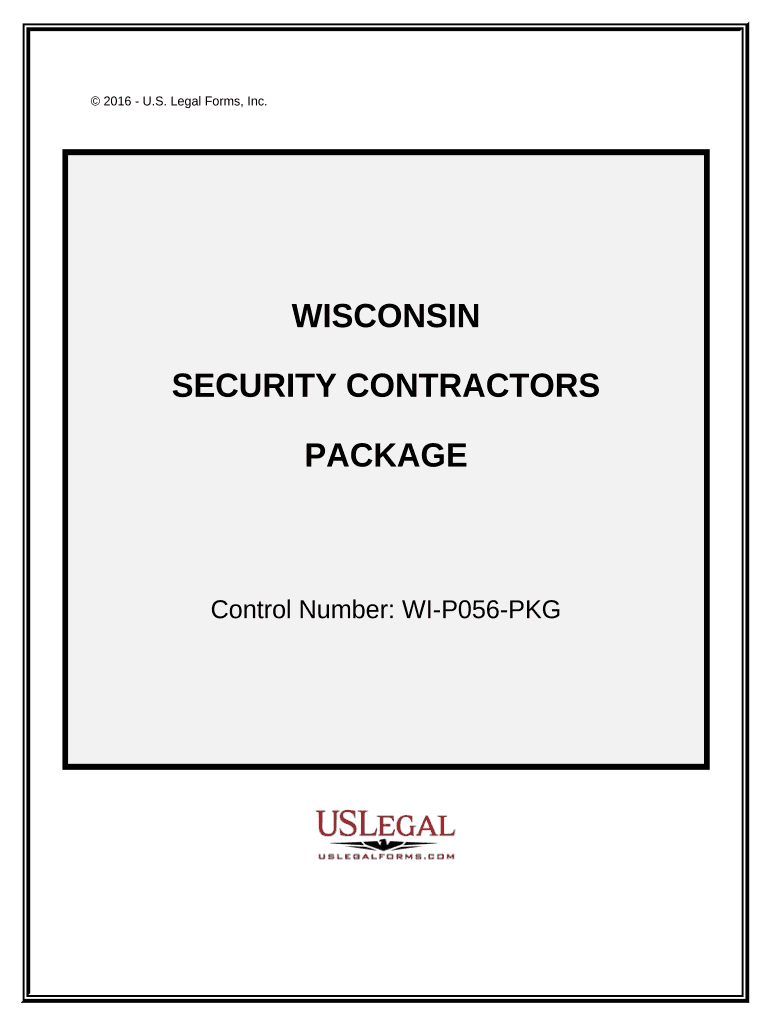
Security Contractor Package Wisconsin Form


What is the Security Contractor Package Wisconsin
The Security Contractor Package Wisconsin is a comprehensive set of documents designed for businesses and individuals engaged in security services within the state of Wisconsin. This package typically includes contracts, liability waivers, and compliance forms necessary for operating legally and effectively in the security industry. It ensures that security contractors meet state regulations and provides a framework for professional service agreements.
How to use the Security Contractor Package Wisconsin
Using the Security Contractor Package Wisconsin involves several key steps. First, identify the specific documents included in the package that apply to your business needs. Next, carefully review each document to ensure all information is accurate and complete. After filling out the necessary forms, you can utilize an eSignature solution to sign the documents digitally, ensuring compliance with legal standards. This streamlined process enhances efficiency and reduces the time spent on paperwork.
Steps to complete the Security Contractor Package Wisconsin
Completing the Security Contractor Package Wisconsin requires attention to detail. Begin by gathering all required information, including business details and personal identification. Follow these steps:
- Review all forms included in the package.
- Fill out each document with accurate information.
- Sign the forms using a secure digital signature tool.
- Save copies of the completed documents for your records.
- Submit the forms as required by local regulations.
Legal use of the Security Contractor Package Wisconsin
The legal use of the Security Contractor Package Wisconsin is crucial for compliance with state laws. Each document within the package must be completed accurately and signed to ensure they are legally binding. This package helps protect both the contractor and the client by clearly outlining the terms of service, responsibilities, and liabilities. Adhering to the legal requirements associated with these documents minimizes the risk of disputes and enhances professional credibility.
State-specific rules for the Security Contractor Package Wisconsin
Wisconsin has specific regulations governing the security industry, which must be adhered to when using the Security Contractor Package. These rules may include licensing requirements, insurance obligations, and operational guidelines. Familiarizing yourself with these state-specific regulations is essential to ensure compliance and avoid legal complications. Always stay updated on any changes in the law that may affect your security services.
Examples of using the Security Contractor Package Wisconsin
Examples of using the Security Contractor Package Wisconsin include various scenarios in the security industry. For instance, a security firm may use the package to establish a contract with a client for event security services. Another example could involve a private security contractor using the forms to ensure compliance when providing services for residential properties. Each scenario highlights the importance of having the right documentation to protect both parties involved.
Quick guide on how to complete security contractor package wisconsin
Effortlessly Prepare Security Contractor Package Wisconsin on Any Device
Digital document management has become increasingly favored by organizations and individuals alike. It offers an ideal eco-friendly substitute for traditional printed and signed paperwork, allowing you to access the right template and securely archive it online. airSlate SignNow provides all the tools you require to create, modify, and electronically sign your documents rapidly without delays. Manage Security Contractor Package Wisconsin on any device with airSlate SignNow's Android or iOS applications and enhance any document-related process today.
The simplest way to modify and electronically sign Security Contractor Package Wisconsin effortlessly
- Obtain Security Contractor Package Wisconsin and click Get Form to begin.
- Make use of the tools we provide to finalize your document.
- Emphasize important sections of the documents or conceal sensitive information with tools that airSlate SignNow specifically provides for that purpose.
- Generate your eSignature using the Sign tool, which only takes seconds and carries the same legal validity as a conventional handwritten signature.
- Verify all the details and click on the Done button to save your changes.
- Choose how you wish to send your form, via email, SMS, or invitation link, or download it to your computer.
Say goodbye to lost or misplaced paperwork, tedious form hunts, or errors that necessitate printing new document copies. airSlate SignNow addresses all your document management needs in just a few clicks from a device of your choice. Edit and electronically sign Security Contractor Package Wisconsin and ensure effective communication at every phase of your form preparation process with airSlate SignNow.
Create this form in 5 minutes or less
Create this form in 5 minutes!
People also ask
-
What is included in the Security Contractor Package Wisconsin?
The Security Contractor Package Wisconsin includes comprehensive features designed for security professionals, such as electronic signatures, document templates, and secure storage. With this package, you get tools that enhance your workflow while ensuring compliance with state regulations.
-
How much does the Security Contractor Package Wisconsin cost?
Pricing for the Security Contractor Package Wisconsin varies based on the number of users and additional features required. We offer flexible plans to meet the budgetary needs of any security business, ensuring that you receive value for your investment.
-
What benefits does the Security Contractor Package Wisconsin provide?
The Security Contractor Package Wisconsin offers numerous benefits, such as improved operational efficiency and reduced paperwork. By utilizing this package, you can streamline your document handling processes, allowing you to focus more on your core services.
-
Is the Security Contractor Package Wisconsin compliant with state regulations?
Yes, the Security Contractor Package Wisconsin is designed to comply with all relevant state regulations. Our solution helps you maintain compliance with industry standards while managing your documentation securely.
-
Can the Security Contractor Package Wisconsin integrate with other tools?
Absolutely! The Security Contractor Package Wisconsin can seamlessly integrate with various tools and software to enhance your operations. You can easily connect it with CRM systems, payment platforms, and other applications to create a cohesive workflow.
-
How does electronic signing work in the Security Contractor Package Wisconsin?
The electronic signing feature in the Security Contractor Package Wisconsin allows you to send documents for eSignature quickly and securely. Signers receive a link to the document, where they can review and sign it electronically, ensuring a fast turnaround time for your contracts and agreements.
-
Is customer support available for the Security Contractor Package Wisconsin?
Yes, we provide excellent customer support for the Security Contractor Package Wisconsin. Our team is available to assist you with any questions or concerns, ensuring that you have a smooth experience while using our solutions.
Get more for Security Contractor Package Wisconsin
- Th judicial court form
- Th judicial district court form
- Rs 3822421 authorization to cancel the inscription of form
- Requested to perform a pre purchase examination of any horse you might consider purchasing
- La rev stat94833 rs 94833request to cancel the form
- The amount currently due is form
- Please pay this amount to me immediately form
- Th judicial district court 490144772 form
Find out other Security Contractor Package Wisconsin
- eSignature Kentucky Construction Cease And Desist Letter Easy
- eSignature Business Operations Document Washington Now
- How To eSignature Maine Construction Confidentiality Agreement
- eSignature Maine Construction Quitclaim Deed Secure
- eSignature Louisiana Construction Affidavit Of Heirship Simple
- eSignature Minnesota Construction Last Will And Testament Online
- eSignature Minnesota Construction Last Will And Testament Easy
- How Do I eSignature Montana Construction Claim
- eSignature Construction PPT New Jersey Later
- How Do I eSignature North Carolina Construction LLC Operating Agreement
- eSignature Arkansas Doctors LLC Operating Agreement Later
- eSignature Tennessee Construction Contract Safe
- eSignature West Virginia Construction Lease Agreement Myself
- How To eSignature Alabama Education POA
- How To eSignature California Education Separation Agreement
- eSignature Arizona Education POA Simple
- eSignature Idaho Education Lease Termination Letter Secure
- eSignature Colorado Doctors Business Letter Template Now
- eSignature Iowa Education Last Will And Testament Computer
- How To eSignature Iowa Doctors Business Letter Template