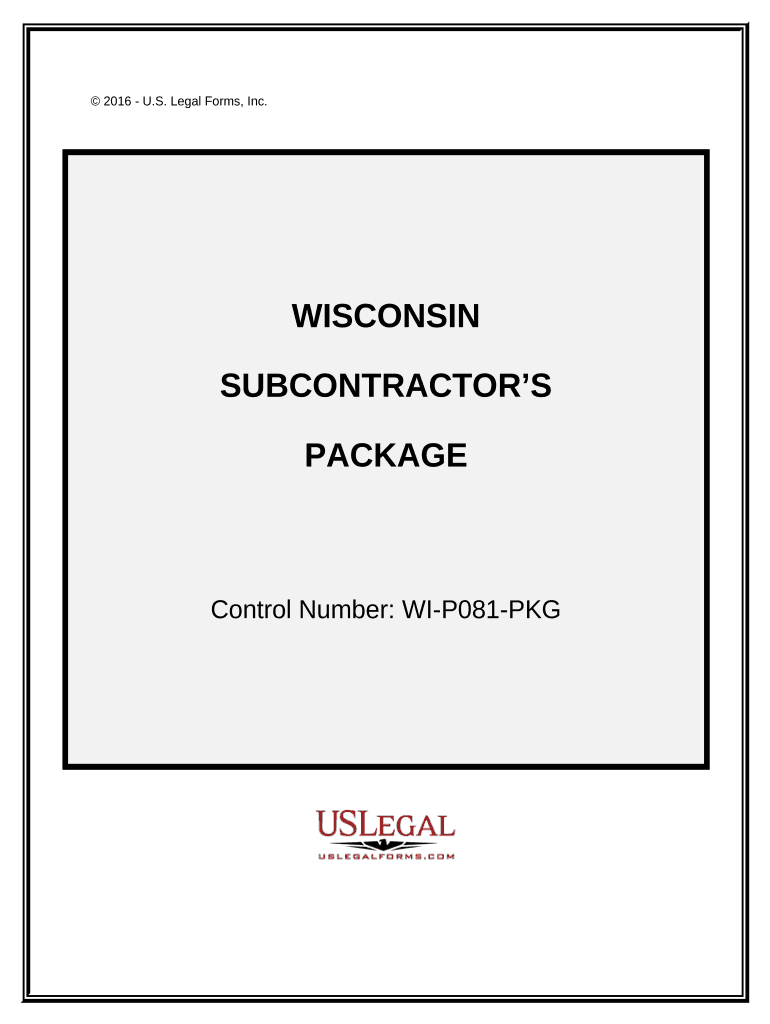
Subcontractors Package Wisconsin Form


What is the Subcontractors Package Wisconsin
The Subcontractors Package Wisconsin is a collection of essential documents designed for subcontractors operating within the state. This package typically includes agreements, forms, and disclosures necessary for compliance with state regulations and for establishing clear terms between contractors and subcontractors. It serves to protect the rights and responsibilities of all parties involved in a subcontracting arrangement, ensuring that work is performed according to legal standards and industry practices.
How to use the Subcontractors Package Wisconsin
To effectively use the Subcontractors Package Wisconsin, start by reviewing each document included in the package. Ensure that all parties understand the terms outlined in the agreements. Fill out the necessary forms accurately, paying close attention to details such as dates, names, and project specifics. Once completed, all involved parties should sign the documents, preferably using a secure electronic signature solution to maintain compliance and enhance security. This process ensures that the agreements are legally binding and enforceable.
Steps to complete the Subcontractors Package Wisconsin
Completing the Subcontractors Package Wisconsin involves several key steps:
- Review the package contents to understand the required documents.
- Gather necessary information, such as project details and contractor information.
- Fill out the forms, ensuring all information is accurate and complete.
- Have all parties review the documents for clarity and agreement.
- Use a digital signature solution to sign the documents securely.
- Store the signed documents in a safe location for future reference.
Legal use of the Subcontractors Package Wisconsin
The legal use of the Subcontractors Package Wisconsin is governed by state laws and regulations. It is crucial that all documents within the package are filled out correctly and signed by all parties to ensure they are legally binding. Utilizing a reputable electronic signature platform can enhance the legality of the documents, as it provides a digital certificate and maintains compliance with relevant laws such as ESIGN and UETA. This ensures that the agreements are recognized in a court of law, should any disputes arise.
Key elements of the Subcontractors Package Wisconsin
Key elements of the Subcontractors Package Wisconsin typically include:
- Subcontractor Agreement: Outlines the terms of the subcontracting relationship.
- Scope of Work: Details the specific tasks and responsibilities of the subcontractor.
- Payment Terms: Specifies how and when the subcontractor will be compensated.
- Confidentiality Agreement: Protects sensitive information shared between parties.
- Compliance Clauses: Ensures adherence to state laws and regulations.
State-specific rules for the Subcontractors Package Wisconsin
Wisconsin has specific rules governing subcontractors that must be adhered to when using the Subcontractors Package. These rules may include licensing requirements, insurance obligations, and safety regulations. It is essential for subcontractors to familiarize themselves with these state-specific regulations to avoid penalties and ensure compliance. Additionally, staying updated on any changes in local laws can help maintain the legality and effectiveness of the subcontracting agreements.
Quick guide on how to complete subcontractors package wisconsin
Manage Subcontractors Package Wisconsin seamlessly on any gadget
Digital document management has gained traction among companies and individuals alike. It offers an ideal environmentally-friendly substitute for conventional printed and signed documents, allowing you to obtain the correct form and securely archive it online. airSlate SignNow equips you with all the necessary resources to generate, modify, and electronically sign your documents rapidly without delays. Handle Subcontractors Package Wisconsin on any gadget with the airSlate SignNow Android or iOS applications and enhance any document-related process today.
Steps to modify and eSign Subcontractors Package Wisconsin effortlessly
- Find Subcontractors Package Wisconsin and click on Get Form to initiate.
- Utilize the tools available to complete your document.
- Emphasize key sections of the documents or obscure sensitive information with tools that airSlate SignNow offers specifically for that purpose.
- Generate your eSignature using the Sign feature, which takes moments and has the same legal validity as a conventional handwritten signature.
- Verify all the details and click on the Done button to save your changes.
- Select your preferred method for delivering your form, via email, SMS, invite link, or download it to your computer.
Eliminate concerns about lost or misplaced documents, tedious form navigation, or errors requiring new document printouts. airSlate SignNow addresses your document management needs in just a few clicks from any device you prefer. Modify and eSign Subcontractors Package Wisconsin to maintain excellent communication at every stage of your form preparation journey with airSlate SignNow.
Create this form in 5 minutes or less
Create this form in 5 minutes!
People also ask
-
What is included in the Subcontractors Package Wisconsin?
The Subcontractors Package Wisconsin includes essential features such as customizable document templates, electronic signatures, and automated workflows. This package is designed to streamline your subcontracting processes and enhance efficiency. With airSlate SignNow, you'll have everything you need to manage your contracts effortlessly.
-
How much does the Subcontractors Package Wisconsin cost?
The pricing for the Subcontractors Package Wisconsin varies based on your business needs and the number of users. airSlate SignNow offers competitive pricing and flexible plans that make it accessible for subcontractors of all sizes. For detailed pricing information, you can visit our website or contact our sales team.
-
How does the Subcontractors Package Wisconsin benefit my business?
The Subcontractors Package Wisconsin benefits your business by reducing the time spent on paperwork and improving document accuracy. By utilizing airSlate SignNow, you can quickly send, sign, and manage contractual agreements, ensuring compliance and reducing delays. This translates into increased productivity and better project management.
-
Can I integrate the Subcontractors Package Wisconsin with other software?
Yes, the Subcontractors Package Wisconsin can be easily integrated with various software applications used in project management, accounting, and CRM systems. airSlate SignNow supports seamless connectivity to enhance your workflow and existing processes. Check our integration options to find compatible software that works for you.
-
Is the Subcontractors Package Wisconsin secure for sensitive documents?
Absolutely! The Subcontractors Package Wisconsin prioritizes the security of your sensitive documents with industry-leading encryption and secure storage. airSlate SignNow is compliant with strict regulations to ensure that your information remains confidential and protected. Trust in our platform for handling your essential documents.
-
Can I access the Subcontractors Package Wisconsin on mobile devices?
Yes, the Subcontractors Package Wisconsin is fully accessible on mobile devices, allowing you to manage your documents on the go. The airSlate SignNow mobile app provides a user-friendly interface for sending and signing documents anytime, anywhere. This flexibility helps you stay productive, even outside the office.
-
What type of support is offered with the Subcontractors Package Wisconsin?
With the Subcontractors Package Wisconsin, you receive comprehensive customer support through various channels, including live chat, email, and phone. Our dedicated support team is there to help you with any queries about using airSlate SignNow effectively. We aim to ensure a smooth experience for your subcontracting needs.
Get more for Subcontractors Package Wisconsin
- Expungement information sheet forms bossier parish clerk
- Motion to fix fees form
- Motion to fix case for sentencing form
- The petition of a person of the full age of majority domiciled form
- Application for public defender huntingdon county court form
- Probate no form
- Rule to show cause 21st judicial district court form
- Petition to annul consent judgment form
Find out other Subcontractors Package Wisconsin
- eSign Texas Insurance Affidavit Of Heirship Myself
- Help Me With eSign Kentucky Legal Quitclaim Deed
- eSign Louisiana Legal Limited Power Of Attorney Online
- How Can I eSign Maine Legal NDA
- eSign Maryland Legal LLC Operating Agreement Safe
- Can I eSign Virginia Life Sciences Job Description Template
- eSign Massachusetts Legal Promissory Note Template Safe
- eSign West Virginia Life Sciences Agreement Later
- How To eSign Michigan Legal Living Will
- eSign Alabama Non-Profit Business Plan Template Easy
- eSign Mississippi Legal Last Will And Testament Secure
- eSign California Non-Profit Month To Month Lease Myself
- eSign Colorado Non-Profit POA Mobile
- How Can I eSign Missouri Legal RFP
- eSign Missouri Legal Living Will Computer
- eSign Connecticut Non-Profit Job Description Template Now
- eSign Montana Legal Bill Of Lading Free
- How Can I eSign Hawaii Non-Profit Cease And Desist Letter
- Can I eSign Florida Non-Profit Residential Lease Agreement
- eSign Idaho Non-Profit Business Plan Template Free