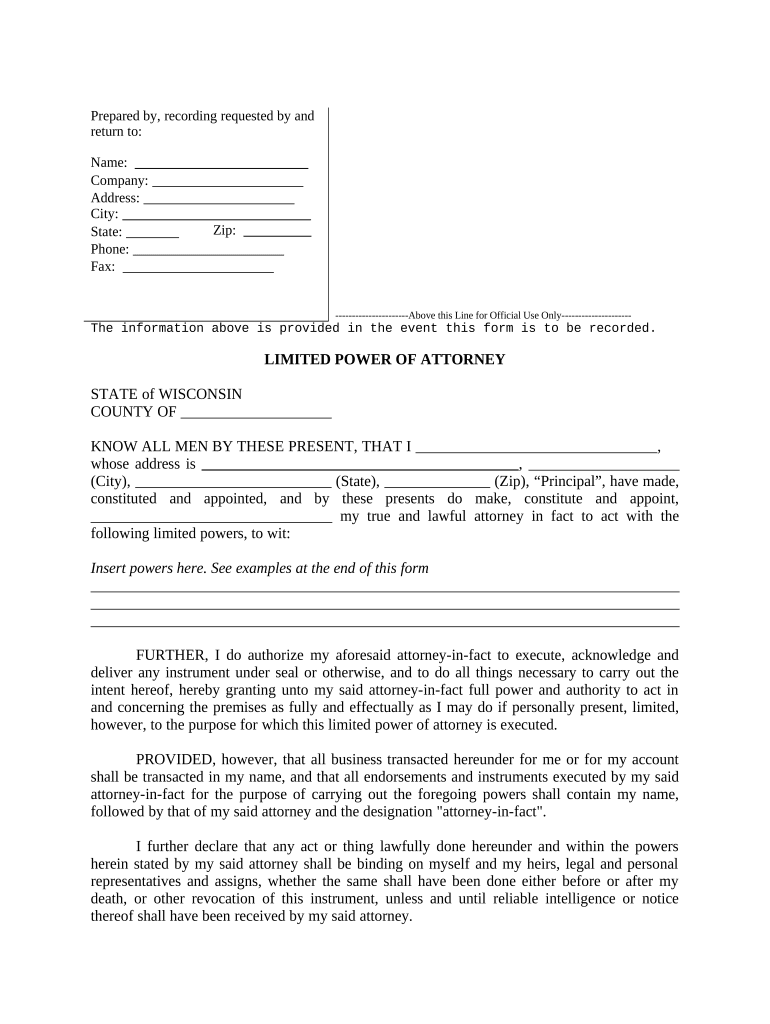
Limited Power of Attorney Where You Specify Powers with Sample Powers Included Wisconsin Form


What is the Limited Power Of Attorney Where You Specify Powers With Sample Powers Included Wisconsin
The Limited Power of Attorney where you specify powers with sample powers included in Wisconsin is a legal document that allows an individual (the principal) to designate another person (the agent) to act on their behalf for specific tasks or decisions. This document is particularly useful when the principal is unable to manage their affairs due to absence or incapacity. The powers granted can be tailored to meet the principal's needs, such as handling financial matters, real estate transactions, or healthcare decisions.
How to use the Limited Power Of Attorney Where You Specify Powers With Sample Powers Included Wisconsin
To use the Limited Power of Attorney effectively, the principal must first identify the specific powers they wish to grant to the agent. These powers can be detailed in the document, ensuring clarity on the agent's authority. Once the document is completed and signed, it should be provided to the agent and any relevant institutions or parties that may require it. It is essential to keep a copy for personal records. The agent can then act within the specified powers as outlined in the document, ensuring they adhere to the principal's wishes.
Steps to complete the Limited Power Of Attorney Where You Specify Powers With Sample Powers Included Wisconsin
Completing the Limited Power of Attorney involves several key steps:
- Identify the specific powers to be granted to the agent.
- Obtain the appropriate form for Wisconsin, which may include sample powers for reference.
- Fill out the form, ensuring all required information is accurate and complete.
- Sign the document in the presence of a notary public to ensure its legality.
- Distribute copies of the signed document to the agent and any relevant institutions.
Key elements of the Limited Power Of Attorney Where You Specify Powers With Sample Powers Included Wisconsin
Key elements of this document include:
- Principal's Information: Name and address of the individual granting the powers.
- Agent's Information: Name and address of the person designated to act on behalf of the principal.
- Specific Powers: A clear list of the powers being granted, which can include financial, legal, or healthcare decisions.
- Effective Date: When the powers will commence, whether immediately or upon a specific event.
- Signature and Notarization: The principal's signature, along with notarization to validate the document.
State-specific rules for the Limited Power Of Attorney Where You Specify Powers With Sample Powers Included Wisconsin
In Wisconsin, the Limited Power of Attorney must comply with state laws, which dictate the requirements for validity. This includes the necessity for the document to be signed by the principal and notarized. Wisconsin law also allows the principal to revoke the power at any time, provided they do so in writing. It is important to ensure that the agent understands their responsibilities and the specific limitations of their authority as outlined in the document.
Examples of using the Limited Power Of Attorney Where You Specify Powers With Sample Powers Included Wisconsin
Examples of situations where a Limited Power of Attorney may be useful include:
- Allowing an agent to manage financial transactions while the principal is out of the country.
- Designating someone to handle real estate transactions, such as selling a property.
- Granting authority to make healthcare decisions if the principal becomes incapacitated.
Quick guide on how to complete limited power of attorney where you specify powers with sample powers included wisconsin
Complete Limited Power Of Attorney Where You Specify Powers With Sample Powers Included Wisconsin effortlessly on any device
Digital document management has become increasingly popular among businesses and individuals. It offers a perfect environmentally friendly alternative to traditional printed and signed documents, allowing you to find the right form and securely store it online. airSlate SignNow provides you with all the necessary tools to create, modify, and eSign your documents rapidly without any delays. Manage Limited Power Of Attorney Where You Specify Powers With Sample Powers Included Wisconsin on any platform using airSlate SignNow's Android or iOS applications and streamline any document-related tasks today.
How to modify and eSign Limited Power Of Attorney Where You Specify Powers With Sample Powers Included Wisconsin with ease
- Obtain Limited Power Of Attorney Where You Specify Powers With Sample Powers Included Wisconsin and click on Get Form to begin.
- Use the tools we offer to complete your form.
- Emphasize signNow sections of your documents or redact private information with tools that airSlate SignNow specifically provides for that purpose.
- Create your eSignature using the Sign tool, which takes just moments and carries the same legal authority as a traditional handwritten signature.
- Review all the details and click on the Done button to save your modifications.
- Choose how you wish to send your form—via email, SMS, or invitation link, or download it to your computer.
Forget about lost or misplaced files, tedious form searching, or errors requiring the printing of new document copies. airSlate SignNow addresses your needs in document management with just a few clicks from a device of your preference. Edit and eSign Limited Power Of Attorney Where You Specify Powers With Sample Powers Included Wisconsin and guarantee excellent communication at any stage of your document preparation process with airSlate SignNow.
Create this form in 5 minutes or less
Create this form in 5 minutes!
People also ask
-
What is a Limited Power Of Attorney Where You Specify Powers With Sample Powers Included Wisconsin?
A Limited Power Of Attorney Where You Specify Powers With Sample Powers Included Wisconsin allows an individual to grant specific legal powers to another person for a defined purpose. This document is tailored to meet unique needs while clearly outlining the powers granted. It ensures clarity and legality, protecting the interests of all parties involved.
-
How much does it cost to create a Limited Power Of Attorney Where You Specify Powers With Sample Powers Included Wisconsin using airSlate SignNow?
Creating a Limited Power Of Attorney Where You Specify Powers With Sample Powers Included Wisconsin through airSlate SignNow is cost-effective and competitive. Pricing typically varies based on subscription plans and features you choose, offering options for both individuals and businesses. With our transparent pricing, you can easily find a plan that fits your needs without hidden fees.
-
What features does airSlate SignNow offer for managing Limited Power Of Attorney documents?
airSlate SignNow provides a comprehensive suite of features for managing Limited Power Of Attorney Where You Specify Powers With Sample Powers Included Wisconsin. Users can create, customize, and eSign documents effortlessly, ensuring that all legal requirements are met. Additionally, our platform offers templates and sample powers to guide users, making the process straightforward.
-
Can I customize the powers specified in the Limited Power Of Attorney Where You Specify Powers With Sample Powers Included Wisconsin?
Yes, you can fully customize the powers in your Limited Power Of Attorney Where You Specify Powers With Sample Powers Included Wisconsin. airSlate SignNow allows users to tailor the document according to individual needs, specifying which powers are granted to the agent. This flexibility ensures that you maintain control over the legal authority you wish to delegate.
-
Is airSlate SignNow legally compliant for Limited Power Of Attorney documents in Wisconsin?
Absolutely. airSlate SignNow ensures that all documents, including the Limited Power Of Attorney Where You Specify Powers With Sample Powers Included Wisconsin, comply with Wisconsin state laws. Our platform is designed to help you create legally binding documents, giving you peace of mind that your legal needs are properly addressed.
-
How does eSigning work for the Limited Power Of Attorney Where You Specify Powers With Sample Powers Included Wisconsin?
eSigning with airSlate SignNow is user-friendly and secure for your Limited Power Of Attorney Where You Specify Powers With Sample Powers Included Wisconsin. Simply upload your document, add signers, and send it for signature. The process is quick, allowing for immediate documentation without the hassle of physical signatures.
-
What are the benefits of using airSlate SignNow for Limited Power Of Attorney documents?
Using airSlate SignNow for your Limited Power Of Attorney Where You Specify Powers With Sample Powers Included Wisconsin provides numerous benefits, including ease of use, cost-effectiveness, and extensive features. Our platform streamlines the process, allowing you to manage documents digitally while ensuring legal compliance. Moreover, the accessibility to templates helps save time and enhances accuracy.
Get more for Limited Power Of Attorney Where You Specify Powers With Sample Powers Included Wisconsin
- Amended and restated bylaws ex 991 form
- Proxy statements strategy amp fo form
- The rath packing company form
- An overview of puerto rico employment law shrm form
- Fy2000 omnibus appropriations act federation of american form
- Charles p lazarus toys r us founder dies at 94 the form
- Voted on only if properly proposed and seconded by shareholders of the company form
- Mailed to shareholders on or about april 13 1992 form
Find out other Limited Power Of Attorney Where You Specify Powers With Sample Powers Included Wisconsin
- How To Sign Wisconsin Domain Name Registration Agreement
- Sign Wyoming Domain Name Registration Agreement Safe
- Sign Maryland Delivery Order Template Myself
- Sign Minnesota Engineering Proposal Template Computer
- Sign Washington Engineering Proposal Template Secure
- Sign Delaware Proforma Invoice Template Online
- Can I Sign Massachusetts Proforma Invoice Template
- How Do I Sign Oklahoma Equipment Purchase Proposal
- Sign Idaho Basic rental agreement or residential lease Online
- How To Sign Oregon Business agreements
- Sign Colorado Generic lease agreement Safe
- How Can I Sign Vermont Credit agreement
- Sign New York Generic lease agreement Myself
- How Can I Sign Utah House rent agreement format
- Sign Alabama House rental lease agreement Online
- Sign Arkansas House rental lease agreement Free
- Sign Alaska Land lease agreement Computer
- How Do I Sign Texas Land lease agreement
- Sign Vermont Land lease agreement Free
- Sign Texas House rental lease Now