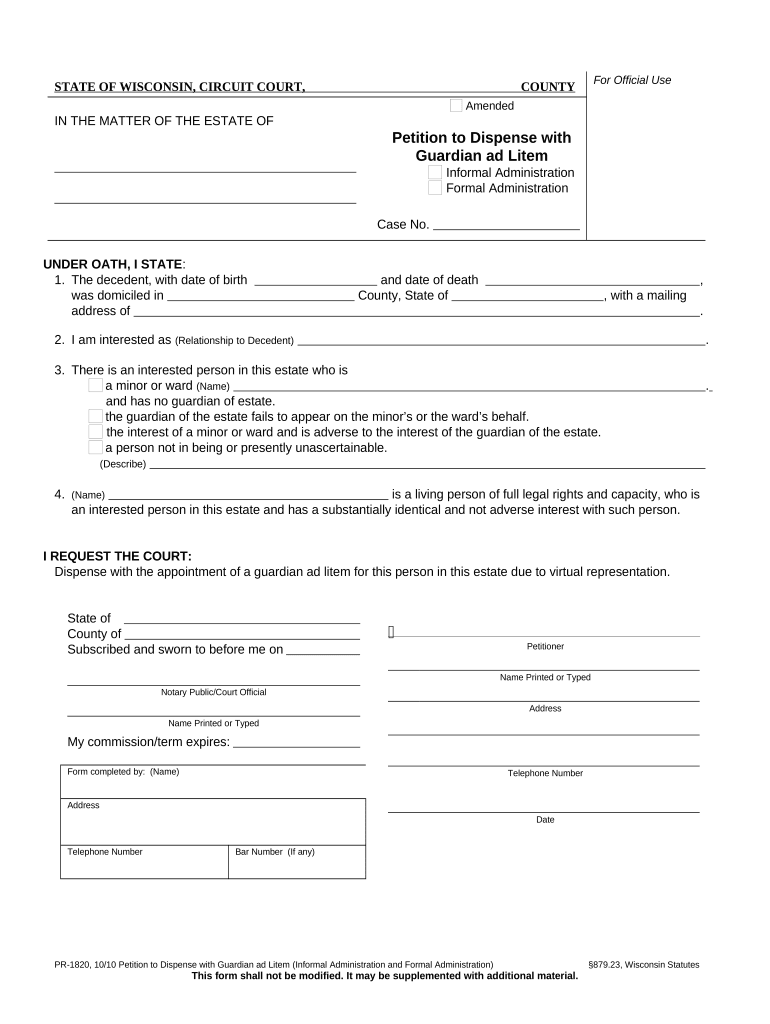
Wisconsin Guardian Litem Form


What is the Wisconsin Guardian Litem
The Wisconsin Guardian ad litem (GAL) is a court-appointed advocate who represents the best interests of a child in legal proceedings, particularly in family law cases such as custody disputes or child welfare cases. The GAL conducts investigations, interviews relevant parties, and provides recommendations to the court based on the child's needs and circumstances. This role is crucial in ensuring that the child's voice is heard and considered in legal matters affecting their welfare.
How to use the Wisconsin Guardian Litem
Using the Wisconsin Guardian ad litem involves several steps. First, the court appoints a GAL during a legal proceeding involving a child. The appointed GAL will then gather information through interviews and assessments. It is important for parents and guardians to cooperate with the GAL, providing necessary documentation and attending scheduled meetings. The GAL will compile their findings into a report, which is submitted to the court to assist in making informed decisions regarding the child's best interests.
Steps to complete the Wisconsin Guardian Litem
Completing the process involving a Wisconsin Guardian ad litem includes the following steps:
- Receive notification of the GAL appointment from the court.
- Gather and provide relevant documents, such as school records, medical information, and any previous court orders.
- Participate in interviews or meetings with the GAL, ensuring open communication about the child's needs.
- Review the GAL's report once completed, which will outline their findings and recommendations for the court.
Legal use of the Wisconsin Guardian Litem
The legal use of the Wisconsin Guardian ad litem is governed by state statutes and court rules. The GAL must adhere to ethical guidelines and maintain impartiality while advocating for the child's best interests. Their recommendations are taken seriously by the court, and they play a vital role in influencing decisions regarding custody, visitation, and other matters related to the child's welfare.
Key elements of the Wisconsin Guardian Litem
Key elements of the Wisconsin Guardian ad litem process include:
- Independence: The GAL operates independently of the parties involved to ensure unbiased recommendations.
- Investigation: The GAL conducts thorough investigations, including interviews with the child, parents, and other relevant individuals.
- Reporting: The GAL prepares a detailed report for the court, summarizing findings and suggesting appropriate actions.
- Advocacy: The GAL advocates for the child's best interests throughout the legal process.
Eligibility Criteria
Eligibility for the appointment of a Wisconsin Guardian ad litem typically arises in cases involving minors where the court needs to determine the best interests of the child. Common scenarios include custody disputes, child abuse allegations, or adoption proceedings. The court assesses the necessity of a GAL based on the complexity of the case and the child's needs.
Quick guide on how to complete wisconsin guardian litem 497431333
Effortlessly Prepare Wisconsin Guardian Litem on Any Device
Managing documents online has gained popularity among businesses and individuals. It offers an ideal environmentally friendly substitute for conventional printed and signed documents, allowing you to obtain the appropriate form and securely store it online. airSlate SignNow provides all the tools necessary to create, edit, and eSign your documents promptly without interruptions. Handle Wisconsin Guardian Litem on any device with airSlate SignNow's Android or iOS applications and enhance any document-related task today.
How to Edit and eSign Wisconsin Guardian Litem with Ease
- Find Wisconsin Guardian Litem and click Get Form to begin.
- Utilize the tools we provide to fill out your document.
- Highlight important sections of your documents or redact sensitive information using tools specifically offered by airSlate SignNow for that purpose.
- Create your signature with the Sign feature, which takes just seconds and carries the same legal validity as a conventional handwritten signature.
- Review all the details before clicking on the Done button to save your modifications.
- Choose how you want to send your form—via email, SMS, invite link, or download it to your computer.
Eliminate concerns about lost or misplaced documents, tedious form searches, or mistakes that necessitate printing new document copies. airSlate SignNow fulfills all your document management needs in just a few clicks from any device you prefer. Edit and eSign Wisconsin Guardian Litem to ensure effective communication throughout your document preparation process with airSlate SignNow.
Create this form in 5 minutes or less
Create this form in 5 minutes!
People also ask
-
What is a Wisconsin guardian ad and why do I need it?
A Wisconsin guardian ad is a legal document that establishes guardianship for minors or individuals unable to care for themselves. This document is crucial for ensuring their safety and well-being, allowing appointed guardians to make decisions on their behalf. With airSlate SignNow, you can quickly and securely create and sign guardian ad documents, streamlining the process.
-
How much does airSlate SignNow charge for Wisconsin guardian ad documentation?
airSlate SignNow offers competitive pricing tailored to your needs when creating Wisconsin guardian ad documents. Various subscription plans are available to ensure you find one that fits your budget, and the platform assists with unlimited eSignatures and document storage. This cost-effective solution saves you time and money.
-
What features does airSlate SignNow offer for creating Wisconsin guardian ads?
airSlate SignNow provides a user-friendly platform to create, edit, and manage your Wisconsin guardian ad documents. Key features include customizable templates, real-time collaboration, and seamless eSigning capabilities. These features simplify the document execution process, ensuring you can focus on what matters most.
-
Can I integrate airSlate SignNow with other tools for my Wisconsin guardian ad needs?
Yes, airSlate SignNow offers multiple integrations with popular applications, enabling you to enhance your workflow when managing Wisconsin guardian ad documents. Whether you use CRM systems, cloud storage, or other productivity tools, SignNow's API can help streamline your processes. This flexibility ensures your team can work efficiently and effectively.
-
What are the benefits of using airSlate SignNow for a Wisconsin guardian ad?
Using airSlate SignNow for your Wisconsin guardian ad provides numerous benefits, including increased efficiency, security, and legal compliance. The platform offers a legally binding eSignature solution, ensuring your documents are both secure and valid. Additionally, you can track the status of your documents in real-time, allowing for better management.
-
Is it easy to use airSlate SignNow for non-technical users creating a Wisconsin guardian ad?
Absolutely! airSlate SignNow is designed with non-technical users in mind, making it simple to create and sign Wisconsin guardian ad documents. The intuitive interface allows anyone to navigate the platform easily, ensuring a smooth experience from start to finish. You'll be able to focus on the content of your documents without technical hurdles.
-
How long does it take to process a Wisconsin guardian ad using airSlate SignNow?
With airSlate SignNow, processing a Wisconsin guardian ad is quick and efficient, allowing for full completion in just minutes. The platform eliminates the delays associated with traditional paperwork, enabling you to send and receive signed documents promptly. You can count on swift processing to keep your important matters on track.
Get more for Wisconsin Guardian Litem
- Proxy statement tesla form
- Hotel investors trust form
- This agreement and plan of merger this quotagreementquot dated as of may form
- Finance dictionaryderivative financecollateralized debt form
- This security agreement this quotagreementquot is made and entered into as of this 30th form
- Certificate of designations preferences rights and secgov form
- Certificate of designations the series a 1 secgov form
- Aaaa eric us department of education form
Find out other Wisconsin Guardian Litem
- Electronic signature Delaware Termination Letter Template Now
- How Can I Electronic signature Washington Employee Performance Review Template
- Electronic signature Florida Independent Contractor Agreement Template Now
- Electronic signature Michigan Independent Contractor Agreement Template Now
- Electronic signature Oregon Independent Contractor Agreement Template Computer
- Electronic signature Texas Independent Contractor Agreement Template Later
- Electronic signature Florida Employee Referral Form Secure
- How To Electronic signature Florida CV Form Template
- Electronic signature Mississippi CV Form Template Easy
- Electronic signature Ohio CV Form Template Safe
- Electronic signature Nevada Employee Reference Request Mobile
- How To Electronic signature Washington Employee Reference Request
- Electronic signature New York Working Time Control Form Easy
- How To Electronic signature Kansas Software Development Proposal Template
- Electronic signature Utah Mobile App Design Proposal Template Fast
- Electronic signature Nevada Software Development Agreement Template Free
- Electronic signature New York Operating Agreement Safe
- How To eSignature Indiana Reseller Agreement
- Electronic signature Delaware Joint Venture Agreement Template Free
- Electronic signature Hawaii Joint Venture Agreement Template Simple