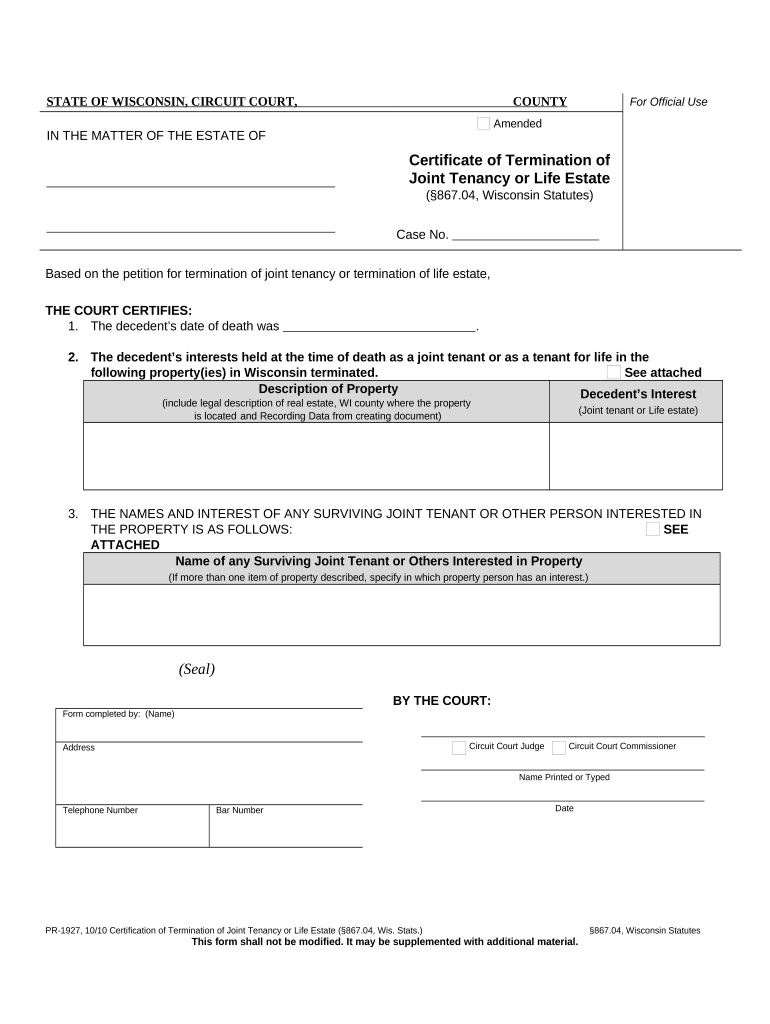
Termination Life Estate Form


What is the Termination Life Estate Form
The termination of life estate form is a legal document used to formally end a life estate arrangement. A life estate grants an individual the right to use and occupy a property for the duration of their life, after which the property reverts to another party, known as the remainderman. This form is essential for ensuring that the termination of the life estate is executed correctly and in accordance with state laws. It serves to clarify the intentions of the parties involved and can help prevent disputes regarding property rights in the future.
How to use the Termination Life Estate Form
Using the termination of life estate form involves several straightforward steps. First, the individual holding the life estate must fill out the form with accurate information, including their name, the property address, and details about the remainderman. After completing the form, it should be signed in the presence of a notary public to ensure its validity. Once notarized, the form must be filed with the appropriate local government office, such as the county recorder or clerk, to officially document the termination of the life estate.
Steps to complete the Termination Life Estate Form
Completing the termination of life estate form requires careful attention to detail. Here are the key steps:
- Gather necessary information, including the names of all parties involved and property details.
- Fill out the form accurately, ensuring all sections are completed.
- Sign the form in front of a notary public to authenticate the document.
- Submit the completed form to the appropriate local government office for recording.
Following these steps helps ensure that the termination is legally binding and recognized by relevant authorities.
Legal use of the Termination Life Estate Form
The termination of life estate form is legally recognized in the United States, provided it is executed according to state laws. It is crucial for the form to meet the legal requirements of the state in which the property is located. This includes proper notarization and filing with the local government. Using the form correctly helps protect the rights of all parties involved and can prevent potential legal disputes regarding property ownership and use.
Key elements of the Termination Life Estate Form
Several key elements must be included in the termination of life estate form to ensure its validity:
- Names of parties: Full legal names of the life tenant and remainderman.
- Property description: A clear description of the property being affected by the termination.
- Effective date: The date on which the termination takes effect.
- Signatures: Signatures of the life tenant and a notary public.
Incorporating these elements ensures that the form is complete and legally enforceable.
State-specific rules for the Termination Life Estate Form
Each state in the U.S. may have specific rules governing the termination of life estate forms. These rules can include variations in the required information, notarization processes, and filing procedures. It is essential to consult state-specific guidelines or legal resources to ensure compliance with local laws. Understanding these nuances can help prevent issues during the termination process and ensure that all legal requirements are met.
Quick guide on how to complete termination life estate form
Prepare Termination Life Estate Form with ease on any device
Digital document management has become increasingly popular among organizations and individuals. It offers a perfect environmentally-friendly substitute for traditional printed and signed documents, as you can find the right template and securely keep it online. airSlate SignNow provides all the resources you need to create, modify, and eSign your documents quickly without any delays. Manage Termination Life Estate Form on any device with airSlate SignNow’s Android or iOS applications and simplify any document-related task today.
The easiest way to alter and eSign Termination Life Estate Form without hassle
- Find Termination Life Estate Form and click Get Form to begin.
- Utilize the tools we provide to complete your document.
- Emphasize important sections of the documents or obscure sensitive details with tools that airSlate SignNow specifically offers for that purpose.
- Generate your eSignature using the Sign tool, which only takes a few seconds and carries the same legal significance as a traditional wet ink signature.
- Review all the information and click on the Done button to apply your changes.
- Select how you prefer to send your form, via email, SMS, invitation link, or download it to your computer.
Forget about lost or misplaced documents, tedious form searches, or errors that necessitate printing new document copies. airSlate SignNow manages your document management needs in just a few clicks from your preferred device. Edit and eSign Termination Life Estate Form and ensure excellent communication at every stage of the form preparation process with airSlate SignNow.
Create this form in 5 minutes or less
Create this form in 5 minutes!
People also ask
-
What is a joint tenancy estate and how does it work?
A joint tenancy estate is a legal arrangement where two or more individuals hold property jointly, ensuring that upon the death of one owner, the remaining owners automatically inherit the deceased's share. This form of ownership provides a seamless transition of assets and can help avoid probate, making it a popular choice for couples and business partners.
-
How can airSlate SignNow help with managing joint tenancy estate documents?
airSlate SignNow simplifies the process of creating and signing important documents related to joint tenancy estates. With our platform, you can easily draft, send, and eSign essential papers, ensuring that your agreements are legally binding and securely stored, streamlining management of your joint tenancy estate.
-
What are the pricing options for airSlate SignNow when dealing with joint tenancy estates?
AirSlate SignNow offers flexible pricing plans that cater to individuals and businesses alike. Regardless of whether you are managing a joint tenancy estate or other documents, you can choose a plan that fits your needs, ensuring you have the right tools at a cost-effective price.
-
What features does airSlate SignNow provide for joint tenancy estate management?
Our platform includes user-friendly features such as customizable templates, document tracking, and secure cloud storage that are perfect for joint tenancy estate documents. Additionally, the ability to set signing orders and reminders ensures that your joint tenancy estate documents are handled efficiently.
-
Can I integrate airSlate SignNow with other tools for joint tenancy estate management?
Yes, airSlate SignNow seamlessly integrates with various productivity and cloud storage tools, enhancing your ability to manage joint tenancy estate documents. This allows for smoother workflows and easier access to important files, making collaboration effortless.
-
What are the benefits of using airSlate SignNow for joint tenancy estate transactions?
Using airSlate SignNow ensures a fast, secure, and convenient way to manage joint tenancy estate transactions. Our eSigning capabilities reduce paperwork and expedite processes, saving you time and ensuring that everything is legally compliant and properly documented.
-
Is airSlate SignNow legally compliant for joint tenancy estate documents?
Absolutely! airSlate SignNow complies with all relevant eSignature laws, ensuring that your joint tenancy estate documents are legally binding. Our commitment to security and compliance means you can trust us with your critical legal documents.
Get more for Termination Life Estate Form
- Control number me p069 pkg form
- Control number me p072 pkg form
- Maine indigent legal services commission forms
- Powers of attorneyadvance directivesliving willspine tree form
- Free maine last will and testament template pdfword form
- Control number me p082 pkg form
- Control number me p084 pkg form
- Identity theft protection varney agency insurance form
Find out other Termination Life Estate Form
- How Do I eSign New Mexico Healthcare / Medical Word
- How To eSign Washington High Tech Presentation
- Help Me With eSign Vermont Healthcare / Medical PPT
- How To eSign Arizona Lawers PDF
- How To eSign Utah Government Word
- How Can I eSign Connecticut Lawers Presentation
- Help Me With eSign Hawaii Lawers Word
- How Can I eSign Hawaii Lawers Document
- How To eSign Hawaii Lawers PPT
- Help Me With eSign Hawaii Insurance PPT
- Help Me With eSign Idaho Insurance Presentation
- Can I eSign Indiana Insurance Form
- How To eSign Maryland Insurance PPT
- Can I eSign Arkansas Life Sciences PDF
- How Can I eSign Arkansas Life Sciences PDF
- Can I eSign Connecticut Legal Form
- How Do I eSign Connecticut Legal Form
- How Do I eSign Hawaii Life Sciences Word
- Can I eSign Hawaii Life Sciences Word
- How Do I eSign Hawaii Life Sciences Document