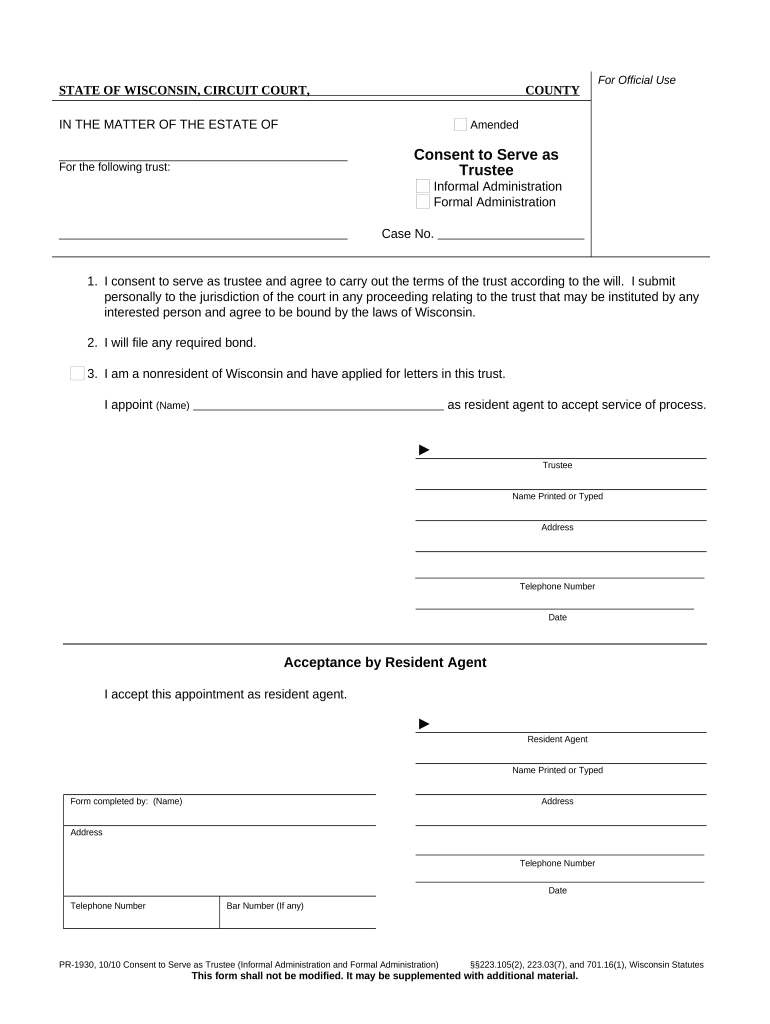
Consent Trustee Form


What is the consent trustee?
The consent trustee is a legal designation that allows an individual or entity to act on behalf of another party regarding specific decisions or transactions. This role is often utilized in situations involving trusts, estate planning, or financial management. The consent trustee is responsible for ensuring that the interests of the party they represent are upheld, making decisions that align with the established guidelines of the trust or agreement.
How to use the consent trustee
Using a consent trustee involves several steps to ensure that the process is legally compliant and effective. First, identify the individual or entity that will serve as the trustee. Next, clearly outline the powers and responsibilities assigned to the consent trustee in a written agreement. This document should specify the scope of authority, including any limitations. Once the agreement is established, both parties should sign the document to formalize the arrangement. Finally, maintain open communication to ensure that the consent trustee acts in accordance with the wishes and best interests of the party they represent.
Steps to complete the consent trustee form
Completing the consent trustee form requires careful attention to detail. Begin by gathering all necessary information, including the names and contact details of all parties involved. Fill out the form accurately, ensuring that all fields are completed as required. It is essential to review the form for any errors or omissions before submission. Once the form is filled out, both the consent trustee and the party granting consent should sign the document. Finally, submit the completed form to the appropriate authority, whether it be online, by mail, or in person.
Legal use of the consent trustee
The legal use of a consent trustee is governed by various laws and regulations that vary by state. It is crucial to ensure that the consent trustee operates within the legal framework applicable to the specific situation. This includes adhering to any requirements for documentation, signatures, and the authority granted. The consent trustee must also maintain transparency and act in good faith, prioritizing the interests of the party they represent. Failure to comply with legal standards can result in penalties or challenges to the authority of the consent trustee.
Key elements of the consent trustee
Several key elements define the role and responsibilities of a consent trustee. These include:
- Authority: The scope of decision-making power granted to the trustee.
- Responsibilities: The duties the trustee must fulfill on behalf of the party they represent.
- Documentation: The formal agreements that outline the terms of the trustee's authority.
- Compliance: Adherence to legal standards and regulations governing the trustee's actions.
Examples of using the consent trustee
Consent trustees are commonly used in various scenarios, including:
- Estate planning, where a trustee manages assets on behalf of beneficiaries.
- Financial management, allowing a trustee to make investment decisions for an individual.
- Healthcare decisions, where a trustee may be designated to make medical choices for someone unable to do so.
Quick guide on how to complete consent trustee
Effortlessly Prepare Consent Trustee on Any Device
Digital document management has gained traction among both companies and individuals. It offers an ideal eco-conscious substitute for traditional printed and signed paperwork, allowing you to access the correct form and securely save it online. airSlate SignNow equips you with all the tools necessary to swiftly create, modify, and electronically sign your documents without complications. Handle Consent Trustee on any device using the airSlate SignNow apps for Android or iOS and simplify any document-related process today.
How to Alter and Electronically Sign Consent Trustee with Ease
- Locate Consent Trustee and click Get Form to begin.
- Utilize the tools provided to complete your document.
- Emphasize signNow sections of the documents or obscure sensitive information with tools specifically offered by airSlate SignNow for that purpose.
- Create your electronic signature with the Sign tool, which takes mere seconds and has the same legal validity as a conventional handwritten signature.
- Review all the details and click the Done button to save your modifications.
- Select your preferred delivery method for your form, whether by email, text message (SMS), or invitation link, or download it to your computer.
No more worries about lost or misfiled documents, tedious form searching, or errors that necessitate reprinting new document copies. airSlate SignNow addresses all your document management needs in just a few clicks, using a device of your choice. Modify and electronically sign Consent Trustee and ensure outstanding communication at every stage of the form preparation process with airSlate SignNow.
Create this form in 5 minutes or less
Create this form in 5 minutes!
People also ask
-
What is a consent trustee in the context of airSlate SignNow?
A consent trustee is a trusted third party that manages consent and signatures on behalf of the involved parties. With airSlate SignNow, you can ensure that all eSignatures collected meet legal standards, providing a secure environment for document management.
-
How does airSlate SignNow handle consent trustee requirements?
airSlate SignNow is designed to simplify the process of obtaining consent through a consent trustee. Our platform allows you to send documents for signing, track consent collection, and store signed documents securely, ensuring compliance with legal requirements.
-
What are the pricing options for using airSlate SignNow with consent trustee features?
airSlate SignNow offers various pricing plans tailored to meet the needs of businesses of all sizes. Each plan includes features related to consent trustee management, allowing you to enhance your document signing process without breaking your budget.
-
Can airSlate SignNow be integrated with other tools for consent trustee management?
Yes, airSlate SignNow offers seamless integrations with many popular tools and platforms. This ensures that your consent trustee processes can be streamlined, allowing you to manage consent and signatures efficiently across all systems.
-
What are the benefits of using a consent trustee with airSlate SignNow?
Using a consent trustee with airSlate SignNow enhances legal compliance and trust. It provides an additional layer of security, ensuring that all parties are on board with the agreements, facilitating smoother operations and improved customer relations.
-
How can businesses ensure they are compliant when using a consent trustee?
Businesses can ensure compliance by utilizing airSlate SignNow's robust features designed specifically for consent management. Our platform provides audit trails, secure storage, and legal compliance updates, helping you navigate regulations confidently.
-
Is airSlate SignNow secure for storing consent trustee documents?
Absolutely. airSlate SignNow employs advanced security measures, including encryption and secure access controls, to protect your consent trustee documents. Rest assured that your sensitive information is safeguarded all the time.
Get more for Consent Trustee
- Pa 012 plaintiffs motion to dismiss complaint form
- Individually and on behalf of form
- Maine rules of civil procedure process serving rules form
- State of maine petition for executive clemency to his form
- Pc 003child protection financial affidavit rev 0209 form
- Notary public signature form
- Statement of appointment or change of agent state forms
- Registry of deeds of county maine on date the following form
Find out other Consent Trustee
- Sign South Carolina Letter of Intent Later
- Sign Texas Hold Harmless (Indemnity) Agreement Computer
- Sign Connecticut Quitclaim Deed Free
- Help Me With Sign Delaware Quitclaim Deed
- How To Sign Arkansas Warranty Deed
- How Can I Sign Delaware Warranty Deed
- Sign California Supply Agreement Checklist Online
- How Can I Sign Georgia Warranty Deed
- Sign Maine Supply Agreement Checklist Computer
- Sign North Dakota Quitclaim Deed Free
- Sign Oregon Quitclaim Deed Simple
- Sign West Virginia Quitclaim Deed Free
- How Can I Sign North Dakota Warranty Deed
- How Do I Sign Oklahoma Warranty Deed
- Sign Florida Postnuptial Agreement Template Online
- Sign Colorado Prenuptial Agreement Template Online
- Help Me With Sign Colorado Prenuptial Agreement Template
- Sign Missouri Prenuptial Agreement Template Easy
- Sign New Jersey Postnuptial Agreement Template Online
- Sign North Dakota Postnuptial Agreement Template Simple