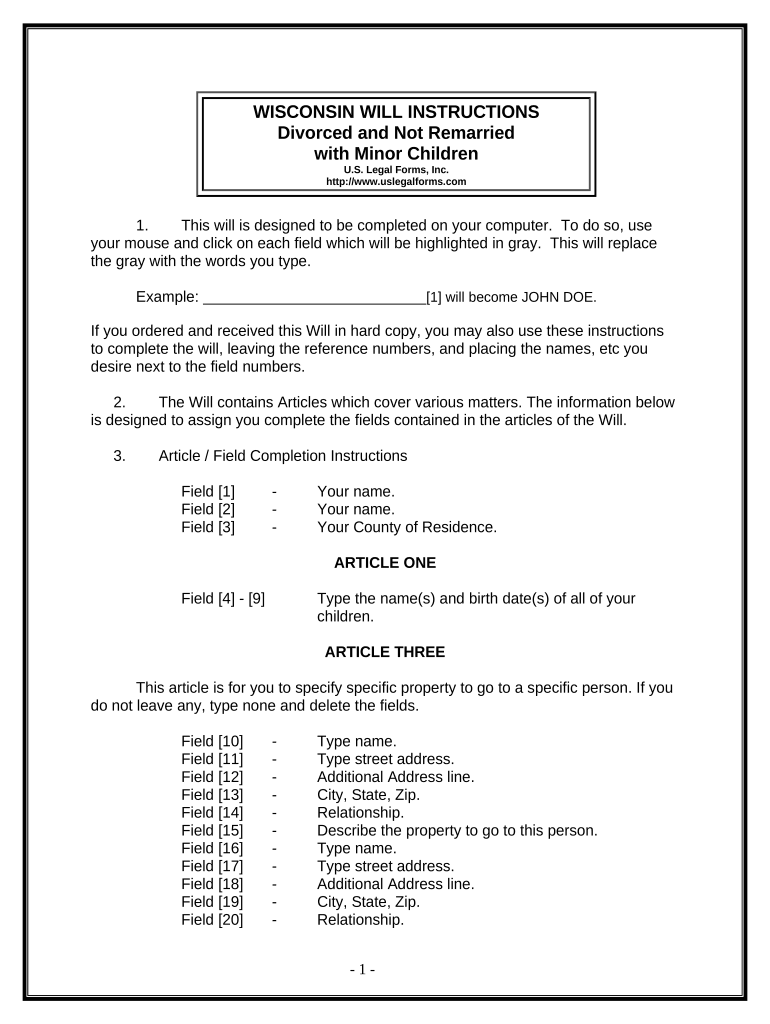
Legal Last Will and Testament Form for Divorced Person Not Remarried with Minor Children Wisconsin


What is the Legal Last Will And Testament Form For Divorced Person Not Remarried With Minor Children Wisconsin
The Legal Last Will And Testament Form for a divorced person not remarried with minor children in Wisconsin is a crucial legal document that outlines how a person's assets and responsibilities will be managed after their passing. This form is specifically tailored for individuals who have gone through a divorce and have minor children, ensuring that their wishes regarding guardianship and inheritance are clearly stated. It serves to protect the interests of the children and provides clarity on the distribution of the estate, reflecting the unique circumstances of the individual’s family situation.
How to Use the Legal Last Will And Testament Form For Divorced Person Not Remarried With Minor Children Wisconsin
Using the Legal Last Will And Testament Form involves several steps. First, gather all necessary information, including details about your assets, debts, and the names of your beneficiaries. Next, carefully fill out the form, ensuring that you specify your wishes regarding guardianship for your minor children and the distribution of your estate. Once completed, the document must be signed in the presence of witnesses to ensure its validity. It is advisable to store the will in a safe place and inform a trusted individual of its location.
Steps to Complete the Legal Last Will And Testament Form For Divorced Person Not Remarried With Minor Children Wisconsin
Completing the Legal Last Will And Testament Form involves a systematic approach:
- Gather personal information, including your full name, address, and marital status.
- List all assets, including real estate, bank accounts, and personal property.
- Determine your beneficiaries, including minor children and any other individuals or organizations.
- Designate a guardian for your minor children, ensuring their well-being is prioritized.
- Fill out the form accurately, following the instructions provided.
- Sign the document in the presence of at least two witnesses, who must also sign the form.
- Store the completed will in a secure location, such as a safe or with a trusted attorney.
Legal Use of the Legal Last Will And Testament Form For Divorced Person Not Remarried With Minor Children Wisconsin
The Legal Last Will And Testament Form is legally binding when executed according to Wisconsin state law. This means it must be signed by the testator (the person making the will) and witnessed by at least two individuals who are not beneficiaries. The will should clearly express the testator's intentions regarding the distribution of assets and guardianship of minor children. Adhering to these legal requirements ensures that the will is enforceable in a court of law, providing peace of mind to the testator and their family.
State-Specific Rules for the Legal Last Will And Testament Form For Divorced Person Not Remarried With Minor Children Wisconsin
In Wisconsin, specific rules govern the execution of a last will and testament. The testator must be at least eighteen years old and of sound mind. The will must be in writing and signed by the testator in the presence of two witnesses who also sign the document. It is important to note that Wisconsin does not require wills to be notarized, but doing so can add an extra layer of validation. Additionally, individuals should ensure that any previous wills are revoked to prevent confusion regarding their final wishes.
Key Elements of the Legal Last Will And Testament Form For Divorced Person Not Remarried With Minor Children Wisconsin
Key elements of the Legal Last Will And Testament Form include:
- Testator Information: Full name and address of the individual creating the will.
- Beneficiaries: Names and relationships of individuals or entities receiving assets.
- Guardianship Provisions: Designation of guardians for minor children.
- Asset Distribution: Clear instructions on how assets should be divided.
- Witness Signatures: Signatures of at least two witnesses confirming the testator's identity and intent.
Quick guide on how to complete legal last will and testament form for divorced person not remarried with minor children wisconsin
Effortlessly Prepare Legal Last Will And Testament Form For Divorced Person Not Remarried With Minor Children Wisconsin on Any Device
Digital document management has gained signNow traction among businesses and individuals alike. It serves as an excellent eco-friendly alternative to conventional printed and signed papers, allowing you to locate the necessary form and securely preserve it online. airSlate SignNow equips you with all the instruments needed to create, modify, and electronically sign your documents swiftly without any hold-ups. Handle Legal Last Will And Testament Form For Divorced Person Not Remarried With Minor Children Wisconsin on any platform using airSlate SignNow's Android or iOS applications and enhance your document-related tasks today.
The easiest way to modify and electronically sign Legal Last Will And Testament Form For Divorced Person Not Remarried With Minor Children Wisconsin effortlessly
- Acquire Legal Last Will And Testament Form For Divorced Person Not Remarried With Minor Children Wisconsin and click on Get Form to commence.
- Utilize the tools provided to submit your document.
- Emphasize important sections of your documents or conceal sensitive information using features specifically designed by airSlate SignNow for that purpose.
- Create your signature using the Sign function, which takes mere seconds and holds the same legal validity as a conventional ink signature.
- Review the details and click on the Done button to save your modifications.
- Choose your preferred method of sharing your form, whether by email, SMS, or invitation link, or download it to your computer.
Eliminate the stress of lost or misfiled documents, the hassle of sifting through forms, or errors that necessitate reprinting new document copies. airSlate SignNow fulfills all your document management requirements in just a few clicks from your device of choice. Modify and electronically sign Legal Last Will And Testament Form For Divorced Person Not Remarried With Minor Children Wisconsin to ensure exceptional communication at every stage of the document preparation workflow with airSlate SignNow.
Create this form in 5 minutes or less
Create this form in 5 minutes!
People also ask
-
What is the Legal Last Will And Testament Form For Divorced Person Not Remarried With Minor Children Wisconsin?
The Legal Last Will And Testament Form For Divorced Person Not Remarried With Minor Children Wisconsin is a specialized document designed to help individuals ensure their minor children's guardianship and inheritance are clearly defined in the event of their passing. This form addresses the unique needs of divorced parents and incorporates necessary legal considerations.
-
How can the Legal Last Will And Testament Form For Divorced Person Not Remarried With Minor Children Wisconsin benefit me?
Using the Legal Last Will And Testament Form For Divorced Person Not Remarried With Minor Children Wisconsin ensures that your wishes are honored regarding your children and assets. It minimizes disputes and provides peace of mind, knowing that your loved ones are taken care of according to your directives.
-
Is there a cost associated with the Legal Last Will And Testament Form For Divorced Person Not Remarried With Minor Children Wisconsin?
Yes, there may be a nominal fee associated with obtaining the Legal Last Will And Testament Form For Divorced Person Not Remarried With Minor Children Wisconsin through airSlate SignNow. However, this cost is a small investment compared to the peace of mind it provides in ensuring your children are protected.
-
How do I fill out the Legal Last Will And Testament Form For Divorced Person Not Remarried With Minor Children Wisconsin?
Filling out the Legal Last Will And Testament Form For Divorced Person Not Remarried With Minor Children Wisconsin is straightforward with airSlate SignNow. Users can follow guided prompts and enter essential information regarding guardianship, asset distribution, and other stipulations relevant to their unique circumstances.
-
Can I update my Legal Last Will And Testament Form For Divorced Person Not Remarried With Minor Children Wisconsin?
Yes, you can easily update your Legal Last Will And Testament Form For Divorced Person Not Remarried With Minor Children Wisconsin as circumstances change. airSlate SignNow allows you to revise the document efficiently, ensuring your wishes always reflect your current situation.
-
Is the Legal Last Will And Testament Form For Divorced Person Not Remarried With Minor Children Wisconsin legally binding?
Yes, once properly executed, the Legal Last Will And Testament Form For Divorced Person Not Remarried With Minor Children Wisconsin is legally binding in the state of Wisconsin. It is crucial to follow state-specific requirements to ensure its validity.
-
What features does airSlate SignNow offer for the Legal Last Will And Testament Form For Divorced Person Not Remarried With Minor Children Wisconsin?
airSlate SignNow offers several features for the Legal Last Will And Testament Form For Divorced Person Not Remarried With Minor Children Wisconsin, including eSignature capabilities, document templates, and cloud storage. These features make it easier to manage your estate planning documentation securely and efficiently.
Get more for Legal Last Will And Testament Form For Divorced Person Not Remarried With Minor Children Wisconsin
- Guidelines for living in a different culture maxwell school of maxwell syr form
- Direct debit agreement template form
- Dilapidations settlement agreement template form
- Digital signage agreement template form
- Direct deposit agreement template form
- Direct hire agreement template form
- Direct hire staffing agreement template form
- Director agreement template form
Find out other Legal Last Will And Testament Form For Divorced Person Not Remarried With Minor Children Wisconsin
- Sign Maryland Non-Profit Business Plan Template Fast
- How To Sign Nevada Life Sciences LLC Operating Agreement
- Sign Montana Non-Profit Warranty Deed Mobile
- Sign Nebraska Non-Profit Residential Lease Agreement Easy
- Sign Nevada Non-Profit LLC Operating Agreement Free
- Sign Non-Profit Document New Mexico Mobile
- Sign Alaska Orthodontists Business Plan Template Free
- Sign North Carolina Life Sciences Purchase Order Template Computer
- Sign Ohio Non-Profit LLC Operating Agreement Secure
- Can I Sign Ohio Non-Profit LLC Operating Agreement
- Sign South Dakota Non-Profit Business Plan Template Myself
- Sign Rhode Island Non-Profit Residential Lease Agreement Computer
- Sign South Carolina Non-Profit Promissory Note Template Mobile
- Sign South Carolina Non-Profit Lease Agreement Template Online
- Sign Oregon Life Sciences LLC Operating Agreement Online
- Sign Texas Non-Profit LLC Operating Agreement Online
- Can I Sign Colorado Orthodontists Month To Month Lease
- How Do I Sign Utah Non-Profit Warranty Deed
- Help Me With Sign Colorado Orthodontists Purchase Order Template
- Sign Virginia Non-Profit Living Will Fast