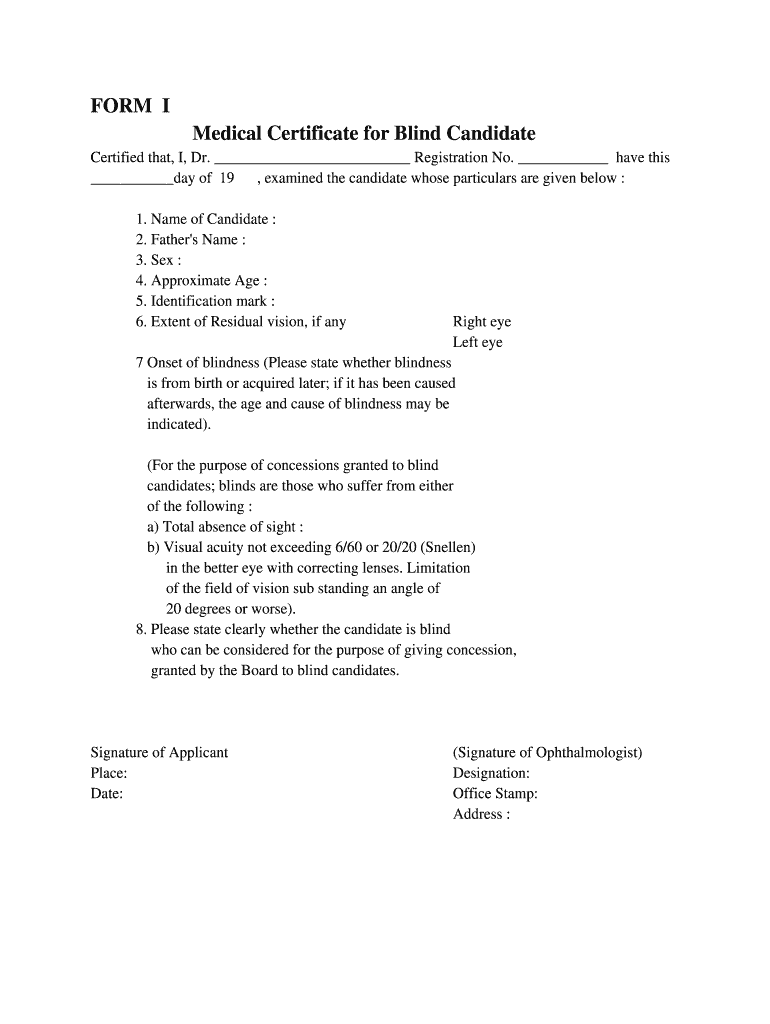
Medical Certificate Blind Form


What is the Medical Certificate Blind
The medical certificate blind is a formal document that verifies an individual's visual impairment or blindness. It is often required for various purposes, including employment applications, educational accommodations, and eligibility for certain benefits. This certificate is typically issued by a licensed eye care professional who assesses the individual's vision and provides a detailed report on their condition.
How to obtain the Medical Certificate Blind
To obtain a medical certificate blind, an individual must first schedule an appointment with an eye care professional, such as an optometrist or ophthalmologist. During the appointment, the professional will conduct a comprehensive eye examination to evaluate the individual's vision. If the assessment confirms blindness or significant visual impairment, the doctor will complete the medical certificate, including necessary details such as the patient's name, diagnosis, and the date of the examination.
Steps to complete the Medical Certificate Blind
Completing the medical certificate blind involves several critical steps:
- Schedule an appointment with a qualified eye care professional.
- Undergo a thorough eye examination to determine the level of visual impairment.
- Provide accurate personal information, including name and contact details.
- Ensure the eye care professional fills out all required sections of the certificate.
- Review the completed certificate for accuracy before submission.
Key elements of the Medical Certificate Blind
A valid medical certificate blind typically includes several key elements:
- Patient Information: Name, date of birth, and contact details.
- Diagnosis: A clear statement regarding the individual's visual impairment or blindness.
- Examination Details: Date of the examination and the name of the eye care professional.
- Signature: The signature of the eye care professional, along with their license number.
Legal use of the Medical Certificate Blind
The medical certificate blind serves various legal purposes, including supporting claims for disability benefits and providing documentation for educational institutions. It is essential that the certificate is completed accurately and issued by a licensed professional to ensure its validity in legal contexts. Misrepresentation or inaccuracies in the certificate can lead to legal complications, including penalties for fraud.
State-specific rules for the Medical Certificate Blind
Each state may have specific regulations regarding the issuance and use of the medical certificate blind. It is important for individuals to familiarize themselves with their state's requirements, including any necessary forms or additional documentation that may be required. Checking with local authorities or legal advisors can provide clarity on these regulations.
Quick guide on how to complete form i medical certificate for blind candidate maharashtra board
A brief manual on how to create your Medical Certificate Blind
Locating the appropriate template can prove to be a task when you need to submit official foreign documents. Even if you possess the necessary form, it might be tedious to swiftly finish it in accordance with all the specifications if you utilize paper copies instead of handling everything digitally. airSlate SignNow is the web-based eSignature platform that aids you in navigating these challenges. It allows you to select your Medical Certificate Blind and efficiently complete and authenticate it on-site without the need to reprint documents in case of errors.
Here are the actions you must take to create your Medical Certificate Blind with airSlate SignNow:
- Click the Retrieve Form button to upload your document to our editor right away.
- Begin with the first vacant field, enter the necessary information, and proceed with the Next button.
- Complete the empty fields using the X and Tick tools from the toolbar above.
- Select the Emphasize or Line options to highlight the most essential details.
- Click on Upload Image and add one if your Medical Certificate Blind needs it.
- Utilize the right-side panel to add more fields for you or others to fill in if needed.
- Review your responses and validate the template by clicking Date, Initials, and Sign.
- Sketch, type, upload your eSignature, or capture it using a camera or QR code.
- Conclude editing the form by clicking the Finished button and choosing your file-sharing preferences.
Once your Medical Certificate Blind is prepared, you can distribute it however you prefer - send it to your recipients via email, SMS, fax, or even print it directly from the editor. You can also securely keep all your completed documents in your account, organized in folders according to your preferences. Don’t spend time on manual document filling; give airSlate SignNow a try!
Create this form in 5 minutes or less
FAQs
-
How can I repeat the HSC Maharashtra board 2019? Which kind of form should I have to fill and when?
If you have passed HSC but not satisfied due to less marks and wants to appear again then you can go for HSC improvement exam. Just contact your Institute and fill out form of it and appear exam again.You can also apply online through site https://mahahsscboard.maharashtra.gov.in/ select class improvement and fill the form.
-
Do we have to fill out the form again for the second allotment list for a medical UG seat for Maharashtra?
See , I don't think it is any different for MaharashtraHere you go!
Create this form in 5 minutes!
How to create an eSignature for the form i medical certificate for blind candidate maharashtra board
How to generate an electronic signature for your Form I Medical Certificate For Blind Candidate Maharashtra Board in the online mode
How to create an eSignature for the Form I Medical Certificate For Blind Candidate Maharashtra Board in Google Chrome
How to create an electronic signature for signing the Form I Medical Certificate For Blind Candidate Maharashtra Board in Gmail
How to create an eSignature for the Form I Medical Certificate For Blind Candidate Maharashtra Board straight from your smartphone
How to create an eSignature for the Form I Medical Certificate For Blind Candidate Maharashtra Board on iOS
How to create an electronic signature for the Form I Medical Certificate For Blind Candidate Maharashtra Board on Android devices
People also ask
-
What is the role of airSlate SignNow in managing documents for in medical certificate candidate?
airSlate SignNow streamlines the process of managing documents in medical certificate candidate scenarios by providing a user-friendly interface for sending and signing documents electronically. This ensures quick delivery and secure handling of sensitive information, reducing the turnaround time signNowly.
-
How does airSlate SignNow enhance the signing process for in medical certificate candidate documents?
With airSlate SignNow, the signing process for in medical certificate candidate documents is simplified through electronic signatures that are legally binding. Users can sign documents from any device, making it convenient and efficient for both candidates and businesses.
-
What pricing options does airSlate SignNow offer for its services in medical certificate candidate?
airSlate SignNow offers flexible pricing plans tailored to various business needs, including options specifically designed for managing in medical certificate candidate documents. From basic to advanced features, you can choose a plan that fits your budget and operational requirements.
-
What features does airSlate SignNow provide to support in medical certificate candidate documentation?
airSlate SignNow includes features like templates, automated workflows, and real-time tracking to support in medical certificate candidate documentation. These tools ensure that the signing process is efficient, reducing errors and allowing for better document management.
-
Can airSlate SignNow integrate with existing tools used for in medical certificate candidate processes?
Yes, airSlate SignNow offers integrations with a variety of CRM and document management systems, allowing seamless communication and data transfer for in medical certificate candidate processes. This enhances productivity by connecting your existing tools with our platform.
-
What benefits does airSlate SignNow offer for companies dealing with in medical certificate candidate documents?
Using airSlate SignNow for in medical certificate candidate documents offers several benefits, including reduced paper use, faster document turnaround, and improved compliance through audit trails. This helps organizations operate more efficiently while ensuring that necessary documentation is completed accurately.
-
Is airSlate SignNow secure for handling sensitive in medical certificate candidate information?
Absolutely, airSlate SignNow employs advanced encryption and security protocols to protect sensitive information in medical certificate candidate documents. Compliance with industry standards ensures that your data is handled safely, mitigating risks associated with data bsignNowes.
Get more for Medical Certificate Blind
- Subcontractors agreement new hampshire form
- Option to purchase addendum to residential lease lease or rent to own new hampshire form
- New hampshire prenuptial premarital agreement with financial statements new hampshire form
- New hampshire prenuptial form
- Amendment to prenuptial or premarital agreement new hampshire form
- Financial statements only in connection with prenuptial premarital agreement new hampshire form
- Revocation of premarital or prenuptial agreement new hampshire form
- Girl scout gold award project proposal form
Find out other Medical Certificate Blind
- How To Electronic signature Indiana Real Estate Quitclaim Deed
- Electronic signature North Carolina Plumbing Business Letter Template Easy
- Electronic signature Kansas Real Estate Residential Lease Agreement Simple
- How Can I Electronic signature North Carolina Plumbing Promissory Note Template
- Electronic signature North Dakota Plumbing Emergency Contact Form Mobile
- Electronic signature North Dakota Plumbing Emergency Contact Form Easy
- Electronic signature Rhode Island Plumbing Business Plan Template Later
- Electronic signature Louisiana Real Estate Quitclaim Deed Now
- Electronic signature Louisiana Real Estate Quitclaim Deed Secure
- How Can I Electronic signature South Dakota Plumbing Emergency Contact Form
- Electronic signature South Dakota Plumbing Emergency Contact Form Myself
- Electronic signature Maryland Real Estate LLC Operating Agreement Free
- Electronic signature Texas Plumbing Quitclaim Deed Secure
- Electronic signature Utah Plumbing Last Will And Testament Free
- Electronic signature Washington Plumbing Business Plan Template Safe
- Can I Electronic signature Vermont Plumbing Affidavit Of Heirship
- Electronic signature Michigan Real Estate LLC Operating Agreement Easy
- Electronic signature West Virginia Plumbing Memorandum Of Understanding Simple
- Electronic signature Sports PDF Alaska Fast
- Electronic signature Mississippi Real Estate Contract Online