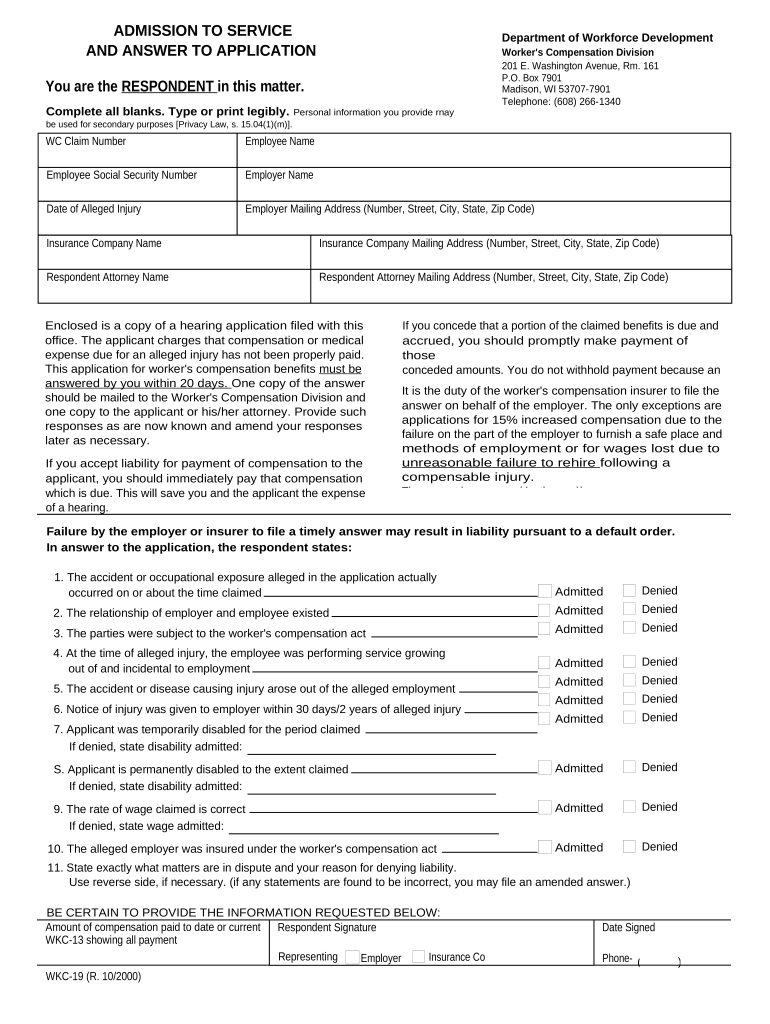
Admission to Service for Workers' Compensation Wisconsin Form


What is the Admission To Service For Workers' Compensation Wisconsin
The Admission to Service for Workers' Compensation in Wisconsin is a formal document that initiates the process of notifying an injured worker about their rights and responsibilities under the state's workers' compensation laws. This form is essential for ensuring that employees receive the necessary information regarding their claims, benefits, and the procedures they must follow after a workplace injury. It serves as a legal acknowledgment that the employer has communicated crucial details to the injured party, facilitating a smoother claims process.
Steps to Complete the Admission To Service For Workers' Compensation Wisconsin
Completing the Admission to Service for Workers' Compensation in Wisconsin involves several key steps to ensure accuracy and compliance with state regulations. Here are the essential steps:
- Gather necessary information, including the injured worker's details, the nature of the injury, and relevant dates.
- Fill out the form accurately, ensuring all required fields are completed.
- Review the document for any errors or omissions to avoid delays in processing.
- Obtain the necessary signatures from both the employer and the injured worker.
- Submit the completed form to the appropriate workers' compensation board or agency as required by Wisconsin law.
Legal Use of the Admission To Service For Workers' Compensation Wisconsin
The Admission to Service for Workers' Compensation in Wisconsin is legally binding when completed correctly. It must adhere to the state's workers' compensation statutes, which outline the rights and obligations of both employers and employees. This form is crucial for establishing a formal record of communication regarding the injury and the subsequent claims process. Proper execution ensures that the injured worker is informed about their rights to benefits and the steps they need to take to file a claim.
State-Specific Rules for the Admission To Service For Workers' Compensation Wisconsin
Wisconsin has specific regulations governing the Admission to Service for Workers' Compensation. Employers must comply with state laws that dictate how and when this form should be provided to injured workers. Key rules include:
- The form must be delivered within a certain timeframe following the injury.
- It must include specific information as mandated by the Wisconsin Department of Workforce Development.
- Failure to comply with these regulations can result in penalties for the employer.
How to Obtain the Admission To Service For Workers' Compensation Wisconsin
The Admission to Service for Workers' Compensation in Wisconsin can be obtained through various means. Employers typically have access to the form through the Wisconsin Department of Workforce Development's website or their legal counsel. Additionally, many insurance providers offer templates that comply with state requirements. It is important for employers to ensure they are using the most current version of the form to avoid compliance issues.
Key Elements of the Admission To Service For Workers' Compensation Wisconsin
Several key elements must be included in the Admission to Service for Workers' Compensation in Wisconsin to ensure its validity. These elements typically include:
- The name and contact information of the employer and the injured worker.
- A detailed description of the injury or incident.
- Information regarding the benefits available to the injured worker.
- Instructions on how to file a claim and any deadlines involved.
Quick guide on how to complete admission to service for workers compensation wisconsin
Prepare Admission To Service For Workers' Compensation Wisconsin effortlessly on any device
Digital document management has become favored by businesses and individuals alike. It offers a superb eco-friendly substitute for traditional printed and signed documents, as you can easily find the right template and securely save it online. airSlate SignNow equips you with all the tools necessary to create, edit, and eSign your documents rapidly without delays. Handle Admission To Service For Workers' Compensation Wisconsin on any device using airSlate SignNow's Android or iOS applications and streamline any document-related process today.
The easiest way to edit and eSign Admission To Service For Workers' Compensation Wisconsin with ease
- Obtain Admission To Service For Workers' Compensation Wisconsin and click Get Form to begin.
- Utilize the tools we provide to complete your document.
- Emphasize important sections of the documents or redact sensitive information with tools that airSlate SignNow offers specifically for this purpose.
- Create your signature using the Sign tool, which takes just seconds and carries the same legal validity as a conventional ink signature.
- Review all the details and click on the Done button to save your modifications.
- Select how you wish to send your form, whether by email, text message (SMS), invitation link, or download it to your computer.
Eliminate concerns about lost or misplaced documents, tedious form searches, or mistakes that necessitate printing new copies. airSlate SignNow fulfills your document management needs in just a few clicks from any device you prefer. Edit and eSign Admission To Service For Workers' Compensation Wisconsin and guarantee effective communication at every stage of your form preparation process with airSlate SignNow.
Create this form in 5 minutes or less
Create this form in 5 minutes!
People also ask
-
What is Wisconsin workers compensation and how does it work?
Wisconsin workers compensation is a form of insurance that provides wage replacement and medical benefits to employees injured during work. This program ensures employees receive necessary care while protecting employers from lawsuits. Understanding the details can help businesses comply with legal requirements and safeguard employee rights.
-
How can airSlate SignNow help with Wisconsin workers compensation documentation?
airSlate SignNow simplifies the process of managing Wisconsin workers compensation documents by allowing businesses to easily send, sign, and store forms electronically. With our user-friendly interface, businesses can ensure compliance with state laws while speeding up document processing times. This efficiency helps maintain accurate records and supports timely benefits distribution.
-
What are the costs involved with Wisconsin workers compensation insurance?
The costs of Wisconsin workers compensation insurance can vary based on several factors, including industry type, payroll amount, and the company’s claims history. Some businesses may find it useful to estimate their premiums using airSlate SignNow to manage associated documentation more effectively. Ultimately, optimizing paperwork can lead to cost savings in insurance rates.
-
What features does airSlate SignNow offer for workers compensation cases?
Our platform provides robust features such as document templates, automated workflows, and secure eSignature capabilities tailored for Wisconsin workers compensation needs. These features help streamline claims processing and ensure all necessary forms are accurately completed. Enhanced tracking and reporting tools also allow businesses to monitor their compliance status efficiently.
-
Is airSlate SignNow compliant with Wisconsin workers compensation laws?
Yes, airSlate SignNow is designed to help businesses comply with Wisconsin workers compensation laws by providing legally binding electronic signatures and secure document storage. Our platform follows stringent security regulations to protect sensitive information. By using our solution, businesses can confidently manage their compliance issues with ease.
-
Can I integrate airSlate SignNow with my existing HR software for Wisconsin workers compensation?
Absolutely! airSlate SignNow offers seamless integrations with various HR management systems, making it easier to manage Wisconsin workers compensation processes alongside your HR workflows. Integrating these tools can enhance productivity by allowing for automatic updates and notifications about documents and claims. This connectivity simplifies compliance and documentation management.
-
What are the benefits of using airSlate SignNow for Wisconsin workers compensation?
Using airSlate SignNow for Wisconsin workers compensation offers numerous benefits, including expedited document workflows, better organization, and enhanced security. Our platform reduces paperwork clutter and allows for quick access to essential documents, streamlining the claims process. Moreover, the cost-effective solution ensures businesses can manage their workers compensation needs within budget.
Get more for Admission To Service For Workers' Compensation Wisconsin
- Oil and gas lease expiring penn state extension form
- By subsequent owner of lease on part of lands subject to the lease form
- Of the township of potter form
- What is ampquotthe receipt and sufficiency of which are hereby form
- A review of texas real property liens form
- Reservation lease agreement for form
- Addendum to oil and gas lease form
- Property owner rights ampampamp electric power easementhome form
Find out other Admission To Service For Workers' Compensation Wisconsin
- How Can I Sign Kansas Lawers Promissory Note Template
- Sign Kentucky Lawers Living Will Free
- Sign Kentucky Lawers LLC Operating Agreement Mobile
- Sign Louisiana Lawers Quitclaim Deed Now
- Sign Massachusetts Lawers Quitclaim Deed Later
- Sign Michigan Lawers Rental Application Easy
- Sign Maine Insurance Quitclaim Deed Free
- Sign Montana Lawers LLC Operating Agreement Free
- Sign Montana Lawers LLC Operating Agreement Fast
- Can I Sign Nevada Lawers Letter Of Intent
- Sign Minnesota Insurance Residential Lease Agreement Fast
- How Do I Sign Ohio Lawers LLC Operating Agreement
- Sign Oregon Lawers Limited Power Of Attorney Simple
- Sign Oregon Lawers POA Online
- Sign Mississippi Insurance POA Fast
- How Do I Sign South Carolina Lawers Limited Power Of Attorney
- Sign South Dakota Lawers Quitclaim Deed Fast
- Sign South Dakota Lawers Memorandum Of Understanding Free
- Sign South Dakota Lawers Limited Power Of Attorney Now
- Sign Texas Lawers Limited Power Of Attorney Safe