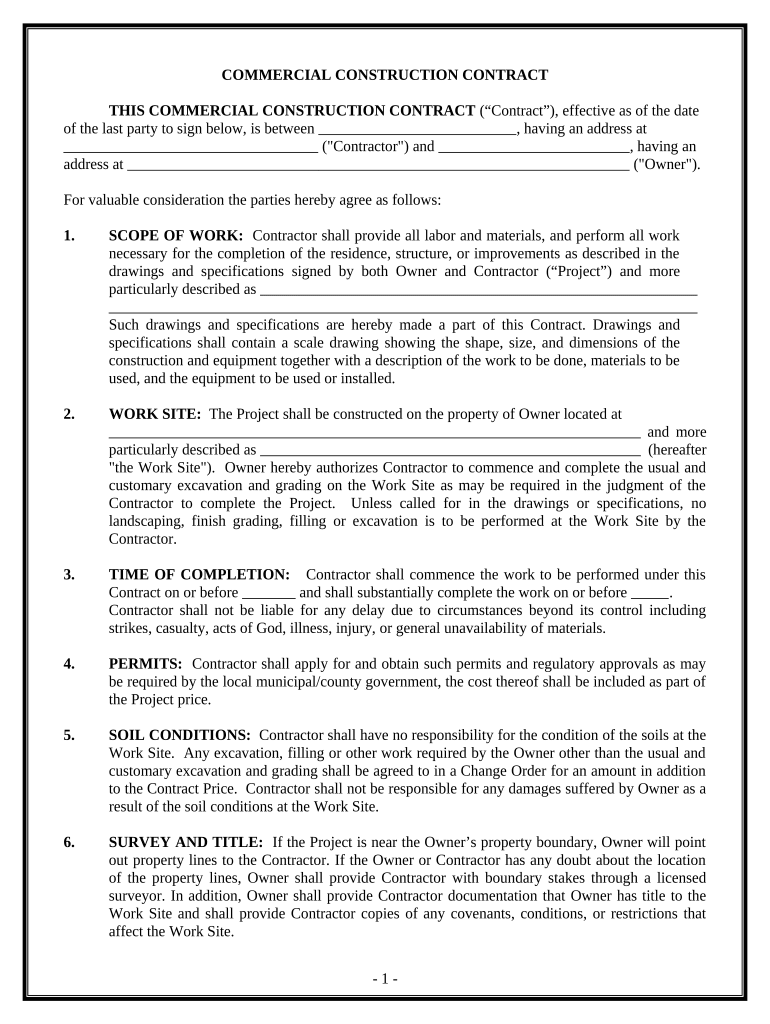
Commercial Contract for Contractor West Virginia Form


What is the Commercial Contract For Contractor West Virginia
The Commercial Contract for Contractor in West Virginia is a legally binding agreement that outlines the terms and conditions between a contractor and a client. This document specifies the scope of work, payment terms, timelines, and responsibilities of both parties. It serves to protect the interests of both the contractor and the client by clearly defining expectations and obligations. Understanding this contract is crucial for ensuring compliance with state laws and regulations governing construction and contracting work.
Key elements of the Commercial Contract For Contractor West Virginia
A well-structured Commercial Contract for Contractor in West Virginia typically includes several key elements:
- Parties Involved: Identification of the contractor and the client, including their legal names and contact information.
- Scope of Work: A detailed description of the services to be provided, including specifications and deliverables.
- Payment Terms: Clear terms regarding the payment schedule, amounts, and acceptable payment methods.
- Timeline: Start and completion dates, along with any milestones or deadlines.
- Liability and Insurance: Requirements for liability insurance and indemnification clauses to protect against potential claims.
- Dispute Resolution: Procedures for addressing conflicts, including mediation or arbitration clauses.
- Termination Clause: Conditions under which either party may terminate the contract.
Steps to complete the Commercial Contract For Contractor West Virginia
Completing the Commercial Contract for Contractor in West Virginia involves several important steps:
- Gather Information: Collect all necessary details about the project, including scope, timelines, and payment terms.
- Draft the Contract: Use a template or create a document that includes all key elements outlined in the previous section.
- Review the Contract: Both parties should review the document to ensure clarity and agreement on all terms.
- Sign the Contract: Use a reliable eSignature solution to sign the contract electronically, ensuring compliance with legal requirements.
- Store the Contract: Keep a copy of the signed contract in a secure location for future reference.
Legal use of the Commercial Contract For Contractor West Virginia
The legal use of the Commercial Contract for Contractor in West Virginia is governed by state laws that dictate the enforceability of contracts. To be legally binding, the contract must meet certain criteria, such as mutual consent, consideration, and lawful purpose. Additionally, both parties must have the legal capacity to enter into the agreement. Using a reliable eSignature platform ensures that the signing process adheres to the Electronic Signatures in Global and National Commerce (ESIGN) Act, making the contract enforceable in a court of law.
How to use the Commercial Contract For Contractor West Virginia
Using the Commercial Contract for Contractor in West Virginia involves understanding its purpose and how to implement it effectively. Start by determining the specific needs of your project and the terms you wish to include in the contract. Once drafted, both parties should review the document to ensure mutual understanding. After signing, the contract serves as a reference point for the project, helping to manage expectations and responsibilities throughout the duration of the work.
State-specific rules for the Commercial Contract For Contractor West Virginia
West Virginia has specific rules and regulations that govern commercial contracts for contractors. These may include licensing requirements for contractors, adherence to state building codes, and compliance with local ordinances. It is essential for contractors to be aware of these regulations to avoid legal issues and ensure that their contracts are enforceable. Consulting with a legal professional familiar with West Virginia contract law can provide valuable insights and help navigate any complexities.
Quick guide on how to complete commercial contract for contractor west virginia
Effortlessly Prepare Commercial Contract For Contractor West Virginia on Any Device
Digital document management has gained popularity among organizations and individuals alike. It offers an excellent eco-friendly alternative to traditional printed and signed documents, as you can easily locate the appropriate form and securely keep it online. airSlate SignNow provides all the resources needed to create, modify, and electronically sign your documents promptly without any holdups. Handle Commercial Contract For Contractor West Virginia on any device using the airSlate SignNow Android or iOS applications and streamline your document processes today.
The easiest way to modify and eSign Commercial Contract For Contractor West Virginia effortlessly
- Locate Commercial Contract For Contractor West Virginia and click on Get Form to begin.
- Utilize the tools we provide to fill out your form.
- Emphasize important sections of your documents or redact sensitive information using tools specifically designed for that purpose by airSlate SignNow.
- Create your signature with the Sign feature, which takes just moments and carries the same legal status as a conventional handwritten signature.
- Review the details and then click the Done button to save your changes.
- Select your preferred method to share your form: via email, SMS, invitation link, or download it to your computer.
Say goodbye to lost or misplaced documents, tedious form searches, or errors that necessitate printing new copies. airSlate SignNow addresses your document management needs in just a few clicks from any device of your choice. Modify and eSign Commercial Contract For Contractor West Virginia to ensure excellent communication throughout your form preparation journey with airSlate SignNow.
Create this form in 5 minutes or less
Create this form in 5 minutes!
People also ask
-
What is a Commercial Contract For Contractor West Virginia?
A Commercial Contract For Contractor West Virginia is a legally binding agreement outlining the terms and conditions between contractors and clients in West Virginia. It details the scope of work, payment terms, timelines, and other essential elements to ensure both parties are protected. Understanding this contract is crucial for successful business operations in the state.
-
How can airSlate SignNow help with Commercial Contracts For Contractors in West Virginia?
airSlate SignNow simplifies the process of creating, sending, and eSigning Commercial Contracts For Contractors in West Virginia. Our user-friendly platform allows users to customize templates, collect signatures electronically, and manage documents efficiently from any device. This streamlines contract management and ensures compliance with local laws.
-
What features does airSlate SignNow offer for Commercial Contracts For Contractors in West Virginia?
airSlate SignNow provides features specifically designed for Commercial Contracts For Contractors in West Virginia, including customizable templates, automated reminders, and secure electronic signatures. Users can also track document status in real-time and access a comprehensive audit trail for added security. These features enhance workflow efficiency and legal compliance.
-
Is airSlate SignNow affordable for small contractors in West Virginia?
Yes, airSlate SignNow offers competitive pricing plans that cater to small contractors in West Virginia. We provide flexible subscription options to meet varying business needs, ensuring that even small enterprises can access our robust eSigning solutions. Investing in airSlate SignNow can save you time and resources in managing Commercial Contracts.
-
Are there integrations available for airSlate SignNow with other business tools?
airSlate SignNow integrates seamlessly with popular business tools such as Google Drive, Salesforce, and Microsoft Office. These integrations enable contractors to manage Commercial Contracts For Contractors in West Virginia within their preferred platforms, enhancing productivity and collaboration. This compatibility makes it easier to streamline workflows.
-
What are the benefits of using airSlate SignNow for Commercial Contracts For Contractors in West Virginia?
Using airSlate SignNow for Commercial Contracts For Contractors in West Virginia offers numerous benefits, including increased document security, reduced turnaround time for approvals, and enhanced accuracy. The electronic signature feature eliminates the need for physical paperwork, allowing for a more efficient and eco-friendly approach to contract management. Additionally, our platform ensures compliance with state regulations.
-
How does airSlate SignNow ensure the security of Commercial Contracts For Contractors in West Virginia?
airSlate SignNow prioritizes security for all documents, including Commercial Contracts For Contractors in West Virginia. We implement advanced encryption methods, secure access protocols, and provide an audit trail for all transactions. This commitment to security ensures that your sensitive information remains protected throughout the signing process.
Get more for Commercial Contract For Contractor West Virginia
- Title 68 real and personal property form
- What compensation do electric companies pay for an easement form
- Property owner rights ampampamp electric power easements form
- Nonexclusive permanent use of grantors private road form
- Deed of conservation easement south florida water form
- Electric ampampamp gas lines right of way comal county texas form
- Sample employee bonus plan agreements realdealdocs form
- Three states may restrict use of employment noncompete form
Find out other Commercial Contract For Contractor West Virginia
- eSignature Mississippi Lawers Residential Lease Agreement Later
- How To eSignature Mississippi Lawers Residential Lease Agreement
- Can I eSignature Indiana Life Sciences Rental Application
- eSignature Indiana Life Sciences LLC Operating Agreement Fast
- eSignature Kentucky Life Sciences Quitclaim Deed Fast
- Help Me With eSignature Georgia Non-Profit NDA
- How Can I eSignature Idaho Non-Profit Business Plan Template
- eSignature Mississippi Life Sciences Lease Agreement Myself
- How Can I eSignature Mississippi Life Sciences Last Will And Testament
- How To eSignature Illinois Non-Profit Contract
- eSignature Louisiana Non-Profit Business Plan Template Now
- How Do I eSignature North Dakota Life Sciences Operating Agreement
- eSignature Oregon Life Sciences Job Offer Myself
- eSignature Oregon Life Sciences Job Offer Fast
- eSignature Oregon Life Sciences Warranty Deed Myself
- eSignature Maryland Non-Profit Cease And Desist Letter Fast
- eSignature Pennsylvania Life Sciences Rental Lease Agreement Easy
- eSignature Washington Life Sciences Permission Slip Now
- eSignature West Virginia Life Sciences Quitclaim Deed Free
- Can I eSignature West Virginia Life Sciences Residential Lease Agreement