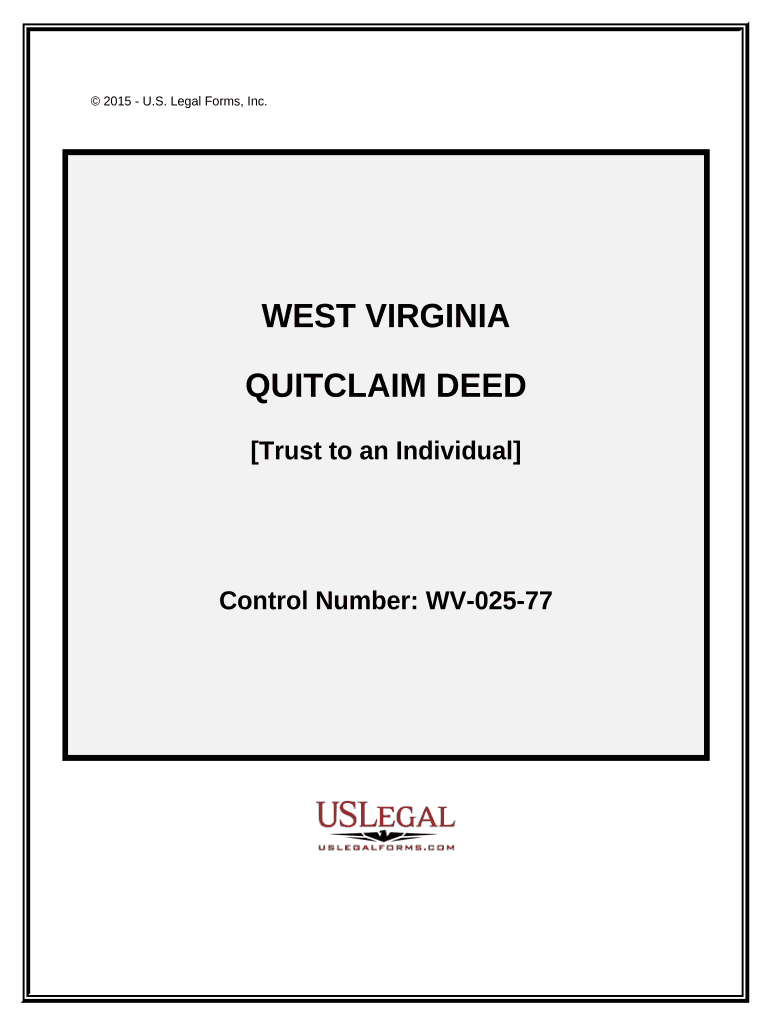
West Virginia Trust Form


What is the West Virginia Trust
The West Virginia Trust is a legal arrangement that allows individuals to manage their assets during their lifetime and dictate how those assets will be distributed after their death. This type of trust can provide benefits such as avoiding probate, reducing estate taxes, and ensuring that assets are distributed according to the grantor's wishes. Trusts can be revocable, allowing the grantor to retain control over the assets, or irrevocable, where the grantor relinquishes control once established.
How to use the West Virginia Trust
Using the West Virginia Trust involves several steps. First, individuals must determine the type of trust that best suits their needs, whether revocable or irrevocable. Next, they should identify the assets to be placed in the trust and select a trustee, who will manage the trust according to the terms set forth in the trust document. It is also essential to clearly outline the beneficiaries and the distribution plan within the trust document. Finally, the trust should be funded by transferring ownership of the designated assets into the trust.
Steps to complete the West Virginia Trust
Completing the West Virginia Trust requires careful attention to detail. Here are the key steps:
- Choose the type of trust: Decide between a revocable or irrevocable trust based on your goals.
- Draft the trust document: This legal document should outline the terms of the trust, including the trustee, beneficiaries, and distribution instructions.
- Sign the document: Ensure that the trust document is signed in accordance with West Virginia laws, which may require witnesses or notarization.
- Fund the trust: Transfer assets into the trust, which may involve changing titles or designating the trust as the beneficiary on accounts.
Legal use of the West Virginia Trust
The legal use of the West Virginia Trust is governed by state laws that dictate how trusts must be created, managed, and dissolved. It is essential to comply with these regulations to ensure the trust is valid and enforceable. Trusts can be utilized for various purposes, including estate planning, asset protection, and charitable giving. Consulting with a legal professional experienced in trust law can help navigate these complexities and ensure compliance with all legal requirements.
Key elements of the West Virginia Trust
Several key elements define the West Virginia Trust. These include:
- Grantor: The individual who creates the trust and transfers assets into it.
- Trustee: The person or entity responsible for managing the trust assets and carrying out the terms of the trust.
- Beneficiaries: The individuals or entities designated to receive benefits from the trust.
- Trust document: The legal document that outlines the terms and conditions of the trust.
State-specific rules for the West Virginia Trust
West Virginia has specific rules regarding the establishment and management of trusts. These rules include requirements for the trust document, such as necessary signatures and potential witness or notarization requirements. Additionally, the state outlines how trusts can be modified or revoked, along with the rights of beneficiaries. Understanding these state-specific regulations is crucial for ensuring that the trust operates effectively and in compliance with the law.
Quick guide on how to complete west virginia trust
Prepare West Virginia Trust effortlessly on any device
Managing documents online has gained popularity among businesses and individuals. It offers an ideal eco-friendly substitute for traditional printed and signed papers, as you can find the appropriate form and securely store it online. airSlate SignNow equips you with all the tools required to create, edit, and eSign your documents quickly without any delays. Handle West Virginia Trust on any device using airSlate SignNow's Android or iOS applications and simplify any document-related process today.
The simplest way to modify and eSign West Virginia Trust with ease
- Find West Virginia Trust and click on Get Form to begin.
- Utilize the tools we offer to fill out your form.
- Emphasize important sections of the documents or obscure sensitive details with the tools that airSlate SignNow provides specifically for that purpose.
- Craft your eSignature using the Sign tool, which takes only seconds and holds the same legal validity as a conventional wet ink signature.
- Review the details and then click on the Done button to save your changes.
- Select your preferred method of delivering your form, by email, SMS, or invitation link, or download it to your computer.
Say goodbye to lost or misplaced files, tedious form searches, or mistakes that require reprinting new document copies. airSlate SignNow meets all your document management needs in just a few clicks from any device you choose. Alter and eSign West Virginia Trust and ensure excellent communication at any stage of the form preparation process with airSlate SignNow.
Create this form in 5 minutes or less
Create this form in 5 minutes!
People also ask
-
What is a West Virginia trust and how does it work?
A West Virginia trust is a legal arrangement that allows individuals to manage assets for the benefit of others. It works by appointing a trustee to hold and manage the trust assets according to your specific instructions, ensuring your wishes are honored even after you're gone.
-
How can airSlate SignNow help with creating a West Virginia trust?
airSlate SignNow streamlines the process of creating a West Virginia trust by allowing users to easily prepare, send, and eSign necessary documents online. Our platform offers templates specifically tailored for trust agreements, making it simple to set up and finalize your trust.
-
What are the benefits of using airSlate SignNow for a West Virginia trust?
Using airSlate SignNow for your West Virginia trust offers numerous benefits, including cost-effectiveness and ease of use. Our secure, online platform allows for real-time collaboration and document tracking, making it easier to manage your trust documentation efficiently.
-
Is there a monthly fee for using airSlate SignNow when setting up a West Virginia trust?
airSlate SignNow offers flexible pricing plans that are affordable for all users, whether you need it for personal documents, like a West Virginia trust, or for business needs. Get started with a free trial or choose a plan that fits your usage needs without breaking the bank.
-
What features should I look for in a platform for creating a West Virginia trust?
When choosing a platform for a West Virginia trust, look for features like customizable templates, eSigning capabilities, and secure cloud storage. airSlate SignNow provides all these features and more, ensuring that your trust documents are prepared correctly and stored safely.
-
Can I integrate airSlate SignNow with other tools for managing my West Virginia trust?
Yes, airSlate SignNow integrates seamlessly with a variety of tools and applications, enhancing your productivity in managing a West Virginia trust. You can connect it with popular software like Google Drive, Dropbox, and more, ensuring all your documents are easily accessible.
-
What types of trusts can I create using airSlate SignNow?
With airSlate SignNow, you can create several types of trusts, including revocable and irrevocable West Virginia trusts. Our platform provides the necessary templates and guidance to help you set up the type of trust that best suits your needs and goals.
Get more for West Virginia Trust
- By and through their attorney of record form
- Court of appeals of the state of mississippi case form
- Hrehorovich v harbor hospital 93 md app 772casetext form
- Sample brief formats the language in the samples ie the
- Plaintiff makes the following complaint against the defendant form
- Digest of united states practice in international law us form
- This day this cause came on to be heard on the motion of the clerk to dismiss for want form
- Supreme court civil branch queens county court help center form
Find out other West Virginia Trust
- eSign Texas High Tech Moving Checklist Myself
- eSign Texas High Tech Moving Checklist Secure
- Help Me With eSign New Hampshire Government Job Offer
- eSign Utah High Tech Warranty Deed Simple
- eSign Wisconsin High Tech Cease And Desist Letter Fast
- eSign New York Government Emergency Contact Form Online
- eSign North Carolina Government Notice To Quit Now
- eSign Oregon Government Business Plan Template Easy
- How Do I eSign Oklahoma Government Separation Agreement
- How Do I eSign Tennessee Healthcare / Medical Living Will
- eSign West Virginia Healthcare / Medical Forbearance Agreement Online
- eSign Alabama Insurance LLC Operating Agreement Easy
- How Can I eSign Alabama Insurance LLC Operating Agreement
- eSign Virginia Government POA Simple
- eSign Hawaii Lawers Rental Application Fast
- eSign Hawaii Lawers Cease And Desist Letter Later
- How To eSign Hawaii Lawers Cease And Desist Letter
- How Can I eSign Hawaii Lawers Cease And Desist Letter
- eSign Hawaii Lawers Cease And Desist Letter Free
- eSign Maine Lawers Resignation Letter Easy