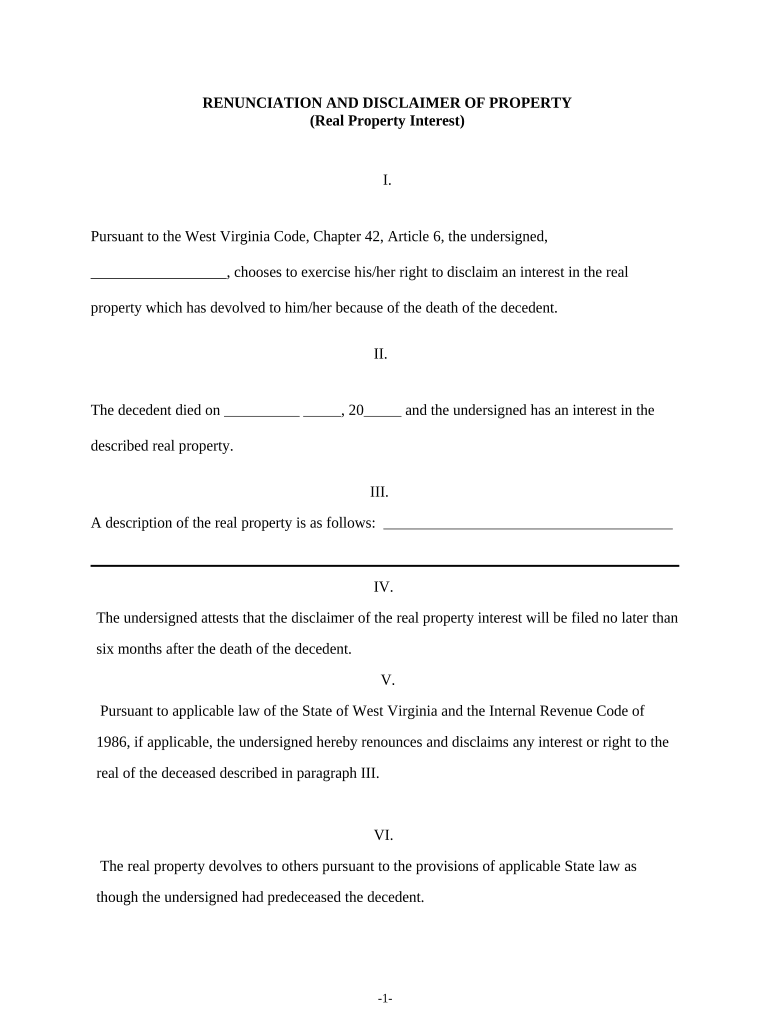
Disclaimer Property Interest Form


What is the Disclaimer Property Interest Form
The Disclaimer Property Interest Form is a legal document used to renounce any claims to property or interests in real estate. This form is particularly relevant in West Virginia, where individuals may wish to disclaim their rights to inherited property, thereby allowing the property to pass to other beneficiaries without their involvement. By completing this form, individuals can ensure that their lack of interest in the property is officially recognized, preventing any future disputes regarding ownership.
How to Use the Disclaimer Property Interest Form
Using the Disclaimer Property Interest Form involves several key steps to ensure it is completed accurately. First, the individual must clearly identify the property in question, including its legal description. Next, the form must be filled out with the disclaimant's personal information, including their name and address. It is essential to sign the form in the presence of a notary public to validate the disclaimer. Once completed, the form should be filed with the appropriate county clerk's office to make the disclaimer official and part of the public record.
Steps to Complete the Disclaimer Property Interest Form
Completing the Disclaimer Property Interest Form requires careful attention to detail. Here are the steps to follow:
- Obtain the form from a reliable source, such as the county clerk's office or legal websites.
- Fill in the legal description of the property, including the address and parcel number.
- Provide your full name, address, and any other required personal details.
- Clearly state your intention to disclaim any interest in the property.
- Sign the form in front of a notary public to ensure its legality.
- Submit the completed form to the county clerk's office where the property is located.
Legal Use of the Disclaimer Property Interest Form
The Disclaimer Property Interest Form is legally binding when executed properly. In West Virginia, the form must comply with state laws governing property interests and disclaimers. This ensures that the disclaimant’s intentions are clear and enforceable. It is important to understand that failing to follow the legal requirements can result in the disclaimer being deemed invalid, potentially leading to complications in property ownership and inheritance matters.
State-Specific Rules for the Disclaimer Property Interest Form
In West Virginia, specific rules govern the use of the Disclaimer Property Interest Form. The form must be filed within a certain timeframe after the individual becomes aware of their interest in the property. Additionally, the form must be notarized and filed with the county clerk to be effective. Different counties may have varying requirements, so it is advisable to check with local authorities for any additional stipulations or forms that may be necessary.
Examples of Using the Disclaimer Property Interest Form
Examples of when to use the Disclaimer Property Interest Form include situations where an individual inherits property from a relative but wishes to refuse the inheritance. This might occur if the property comes with significant debts or responsibilities that the inheritor is unwilling to assume. Another example is when a co-owner of a property wants to relinquish their interest to allow the remaining owners to manage the property without complications.
Quick guide on how to complete disclaimer property interest form
Prepare Disclaimer Property Interest Form effortlessly on any device
Digital document management has gained traction among businesses and individuals alike. It offers an excellent eco-friendly alternative to conventional printed and signed paperwork, allowing you to obtain the correct format and securely store it online. airSlate SignNow equips you with all the necessary tools to create, modify, and electronically sign your documents swiftly without hindrances. Manage Disclaimer Property Interest Form on any platform using airSlate SignNow's Android or iOS applications, and enhance any document-driven process today.
The simplest way to modify and electronically sign Disclaimer Property Interest Form without stress
- Obtain Disclaimer Property Interest Form and click Get Form to begin.
- Utilize the tools we offer to complete your form.
- Emphasize important sections of your documents or redact sensitive information using tools specifically designed by airSlate SignNow for that purpose.
- Create your electronic signature with the Sign tool, which takes moments and holds the same legal validity as a traditional handwritten signature.
- Review the information and click on the Done button to save your changes.
- Select your preferred method to send your form, whether by email, SMS, invitation link, or download it to your computer.
Eliminate concerns over lost or misplaced files, tedious form searches, or errors that necessitate printing additional document copies. airSlate SignNow meets your document management needs in just a few clicks from your chosen device. Alter and electronically sign Disclaimer Property Interest Form to guarantee outstanding communication throughout the entire form preparation process with airSlate SignNow.
Create this form in 5 minutes or less
Create this form in 5 minutes!
People also ask
-
What is airSlate SignNow and how does it relate to West Virginia interest?
airSlate SignNow is a versatile eSignature solution that allows businesses in West Virginia to send, sign, and manage documents digitally. This service is tailored to meet the needs of various industries, ensuring compliance with regulations specific to West Virginia interest. By leveraging airSlate SignNow, users can streamline their document workflows efficiently.
-
How much does airSlate SignNow cost for West Virginia residents?
Pricing for airSlate SignNow is flexible and designed to accommodate businesses of all sizes in West Virginia. Various plans are offered, allowing users to select services that match their specific West Virginia interest and budget. Visit our pricing page for more details on tailored plans for your location.
-
What features does airSlate SignNow offer to support West Virginia businesses?
AirSlate SignNow provides a comprehensive feature set including customizable templates, in-person signing, and integrations with popular productivity tools. These features are particularly beneficial for businesses in West Virginia interest, as they improve efficiency and enhance team collaboration. You can explore our features page for more insights.
-
Can airSlate SignNow help with legal compliance in West Virginia?
Yes, airSlate SignNow is designed to comply with both federal and state regulations, including those relevant to West Virginia interest. Our platform ensures that all electronic signatures meet legal standards, helping businesses operate seamlessly and avoiding compliance issues. This reliability is crucial for West Virginia businesses handling sensitive documents.
-
What are the benefits of using airSlate SignNow for document management in West Virginia?
Using airSlate SignNow for document management offers numerous benefits to West Virginia businesses, such as faster turnaround times and reduced paperwork. With its user-friendly interface, teams can focus on core tasks rather than get bogged down with inefficient document processes. Embracing this solution can signNowly enhance productivity.
-
Does airSlate SignNow integrate with other business tools used in West Virginia?
Absolutely! airSlate SignNow supports integration with a wide range of business tools and applications often used by West Virginia businesses, including Salesforce, Google Workspace, and Dropbox. These integrations allow for seamless workflow, enhancing functionality for West Virginia interest and providing a more connected experience.
-
Is customer support available for West Virginia users of airSlate SignNow?
Yes, airSlate SignNow offers dedicated customer support for all users, including those in West Virginia. Our support team is ready to assist with any questions or issues related to your West Virginia interest in the platform, ensuring that you have the resources you need to succeed. signNow out via chat, email, or phone for immediate assistance.
Get more for Disclaimer Property Interest Form
- Appeal or enforce a decisionthe maryland peoples law form
- Appellate deadlines fourth circuit court of appeals form
- Appellees civil brief fifth circuit court of appeals form
- In the court of appeals of iowa no 16 0001 filed form
- Cases dockets and filings in mississippijustia dockets form
- Assignment of oil gas and mineral leases form
- Affidavit of amount due on open account form
- This day this cause came on for hearing on plaintiffs complaint for claim and form
Find out other Disclaimer Property Interest Form
- Sign Oregon High Tech POA Free
- Sign South Carolina High Tech Moving Checklist Now
- Sign South Carolina High Tech Limited Power Of Attorney Free
- Sign West Virginia High Tech Quitclaim Deed Myself
- Sign Delaware Insurance Claim Online
- Sign Delaware Insurance Contract Later
- Sign Hawaii Insurance NDA Safe
- Sign Georgia Insurance POA Later
- How Can I Sign Alabama Lawers Lease Agreement
- How Can I Sign California Lawers Lease Agreement
- Sign Colorado Lawers Operating Agreement Later
- Sign Connecticut Lawers Limited Power Of Attorney Online
- Sign Hawaii Lawers Cease And Desist Letter Easy
- Sign Kansas Insurance Rental Lease Agreement Mobile
- Sign Kansas Insurance Rental Lease Agreement Free
- Sign Kansas Insurance Rental Lease Agreement Fast
- Sign Kansas Insurance Rental Lease Agreement Safe
- How To Sign Kansas Insurance Rental Lease Agreement
- How Can I Sign Kansas Lawers Promissory Note Template
- Sign Kentucky Lawers Living Will Free