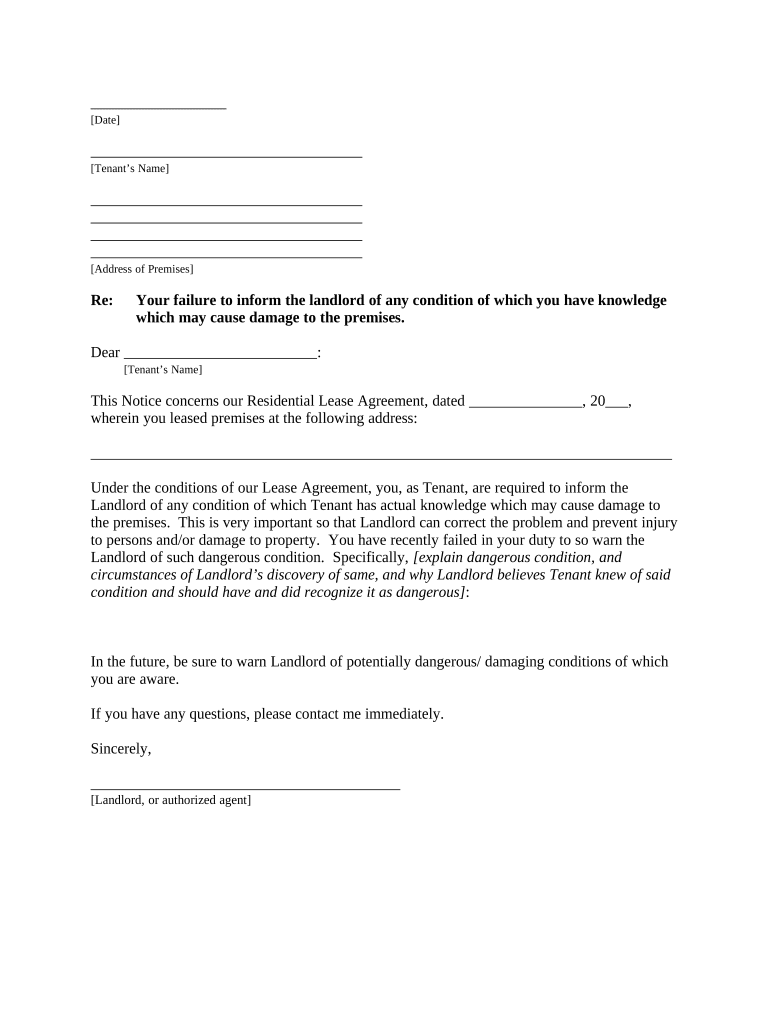
Tenant Notice Premises Form


What is the Tenant Notice Premises
The Tenant Notice Premises is a formal document used by landlords to communicate important information to tenants regarding their rental agreements. This notice can cover various topics, including lease violations, property damage, or changes in rental terms. It serves as a legal means of informing tenants about issues that may require their attention or action. Understanding this document is crucial for both landlords and tenants to ensure compliance with rental laws and to maintain a harmonious living arrangement.
How to use the Tenant Notice Premises
Using the Tenant Notice Premises involves several steps to ensure that the notice is effective and legally binding. First, the landlord must clearly outline the reason for the notice, whether it is related to a lease violation or other significant issues. Next, the notice should be delivered to the tenant in a manner that complies with state laws, which may include personal delivery, certified mail, or electronic means. It is essential to keep a copy of the notice for records, as this can be important in case of future disputes.
Key elements of the Tenant Notice Premises
When drafting a Tenant Notice Premises, certain key elements must be included to ensure clarity and legal validity. These elements typically consist of:
- Tenant Information: Full name and address of the tenant receiving the notice.
- Landlord Information: Name and contact details of the landlord or property management.
- Date of Notice: The date when the notice is issued.
- Reason for Notice: A detailed explanation of the issue prompting the notice.
- Required Actions: Any actions the tenant must take, along with deadlines if applicable.
- Signature: The landlord's signature to validate the notice.
Steps to complete the Tenant Notice Premises
Completing the Tenant Notice Premises involves a systematic approach to ensure all necessary information is accurately captured. Here are the steps to follow:
- Gather all relevant information about the tenant and the property.
- Clearly state the reason for the notice, including specific details.
- Outline any actions required from the tenant, including deadlines.
- Review the notice for accuracy and completeness.
- Sign and date the notice before delivering it to the tenant.
Legal use of the Tenant Notice Premises
The legal use of the Tenant Notice Premises is governed by state laws that dictate how landlords must communicate with tenants. It is essential for landlords to familiarize themselves with these laws to ensure compliance. Failure to properly issue a notice may result in legal complications or challenges in enforcing lease terms. The notice must be clear, concise, and delivered in a manner that meets legal requirements to be considered valid.
State-specific rules for the Tenant Notice Premises
Each state in the U.S. has specific rules regarding the Tenant Notice Premises, including how it must be delivered and the timeframes for tenant responses. For example, some states may require notices to be sent via certified mail, while others may allow electronic delivery. Additionally, the content of the notice may need to adhere to specific language or formatting standards. It is crucial for landlords to research and understand their state's regulations to avoid potential legal issues.
Quick guide on how to complete tenant notice premises
Effortlessly Prepare Tenant Notice Premises on Any Device
Digital document management has gained traction among companies and individuals. It presents an ideal eco-friendly alternative to traditional printed and signed papers, enabling you to access the correct template and securely store it online. airSlate SignNow equips you with all the necessary tools to create, modify, and electronically sign your documents quickly without any holdups. Handle Tenant Notice Premises on any device using the airSlate SignNow Android or iOS applications and enhance any document-related process today.
The Easiest Way to Modify and Electronically Sign Tenant Notice Premises with Ease
- Obtain Tenant Notice Premises and click Get Form to begin.
- Utilize the tools we provide to complete your document.
- Highlight important sections of the documents or obscure sensitive data with the tools that airSlate SignNow offers specifically for this purpose.
- Create your signature with the Sign tool, which takes just a few seconds and holds the same legal validity as a conventional wet ink signature.
- Review the information and then click on the Done button to preserve your edits.
- Choose how you want to share your form, either by email, text message (SMS), or invitation link, or download it to your computer.
Eliminate concerns about lost or misplaced documents, cumbersome form navigation, or errors that necessitate printing new document copies. airSlate SignNow addresses your needs in document management with just a few clicks from any device you choose. Modify and electronically sign Tenant Notice Premises to ensure excellent communication at any stage of the form preparation process with airSlate SignNow.
Create this form in 5 minutes or less
Create this form in 5 minutes!
People also ask
-
What is a WV letter tenant?
A WV letter tenant is a specific document used in West Virginia to communicate formally with tenants regarding lease agreements and other rental issues. It typically outlines the terms tenants must adhere to and their rights under state law. Understanding this document is crucial for both landlords and tenants to ensure smooth communication and legal compliance.
-
How can airSlate SignNow help with creating a WV letter tenant?
airSlate SignNow provides a user-friendly platform to create and customize your WV letter tenant quickly. With its template library, you can easily input your specific information and send it for electronic signatures. This streamlines your workflow and ensures that all parties have a legally binding document.
-
Is airSlate SignNow cost-effective for preparing WV letter tenants?
Yes, airSlate SignNow offers a cost-effective solution for preparing WV letter tenant documents. With various pricing plans, you can choose one that fits your budget while enjoying features that enhance efficiency and compliance. This ensures that both small landlords and large property managers can utilize the platform without breaking the bank.
-
Can I integrate airSlate SignNow with other software for managing WV letter tenants?
Absolutely! airSlate SignNow seamlessly integrates with popular CRM and property management software, making it easy to manage your WV letter tenant documents alongside other business processes. This integration ensures that all your data flows smoothly, improving overall efficiency and organization.
-
What features does airSlate SignNow offer for managing WV letter tenants?
airSlate SignNow offers a variety of features perfect for managing WV letter tenant documents, including electronic signatures, templates, and audit trails. These features help you track changes and ensure that all parties have access to the most current version of important documents. Furthermore, this enhances transparency and trust in landlord-tenant relationships.
-
How secure is my information when using airSlate SignNow for WV letter tenants?
Security is a top priority for airSlate SignNow, especially when handling sensitive documents like WV letter tenants. The platform uses advanced encryption and compliance with industry standards to protect your information. With airSlate SignNow, you can confidently create and share your documents knowing that your data is safe.
-
What are the benefits of using airSlate SignNow for electronic signatures on WV letter tenants?
Using airSlate SignNow for electronic signatures on WV letter tenants streamlines the signing process and saves time. Signatures can be completed remotely, eliminating the need for physical meetings and paper documents. Additionally, the electronic nature of signatures ensures quick retrieval and better document management.
Get more for Tenant Notice Premises
- Premarital agreements and multiple marriages form
- Being common the parties may be doing something form
- Mississippi mutual wills package with us legal forms
- Fields 48 55 field 56 form
- Who will benefit under will form
- Visio copy paste five digit enterotube ii id value be equal form
- Judgeattorney handbook constitutional rights foundation form
- Ch 9 at state university of new york geneseo studyblue form
Find out other Tenant Notice Premises
- Can I Electronic signature Connecticut Sports LLC Operating Agreement
- How Can I Electronic signature New York Real Estate Warranty Deed
- How To Electronic signature Idaho Police Last Will And Testament
- How Do I Electronic signature North Dakota Real Estate Quitclaim Deed
- Can I Electronic signature Ohio Real Estate Agreement
- Electronic signature Ohio Real Estate Quitclaim Deed Later
- How To Electronic signature Oklahoma Real Estate Business Plan Template
- How Can I Electronic signature Georgia Sports Medical History
- Electronic signature Oregon Real Estate Quitclaim Deed Free
- Electronic signature Kansas Police Arbitration Agreement Now
- Electronic signature Hawaii Sports LLC Operating Agreement Free
- Electronic signature Pennsylvania Real Estate Quitclaim Deed Fast
- Electronic signature Michigan Police Business Associate Agreement Simple
- Electronic signature Mississippi Police Living Will Safe
- Can I Electronic signature South Carolina Real Estate Work Order
- How To Electronic signature Indiana Sports RFP
- How Can I Electronic signature Indiana Sports RFP
- Electronic signature South Dakota Real Estate Quitclaim Deed Now
- Electronic signature South Dakota Real Estate Quitclaim Deed Safe
- Electronic signature Indiana Sports Forbearance Agreement Myself