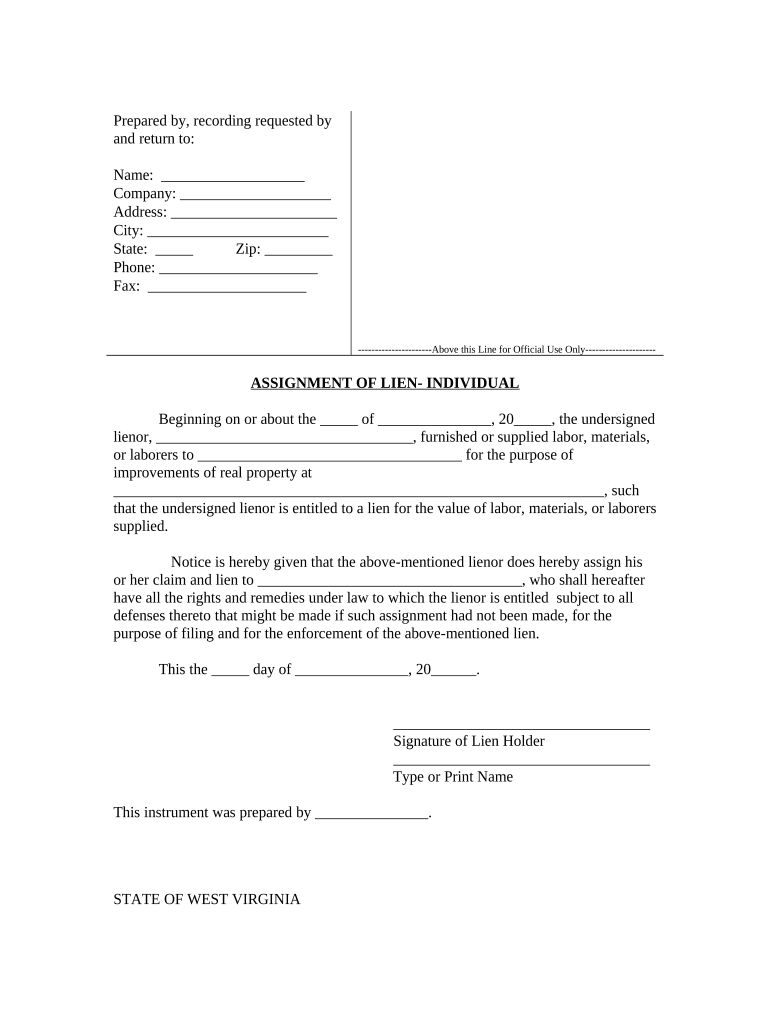
West Virginia Lien Form


What is the West Virginia Lien
A West Virginia lien is a legal claim against a property, typically used to secure payment for debts or obligations. It can arise from various situations, such as unpaid taxes, loans, or other financial obligations. When a lien is placed on a property, the property owner cannot sell or refinance the property without addressing the lien first. This mechanism protects creditors and ensures that they can recover what is owed to them. Understanding the nature of a lien is essential for both property owners and creditors in West Virginia.
How to use the West Virginia Lien
Using a West Virginia lien involves several steps, including determining the type of lien needed and ensuring all legal requirements are met. First, identify the debt or obligation that necessitates the lien. Next, gather all required documentation, such as contracts or invoices, that support the claim. Once the necessary information is compiled, the lien must be filed with the appropriate county clerk's office. This formal filing makes the lien public and legally binding, allowing creditors to enforce their rights if the debt remains unpaid.
Steps to complete the West Virginia Lien
Completing a West Virginia lien requires careful attention to detail. Follow these steps for successful execution:
- Identify the debtor and the property involved.
- Gather supporting documentation, including contracts and payment records.
- Fill out the lien form accurately, ensuring all information is correct.
- File the completed lien form with the county clerk's office where the property is located.
- Pay any required filing fees to finalize the process.
Legal use of the West Virginia Lien
The legal use of a West Virginia lien is governed by state laws and regulations. It is crucial for creditors to understand these laws to ensure compliance and enforceability. A lien must be filed within specific time frames and must accurately reflect the debt owed. Additionally, creditors must provide proper notice to the debtor before filing a lien. Failure to adhere to these legal requirements may result in the lien being deemed invalid or unenforceable in court.
Key elements of the West Virginia Lien
Several key elements define a West Virginia lien, including:
- The identity of the debtor and creditor.
- A clear description of the property subject to the lien.
- The amount of debt owed.
- The date the lien was filed.
- Any relevant supporting documentation.
These elements ensure that the lien is legally binding and can be enforced if necessary.
Required Documents
To file a West Virginia lien, specific documents are required. These typically include:
- The completed lien form.
- Proof of the debt, such as contracts or invoices.
- Identification information for both the debtor and creditor.
- Any additional documentation that supports the claim.
Having all necessary documents prepared in advance can streamline the filing process and help avoid delays.
Filing Deadlines / Important Dates
Understanding filing deadlines is crucial when dealing with a West Virginia lien. Generally, liens must be filed within a specific time frame after the debt becomes due. It is advisable to check with local regulations for precise deadlines, as these can vary based on the type of lien and the nature of the debt. Missing a deadline may jeopardize the ability to enforce the lien, making timely action essential for creditors.
Quick guide on how to complete west virginia lien 497431716
Complete West Virginia Lien effortlessly on any device
Managing documents online has become increasingly popular among businesses and individuals. It offers an ideal eco-friendly alternative to conventional printed and signed papers, allowing you to locate the right form and securely keep it online. airSlate SignNow equips you with all the necessary tools to create, edit, and electronically sign your documents swiftly and without interruption. Handle West Virginia Lien on any platform using the airSlate SignNow Android or iOS applications and enhance any document-centric process today.
The simplest way to modify and eSign West Virginia Lien with ease
- Obtain West Virginia Lien and then click Get Form to initiate.
- Utilize the tools we provide to complete your form.
- Emphasize important sections of your documents or conceal sensitive information with tools designed specifically by airSlate SignNow for this purpose.
- Generate your eSignature using the Sign feature, which takes seconds and carries the same legal validity as a conventional wet ink signature.
- Review all the details and then click the Done button to save your changes.
- Select how you would like to share your form, via email, text message (SMS), or invite link, or download it to your computer.
Forget about lost or misplaced documents, tedious form searching, or mistakes that necessitate reprinting new document copies. airSlate SignNow meets your document management needs in just a few clicks from any device you choose. Modify and eSign West Virginia Lien and ensure excellent communication at every stage of your form preparation process with airSlate SignNow.
Create this form in 5 minutes or less
Create this form in 5 minutes!
People also ask
-
What is a West Virginia lien?
A West Virginia lien is a legal claim against a property or asset, allowing a creditor to secure payment for a debt. Understanding how a West Virginia lien works is crucial for businesses operating in this state as it affects ownership rights and can influence the sale of assets.
-
How can I create a lien in West Virginia using airSlate SignNow?
With airSlate SignNow, creating a lien in West Virginia is simple and efficient. You can easily draft, send, and eSign lien documents online, ensuring that all signatures are legally binding and compliant with West Virginia regulations.
-
What are the benefits of using airSlate SignNow for handling West Virginia liens?
Using airSlate SignNow to manage West Virginia liens streamlines the process of documentation and signature collection. The platform is user-friendly, secure, and helps businesses maintain compliance by providing templates specifically designed for West Virginia lien agreements.
-
How does airSlate SignNow ensure the security of West Virginia lien documents?
airSlate SignNow uses advanced encryption and secure cloud storage to protect your West Virginia lien documents. This ensures that all sensitive information remains confidential and safe from unauthorized access during the signing process.
-
Is there a pricing plan for businesses wishing to handle West Virginia liens with airSlate SignNow?
Yes, airSlate SignNow offers various pricing plans tailored for businesses that require assistance with West Virginia liens. These plans are designed to be cost-effective, allowing you to choose the features that best suit your needs for document management and eSigning.
-
Can I integrate airSlate SignNow with other software for managing liens in West Virginia?
Absolutely! airSlate SignNow offers integrations with various business applications, allowing for a seamless workflow when managing West Virginia liens. These integrations help you sync data and simplify processes across different platforms.
-
What types of documents can airSlate SignNow handle related to West Virginia liens?
airSlate SignNow can manage a variety of documents related to West Virginia liens, including lien agreements, satisfaction of lien documents, and notices. The platform supports the full lifecycle of lien documentation from creation to final signatures.
Get more for West Virginia Lien
- Mt do 2 form
- Mt do 2a form
- Contemplation of a divorce which has been filed or will be filed form
- Mt do 3a form
- Corey stapleton montana secretary of state montana form
- Download limited liability company llc operating form
- Fillable online straits law practice llc fax email print form
- Catch and no release form
Find out other West Virginia Lien
- Sign Montana Finance & Tax Accounting LLC Operating Agreement Computer
- How Can I Sign Montana Finance & Tax Accounting Residential Lease Agreement
- Sign Montana Finance & Tax Accounting Residential Lease Agreement Safe
- How To Sign Nebraska Finance & Tax Accounting Letter Of Intent
- Help Me With Sign Nebraska Finance & Tax Accounting Letter Of Intent
- Sign Nebraska Finance & Tax Accounting Business Letter Template Online
- Sign Rhode Island Finance & Tax Accounting Cease And Desist Letter Computer
- Sign Vermont Finance & Tax Accounting RFP Later
- Can I Sign Wyoming Finance & Tax Accounting Cease And Desist Letter
- Sign California Government Job Offer Now
- How Do I Sign Colorado Government Cease And Desist Letter
- How To Sign Connecticut Government LLC Operating Agreement
- How Can I Sign Delaware Government Residential Lease Agreement
- Sign Florida Government Cease And Desist Letter Online
- Sign Georgia Government Separation Agreement Simple
- Sign Kansas Government LLC Operating Agreement Secure
- How Can I Sign Indiana Government POA
- Sign Maryland Government Quitclaim Deed Safe
- Sign Louisiana Government Warranty Deed Easy
- Sign Government Presentation Massachusetts Secure