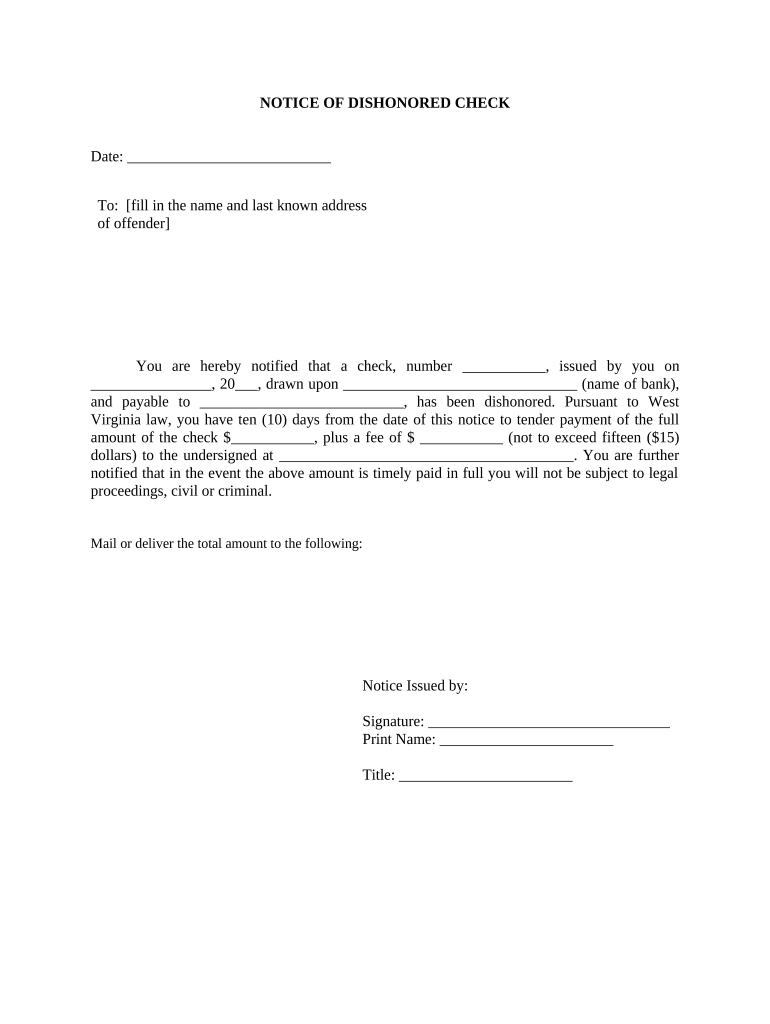
Notice of Dishonored Check Civil Keywords Bad Check, Bounced Check West Virginia Form


What is the Notice Of Dishonored Check Civil Keywords Bad Check, Bounced Check West Virginia
The Notice of Dishonored Check is a formal document used in West Virginia when a check is returned due to insufficient funds or other reasons, commonly referred to as a bad check or bounced check. This notice serves as a notification to the issuer of the check that their payment has not been processed. It is an essential step in the collection process, allowing the payee to inform the check writer of the dishonor and potentially initiate further action to recover the owed funds.
Key elements of the Notice Of Dishonored Check Civil Keywords Bad Check, Bounced Check West Virginia
Several key elements must be included in the Notice of Dishonored Check to ensure it is legally valid and effective. These elements typically include:
- The date the notice is issued.
- The name and address of the payee (the person or entity to whom the check was written).
- The name and address of the check writer.
- The check number and the amount of the check.
- A statement indicating that the check has been dishonored.
- A request for payment of the amount due, often including any applicable fees.
- A deadline by which the payment should be made to avoid further action.
Steps to complete the Notice Of Dishonored Check Civil Keywords Bad Check, Bounced Check West Virginia
Completing the Notice of Dishonored Check involves several important steps to ensure that the document is properly filled out and legally binding. Follow these steps:
- Gather all necessary information, including the details of the check and the parties involved.
- Clearly state the reason for the dishonor, such as insufficient funds.
- Include all required elements as outlined previously.
- Sign and date the notice to validate it.
- Send the notice to the check writer, ensuring it is delivered in a manner that confirms receipt, such as certified mail.
Legal use of the Notice Of Dishonored Check Civil Keywords Bad Check, Bounced Check West Virginia
The legal use of the Notice of Dishonored Check is crucial in West Virginia, as it establishes a formal record of the dishonored check and the attempt to collect the debt. This notice can serve as evidence in court if legal action becomes necessary. It is important to follow the state laws regarding the timing and delivery of the notice to ensure compliance and protect the rights of the payee.
State-specific rules for the Notice Of Dishonored Check Civil Keywords Bad Check, Bounced Check West Virginia
In West Virginia, specific rules govern the issuance and handling of the Notice of Dishonored Check. These rules include:
- The notice must be sent within a certain timeframe after the check is returned.
- There may be specific requirements for the content of the notice, including the inclusion of any fees associated with the dishonored check.
- Failure to comply with these rules may affect the ability to pursue legal action against the check writer.
How to use the Notice Of Dishonored Check Civil Keywords Bad Check, Bounced Check West Virginia
Using the Notice of Dishonored Check effectively involves understanding its purpose and the appropriate steps to take following the issuance of the notice. Once the notice is prepared and sent, the payee should keep a copy for their records. If the check writer does not respond or fails to make payment by the specified deadline, the payee may consider further actions, such as filing a claim in small claims court or seeking legal advice to recover the owed amount.
Quick guide on how to complete notice of dishonored check civil keywords bad check bounced check west virginia
Effortlessly Complete Notice Of Dishonored Check Civil Keywords Bad Check, Bounced Check West Virginia on Any Device
Digital document management has gained traction among businesses and individuals alike. It serves as an ideal eco-friendly alternative to traditional printed and signed documents, allowing you to access the necessary form and securely store it online. airSlate SignNow equips you with all the tools required to create, edit, and electronically sign your documents swiftly without interruptions. Manage Notice Of Dishonored Check Civil Keywords Bad Check, Bounced Check West Virginia on any platform using the airSlate SignNow Android or iOS applications and enhance any document-related process today.
How to Edit and Electronically Sign Notice Of Dishonored Check Civil Keywords Bad Check, Bounced Check West Virginia with Ease
- Locate Notice Of Dishonored Check Civil Keywords Bad Check, Bounced Check West Virginia and click Get Form to begin.
- Utilize the tools available to fill out your document.
- Emphasize key sections of the documents or redact sensitive information with features provided by airSlate SignNow specifically for this purpose.
- Generate your electronic signature using the Sign tool, which takes mere seconds and holds the same legal validity as a traditional handwritten signature.
- Verify all the details and click the Done button to save your modifications.
- Select your preferred method of sharing your form, whether by email, SMS, or invitation link, or download it to your computer.
No more concerns about lost or misplaced documents, tedious form searching, or mistakes that necessitate printing new document copies. airSlate SignNow fulfills all your document management requirements in just a few clicks from a device of your choice. Modify and electronically sign Notice Of Dishonored Check Civil Keywords Bad Check, Bounced Check West Virginia to maintain excellent communication throughout your form preparation process with airSlate SignNow.
Create this form in 5 minutes or less
Create this form in 5 minutes!
People also ask
-
What is a Notice Of Dishonored Check in West Virginia?
A Notice Of Dishonored Check is a formal notification sent to the issuer of a bad check, indicating that the check has bounced due to insufficient funds. In West Virginia, it is important to provide this notice to ensure that the proper legal steps can be taken to recover the owed amount.
-
How can airSlate SignNow help with sending a Notice Of Dishonored Check?
airSlate SignNow allows you to easily create and send a Notice Of Dishonored Check through its secure eSigning platform. You can customize the document as per your needs and track its delivery, ensuring that your rights are protected in case of a bad check or bounced check in West Virginia.
-
What features does airSlate SignNow offer for dealing with bounced checks?
Our platform includes features such as document templates, tracking, and secure eSignatures, making it simple to manage Notices Of Dishonored Check related to bad checks or bounced checks in West Virginia. These features streamline the process, saving you time and effort.
-
Is there a cost associated with using airSlate SignNow for Notices Of Dishonored Check?
Yes, airSlate SignNow offers a variety of pricing plans designed to meet different needs. Each plan includes features that simplify the sending and signing of Notices Of Dishonored Check, ensuring efficient handling of bad checks and bounced checks in West Virginia.
-
What are the benefits of using airSlate SignNow for this purpose?
Using airSlate SignNow for your Notice Of Dishonored Check simplifies the process of document handling, ensures compliance with legal requirements, and provides a quicker path to resolution. This can signNowly reduce the stress associated with managing bad checks and bounced checks in West Virginia.
-
Can I integrate airSlate SignNow with other tools for managing my finances?
Yes, airSlate SignNow offers integrations with various financial and business management tools to enhance your document and workflow management. This means you can seamlessly manage Notices Of Dishonored Check alongside your financial records, making it easier to address bad checks and bounced checks in West Virginia.
-
What support does airSlate SignNow provide for users dealing with bad checks?
We provide comprehensive support through a knowledgeable customer service team ready to assist with any inquiries related to Notices Of Dishonored Check and handling bad checks or bounced checks in West Virginia. Our goal is to ensure you have the resources needed to resolve these issues efficiently.
Get more for Notice Of Dishonored Check Civil Keywords Bad Check, Bounced Check West Virginia
- Of owners account is placed in the hands of an attorney owner agrees a minimum fee of form
- Liable for an injury to or the death of a participant engaged in an equine activity form
- Form 18 motion washington state courts
- Authorized signatures for purchase on account form
- Medical forms request washington claims justia
- Lessee is authorized to use the abovedescribed horse for showing and recreational purposes only form
- Protest or appeal a claim decision lampampi washington state form
- Settle a claim lampampi washington state access washington form
Find out other Notice Of Dishonored Check Civil Keywords Bad Check, Bounced Check West Virginia
- Electronic signature Alabama Real Estate Quitclaim Deed Free
- Electronic signature Alabama Real Estate Quitclaim Deed Safe
- Electronic signature Colorado Plumbing Business Plan Template Secure
- Electronic signature Alaska Real Estate Lease Agreement Template Now
- Electronic signature Colorado Plumbing LLC Operating Agreement Simple
- Electronic signature Arizona Real Estate Business Plan Template Free
- Electronic signature Washington Legal Contract Safe
- How To Electronic signature Arkansas Real Estate Contract
- Electronic signature Idaho Plumbing Claim Myself
- Electronic signature Kansas Plumbing Business Plan Template Secure
- Electronic signature Louisiana Plumbing Purchase Order Template Simple
- Can I Electronic signature Wyoming Legal Limited Power Of Attorney
- How Do I Electronic signature Wyoming Legal POA
- How To Electronic signature Florida Real Estate Contract
- Electronic signature Florida Real Estate NDA Secure
- Can I Electronic signature Florida Real Estate Cease And Desist Letter
- How Can I Electronic signature Hawaii Real Estate LLC Operating Agreement
- Electronic signature Georgia Real Estate Letter Of Intent Myself
- Can I Electronic signature Nevada Plumbing Agreement
- Electronic signature Illinois Real Estate Affidavit Of Heirship Easy