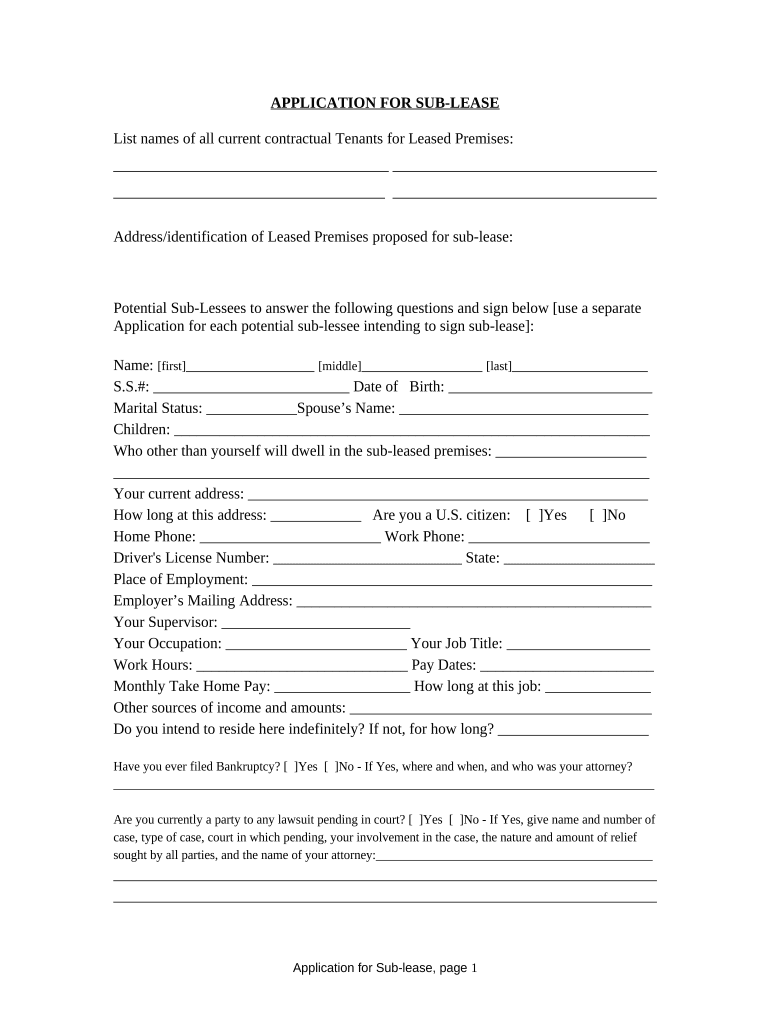
Application for Sublease West Virginia Form


What is the Application For Sublease West Virginia
The Application For Sublease West Virginia is a legal document used by tenants who wish to sublet their rental property to another individual. This form outlines the terms and conditions of the sublease agreement, ensuring that both the original tenant and the prospective subtenant understand their rights and responsibilities. It typically includes details such as the duration of the sublease, rental amount, and any specific rules set by the landlord or property management. Understanding this form is crucial for maintaining compliance with state laws and the original lease agreement.
Steps to Complete the Application For Sublease West Virginia
Completing the Application For Sublease West Virginia involves several important steps to ensure accuracy and legal compliance. First, gather all necessary information, including the original lease agreement, details about the subtenant, and any landlord requirements. Next, fill out the form with accurate information, ensuring that all sections are completed. It is essential to review the document for any errors or omissions before submitting it. Finally, both the original tenant and the subtenant should sign the application, and if required, obtain the landlord's approval to finalize the sublease process.
Key Elements of the Application For Sublease West Virginia
Several key elements must be included in the Application For Sublease West Virginia to ensure it is comprehensive and legally binding. These elements typically include:
- Tenant Information: Names and contact details of the original tenant and the subtenant.
- Property Details: Address and description of the rental property being subleased.
- Sublease Terms: Duration of the sublease, rental payment amount, and payment schedule.
- Landlord Approval: A section for the landlord to sign, indicating their consent to the sublease.
- Rules and Regulations: Any specific rules that the subtenant must follow, as outlined in the original lease.
Legal Use of the Application For Sublease West Virginia
Using the Application For Sublease West Virginia legally requires adherence to state laws and the terms of the original lease. Tenants must ensure that their lease permits subleasing and that they follow any specific procedures outlined by the landlord. The application must be filled out thoroughly and accurately, as incomplete or incorrect information can lead to disputes or legal issues. Additionally, obtaining the landlord's written consent is often necessary to validate the sublease and protect all parties involved.
State-Specific Rules for the Application For Sublease West Virginia
West Virginia has specific regulations governing subleasing that tenants should be aware of when completing the Application For Sublease. These rules may include:
- The requirement for landlords to provide written consent for any sublease arrangement.
- Restrictions on the duration of the sublease and the rental amount charged to the subtenant.
- Obligations of the original tenant to ensure that the subtenant complies with the terms of the original lease.
Understanding these state-specific rules is essential for ensuring that the sublease is valid and enforceable.
How to Use the Application For Sublease West Virginia
Using the Application For Sublease West Virginia effectively involves several steps. First, download or obtain the form from a reliable source. Next, fill in the required fields with accurate information, ensuring you include all necessary details about the property and the subtenant. After completing the form, review it carefully for any errors. Once confirmed, both the original tenant and the subtenant should sign the application, and it should be submitted to the landlord for approval. Keeping a copy of the completed application for personal records is also advisable.
Quick guide on how to complete application for sublease west virginia
Effortlessly Complete Application For Sublease West Virginia on Any Device
Managing documents online has gained popularity among businesses and individuals alike. It offers an ideal eco-friendly substitute for conventional printed and signed paperwork, as you can easily find the correct form and safely store it online. airSlate SignNow provides you with all the tools necessary to create, modify, and eSign your documents swiftly without delays. Handle Application For Sublease West Virginia on any platform using airSlate SignNow's Android or iOS applications and streamline any document-related task today.
How to Edit and eSign Application For Sublease West Virginia with Ease
- Obtain Application For Sublease West Virginia and click on Get Form to begin.
- Make use of the tools available to complete your form.
- Emphasize important sections of your documents or redact sensitive information with tools that airSlate SignNow specifically provides for that purpose.
- Create your eSignature using the Sign tool, which takes moments and holds the same legal standing as a traditional handwritten signature.
- Review the information and click on the Done button to finalize your modifications.
- Choose how you wish to send your form, whether by email, text message (SMS), invite link, or download it to your computer.
Say goodbye to lost or misplaced documents, cumbersome form navigation, or mistakes that necessitate printing new copies. airSlate SignNow meets all your document management needs with just a few clicks from any device you prefer. Edit and eSign Application For Sublease West Virginia and ensure clear communication at any stage of the document preparation process with airSlate SignNow.
Create this form in 5 minutes or less
Create this form in 5 minutes!
People also ask
-
What is an Application For Sublease West Virginia?
An Application For Sublease West Virginia is a document used by tenants in West Virginia wishing to rent out their space to another individual. This form typically includes terms of the sublease and necessary details about the property. It ensures that both parties are protected and that the terms are agreed upon legally.
-
How do I fill out an Application For Sublease West Virginia?
Filling out an Application For Sublease West Virginia requires you to gather tenant details, rental property information, and terms of the sublease. Using templates or online services can simplify this process. Ensure all parties review the completed application before signing.
-
What are the costs associated with an Application For Sublease West Virginia?
The costs for an Application For Sublease West Virginia can vary depending on the rental market and the specifics of the agreement. Some landlords may charge a small fee for processing the application. It's important to clarify any potential costs with the landlord or property manager.
-
Can I use airSlate SignNow for my Application For Sublease West Virginia?
Yes, airSlate SignNow makes it easy to create, send, and eSign your Application For Sublease West Virginia. The platform provides a user-friendly interface for document management, ensuring a smooth process from application creation to signing. You can track the status of your application in real-time.
-
What benefits does airSlate SignNow offer for sublease applications?
AirSlate SignNow provides several benefits for managing an Application For Sublease West Virginia, including secure eSigning, document storage, and customizable templates. These features streamline the application process and enhance communication between tenants and landlords. You'll save time and reduce paperwork signNowly.
-
Does airSlate SignNow support integrations with other tools for subleasing?
Yes, airSlate SignNow supports various integrations with tools commonly used for real estate and property management. This ensures that your Application For Sublease West Virginia can seamlessly connect with platforms you already use. Enhanced integrations help in managing the entire subleasing process more effectively.
-
Are there specific requirements for an Application For Sublease West Virginia?
An Application For Sublease West Virginia may require specific information such as the original lease agreement, tenant details, and terms of the sublease. It's crucial to verify with your landlord to ensure all requirements are met before submission. This helps avoid any potential legal issues.
Get more for Application For Sublease West Virginia
Find out other Application For Sublease West Virginia
- Electronic signature California Car Lease Agreement Template Free
- How Can I Electronic signature Florida Car Lease Agreement Template
- Electronic signature Kentucky Car Lease Agreement Template Myself
- Electronic signature Texas Car Lease Agreement Template Easy
- Electronic signature New Mexico Articles of Incorporation Template Free
- Electronic signature New Mexico Articles of Incorporation Template Easy
- Electronic signature Oregon Articles of Incorporation Template Simple
- eSignature Montana Direct Deposit Enrollment Form Easy
- How To Electronic signature Nevada Acknowledgement Letter
- Electronic signature New Jersey Acknowledgement Letter Free
- Can I eSignature Oregon Direct Deposit Enrollment Form
- Electronic signature Colorado Attorney Approval Later
- How To Electronic signature Alabama Unlimited Power of Attorney
- Electronic signature Arizona Unlimited Power of Attorney Easy
- Can I Electronic signature California Retainer Agreement Template
- How Can I Electronic signature Missouri Unlimited Power of Attorney
- Electronic signature Montana Unlimited Power of Attorney Secure
- Electronic signature Missouri Unlimited Power of Attorney Fast
- Electronic signature Ohio Unlimited Power of Attorney Easy
- How Can I Electronic signature Oklahoma Unlimited Power of Attorney