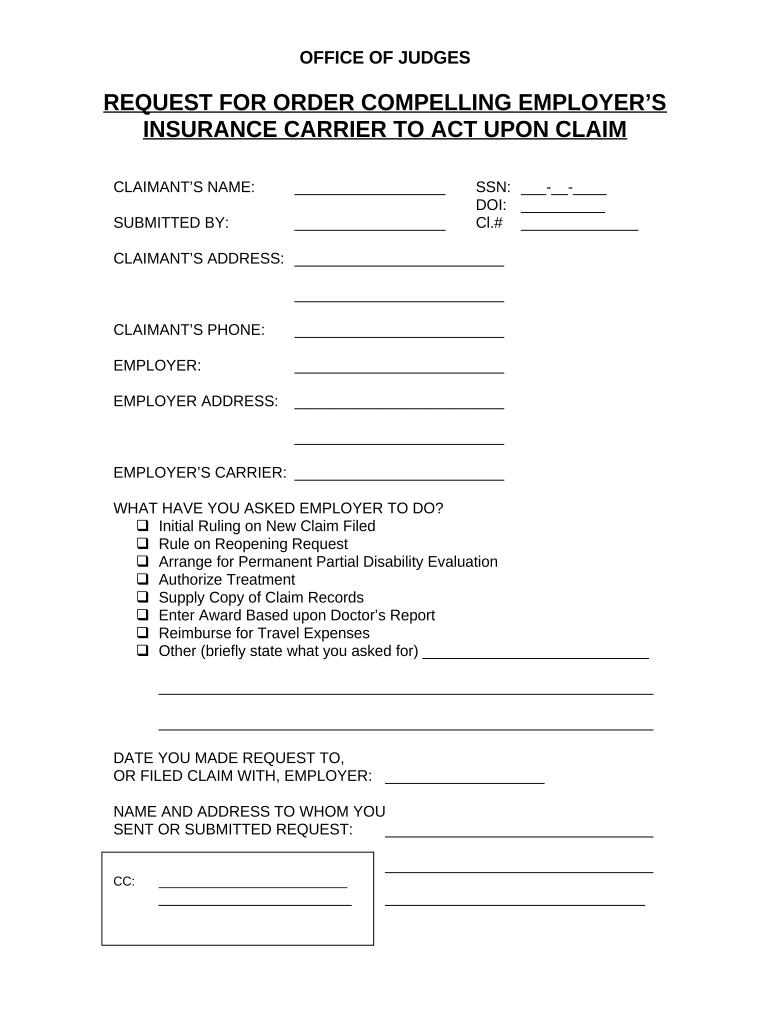
West Virginia Employers Form


What is the West Virginia Employers Form?
The West Virginia Employers form is a crucial document used by businesses operating in the state of West Virginia. This form serves various purposes, including tax reporting and compliance with state employment regulations. Employers must accurately complete this form to ensure they meet legal obligations and maintain good standing with state authorities. Understanding the specific requirements of the West Virginia Employers form is essential for both new and established businesses.
How to Use the West Virginia Employers Form
Utilizing the West Virginia Employers form involves several steps to ensure proper completion. First, gather all necessary information, including employee details and business identification numbers. Next, fill out the form accurately, ensuring that all entries are correct and up to date. After completing the form, review it for any errors before submission. This careful approach helps prevent delays and potential penalties associated with incorrect filings.
Steps to Complete the West Virginia Employers Form
Completing the West Virginia Employers form requires a systematic approach:
- Gather required information, including employee names, Social Security numbers, and wages.
- Access the form from the appropriate state agency's website or obtain a physical copy.
- Fill out the form, ensuring that all sections are completed accurately.
- Double-check all entries for accuracy and completeness.
- Submit the form according to the specified submission methods, which may include online, mail, or in-person options.
Legal Use of the West Virginia Employers Form
The West Virginia Employers form is legally binding when completed and submitted in accordance with state laws. It is essential to understand that inaccuracies or omissions can lead to compliance issues, including fines or legal repercussions. Employers must ensure that they are familiar with the legal requirements surrounding this form, including deadlines and submission protocols, to avoid any potential issues.
Required Documents for the West Virginia Employers Form
When preparing to complete the West Virginia Employers form, several documents may be required. These typically include:
- Employer Identification Number (EIN)
- Employee Social Security numbers
- Payroll records
- Previous tax filings
Having these documents ready will streamline the process and help ensure that the form is filled out correctly.
Form Submission Methods
Employers in West Virginia have several options for submitting the West Virginia Employers form. These methods include:
- Online submission through the state’s designated portal.
- Mailing the completed form to the appropriate state agency.
- In-person submission at local offices.
Choosing the right submission method can depend on the employer's preference and the urgency of the filing.
Penalties for Non-Compliance
Failure to comply with the regulations surrounding the West Virginia Employers form can result in significant penalties. These may include fines, interest on unpaid taxes, and potential legal action. It is crucial for employers to understand their obligations and ensure timely and accurate filings to avoid these consequences. Regular training and updates on compliance can help mitigate risks associated with non-compliance.
Quick guide on how to complete west virginia employers
Effortlessly prepare West Virginia Employers on any device
Digital document management has gained traction among businesses and individuals alike. It offers an excellent environmentally friendly substitute for traditional printed and signed documents, allowing you to access the necessary form and securely store it online. airSlate SignNow equips you with all the tools required to generate, modify, and electronically sign your documents rapidly without delays. Manage West Virginia Employers on any device using airSlate SignNow apps for Android or iOS and streamline your document-related tasks today.
The easiest way to alter and electronically sign West Virginia Employers with ease
- Locate West Virginia Employers and select Get Form to initiate the process.
- Utilize the tools we offer to complete your form.
- Emphasize relevant sections of your documents or obscure confidential details with tools that airSlate SignNow offers specifically for this purpose.
- Create your electronic signature using the Sign feature, which takes only seconds and carries the same legal validity as a handwritten signature.
- Review all the information and click on the Done button to finalize your changes.
- Choose your preferred method for sending your form, whether by email, text message (SMS), invite link, or download it to your computer.
Say goodbye to lost or misplaced documents, laborious form navigation, or mistakes that necessitate reprinting new copies. airSlate SignNow addresses your document management needs in just a few clicks from any device. Modify and electronically sign West Virginia Employers and ensure top-notch communication at every stage of your form preparation process with airSlate SignNow.
Create this form in 5 minutes or less
Create this form in 5 minutes!
People also ask
-
What features does airSlate SignNow offer for West Virginia employers?
airSlate SignNow provides West Virginia employers with a range of features including easy document signing, templates for common contracts, and automated workflows. These tools streamline the process of obtaining electronic signatures and managing documents efficiently. Employers in West Virginia can save time and reduce paperwork errors with these functionalities.
-
How does pricing work for West Virginia employers using airSlate SignNow?
For West Virginia employers, airSlate SignNow offers several pricing plans designed to fit different business sizes and needs. Employers can choose from monthly or annual subscriptions, with potential discounts for longer commitments. This flexibility allows West Virginia employers to select a plan that best aligns with their budget and usage requirements.
-
Can airSlate SignNow integrate with other tools used by West Virginia employers?
Yes, airSlate SignNow seamlessly integrates with various applications commonly used by West Virginia employers, such as CRM systems and cloud storage services. This integration capability enhances productivity by allowing users to manage documents directly within familiar platforms. It helps West Virginia employers streamline their document workflows signNowly.
-
What benefits can West Virginia employers expect from using airSlate SignNow?
West Virginia employers can expect numerous benefits from airSlate SignNow, including increased efficiency and reduced turnaround times for document signing. The user-friendly interface also promotes employee and customer satisfaction by simplifying the signing process. Ultimately, using airSlate SignNow helps West Virginia employers focus more on their core business activities.
-
Is airSlate SignNow compliant with legal regulations for West Virginia employers?
Yes, airSlate SignNow complies with all legal standards for electronic signatures, ensuring that West Virginia employers can use its services confidently. The platform adheres to the ESIGN Act and UETA, providing legally binding agreements while protecting user data. West Virginia employers can rely on airSlate SignNow for secure and compliant electronic document management.
-
Does airSlate SignNow offer customer support for West Virginia employers?
Absolutely, airSlate SignNow offers dedicated customer support for West Virginia employers to assist with any questions or issues they may encounter. Employers can access help via live chat, email, or phone, ensuring they receive prompt assistance. This support enhances the user experience and encourages efficient use of the platform.
-
What types of documents can West Virginia employers sign using airSlate SignNow?
West Virginia employers can use airSlate SignNow to sign a wide variety of documents, including employment agreements, NDAs, and contracts. The platform allows easy upload and sharing of documents, making it a versatile solution for diverse business needs. This flexibility helps West Virginia employers streamline their processes with various types of agreements.
Get more for West Virginia Employers
- Title litigation txdmvgov form
- Affidavit no license form
- Limited driving privilege pretrial revocation form
- Limited driving privilege pretrial revocation implied consent form
- North carolina motor vehicle laws 2016 fanney law office form
- Carolina under an assumed name other than its corporate name hereby certifies that form
- Its now easier to register and maintain assumed names in form
- Certificate of assumed name for a limited liability duplin form
Find out other West Virginia Employers
- How Do I eSign New Mexico Healthcare / Medical Word
- How To eSign Washington High Tech Presentation
- Help Me With eSign Vermont Healthcare / Medical PPT
- How To eSign Arizona Lawers PDF
- How To eSign Utah Government Word
- How Can I eSign Connecticut Lawers Presentation
- Help Me With eSign Hawaii Lawers Word
- How Can I eSign Hawaii Lawers Document
- How To eSign Hawaii Lawers PPT
- Help Me With eSign Hawaii Insurance PPT
- Help Me With eSign Idaho Insurance Presentation
- Can I eSign Indiana Insurance Form
- How To eSign Maryland Insurance PPT
- Can I eSign Arkansas Life Sciences PDF
- How Can I eSign Arkansas Life Sciences PDF
- Can I eSign Connecticut Legal Form
- How Do I eSign Connecticut Legal Form
- How Do I eSign Hawaii Life Sciences Word
- Can I eSign Hawaii Life Sciences Word
- How Do I eSign Hawaii Life Sciences Document