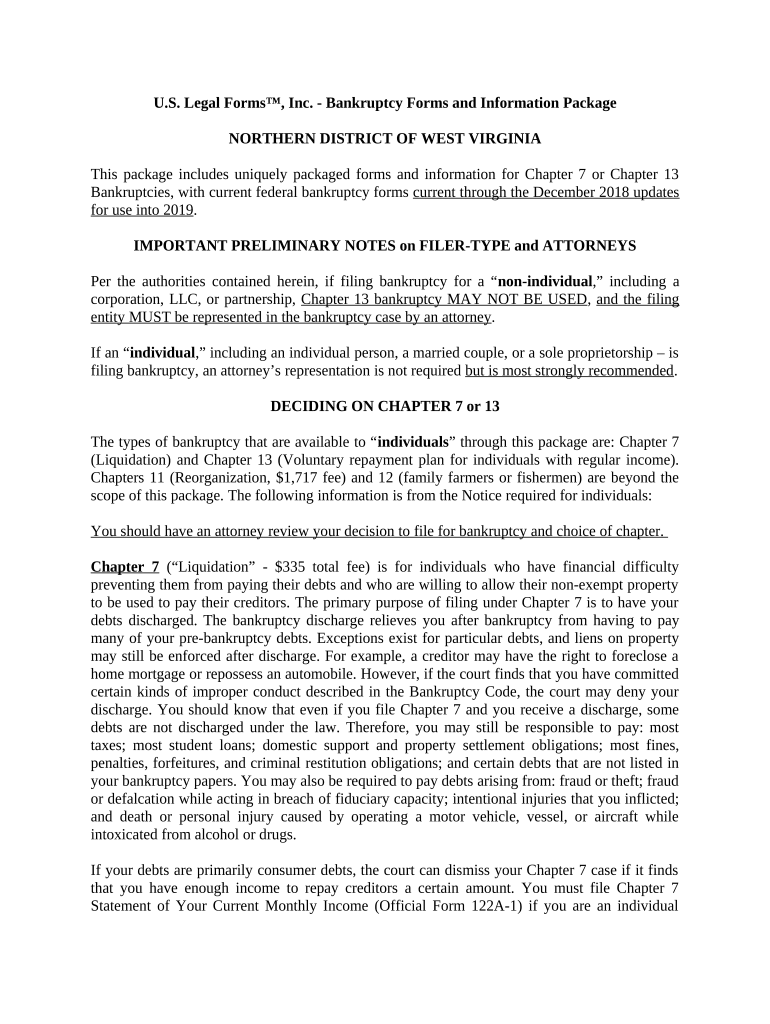
West Virginia Form


What is the West Virginia Form?
The West Virginia form related to district bankruptcy is a legal document used by individuals or businesses seeking relief from debts under the bankruptcy laws of the state. This form is essential for initiating the bankruptcy process, allowing filers to present their financial situation to the court. It includes detailed information about assets, liabilities, income, and expenses, which helps the court determine eligibility for bankruptcy protection. Understanding the purpose and requirements of this form is crucial for anyone considering bankruptcy in West Virginia.
How to use the West Virginia Form
Using the West Virginia district bankruptcy form involves several steps to ensure proper completion and submission. First, gather all necessary financial documents, including income statements, tax returns, and a list of debts. Next, accurately fill out the form, providing detailed information about your financial situation. It is important to review the completed form for accuracy and completeness before submission. Finally, submit the form to the appropriate bankruptcy court, either electronically or via mail, depending on local court rules.
Steps to complete the West Virginia Form
Completing the West Virginia district bankruptcy form requires careful attention to detail. Follow these steps:
- Collect all relevant financial documents, including bank statements and loan agreements.
- Fill out the form, ensuring all sections are completed, including personal information and financial disclosures.
- Double-check the information for accuracy, as errors can lead to delays or complications.
- Sign and date the form, confirming that the information provided is true and correct.
- Submit the form to the bankruptcy court in your district, adhering to any specific submission guidelines.
Legal use of the West Virginia Form
The West Virginia district bankruptcy form must be used in accordance with state and federal bankruptcy laws. This legal document serves as a formal request for bankruptcy protection and must be completed accurately to be considered valid. Misrepresentation or incomplete information can lead to legal consequences, including dismissal of the bankruptcy case. It is advisable to consult with a legal professional to ensure compliance with all legal requirements when using this form.
Required Documents
When filing the West Virginia district bankruptcy form, several supporting documents are required to substantiate your financial claims. These documents typically include:
- Proof of income, such as pay stubs or tax returns.
- A list of all debts, including credit cards, loans, and mortgages.
- A detailed inventory of assets, including real estate, vehicles, and personal property.
- Bank statements for the past few months.
- Any relevant legal documents pertaining to ongoing lawsuits or claims.
Filing Deadlines / Important Dates
Filing deadlines for the West Virginia district bankruptcy form can vary based on individual circumstances and the type of bankruptcy being filed. It is crucial to be aware of these deadlines to avoid complications in the bankruptcy process. Key dates to consider include:
- The date by which the bankruptcy form must be filed to initiate the process.
- Deadlines for submitting additional documentation requested by the court.
- Dates for hearings or meetings of creditors that may be scheduled following the filing.
Quick guide on how to complete west virginia form 497431811
Complete West Virginia Form effortlessly on any device
Web-based document management has become popular among businesses and individuals. It offers an ideal eco-conscious alternative to traditional printed and signed documents, allowing you to locate the correct form and securely save it online. airSlate SignNow equips you with all the tools necessary to create, modify, and electronically sign your documents swiftly without delays. Manage West Virginia Form on any device using airSlate SignNow Android or iOS applications and streamline any document-related process today.
The simplest way to alter and eSign West Virginia Form with ease
- Obtain West Virginia Form and click Get Form to begin.
- Use the tools we provide to fill out your document.
- Emphasize important sections of your documents or obscure sensitive information with tools that airSlate SignNow offers specifically for that purpose.
- Create your electronic signature with the Sign feature, which only takes seconds and holds the same legal validity as a traditional ink signature.
- Review the information and click on the Done button to save your changes.
- Select how you wish to send your form, either by email, text message (SMS), or invitation link, or download it to your computer.
Forget about lost or misplaced documents, tedious form searches, or mistakes that require reprinting new copies. airSlate SignNow meets your document management needs in just a few clicks from any device of your choice. Modify and eSign West Virginia Form and ensure effective communication at every stage of the form preparation process with airSlate SignNow.
Create this form in 5 minutes or less
Create this form in 5 minutes!
People also ask
-
What is west virginia district bankruptcy?
West Virginia district bankruptcy refers to a legal process that allows individuals and businesses in West Virginia to eliminate or repay their debts under the protection of the federal bankruptcy court. This process is vital for those seeking a fresh financial start and involves specific guidelines tailored to the West Virginia district.
-
How can airSlate SignNow help with west virginia district bankruptcy paperwork?
AirSlate SignNow simplifies the management of west virginia district bankruptcy paperwork by allowing users to easily create, send, and eSign important documents online. This cost-effective solution ensures that all necessary forms are completed accurately and promptly, reducing the stress associated with bankruptcy filing.
-
What features does airSlate SignNow offer for bankruptcy-related documents?
AirSlate SignNow offers a range of features tailored for bankruptcy-related documents, including customizable templates, secure eSigning, and automated workflow management. These features enable users to efficiently handle their west virginia district bankruptcy documentation and ensure compliance with legal requirements.
-
Is airSlate SignNow affordable for managing west virginia district bankruptcy processes?
Yes, airSlate SignNow is a cost-effective solution for managing west virginia district bankruptcy processes. With flexible pricing plans, users can choose a package that suits their needs without breaking the bank, making it accessible for individuals and businesses alike.
-
Are there integrations available with airSlate SignNow that assist with bankruptcy filings?
AirSlate SignNow offers various integrations with popular tools that can assist in managing bankruptcy filings, such as cloud storage services and accounting software. These integrations facilitate seamless data transfer and improve workflow efficiency for those dealing with west virginia district bankruptcy.
-
What are the benefits of using airSlate SignNow for west virginia district bankruptcy?
Using airSlate SignNow for west virginia district bankruptcy offers numerous benefits, including enhanced organization, secure document handling, and faster turnaround times. This platform not only saves time but also helps ensure that all filings are executed correctly and submitted on time.
-
Can airSlate SignNow assist attorneys handling west virginia district bankruptcy cases?
Absolutely! AirSlate SignNow is an excellent tool for attorneys handling west virginia district bankruptcy cases, providing features that streamline documentation, eSigning, and client communication. This ensures that legal professionals can focus more on their cases while maintaining an efficient workflow.
Get more for West Virginia Form
Find out other West Virginia Form
- How Do I eSignature Pennsylvania Car Dealer Document
- How To eSignature Pennsylvania Charity Presentation
- Can I eSignature Utah Charity Document
- How Do I eSignature Utah Car Dealer Presentation
- Help Me With eSignature Wyoming Charity Presentation
- How To eSignature Wyoming Car Dealer PPT
- How To eSignature Colorado Construction PPT
- How To eSignature New Jersey Construction PDF
- How To eSignature New York Construction Presentation
- How To eSignature Wisconsin Construction Document
- Help Me With eSignature Arkansas Education Form
- Can I eSignature Louisiana Education Document
- Can I eSignature Massachusetts Education Document
- Help Me With eSignature Montana Education Word
- How To eSignature Maryland Doctors Word
- Help Me With eSignature South Dakota Education Form
- How Can I eSignature Virginia Education PDF
- How To eSignature Massachusetts Government Form
- How Can I eSignature Oregon Government PDF
- How Can I eSignature Oklahoma Government Document