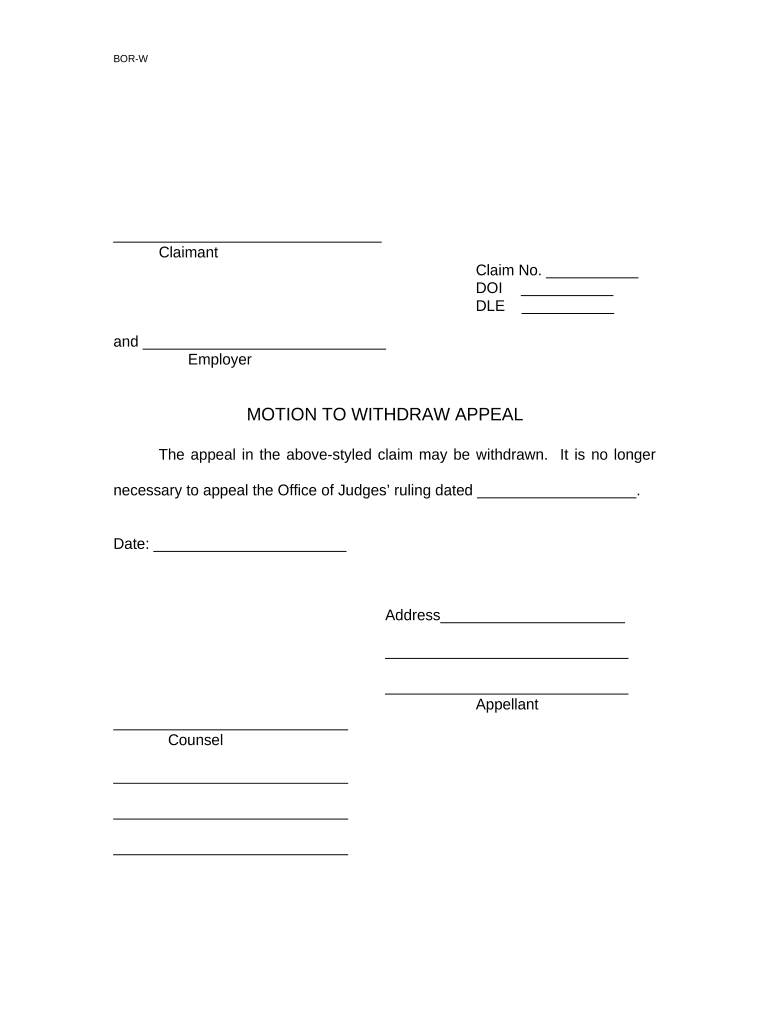
Wv Workers Compensation Form


What is the WV Workers Compensation?
The West Virginia Workers Compensation program provides financial and medical benefits to employees who are injured or become ill as a result of their job. This system is designed to protect both workers and employers by ensuring that injured workers receive appropriate care and compensation without the need for litigation. The program covers a variety of incidents, including workplace accidents, occupational diseases, and other work-related injuries.
How to Use the WV Workers Compensation
To utilize the West Virginia Workers Compensation, employees must first report their injury or illness to their employer as soon as possible. This report should include details about the incident and any witnesses. Once reported, the employer is responsible for filing a claim with the West Virginia Workers Compensation Commission. The employee may need to complete specific forms and provide medical documentation to support their claim.
Steps to Complete the WV Workers Compensation
Completing the West Virginia Workers Compensation process involves several key steps:
- Notify your employer about the injury or illness immediately.
- Fill out the required claim forms accurately, including details about the incident.
- Submit any necessary medical documentation to support your claim.
- Keep track of all communications with your employer and the Workers Compensation Commission.
- Follow up on the status of your claim to ensure timely processing.
Legal Use of the WV Workers Compensation
The legal framework surrounding West Virginia Workers Compensation is governed by state law, which outlines the rights and responsibilities of both employees and employers. To ensure that claims are processed legally, it is essential to adhere to all filing deadlines and provide accurate information. Employers must maintain compliance with the regulations set forth by the West Virginia Workers Compensation Commission to avoid penalties.
Eligibility Criteria
Eligibility for West Virginia Workers Compensation benefits generally includes employees who are injured while performing job-related duties. This includes full-time, part-time, and seasonal workers. However, certain categories of workers, such as independent contractors or those employed by specific exempt industries, may not qualify for benefits. It is important for employees to understand their specific eligibility status based on their employment situation.
Required Documents
When filing a claim for West Virginia Workers Compensation, several documents are typically required:
- Completed claim form detailing the injury or illness.
- Medical records or reports from healthcare providers.
- Evidence of the incident, such as witness statements or photographs.
- Any previous correspondence with your employer regarding the injury.
Form Submission Methods
Employees can submit their West Virginia Workers Compensation claims through various methods. Claims can be filed online via the West Virginia Workers Compensation Commission's website, mailed directly to the Commission, or submitted in person at designated offices. Each method has specific guidelines and requirements, so it is advisable to check the Commission's resources for detailed instructions.
Quick guide on how to complete wv workers compensation
Complete Wv Workers Compensation effortlessly on any device
Managing documents online has gained traction among businesses and individuals alike. It offers an ideal eco-friendly substitute for traditional printed and signed documents, allowing you to obtain the necessary form and securely store it digitally. airSlate SignNow provides you with all the tools required to create, modify, and electronically sign your documents swiftly without delays. Handle Wv Workers Compensation on any device with airSlate SignNow's Android or iOS applications and enhance any document-related process today.
The easiest way to modify and electronically sign Wv Workers Compensation with ease
- Find Wv Workers Compensation and click Get Form to begin.
- Utilize the tools we provide to complete your document.
- Highlight relevant sections of your documents or conceal sensitive information with tools specially designed for that purpose by airSlate SignNow.
- Create your signature using the Sign tool, which takes just seconds and carries the same legal validity as a conventional wet ink signature.
- Review all the details and click the Done button to save your changes.
- Choose how to send your form, via email, SMS, or invitation link, or download it to your computer.
Eliminate concerns over lost or misplaced documents, tedious form searches, or errors that necessitate printing new copies. airSlate SignNow addresses all your document management needs in just a few clicks from any device you prefer. Modify and electronically sign Wv Workers Compensation to ensure excellent communication at every stage of your form preparation process with airSlate SignNow.
Create this form in 5 minutes or less
Create this form in 5 minutes!
People also ask
-
What is airSlate SignNow and how can it benefit WV workers?
airSlate SignNow is a powerful eSigning and document management solution that streamlines the way WV workers handle documents. By providing a simple and intuitive platform, it allows businesses to send, sign, and store documents securely, enhancing workflow efficiency and productivity.
-
How does pricing work for airSlate SignNow for WV workers?
airSlate SignNow offers flexible pricing plans tailored for WV workers, ensuring that businesses of all sizes can find a solution that fits their budget. You can choose from various subscription options, including monthly and annual plans, which provide different levels of features and support.
-
What features do WV workers gain access to with airSlate SignNow?
WV workers benefit from a range of features within airSlate SignNow, such as customizable templates, cloud storage, and secure eSigning capabilities. These features help simplify the document workflow and ensure compliance with state regulations.
-
Is airSlate SignNow easy to integrate with existing software for WV workers?
Yes, airSlate SignNow is designed to seamlessly integrate with various software and platforms that WV workers may already be using. Whether it's CRM systems, productivity tools, or cloud storage services, the integration capabilities enhance operational efficiency.
-
What are the security features in place for WV workers using airSlate SignNow?
airSlate SignNow prioritizes the security of documents for WV workers by employing advanced encryption, secure access controls, and compliance with global security standards. This ensures that sensitive business documents are protected throughout their lifecycle.
-
Can WV workers automate their document workflows using airSlate SignNow?
Absolutely! airSlate SignNow offers tools that enable WV workers to automate their document workflows, minimizing manual tasks. Automated reminders, notifications, and sequential signing processes help streamline operations and enhance productivity.
-
How can WV workers ensure their documents are legally binding with airSlate SignNow?
WV workers can trust that documents signed with airSlate SignNow are legally binding as the platform adheres to eSignature laws such as ESIGN and UETA. Each signed document includes a detailed audit trail that verifies the authenticity of the signatures and transactions.
Get more for Wv Workers Compensation
- 7b 2102b 2403 through 2412 2502a form
- Fillable online ayf youth corps application fax email form
- East maine school doc templatepdffiller form
- Fillable online published under authority by the national form
- Terminate supervision form
- That juvenile not be licensed form
- Based on violation form
- In delinquency proceeding form
Find out other Wv Workers Compensation
- Electronic signature Wyoming Education Moving Checklist Secure
- Electronic signature North Carolina Insurance Profit And Loss Statement Secure
- Help Me With Electronic signature Oklahoma Insurance Contract
- Electronic signature Pennsylvania Insurance Letter Of Intent Later
- Electronic signature Pennsylvania Insurance Quitclaim Deed Now
- Electronic signature Maine High Tech Living Will Later
- Electronic signature Maine High Tech Quitclaim Deed Online
- Can I Electronic signature Maryland High Tech RFP
- Electronic signature Vermont Insurance Arbitration Agreement Safe
- Electronic signature Massachusetts High Tech Quitclaim Deed Fast
- Electronic signature Vermont Insurance Limited Power Of Attorney Easy
- Electronic signature Washington Insurance Last Will And Testament Later
- Electronic signature Washington Insurance Last Will And Testament Secure
- Electronic signature Wyoming Insurance LLC Operating Agreement Computer
- How To Electronic signature Missouri High Tech Lease Termination Letter
- Electronic signature Montana High Tech Warranty Deed Mobile
- Electronic signature Florida Lawers Cease And Desist Letter Fast
- Electronic signature Lawers Form Idaho Fast
- Electronic signature Georgia Lawers Rental Lease Agreement Online
- How Do I Electronic signature Indiana Lawers Quitclaim Deed