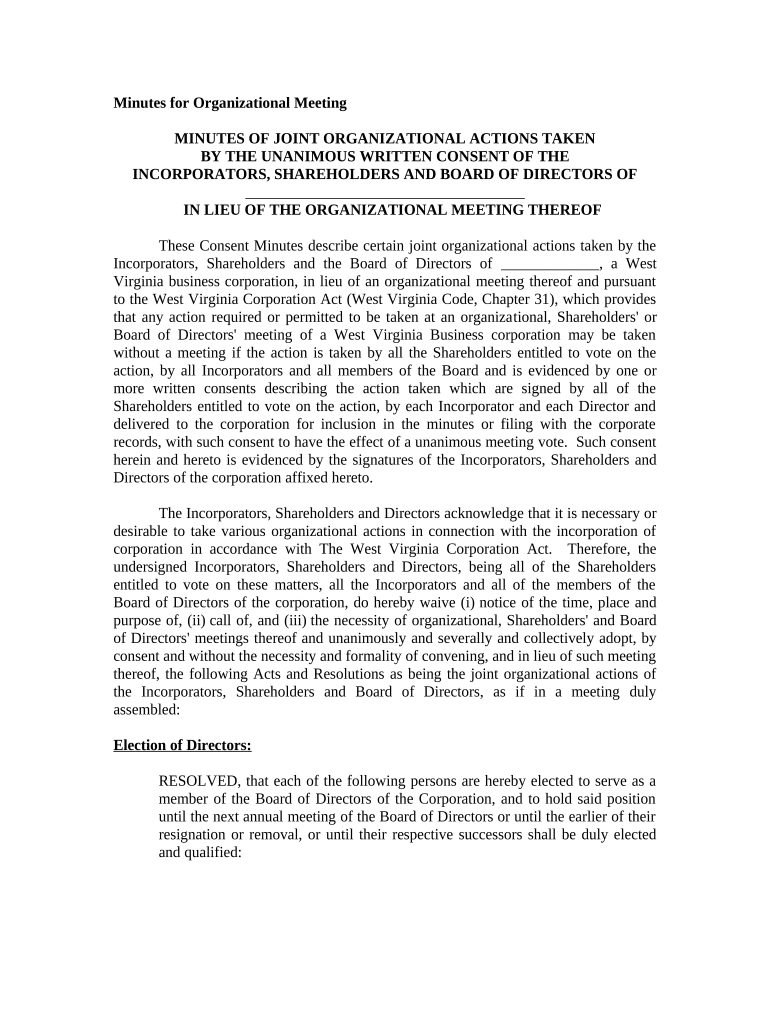
Minutes for Organizational Meeting West Virginia West Virginia Form


What is the Minutes for Organizational Meeting West Virginia
The minutes for an organizational meeting in West Virginia serve as an official record of the discussions, decisions, and actions taken during the meeting. This document is crucial for maintaining transparency and accountability within an organization. It typically includes details such as the date, time, and location of the meeting, attendees, agenda items, and the outcomes of any votes or resolutions. Properly documented minutes can protect the organization in legal matters and provide a reference for future meetings.
Key Elements of the Minutes for Organizational Meeting West Virginia
When preparing the minutes for an organizational meeting in West Virginia, it is essential to include several key elements to ensure completeness and clarity:
- Date and Time: Clearly state when the meeting took place.
- Location: Specify the venue where the meeting was held.
- Attendees: List all participants, including those who were absent.
- Agenda: Outline the topics discussed during the meeting.
- Decisions Made: Document any resolutions or actions agreed upon.
- Next Steps: Note any follow-up actions or future meeting dates.
Steps to Complete the Minutes for Organizational Meeting West Virginia
Completing the minutes for an organizational meeting involves several steps to ensure accuracy and compliance:
- Preparation: Gather all relevant materials, including the agenda and attendance list.
- Documentation: Record the discussions and decisions as they occur during the meeting.
- Review: After the meeting, review the notes for clarity and completeness.
- Approval: Present the draft minutes to attendees for approval at the next meeting.
- Distribution: Distribute the approved minutes to all members and store them securely.
Legal Use of the Minutes for Organizational Meeting West Virginia
The minutes for an organizational meeting hold legal significance in West Virginia. They can serve as evidence of compliance with state laws and organizational bylaws. Properly maintained minutes can protect the organization in disputes and provide a clear record of decisions made by the board or members. It is essential to ensure that the minutes are accurate and reflect the true nature of the discussions and decisions to uphold their legal validity.
State-Specific Rules for the Minutes for Organizational Meeting West Virginia
In West Virginia, specific regulations govern the documentation of organizational meeting minutes. Organizations must adhere to the West Virginia Nonprofit Corporation Act or the West Virginia Business Corporation Act, depending on their structure. These laws outline requirements for maintaining accurate records, including the necessity of documenting meetings and retaining minutes for a specified period. Familiarity with these regulations can help organizations avoid legal pitfalls and ensure compliance.
Quick guide on how to complete minutes for organizational meeting west virginia west virginia
Complete [SKS] effortlessly on any device
Web-based document management has gained traction among companies and individuals. It offers an ideal environmentally friendly substitute for traditional printed and signed documents, as you can locate the necessary form and securely keep it online. airSlate SignNow provides you with all the tools required to create, edit, and eSign your documents swiftly without hold-ups. Handle [SKS] on any device with airSlate SignNow Android or iOS applications and enhance any document-related process today.
The simplest way to modify and eSign [SKS] with ease
- Locate [SKS] and then click Get Form to begin.
- Utilize the tools we provide to fill out your form.
- Emphasize pertinent sections of the documents or redact sensitive information with tools that airSlate SignNow supplies specifically for that purpose.
- Create your eSignature using the Sign tool, which takes seconds and carries the same legal significance as a conventional wet ink signature.
- Review the details and then click on the Done button to save your modifications.
- Select how you wish to share your form, via email, text message (SMS), or invitation link, or download it to your computer.
Forget about lost or misplaced papers, tedious form searches, or mistakes that necessitate printing new document copies. airSlate SignNow addresses your needs in document management in just a few clicks from a device of your choosing. Alter and eSign [SKS] and ensure effective communication at any stage of your form preparation process with airSlate SignNow.
Create this form in 5 minutes or less
Related searches to Minutes For Organizational Meeting West Virginia West Virginia
Create this form in 5 minutes!
People also ask
-
What are 'Minutes For Organizational Meeting West Virginia West Virginia' and why are they necessary?
'Minutes For Organizational Meeting West Virginia West Virginia' are official records that summarize the discussions and decisions made during organizational meetings. They are essential for legal compliance and provide a clear history of the meeting proceedings. Having accurate minutes helps organizations maintain transparency and accountability.
-
How can airSlate SignNow help in creating 'Minutes For Organizational Meeting West Virginia West Virginia'?
airSlate SignNow simplifies the process of drafting 'Minutes For Organizational Meeting West Virginia West Virginia' with customizable templates and easy eSigning features. Users can quickly input details from their meetings and send them for signatures, ensuring that all participants are officially acknowledged. This efficiency saves time and enhances document management.
-
What features does airSlate SignNow offer for managing 'Minutes For Organizational Meeting West Virginia West Virginia'?
airSlate SignNow offers features such as customizable templates, collaboration tools, and secure storage for 'Minutes For Organizational Meeting West Virginia West Virginia'. Additionally, users can track document statuses and get notifications for signed documents, ensuring smooth workflow management. These features help streamline the creation and distribution of meeting minutes.
-
Is airSlate SignNow cost-effective for generating 'Minutes For Organizational Meeting West Virginia West Virginia'?
Yes, airSlate SignNow provides a cost-effective solution for generating 'Minutes For Organizational Meeting West Virginia West Virginia' with various pricing plans that suit different organization sizes. Companies can choose a plan based on their usage needs, ensuring they only pay for features relevant to their operations. This flexibility helps organizations manage budget constraints while still accessing essential tools.
-
Can I integrate airSlate SignNow with other tools to manage 'Minutes For Organizational Meeting West Virginia West Virginia'?
Absolutely! airSlate SignNow offers integrations with various tools like Google Drive, Dropbox, and project management software, which can enhance how you manage 'Minutes For Organizational Meeting West Virginia West Virginia'. These integrations allow for better collaboration and data management across platforms, ensuring all relevant documents are easily accessible and organized.
-
What benefits do I gain from using airSlate SignNow for 'Minutes For Organizational Meeting West Virginia West Virginia'?
Using airSlate SignNow for 'Minutes For Organizational Meeting West Virginia West Virginia' provides numerous benefits, including time savings, improved accuracy, and streamlined workflows. The platform allows for easy editing and sharing of meeting minutes, ensuring that all stakeholders are kept informed. Additionally, the eSignature capability ensures prompt approval and acknowledgment, enhancing productivity.
-
How secure is airSlate SignNow for storing 'Minutes For Organizational Meeting West Virginia West Virginia'?
airSlate SignNow prioritizes security, ensuring that all documents, including 'Minutes For Organizational Meeting West Virginia West Virginia', are securely stored and encrypted. The platform follows strict compliance standards to protect user data from unauthorized access. Users can have peace of mind knowing that their sensitive documents are safeguarded.
Get more for Minutes For Organizational Meeting West Virginia West Virginia
- Nsw health letterhead form
- Project plan template download form
- Janitor supply form in pdf
- Use this application to apply for an original social security card a duplicate social security card same name and number a form
- Lien waiver and release form
- Cheerleading tryouts judging sheet judges signature number gymnastics 10 jumps 10 individual cheer 15 group cheer 10 squad form
- Job application pdf fillable ontario form
- Td ameritrade wire transfer form
Find out other Minutes For Organizational Meeting West Virginia West Virginia
- How Do I eSign Hawaii Charity Document
- Can I eSign Hawaii Charity Document
- How Can I eSign Hawaii Charity Document
- Can I eSign Hawaii Charity Document
- Help Me With eSign Hawaii Charity Document
- How Can I eSign Hawaii Charity Presentation
- Help Me With eSign Hawaii Charity Presentation
- How Can I eSign Hawaii Charity Presentation
- How Do I eSign Hawaii Charity Presentation
- How Can I eSign Illinois Charity Word
- How To eSign Virginia Business Operations Presentation
- How To eSign Hawaii Construction Word
- How Can I eSign Hawaii Construction Word
- How Can I eSign Hawaii Construction Word
- How Do I eSign Hawaii Construction Form
- How Can I eSign Hawaii Construction Form
- How To eSign Hawaii Construction Document
- Can I eSign Hawaii Construction Document
- How Do I eSign Hawaii Construction Form
- How To eSign Hawaii Construction Form