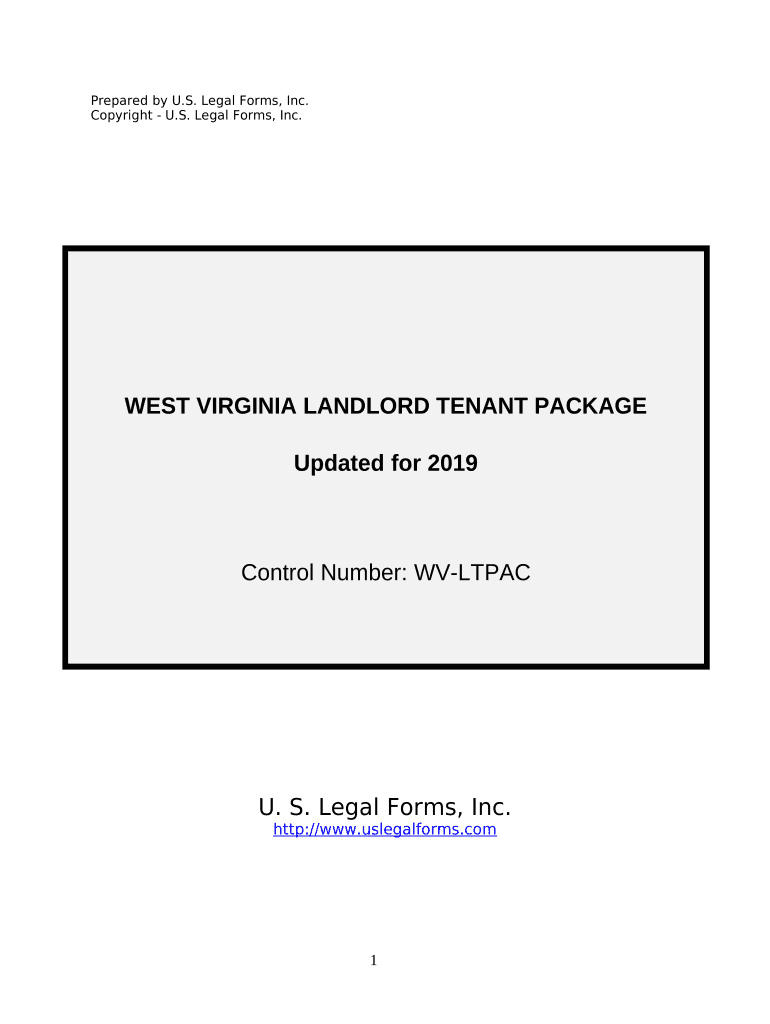
Wv Landlord Tenant Form


What is the WV Landlord Tenant?
The WV landlord tenant form is a legal document that outlines the rights and responsibilities of both landlords and tenants in West Virginia. This form serves as a binding agreement that details the terms of the rental arrangement, including rent payment, lease duration, maintenance responsibilities, and other essential aspects of the landlord-tenant relationship. Understanding this form is crucial for both parties to ensure compliance with state laws and to protect their rights.
How to use the WV Landlord Tenant
Using the WV landlord tenant form involves several steps to ensure that both parties are in agreement and that the document is legally binding. First, both the landlord and tenant should review the terms of the lease to ensure clarity on all points. Next, the form should be filled out completely, including all necessary details such as rental amount, payment schedule, and any specific rules regarding the property. Once completed, both parties must sign the document, preferably in the presence of a witness or notary to enhance its legal standing.
Steps to complete the WV Landlord Tenant
Completing the WV landlord tenant form requires careful attention to detail. Follow these steps:
- Gather necessary information, such as names, addresses, and rental terms.
- Fill out the form accurately, ensuring all sections are completed.
- Review the document with the other party to confirm mutual understanding.
- Sign the form, and consider having it notarized for added legal protection.
- Keep copies for both parties for future reference.
Legal use of the WV Landlord Tenant
The legal use of the WV landlord tenant form is governed by state laws that dictate the rights and obligations of landlords and tenants. This form must comply with the West Virginia Code, which outlines specific requirements for rental agreements, such as notice periods for eviction and security deposit regulations. Ensuring that the form is legally valid helps prevent disputes and provides a clear framework for resolving issues that may arise during the tenancy.
Key elements of the WV Landlord Tenant
Several key elements are essential to include in the WV landlord tenant form to ensure it is comprehensive and effective:
- Rental Amount: The agreed-upon monthly rent and payment due date.
- Lease Duration: The length of the lease, whether it is month-to-month or for a fixed term.
- Security Deposit: The amount required and conditions for its return.
- Maintenance Responsibilities: Clarification of who is responsible for repairs and upkeep.
- Termination Conditions: The process for ending the lease and any required notice periods.
State-specific rules for the WV Landlord Tenant
West Virginia has specific rules that govern landlord-tenant relationships, which must be adhered to when using the landlord tenant form. These rules include regulations on security deposits, eviction processes, and notice requirements. For instance, landlords must provide written notice before increasing rent or terminating a lease. Familiarity with these state-specific rules is essential for both landlords and tenants to ensure compliance and avoid legal issues.
Quick guide on how to complete wv landlord tenant
Complete Wv Landlord Tenant seamlessly on any device
Digital document management has gained traction among businesses and individuals alike. It serves as a perfect environmentally-friendly alternative to traditional printed and signed documents, allowing you to easily access the right form and securely keep it online. airSlate SignNow equips you with all the tools necessary to create, modify, and eSign your documents quickly without any holdups. Manage Wv Landlord Tenant on any platform using airSlate SignNow's Android or iOS applications and enhance any document-related process today.
How to modify and eSign Wv Landlord Tenant effortlessly
- Find Wv Landlord Tenant and click on Get Form to begin.
- Utilize the tools we provide to complete your document.
- Emphasize important sections of the documents or obscure sensitive information with tools that airSlate SignNow provides specifically for this purpose.
- Create your signature using the Sign tool, which takes mere seconds and carries the same legal validity as an old-fashioned wet ink signature.
- Verify all the details and click on the Done button to save your modifications.
- Choose how you want to share your form, via email, SMS, or invitation link, or download it to your computer.
Say goodbye to lost or misplaced documents, tedious form hunting, or mistakes that require printing new document copies. airSlate SignNow meets your document management needs in just a few clicks from any device of your choosing. Modify and eSign Wv Landlord Tenant and ensure exceptional communication throughout the form preparation stage with airSlate SignNow.
Create this form in 5 minutes or less
Create this form in 5 minutes!
People also ask
-
What is airSlate SignNow for wv landlords?
airSlate SignNow is a powerful eSignature solution designed for wv landlords, allowing them to efficiently send and sign documents. With its user-friendly interface, landlords can streamline their leasing process, manage tenant agreements, and ensure legal compliance, all in one place.
-
How much does airSlate SignNow cost for wv landlords?
Pricing for airSlate SignNow varies based on the features you need as a wv landlord. We offer several subscription plans to accommodate different budgets, so you can choose one that fits your requirements for sending and signing documents efficiently.
-
What features does airSlate SignNow offer for wv landlords?
Key features of airSlate SignNow for wv landlords include customizable templates, bulk sending, secure cloud storage, and in-depth tracking of document status. These tools enhance the efficiency of document management and make it easier for landlords to handle agreements with tenants.
-
Is airSlate SignNow easy to use for wv landlords?
Absolutely! airSlate SignNow is designed with simplicity in mind, allowing wv landlords to navigate the platform effortlessly. The intuitive dashboard enables users to create, send, and sign documents quickly, minimizing the time spent on paperwork.
-
Can airSlate SignNow integrate with other tools for wv landlords?
Yes, airSlate SignNow offers robust integrations with various applications that wv landlords may already use. This includes popular property management software, making it easier to sync documents and streamline processes.
-
How does airSlate SignNow improve security for wv landlords?
Security is a top priority for airSlate SignNow, especially for wv landlords handling sensitive tenant information. The platform employs advanced encryption technology, ensuring that all documents are secure and compliant with legal standards.
-
What are the benefits of using airSlate SignNow for wv landlords?
Using airSlate SignNow allows wv landlords to save time and reduce paperwork, ultimately improving their rental management efficiency. The ability to send documents electronically reduces delays, and eSignatures enhance the finalization of agreements.
Get more for Wv Landlord Tenant
Find out other Wv Landlord Tenant
- Electronic signature Alabama Disclosure Notice Simple
- Electronic signature Massachusetts Disclosure Notice Free
- Electronic signature Delaware Drug Testing Consent Agreement Easy
- Electronic signature North Dakota Disclosure Notice Simple
- Electronic signature California Car Lease Agreement Template Free
- How Can I Electronic signature Florida Car Lease Agreement Template
- Electronic signature Kentucky Car Lease Agreement Template Myself
- Electronic signature Texas Car Lease Agreement Template Easy
- Electronic signature New Mexico Articles of Incorporation Template Free
- Electronic signature New Mexico Articles of Incorporation Template Easy
- Electronic signature Oregon Articles of Incorporation Template Simple
- eSignature Montana Direct Deposit Enrollment Form Easy
- How To Electronic signature Nevada Acknowledgement Letter
- Electronic signature New Jersey Acknowledgement Letter Free
- Can I eSignature Oregon Direct Deposit Enrollment Form
- Electronic signature Colorado Attorney Approval Later
- How To Electronic signature Alabama Unlimited Power of Attorney
- Electronic signature Arizona Unlimited Power of Attorney Easy
- Can I Electronic signature California Retainer Agreement Template
- How Can I Electronic signature Missouri Unlimited Power of Attorney