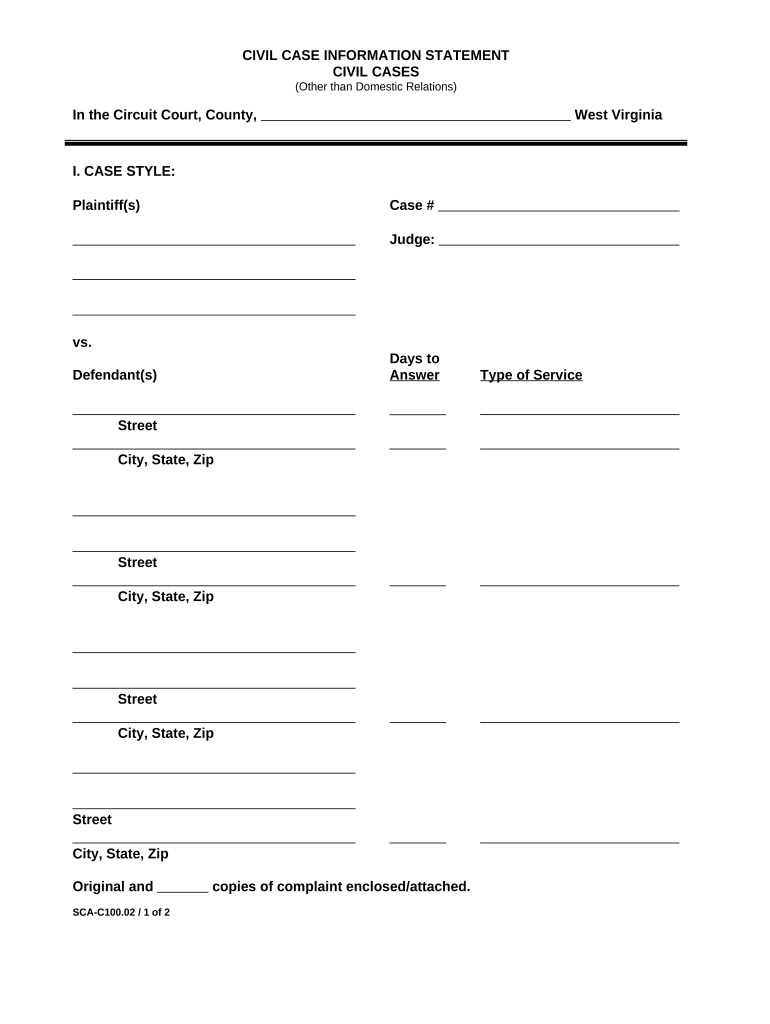
West Virginia Civil Form


What is the West Virginia Civil?
The West Virginia Civil form is a legal document used in civil cases within the state of West Virginia. It serves various purposes, including initiating a lawsuit, responding to a complaint, or filing motions related to ongoing civil litigation. This form is essential for ensuring that all parties involved in a civil case adhere to the legal requirements set forth by West Virginia law. Understanding its structure and purpose is crucial for anyone participating in civil proceedings.
Steps to Complete the West Virginia Civil
Completing the West Virginia Civil form involves several important steps to ensure accuracy and compliance with legal standards. Here are the key steps:
- Gather necessary information, including the names of the parties involved, case number, and relevant dates.
- Fill out the form carefully, ensuring all sections are completed with accurate details.
- Review the form for any errors or omissions before submission.
- Sign and date the form as required, ensuring all parties have provided their signatures where necessary.
- Submit the completed form to the appropriate court or agency, adhering to any specific submission guidelines.
Legal Use of the West Virginia Civil
The West Virginia Civil form is legally binding when completed and submitted according to state laws. It is important to understand that any inaccuracies or incomplete information can lead to delays or dismissals of the case. The form must comply with the West Virginia Rules of Civil Procedure to be considered valid in court. This includes proper formatting, signature requirements, and adherence to filing deadlines.
Required Documents
When filing the West Virginia Civil form, certain documents may be required to support the case. These documents can include:
- Proof of service of process to ensure all parties have been notified.
- Any relevant contracts, agreements, or evidence that supports the claims made in the form.
- Identification documents for all parties involved.
- Financial disclosures if the case involves monetary claims.
Form Submission Methods
The West Virginia Civil form can be submitted through various methods, depending on the specific court's requirements. Common submission methods include:
- Online submission through the court's electronic filing system, if available.
- Mailing the completed form to the appropriate court address.
- In-person submission at the court clerk's office during business hours.
Eligibility Criteria
To file a West Virginia Civil form, individuals must meet certain eligibility criteria. Generally, the following conditions apply:
- The individual must be a resident of West Virginia or have a legal basis for filing in the state.
- The claim must fall within the jurisdiction of the West Virginia courts.
- All relevant statutes of limitations must be observed to ensure the case is filed in a timely manner.
Quick guide on how to complete west virginia civil
Effortlessly Complete West Virginia Civil on Any Device
Managing documents online has gained popularity among both businesses and individuals. It offers an excellent environmentally friendly alternative to traditional printed and signed paperwork, allowing you to obtain the correct format and securely store it online. airSlate SignNow provides all the resources you need to create, alter, and electronically sign your documents swiftly without delays. Handle West Virginia Civil on any device using airSlate SignNow’s Android or iOS applications and enhance any document-focused operation today.
The Easiest Way to Adjust and Electronically Sign West Virginia Civil
- Obtain West Virginia Civil and click Get Form to begin.
- Utilize the tools we offer to finalize your document.
- Emphasize important sections of your documents or conceal sensitive information with tools specifically designed for this purpose by airSlate SignNow.
- Generate your electronic signature using the Sign tool, which takes mere seconds and holds the same legal validity as a traditional handwritten signature.
- Review your details and then click the Done button to save your updates.
- Select how you wish to distribute your form, via email, SMS, or invitation link, or download it to your computer.
Forget about lost or mislaid documents, time-consuming form searches, or mistakes that necessitate printing new copies. airSlate SignNow addresses your document management needs in just a few clicks from any device you prefer. Modify and electronically sign West Virginia Civil and guarantee excellent communication throughout the document preparation process with airSlate SignNow.
Create this form in 5 minutes or less
Create this form in 5 minutes!
People also ask
-
What is a civil form?
A civil form is a standardized document used in legal and administrative processes, which typically require signatures and official recognition. With airSlate SignNow, you can easily create, customize, and electronically sign civil forms, ensuring they are legally compliant and recognized.
-
How does airSlate SignNow simplify the process of handling civil forms?
airSlate SignNow streamlines the management of civil forms by allowing users to draft, send, and sign documents online efficiently. The user-friendly interface makes it easy to collaborate with multiple parties while ensuring that all civil forms are securely stored and easily accessible.
-
What features should I expect when using airSlate SignNow for civil forms?
When using airSlate SignNow for civil forms, expect features like customizable templates, the ability to add your branding, automated reminders, and real-time tracking of document status. These tools help you manage your civil forms with ease, ensuring you never miss a deadline.
-
Is airSlate SignNow a cost-effective solution for managing civil forms?
Yes, airSlate SignNow offers competitive pricing plans that cater to businesses of all sizes, making it a cost-effective solution for managing civil forms. By eliminating the need for paper documents and physical signatures, you can save on costs while enhancing efficiency.
-
Can I integrate airSlate SignNow with other applications for civil forms?
Absolutely! airSlate SignNow offers seamless integrations with popular applications like Google Drive, Salesforce, and Dropbox, enabling you to manage your civil forms in one place. These integrations enhance your workflow and make it easier to access your important documents.
-
What are the benefits of using airSlate SignNow for civil forms?
Using airSlate SignNow for civil forms provides numerous benefits, including faster turnaround times, improved document security, and a reduced risk of errors. Moreover, the electronic signing process enables a more efficient and environmentally friendly approach to handling paperwork.
-
How can I ensure the security of my civil forms with airSlate SignNow?
airSlate SignNow ensures the security of your civil forms through advanced encryption and compliance with industry standards such as GDPR and HIPAA. You can trust that your documents are protected and that sensitive information is safeguarded throughout the signing process.
Get more for West Virginia Civil
- Select corporation statutesnebraska secretary of state form
- A nebraska business form
- Revised statutes chapter 21 nebraska legislature form
- How to form a nebraska nonprofit corporationnolo
- Massachusetts limited liability company us legal forms
- Ne 00llc 1 form
- Nebraska professional service llc filing instructions form
- In re estate of ackerman nebraska supreme court form
Find out other West Virginia Civil
- Can I Sign Kentucky Performance Contract
- How Do I Sign Florida Investment Contract
- Sign Colorado General Power of Attorney Template Simple
- How Do I Sign Florida General Power of Attorney Template
- Sign South Dakota Sponsorship Proposal Template Safe
- Sign West Virginia Sponsorship Proposal Template Free
- Sign Tennessee Investment Contract Safe
- Sign Maryland Consulting Agreement Template Fast
- Sign California Distributor Agreement Template Myself
- How Do I Sign Louisiana Startup Business Plan Template
- Can I Sign Nevada Startup Business Plan Template
- Sign Rhode Island Startup Business Plan Template Now
- How Can I Sign Connecticut Business Letter Template
- Sign Georgia Business Letter Template Easy
- Sign Massachusetts Business Letter Template Fast
- Can I Sign Virginia Business Letter Template
- Can I Sign Ohio Startup Costs Budget Worksheet
- How Do I Sign Maryland 12 Month Sales Forecast
- How Do I Sign Maine Profit and Loss Statement
- How To Sign Wisconsin Operational Budget Template