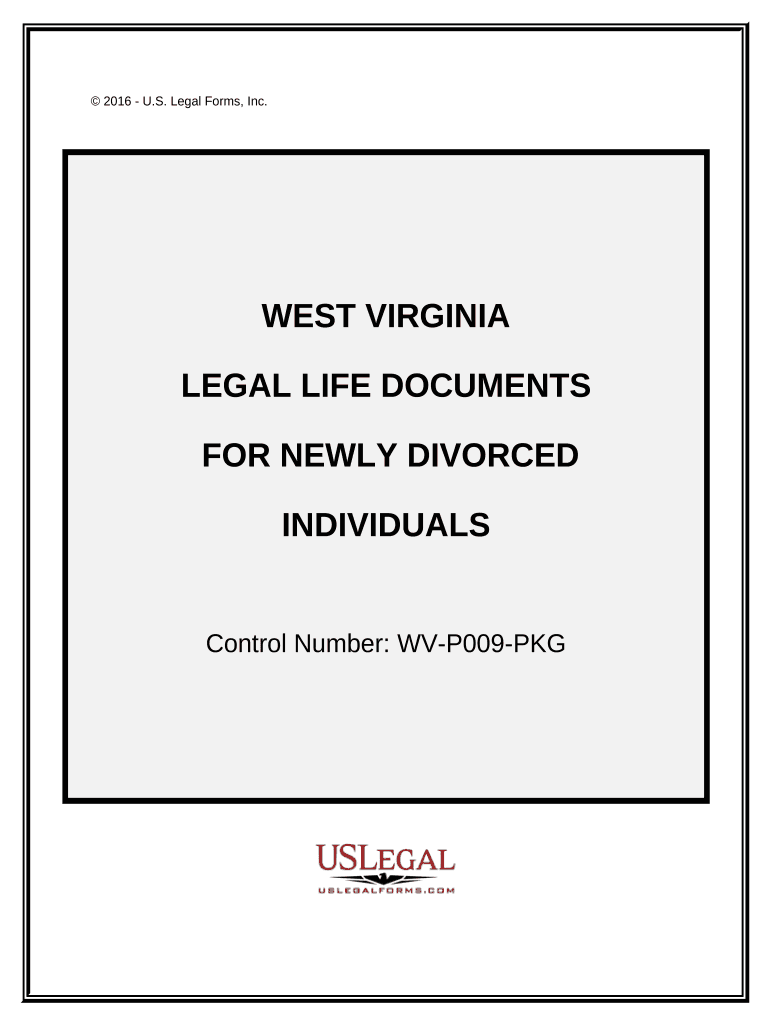
Newly Divorced Individuals Package West Virginia Form


What is the Newly Divorced Individuals Package West Virginia
The Newly Divorced Individuals Package in West Virginia is a comprehensive collection of forms and documents designed to assist individuals navigating the legal and administrative processes following a divorce. This package typically includes essential forms such as petitions, financial disclosures, and agreements that need to be filed with the court. It serves as a guide for newly divorced individuals to ensure they meet all necessary legal requirements and deadlines while transitioning to their new circumstances.
How to use the Newly Divorced Individuals Package West Virginia
Using the Newly Divorced Individuals Package involves several steps to ensure proper completion and submission. First, individuals should carefully review each document included in the package to understand what is required. It is advisable to fill out the forms accurately, providing all necessary information. After completing the forms, individuals can utilize digital tools to eSign and submit them electronically, ensuring compliance with legal standards. This process streamlines the filing and helps maintain a record of submission.
Steps to complete the Newly Divorced Individuals Package West Virginia
Completing the Newly Divorced Individuals Package involves a series of organized steps:
- Review all documents included in the package to understand requirements.
- Gather necessary personal and financial information to complete the forms.
- Fill out each form accurately, ensuring all sections are completed.
- Use digital tools to eSign the documents, providing a secure and legally binding signature.
- Submit the completed forms through the designated method, whether online, by mail, or in person.
Legal use of the Newly Divorced Individuals Package West Virginia
The legal use of the Newly Divorced Individuals Package is crucial for ensuring that all filings are valid and recognized by the court. Each form must meet specific legal standards, including proper signatures and notarization where required. Utilizing a reliable eSignature platform helps maintain compliance with federal and state laws, such as the ESIGN Act and UETA. This legal framework ensures that electronically signed documents hold the same weight as traditional paper documents.
Key elements of the Newly Divorced Individuals Package West Virginia
Key elements of the Newly Divorced Individuals Package include:
- Petitions: Official requests to the court regarding divorce-related matters.
- Financial Disclosures: Detailed accounts of income, assets, and liabilities.
- Agreements: Documents outlining the terms of custody, support, and property division.
- Filing Instructions: Guidelines on how to submit the forms correctly.
Required Documents
To complete the Newly Divorced Individuals Package, individuals must gather several required documents. These typically include:
- Proof of identification, such as a driver's license or state ID.
- Marriage certificate and divorce decree.
- Financial statements, including tax returns and pay stubs.
- Any existing agreements related to custody or support.
Quick guide on how to complete newly divorced individuals package west virginia
Create Newly Divorced Individuals Package West Virginia easily on any device
Digital document management has become favored by companies and individuals alike. It serves as an ideal environmentally friendly alternative to traditional printed and signed documents, as you can locate the appropriate form and securely store it online. airSlate SignNow provides you with all the tools necessary to create, modify, and electronically sign your documents swiftly and without holdups. Manage Newly Divorced Individuals Package West Virginia on any device using airSlate SignNow's Android or iOS applications and enhance any document-centric process today.
How to edit and electronically sign Newly Divorced Individuals Package West Virginia effortlessly
- Locate Newly Divorced Individuals Package West Virginia and click Get Form to begin.
- Utilize the tools we offer to fill out your form.
- Emphasize relevant sections of the documents or redact sensitive information with tools that airSlate SignNow provides specifically for that purpose.
- Create your signature with the Sign tool, which takes mere seconds and holds the same legal validity as a conventional wet ink signature.
- Review the details and click on the Done button to save your modifications.
- Decide how you wish to share your form, via email, text message (SMS), invitation link, or download it to your computer.
No more worry about lost or misplaced files, tedious document searching, or errors that necessitate printing new copies. airSlate SignNow meets your document management needs in just a few clicks from your preferred device. Edit and electronically sign Newly Divorced Individuals Package West Virginia and ensure exceptional communication at every stage of your form preparation process with airSlate SignNow.
Create this form in 5 minutes or less
Create this form in 5 minutes!
People also ask
-
What does the Newly Divorced Individuals Package West Virginia include?
The Newly Divorced Individuals Package West Virginia includes essential tools for managing legal documents post-divorce. This package offers eSigning capabilities, document templates, and secure storage, making it easier to handle paperwork efficiently.
-
How much does the Newly Divorced Individuals Package West Virginia cost?
The pricing for the Newly Divorced Individuals Package West Virginia is designed to be cost-effective, offering flexible subscription options. You can choose from monthly or annual plans, allowing you to select the most suitable option for your needs.
-
Can the Newly Divorced Individuals Package West Virginia help with court documents?
Yes, the Newly Divorced Individuals Package West Virginia is useful for managing court documents post-divorce. It provides templates that help ensure compliance with legal standards, making document preparation simpler and less stressful.
-
Is there a free trial for the Newly Divorced Individuals Package West Virginia?
Yes, airSlate SignNow offers a free trial for the Newly Divorced Individuals Package West Virginia. This allows prospective customers to explore the features and benefits before committing to a subscription.
-
Can I use the Newly Divorced Individuals Package West Virginia on mobile devices?
Absolutely! The Newly Divorced Individuals Package West Virginia is optimized for mobile use, allowing you to send and eSign documents from anywhere. This flexibility is perfect for individuals on the go or those managing their affairs remotely.
-
What payment methods are accepted for the Newly Divorced Individuals Package West Virginia?
We accept various payment methods for the Newly Divorced Individuals Package West Virginia, including credit cards and PayPal. This ensures that you can choose a convenient payment option that works best for you.
-
Does the Newly Divorced Individuals Package West Virginia integrate with other software?
Yes, the Newly Divorced Individuals Package West Virginia integrates seamlessly with popular software applications. This allows you to streamline your document management process and enhance productivity by connecting with tools you already use.
Get more for Newly Divorced Individuals Package West Virginia
- Date and has failed to answer the plaintiffs complaint for divorce form
- And being first duly sworn deposes and states as follows form
- The parties have reached an agreement both parties have signed the form
- Answer and counterclaim to complaint for divorce wyoming form
- In the district court 3 step divorce form
- Payments are due on the day of every form
- State of wyoming hereinafter referred to as the trustor and the trustee form
- An individual residing at 490252336 form
Find out other Newly Divorced Individuals Package West Virginia
- How To eSign New Mexico Education Promissory Note Template
- eSign New Mexico Education Affidavit Of Heirship Online
- eSign California Finance & Tax Accounting IOU Free
- How To eSign North Dakota Education Rental Application
- How To eSign South Dakota Construction Promissory Note Template
- eSign Education Word Oregon Secure
- How Do I eSign Hawaii Finance & Tax Accounting NDA
- eSign Georgia Finance & Tax Accounting POA Fast
- eSign Georgia Finance & Tax Accounting POA Simple
- How To eSign Oregon Education LLC Operating Agreement
- eSign Illinois Finance & Tax Accounting Resignation Letter Now
- eSign Texas Construction POA Mobile
- eSign Kansas Finance & Tax Accounting Stock Certificate Now
- eSign Tennessee Education Warranty Deed Online
- eSign Tennessee Education Warranty Deed Now
- eSign Texas Education LLC Operating Agreement Fast
- eSign Utah Education Warranty Deed Online
- eSign Utah Education Warranty Deed Later
- eSign West Virginia Construction Lease Agreement Online
- How To eSign West Virginia Construction Job Offer