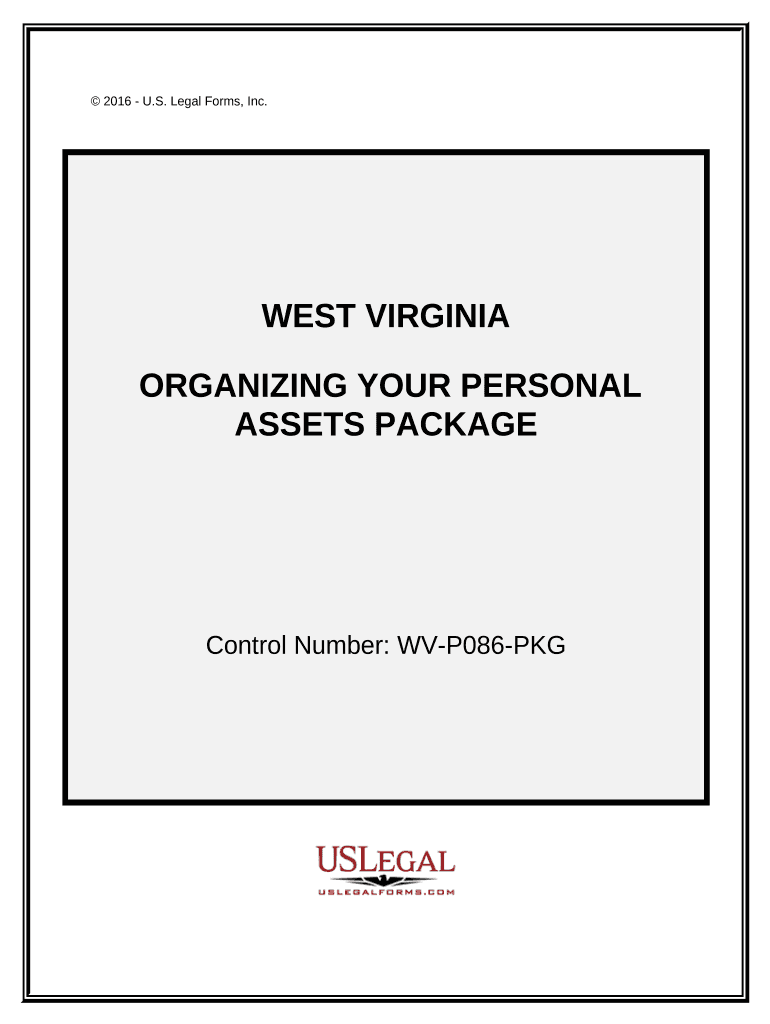
Organizing Your Personal Assets Package West Virginia Form


What is the Organizing Your Personal Assets Package West Virginia
The Organizing Your Personal Assets Package in West Virginia is a comprehensive document designed to help individuals systematically catalog their personal assets. This package typically includes forms and worksheets that guide users through the process of identifying and listing their assets, such as real estate, bank accounts, investments, and personal property. By organizing this information, individuals can ensure better management of their assets and facilitate estate planning or financial decision-making.
How to use the Organizing Your Personal Assets Package West Virginia
Using the Organizing Your Personal Assets Package involves several key steps. First, gather all relevant financial documents, including property deeds, bank statements, and investment account information. Next, follow the provided worksheets to systematically record each asset, noting its value and location. It's important to be thorough and accurate, as this information will be crucial for future planning. Once completed, keep the package in a secure location, and consider sharing it with trusted family members or financial advisors for additional support.
Steps to complete the Organizing Your Personal Assets Package West Virginia
Completing the Organizing Your Personal Assets Package involves a series of straightforward steps:
- Gather all necessary documents related to your assets.
- Review the package instructions carefully to understand the required information.
- Fill out each section of the package, ensuring that all details are accurate.
- Double-check your entries for completeness and correctness.
- Store the completed package in a safe place, and consider digital backups.
Legal use of the Organizing Your Personal Assets Package West Virginia
The Organizing Your Personal Assets Package is legally recognized as a valid tool for asset documentation in West Virginia. It can be used for various purposes, including estate planning, financial management, and legal compliance. To ensure its legal validity, it is essential to complete the package accurately and keep it updated as your financial situation changes. Consulting with a legal professional can provide additional assurance regarding its compliance with state laws.
State-specific rules for the Organizing Your Personal Assets Package West Virginia
West Virginia has specific regulations regarding the documentation of personal assets. These rules emphasize the importance of accuracy and thoroughness in asset listings. Additionally, certain assets may require specific documentation, such as property titles or financial statements. Familiarizing yourself with these state-specific rules ensures that your Organizing Your Personal Assets Package meets all necessary legal standards and can be effectively used in financial or estate planning contexts.
Examples of using the Organizing Your Personal Assets Package West Virginia
There are several practical applications for the Organizing Your Personal Assets Package in West Virginia:
- Estate planning: Helps individuals prepare for the distribution of assets after death.
- Financial planning: Assists in evaluating net worth and making informed financial decisions.
- Legal compliance: Ensures that all assets are documented for tax and legal purposes.
Quick guide on how to complete organizing your personal assets package west virginia
Complete Organizing Your Personal Assets Package West Virginia effortlessly on any device
Online document management has gained popularity among organizations and individuals. It offers an ideal eco-friendly substitute to conventional printed and signed papers, as you can locate the appropriate form and securely keep it online. airSlate SignNow provides you with all the tools necessary to create, modify, and eSign your documents quickly without delays. Manage Organizing Your Personal Assets Package West Virginia on any device using airSlate SignNow Android or iOS applications and simplify any document-related task today.
The easiest way to modify and eSign Organizing Your Personal Assets Package West Virginia effortlessly
- Locate Organizing Your Personal Assets Package West Virginia and click on Get Form to initiate.
- Utilize the tools we provide to fill out your form.
- Highlight pertinent sections of your documents or obscure sensitive information with tools that airSlate SignNow offers specifically for that purpose.
- Create your signature using the Sign feature, which takes mere seconds and carries the same legal significance as a traditional handwritten signature.
- Review the information and click on the Done button to save your modifications.
- Select your preferred method to send your form, via email, text message (SMS), or invitation link, or download it to your computer.
Eliminate concerns over lost or misplaced documents, tedious form searching, or mistakes that necessitate printing new document copies. airSlate SignNow fulfills your document management needs in just a few clicks from any device you choose. Modify and eSign Organizing Your Personal Assets Package West Virginia and guarantee effective communication at any stage of the form preparation process with airSlate SignNow.
Create this form in 5 minutes or less
Create this form in 5 minutes!
People also ask
-
What is included in the Organizing Your Personal Assets Package West Virginia?
The Organizing Your Personal Assets Package West Virginia includes essential tools for effectively managing and documenting your personal assets. This package provides templates, guidelines, and eSigning capabilities to simplify the organization of your assets. By utilizing this package, you can ensure that all necessary information is easily accessible and securely stored.
-
How much does the Organizing Your Personal Assets Package West Virginia cost?
Pricing for the Organizing Your Personal Assets Package West Virginia is competitive and designed to be cost-effective for individuals and families. Specific pricing plans may vary based on features and the number of users. To get a personalized quote, visit our website or contact our sales team for more details.
-
What are the benefits of using the Organizing Your Personal Assets Package West Virginia?
The Organizing Your Personal Assets Package West Virginia offers numerous benefits, including effortless document management and streamlined eSigning processes. It helps users save time and avoid confusion when handling their personal assets. Additionally, the package enhances security and ensures that your valuable documents are well-organized and protected.
-
Can I integrate the Organizing Your Personal Assets Package West Virginia with other tools?
Yes, the Organizing Your Personal Assets Package West Virginia is designed for seamless integration with various other tools and applications. This means you can connect it to your existing systems for enhanced functionality. Integration options may include cloud storage services and accounting software to better manage your assets.
-
Is training available for using the Organizing Your Personal Assets Package West Virginia?
Absolutely! airSlate SignNow provides comprehensive training resources for users of the Organizing Your Personal Assets Package West Virginia. We offer tutorials, webinars, and customer support to help you get started and maximize the benefits of the package. Our training ensures that you can effectively manage and eSign your documents with confidence.
-
Who can benefit from the Organizing Your Personal Assets Package West Virginia?
The Organizing Your Personal Assets Package West Virginia is beneficial for anyone looking to efficiently manage their personal assets, including individuals, families, and small business owners. Whether you are preparing for estate planning or just want to keep your documents organized, this package serves a wide range of needs. It's specifically designed to empower users in West Virginia.
-
What type of customer support is available for the Organizing Your Personal Assets Package West Virginia?
Customer support for the Organizing Your Personal Assets Package West Virginia is accessible through multiple channels, including phone, email, and live chat. Our dedicated support team is ready to assist you with any inquiries or issues you may encounter. Rest assured, we are committed to providing timely and effective help to enhance your experience.
Get more for Organizing Your Personal Assets Package West Virginia
- 107 north main street form
- Durabl pow r of attorn y not for use merrill lynch form
- Statement of change of registered office or nh sos form
- New resident of new hampshiredivision of motor vehicles form
- And recorded in book form
- Court clerk flow chart idahocriminaljusticenet form
- Justia request for certified copy of vital statistics form
- Filing for divorce in new hampshirenew hampshire legal aid form
Find out other Organizing Your Personal Assets Package West Virginia
- Electronic signature Florida Child Support Modification Simple
- Electronic signature North Dakota Child Support Modification Easy
- Electronic signature Oregon Child Support Modification Online
- How Can I Electronic signature Colorado Cohabitation Agreement
- Electronic signature Arkansas Leave of Absence Letter Later
- Electronic signature New Jersey Cohabitation Agreement Fast
- Help Me With Electronic signature Alabama Living Will
- How Do I Electronic signature Louisiana Living Will
- Electronic signature Arizona Moving Checklist Computer
- Electronic signature Tennessee Last Will and Testament Free
- Can I Electronic signature Massachusetts Separation Agreement
- Can I Electronic signature North Carolina Separation Agreement
- How To Electronic signature Wyoming Affidavit of Domicile
- Electronic signature Wisconsin Codicil to Will Later
- Electronic signature Idaho Guaranty Agreement Free
- Electronic signature North Carolina Guaranty Agreement Online
- eSignature Connecticut Outsourcing Services Contract Computer
- eSignature New Hampshire Outsourcing Services Contract Computer
- eSignature New York Outsourcing Services Contract Simple
- Electronic signature Hawaii Revocation of Power of Attorney Computer