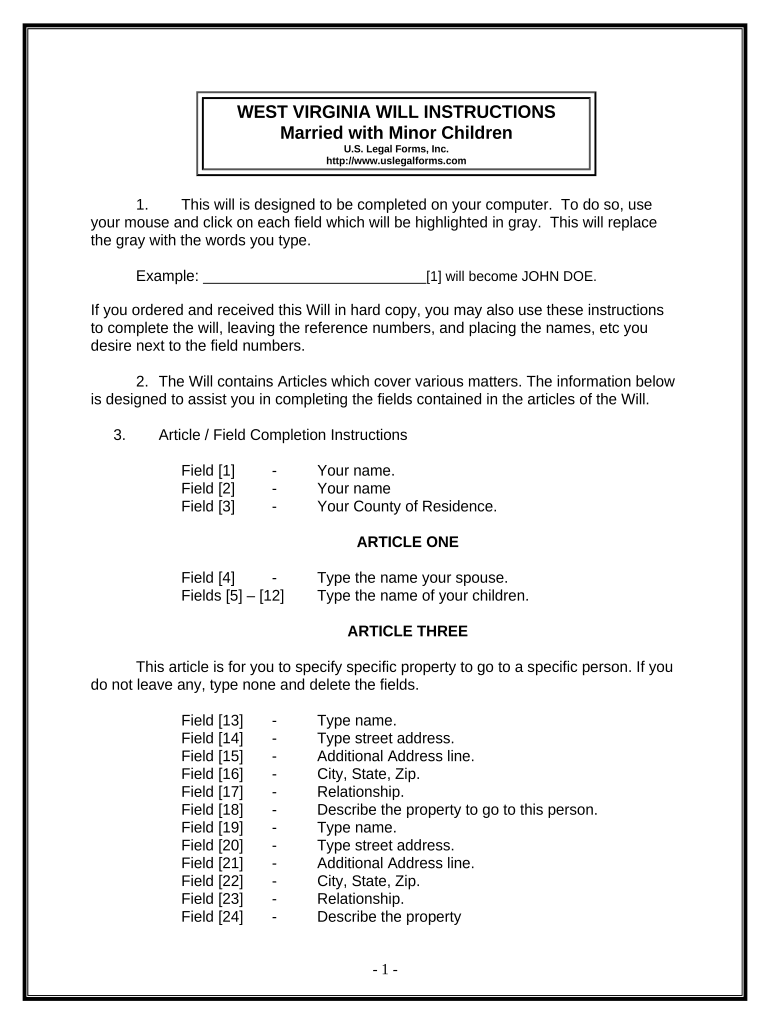
West Virginia Legal Form


What is the West Virginia Legal?
The West Virginia legal framework encompasses various laws and regulations that govern the execution of legal documents within the state. This includes the rules surrounding marriage, wills, and other essential legal forms. Understanding these regulations is crucial for residents, especially when dealing with matters such as property, inheritance, and marital rights.
How to use the West Virginia Legal
Using the West Virginia legal framework involves familiarizing oneself with the specific forms required for different legal processes. For instance, if you are married in West Virginia, you may need to complete forms related to marital property or estate planning. These forms can often be filled out electronically, ensuring a smoother and more efficient process. It is essential to follow the guidelines set by the state to ensure that all documents are valid and enforceable.
Steps to complete the West Virginia Legal
Completing legal forms in West Virginia typically involves several key steps:
- Identify the specific form required for your situation, such as a marriage certificate or a will.
- Gather all necessary information and documents needed to complete the form accurately.
- Fill out the form, ensuring that all information is correct and complete.
- Review the form for any errors before submission.
- Submit the form according to the guidelines provided by the state, which may include online submission or mailing it to the appropriate office.
Key elements of the West Virginia Legal
Key elements of the West Virginia legal framework include compliance with state laws regarding signatures, notarization, and the validity of electronic documents. For a document to be legally binding, it must meet specific criteria, such as being signed by the involved parties and, in some cases, witnessed or notarized. Understanding these elements helps ensure that your legal documents hold up in court and are recognized by relevant authorities.
State-specific rules for the West Virginia Legal
West Virginia has unique rules that govern the execution of legal documents. For example, the state recognizes both electronic and traditional paper signatures, provided they comply with the Electronic Signatures in Global and National Commerce Act (ESIGN) and the Uniform Electronic Transactions Act (UETA). Additionally, certain documents may require specific formatting or additional information to be considered valid, such as the inclusion of a notary seal for wills and property transfers.
Required Documents
When dealing with legal matters in West Virginia, it is essential to know which documents are required for various processes. For marriage, you will need a marriage license, which requires identification and possibly proof of residency. For wills, you may need to provide identification and details about your assets. Ensuring that you have all required documents ready can streamline the process and prevent delays.
Quick guide on how to complete west virginia legal 497432032
Prepare West Virginia Legal effortlessly on any device
Digital document management has become increasingly favored by companies and individuals alike. It serves as an ideal environmentally-friendly alternative to traditional printed and signed papers, allowing you to obtain the right form and securely save it online. airSlate SignNow provides all the necessary tools to swiftly create, modify, and eSign your documents without any interruptions. Manage West Virginia Legal on any device with airSlate SignNow's Android or iOS applications and enhance any document-driven process today.
The simplest method to modify and eSign West Virginia Legal with ease
- Locate West Virginia Legal and click Get Form to begin.
- Use the tools available to fill out your form.
- Emphasize important sections of the documents or obscure sensitive data using tools provided by airSlate SignNow specifically for that purpose.
- Generate your eSignature with the Sign tool, which takes only seconds and carries the same legal validity as a conventional wet ink signature.
- Review all the details and click the Done button to store your adjustments.
- Select your preferred method of delivering your form, via email, SMS, or invite link, or download it to your computer.
Eliminate concerns about lost or misplaced documents, tiring form searches, or errors necessitating the printing of new document copies. airSlate SignNow addresses all your document management needs in just a few clicks from your preferred device. Modify and eSign West Virginia Legal and ensure seamless communication at every step of your form preparation process with airSlate SignNow.
Create this form in 5 minutes or less
Create this form in 5 minutes!
People also ask
-
What is airSlate SignNow and how can it assist West Virginia married couples in managing documents?
airSlate SignNow offers an innovative eSigning solution that enables West Virginia married couples to efficiently manage their important documents. With its user-friendly interface, you can easily create, send, and store legally binding signatures, making it ideal for managing contracts and agreements during the marriage process.
-
Are there any special pricing plans for West Virginia married couples using airSlate SignNow?
Yes, airSlate SignNow provides flexible pricing plans that can cater specifically to West Virginia married couples. You can choose from monthly or annual subscriptions, ensuring access to powerful features without breaking the bank, allowing you to focus on what matters most.
-
What features does airSlate SignNow offer that are beneficial for West Virginia married couples?
airSlate SignNow includes various features beneficial for West Virginia married couples, such as templates for common documents like marriage agreements and prenuptial contracts. The platform also supports the ability to request signatures from multiple parties, which can streamline communication between partners.
-
Can I integrate airSlate SignNow with other tools that I use as a West Virginia married couple?
Absolutely! airSlate SignNow seamlessly integrates with popular tools such as Google Workspace, Microsoft Office, and more. This integration can enhance your workflow, making document management easier and more efficient for West Virginia married couples.
-
What are the benefits of using airSlate SignNow for West Virginia married couples in legal transactions?
Using airSlate SignNow enables West Virginia married couples to access a secure and legally compliant eSigning solution. This reduces the time needed for legal transactions, allowing couples to finalize agreements swiftly and securely while maintaining peace of mind.
-
Is there customer support available for West Virginia married couples using airSlate SignNow?
Yes, airSlate SignNow provides robust customer support for users, including West Virginia married couples. Whether you have questions about features or need assistance with document issues, support is readily available via email, phone, or live chat.
-
How does airSlate SignNow ensure the security of documents for West Virginia married couples?
airSlate SignNow employs advanced security measures, including encryption and secure access protocols, to safeguard documents for West Virginia married couples. This means that your sensitive information is protected, giving you peace of mind as you handle important agreements.
Get more for West Virginia Legal
Find out other West Virginia Legal
- How Can I Electronic signature Oklahoma Doctors Document
- How Can I Electronic signature Alabama Finance & Tax Accounting Document
- How To Electronic signature Delaware Government Document
- Help Me With Electronic signature Indiana Education PDF
- How To Electronic signature Connecticut Government Document
- How To Electronic signature Georgia Government PDF
- Can I Electronic signature Iowa Education Form
- How To Electronic signature Idaho Government Presentation
- Help Me With Electronic signature Hawaii Finance & Tax Accounting Document
- How Can I Electronic signature Indiana Government PDF
- How Can I Electronic signature Illinois Finance & Tax Accounting PPT
- How To Electronic signature Maine Government Document
- How To Electronic signature Louisiana Education Presentation
- How Can I Electronic signature Massachusetts Government PDF
- How Do I Electronic signature Montana Government Document
- Help Me With Electronic signature Louisiana Finance & Tax Accounting Word
- How To Electronic signature Pennsylvania Government Document
- Can I Electronic signature Texas Government PPT
- How To Electronic signature Utah Government Document
- How To Electronic signature Washington Government PDF