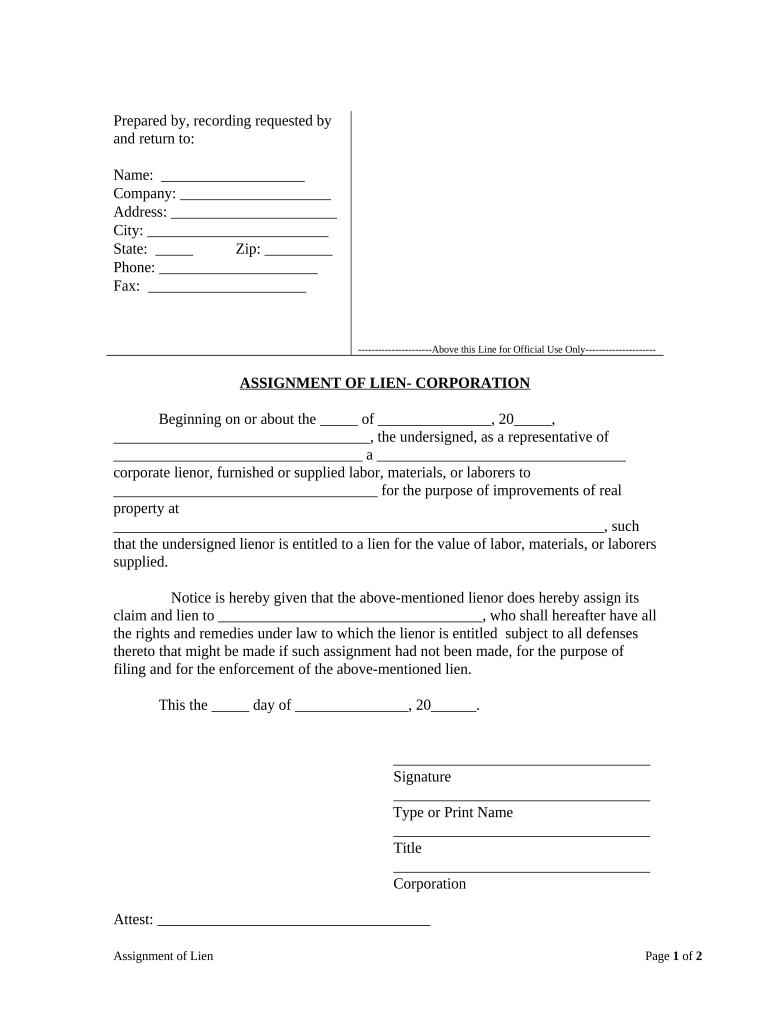
Wyoming Claim Form


What is the Wyoming Claim
The Wyoming Claim is a specific form used for asserting ownership or rights related to property or resources in the state of Wyoming. This claim is particularly relevant for individuals or businesses looking to establish legal ownership of land or mineral rights. Understanding the nuances of this form is essential for ensuring compliance with state regulations and protecting one’s interests.
How to use the Wyoming Claim
Using the Wyoming Claim involves several steps to ensure that the form is completed accurately and submitted correctly. First, gather all necessary information about the property or resource in question. This includes legal descriptions, ownership history, and any relevant documentation. Next, fill out the form with precise details, ensuring that all required fields are completed. Once the form is filled out, it should be reviewed for accuracy before submission to the appropriate state office.
Steps to complete the Wyoming Claim
Completing the Wyoming Claim requires careful attention to detail. Here are the key steps:
- Gather necessary documentation related to the property or resource.
- Obtain the Wyoming Claim form from the appropriate state agency.
- Fill out the form with accurate information, including legal descriptions and ownership details.
- Review the completed form for any errors or omissions.
- Submit the form to the designated state office, either online or via mail.
Legal use of the Wyoming Claim
The legal use of the Wyoming Claim is governed by state laws and regulations. It is crucial to ensure that the claim is filed in accordance with these laws to avoid potential disputes or legal challenges. The form must be signed and dated, and any required fees should be paid at the time of submission. Compliance with local regulations will help ensure that the claim is recognized and upheld by the state.
Required Documents
To successfully complete the Wyoming Claim, certain documents are typically required. These may include:
- Proof of ownership or interest in the property.
- Legal descriptions of the property or resource.
- Any prior claims or relevant legal documents.
Having these documents ready can facilitate a smoother filing process.
Form Submission Methods
The Wyoming Claim can be submitted through various methods, depending on the preferences of the filer. Common submission methods include:
- Online submission through the state’s official website.
- Mailing the completed form to the appropriate state office.
- In-person submission at designated state agency locations.
Choosing the right submission method can impact the processing time and confirmation of the claim.
Eligibility Criteria
Eligibility to file a Wyoming Claim typically depends on the nature of the property or resource being claimed. Generally, individuals or entities with a legal interest in the property, such as ownership or lease agreements, are eligible to file. It is important to review specific state guidelines to confirm eligibility before proceeding with the claim.
Quick guide on how to complete wyoming claim 497432197
Effortlessly Prepare Wyoming Claim on Any Device
Digital document management has gained traction among businesses and individuals alike. It serves as an ideal environmentally friendly alternative to traditional printed and signed documentation, allowing you to access the necessary forms and securely store them online. airSlate SignNow equips you with all the tools required to create, modify, and electronically sign your documents promptly without delays. Manage Wyoming Claim on any device using airSlate SignNow's Android or iOS applications and streamline any document-related tasks today.
How to Edit and Electronically Sign Wyoming Claim with Ease
- Find Wyoming Claim and click on Get Form to begin.
- Use the tools we offer to fill out your form.
- Highlight pertinent sections of the documents or conceal sensitive data with tools specifically provided by airSlate SignNow for that purpose.
- Create your signature using the Sign tool, which takes mere seconds and carries the same legal authority as a conventional wet ink signature.
- Review all the information and click on the Done button to save your modifications.
- Choose your preferred method to share your form, whether by email, text message (SMS), invitation link, or download it to your computer.
Say goodbye to lost or mislaid documents, frustrating form searches, or errors that require new copies to be printed. airSlate SignNow meets your document management needs in just a few clicks from your chosen device. Modify and eSign Wyoming Claim while ensuring excellent communication throughout the form preparation process with airSlate SignNow.
Create this form in 5 minutes or less
Create this form in 5 minutes!
People also ask
-
What is a Wyoming claim and how can airSlate SignNow assist with it?
A Wyoming claim typically refers to a legal process regarding property or business assets in Wyoming. airSlate SignNow provides a platform where users can easily prepare, send, and eSign documents involved in the Wyoming claim process, ensuring that all necessary paperwork is handled efficiently and effectively.
-
How much does it cost to use airSlate SignNow for handling Wyoming claims?
airSlate SignNow offers various pricing tiers to accommodate different business needs, making it an affordable solution for managing Wyoming claims. The plans are designed to fit any budget, allowing users to join and start processing their Wyoming claims without any hefty upfront costs.
-
What features does airSlate SignNow offer for managing Wyoming claims?
airSlate SignNow features include customizable templates, secure eSigning, document tracking, and collaboration tools. These features streamline the Wyoming claim process, helping users efficiently manage documentation while ensuring compliance with state regulations.
-
Can airSlate SignNow integrate with other software to help with Wyoming claims?
Yes, airSlate SignNow easily integrates with various software applications, such as CRMs and project management tools. This capability ensures that information related to Wyoming claims flows seamlessly between systems, enhancing productivity and reducing administrative overhead.
-
How does airSlate SignNow ensure the security of Wyoming claim documents?
Security is a top priority at airSlate SignNow. The platform employs bank-level encryption and complies with industry regulations to protect all documents, including those related to Wyoming claims, ensuring that sensitive information remains confidential and secure.
-
Is there a mobile app for airSlate SignNow to manage Wyoming claims on the go?
Yes, airSlate SignNow offers a mobile application that allows users to manage their Wyoming claims anytime, anywhere. The mobile app provides easy access to documents, enabling users to send and eSign forms on the go, enhancing convenience and flexibility.
-
What are the benefits of using airSlate SignNow for Wyoming claims?
Using airSlate SignNow for Wyoming claims provides signNow benefits such as reduced turnaround time, improved accuracy, and greater ease of use. The platform simplifies the document management process, allowing users to focus on their core business activities while ensuring their claims are processed efficiently.
Get more for Wyoming Claim
- Get the fca 522 523 form 5 1 ssl 111 g paternity petition
- Summons paternity form
- The above named petitioner respondent having moved this form
- Get the agreementwaiver of participation for state of form
- The apopka chief university of florida form
- Form 5 12
- Ism annual report english docsharetips form
- Fca516 a 532 ssl 111 k phl 4135 b form
Find out other Wyoming Claim
- How To Electronic signature Tennessee Real Estate Document
- How Do I Electronic signature Utah Real Estate Form
- How To Electronic signature Utah Real Estate PPT
- How Can I Electronic signature Virginia Real Estate PPT
- How Can I Electronic signature Massachusetts Sports Presentation
- How To Electronic signature Colorado Courts PDF
- How To Electronic signature Nebraska Sports Form
- How To Electronic signature Colorado Courts Word
- How To Electronic signature Colorado Courts Form
- How To Electronic signature Colorado Courts Presentation
- Can I Electronic signature Connecticut Courts PPT
- Can I Electronic signature Delaware Courts Document
- How Do I Electronic signature Illinois Courts Document
- How To Electronic signature Missouri Courts Word
- How Can I Electronic signature New Jersey Courts Document
- How Can I Electronic signature New Jersey Courts Document
- Can I Electronic signature Oregon Sports Form
- How To Electronic signature New York Courts Document
- How Can I Electronic signature Oklahoma Courts PDF
- How Do I Electronic signature South Dakota Courts Document