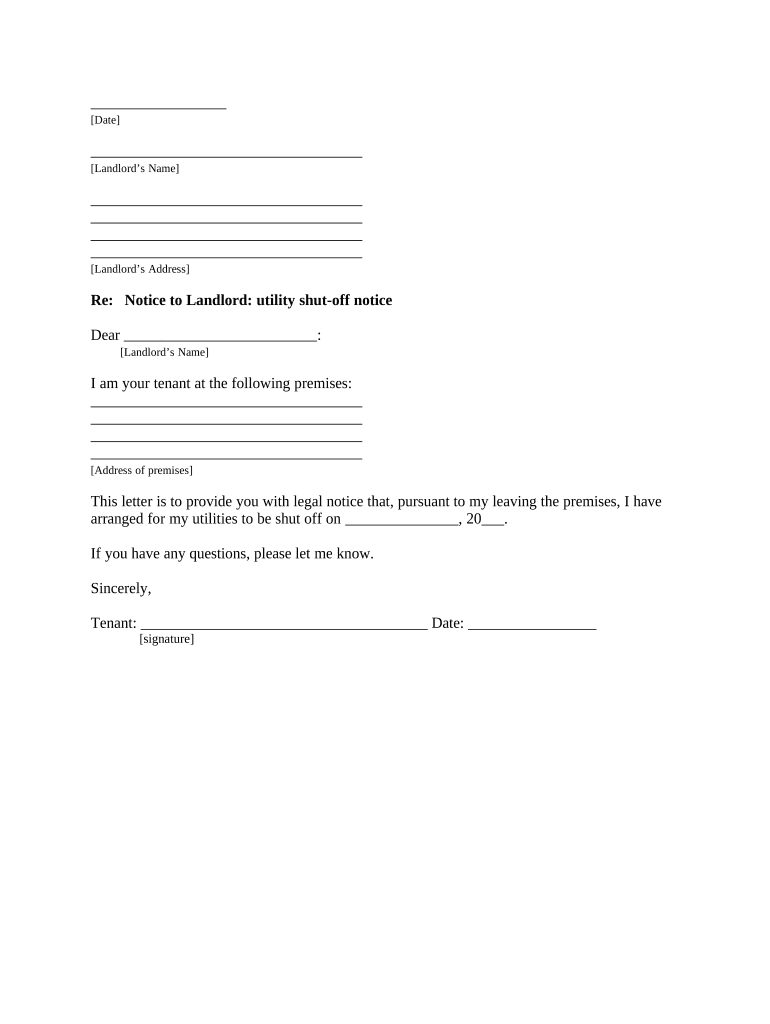
Shut off Notice Template Form


What is the Shut Off Notice Template
The shut off notice template is a formal document used by utility companies to notify customers of impending service disconnection due to non-payment or other contractual violations. This template outlines the specific reasons for the notice, the amount owed, and the deadline for payment to avoid disconnection. It serves as both a warning and a record of communication between the utility provider and the customer.
How to use the Shut Off Notice Template
Using the shut off notice template involves filling in specific details related to the account and the situation at hand. Begin by entering the customer's name, account number, and service address. Next, specify the amount due and the due date for payment. Include any relevant terms and conditions that apply to the service agreement. Finally, ensure that the notice is signed by an authorized representative of the utility company before sending it to the customer.
Key elements of the Shut Off Notice Template
Several key elements are essential for a comprehensive shut off notice template. These include:
- Customer Information: Name, account number, and service address.
- Reason for Notice: A clear explanation of why the notice is being issued.
- Outstanding Amount: The total amount owed by the customer.
- Payment Deadline: The date by which payment must be made to avoid service interruption.
- Contact Information: Details for the customer to reach the utility company for questions or payment arrangements.
Steps to complete the Shut Off Notice Template
Completing the shut off notice template involves several straightforward steps:
- Gather all necessary customer information, including account details and service history.
- Fill in the template with the required details, ensuring accuracy in amounts and dates.
- Review the completed notice for clarity and compliance with company policies.
- Obtain the necessary signatures from authorized personnel.
- Distribute the notice to the customer via the preferred method, such as mail or electronic delivery.
Legal use of the Shut Off Notice Template
The legal use of the shut off notice template is governed by state and federal regulations regarding utility service disconnection. It is crucial for utility companies to comply with these laws to ensure that the notice is enforceable. This includes providing adequate notice periods, clear communication of reasons for disconnection, and adhering to any specific state requirements regarding the format and delivery of such notices.
State-specific rules for the Shut Off Notice Template
Each state may have specific rules governing the issuance of shut off notices. These rules can dictate the minimum notice period required before disconnection, the format of the notice, and the information that must be included. Utility providers should familiarize themselves with their state’s regulations to ensure compliance and avoid potential legal issues.
Quick guide on how to complete shut off notice template
Easily Prepare Shut Off Notice Template on Any Device
Managing documents online has become increasingly popular among businesses and individuals. It serves as an ideal eco-friendly alternative to traditional printed and signed paperwork, allowing you to obtain the correct form and securely store it online. airSlate SignNow provides you with all the tools necessary to create, modify, and electronically sign your documents quickly and efficiently. Handle Shut Off Notice Template on any platform using the airSlate SignNow Android or iOS applications and simplify your document-based tasks today.
Effortlessly Modify and eSign Shut Off Notice Template
- Locate Shut Off Notice Template and then select Get Form to begin.
- Utilize the tools we offer to fill out your document.
- Emphasize important sections of the documents or redact sensitive information with tools designed specifically for this purpose by airSlate SignNow.
- Generate your signature using the Sign tool, which takes mere seconds and holds the same legal validity as a traditional signature made with ink.
- Review all the information and then click on the Done button to finalize your changes.
- Select your preferred method for sharing your form, whether by email, SMS, or invitation link, or download it directly to your computer.
Put an end to the hassle of lost or disorganized documents, tedious form searches, or errors that necessitate printing new copies. airSlate SignNow fulfills all your document management needs in just a few clicks from any device you choose. Modify and eSign Shut Off Notice Template to ensure effective communication throughout the form preparation process with airSlate SignNow.
Create this form in 5 minutes or less
Create this form in 5 minutes!
People also ask
-
What is a shut off notice template?
A shut off notice template is a standardized document used to inform customers that their service will be suspended due to non-payment or other reasons. With airSlate SignNow, you can easily create and customize your shut off notice template to fit your specific needs, ensuring compliance and clarity in communication.
-
How can I create a shut off notice template using airSlate SignNow?
Creating a shut off notice template with airSlate SignNow is quick and easy. Simply choose from our pre-designed templates, customize the text and layout, and then save it for future use. This allows you to streamline your documentation process and ensure consistency across your communications.
-
What are the pricing options for using airSlate SignNow for shut off notice templates?
airSlate SignNow offers flexible pricing plans that cater to businesses of all sizes. Our plans include features for document creation, editing, and eSigning, which apply to your shut off notice template. You can choose a plan that best fits your budget and needs, ensuring access to essential tools for effective communication.
-
What features does airSlate SignNow offer for managing shut off notice templates?
With airSlate SignNow, you have access to various features that enhance your shut off notice template management. These include easy document customization, collaboration tools, and secure eSignature capabilities, allowing you to efficiently send and receive notices while maintaining compliance with legal standards.
-
Why should I use airSlate SignNow for my shut off notice templates?
Using airSlate SignNow for your shut off notice templates provides signNow benefits, including ease of use, time savings, and enhanced professionalism. Our platform simplifies the document workflow, allowing you to focus on your core business activities while ensuring that your customer communications remain effective and timely.
-
Can I integrate airSlate SignNow with my existing software for shut off notice templates?
Yes, airSlate SignNow offers integration options with many popular software applications, which allows for seamless workflow management of your shut off notice templates. You can connect our platform with your CRM, accounting software, or any other tools you use, ensuring that your document processes are efficient and well-coordinated.
-
Is my shut off notice template legally compliant when using airSlate SignNow?
Yes, when you create a shut off notice template with airSlate SignNow, you can be confident that it meets legal standards for electronic signatures and document management. Our platform is designed to comply with relevant laws, ensuring that your notices are not only effective but also legally binding.
Get more for Shut Off Notice Template
- Toagencynameandaddress form
- Theinformationonthisformmaybedisclosedtothepartiesinthecaseunlessaccompaniedbyanondisclosurefindingaffidavit
- C 121 workers compensation board form
- Nys workers compensation board employers handbook form
- Does this claim involve disease or malfunction of the heart or of one or more coronary arteries form
- A guide to the new york state volunteer firefighter benefits form
- A notary public will also need to sign form
- Sign the will form
Find out other Shut Off Notice Template
- eSign Alabama Insurance LLC Operating Agreement Easy
- How Can I eSign Alabama Insurance LLC Operating Agreement
- eSign Virginia Government POA Simple
- eSign Hawaii Lawers Rental Application Fast
- eSign Hawaii Lawers Cease And Desist Letter Later
- How To eSign Hawaii Lawers Cease And Desist Letter
- How Can I eSign Hawaii Lawers Cease And Desist Letter
- eSign Hawaii Lawers Cease And Desist Letter Free
- eSign Maine Lawers Resignation Letter Easy
- eSign Louisiana Lawers Last Will And Testament Mobile
- eSign Louisiana Lawers Limited Power Of Attorney Online
- eSign Delaware Insurance Work Order Later
- eSign Delaware Insurance Credit Memo Mobile
- eSign Insurance PPT Georgia Computer
- How Do I eSign Hawaii Insurance Operating Agreement
- eSign Hawaii Insurance Stock Certificate Free
- eSign New Hampshire Lawers Promissory Note Template Computer
- Help Me With eSign Iowa Insurance Living Will
- eSign North Dakota Lawers Quitclaim Deed Easy
- eSign Ohio Lawers Agreement Computer