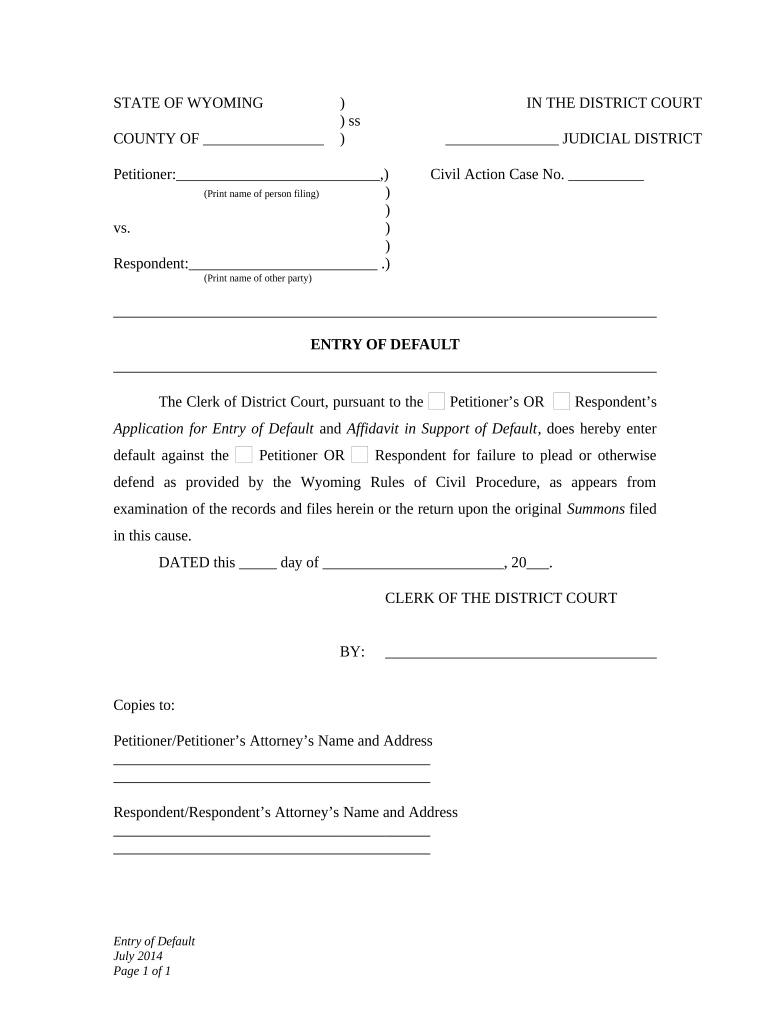
Wyoming Child Custody Form


Understanding Wyoming Child Custody
Wyoming child custody refers to the legal arrangements regarding the care and control of a child following a separation or divorce. In Wyoming, custody can be categorized into two main types: legal custody and physical custody. Legal custody involves the right to make significant decisions about a child's upbringing, including education and healthcare. Physical custody pertains to where the child resides and the day-to-day care they receive. The court typically considers the best interests of the child when determining custody arrangements, ensuring that the child's welfare is the primary focus.
Steps to Complete the Wyoming Child Custody Form
Completing the Wyoming child custody form involves several important steps. First, gather all necessary information, including personal details of both parents and the child. Next, clearly outline your proposed custody arrangement, specifying both legal and physical custody preferences. Ensure that all sections of the form are filled out accurately and completely to avoid delays. After completing the form, review it for any errors before submission. It's advisable to consult with a legal professional to ensure compliance with state laws and to enhance the chances of a favorable outcome.
Required Documents for Wyoming Child Custody
When filing for child custody in Wyoming, several documents are typically required. These may include the completed custody form, proof of residency, and any previous custody orders if applicable. Additionally, you may need to provide evidence supporting your proposed custody arrangement, such as records of the child's schooling or medical history. It is important to check with the local court for any specific documentation requirements that may vary by jurisdiction.
Legal Use of the Wyoming Child Custody Form
The Wyoming child custody form is a legal document that must be filled out and submitted in accordance with state laws. It serves as an official request for the court to establish or modify custody arrangements. To ensure that the form is legally binding, it must be signed and dated by both parents, and in some cases, notarization may be required. Adhering to all legal requirements is crucial to avoid complications during the custody process.
State-Specific Rules for Wyoming Child Custody
Wyoming has specific laws and guidelines governing child custody that differ from other states. The courts prioritize the best interests of the child, which encompasses various factors such as the child's relationship with each parent, the stability of each parent's home environment, and any history of domestic violence or substance abuse. Understanding these state-specific rules is essential for parents seeking custody, as they can significantly influence the court's decision.
Examples of Using the Wyoming Child Custody Form
Using the Wyoming child custody form can take various forms depending on the specific situation. For instance, a parent may use the form to establish initial custody arrangements after a divorce. Alternatively, it may be utilized to modify an existing custody order due to changes in circumstances, such as relocation or changes in the child's needs. Each example underscores the importance of accurately completing the form to reflect the current situation and intentions of the parents involved.
Eligibility Criteria for Wyoming Child Custody
Eligibility for filing a child custody request in Wyoming generally requires that at least one parent be a resident of the state. Additionally, the court will assess each parent's ability to provide a stable and nurturing environment for the child. Factors influencing eligibility may include the parent's financial stability, mental and physical health, and the child's preferences if they are of sufficient age and maturity. Understanding these criteria can help parents prepare their case effectively.
Quick guide on how to complete wyoming child custody
Complete Wyoming Child Custody effortlessly on any device
Online document management has become increasingly popular among companies and individuals alike. It offers an ideal eco-friendly alternative to traditional printed and signed paperwork, allowing you to find the right form and securely store it online. airSlate SignNow equips you with all the tools necessary to create, modify, and electronically sign your documents swiftly without any hold-ups. Manage Wyoming Child Custody on any device using airSlate SignNow's Android or iOS applications and simplify your document-related tasks today.
How to modify and eSign Wyoming Child Custody with ease
- Obtain Wyoming Child Custody and click on Get Form to initiate.
- Utilize the tools we offer to fill out your document.
- Mark relevant sections of your documents or obscure sensitive information with tools that airSlate SignNow provides specifically for that purpose.
- Create your signature with the Sign tool, which takes mere seconds and carries the same legal authority as a conventional wet ink signature.
- Review the information and click the Done button to save your modifications.
- Select your preferred method to send your form, whether it be via email, SMS, invite link, or download it to your computer.
Say goodbye to lost or misplaced documents, tedious form searches, or mistakes that necessitate printing new document copies. airSlate SignNow takes care of all your document management requirements in just a few clicks from any device you choose. Alter and eSign Wyoming Child Custody and ensure excellent communication throughout every phase of your form preparation process with airSlate SignNow.
Create this form in 5 minutes or less
Create this form in 5 minutes!
People also ask
-
What is the process for managing a Wyoming entry default?
Managing a Wyoming entry default typically involves understanding the specific requirements set by the state. airSlate SignNow provides an efficient solution for sending and eSigning documents related to entry defaults, ensuring compliance and proper documentation.
-
How can airSlate SignNow help with initiating a Wyoming entry default?
airSlate SignNow streamlines the process of initiating a Wyoming entry default by allowing users to prepare and send necessary documents electronically. This feature saves time and reduces the complexity of handling legal paperwork, making the entire process simpler.
-
Does airSlate SignNow offer templates for Wyoming entry defaults?
Yes, airSlate SignNow offers customizable templates that cater to Wyoming entry defaults. These templates are designed to save users time and provide a clear framework for the necessary documentation required in such cases.
-
What are the benefits of using airSlate SignNow for Wyoming entry default processing?
Using airSlate SignNow for Wyoming entry default processing enhances efficiency, decreases turnaround time, and improves accuracy in document handling. The platform's user-friendly interface also allows businesses to manage documents without extensive training.
-
Can I integrate airSlate SignNow with other tools for managing Wyoming entry defaults?
Absolutely! airSlate SignNow integrates seamlessly with various software and tools, enhancing your ability to manage Wyoming entry defaults within your existing workflows. This integration helps in connecting documents, data, and teams efficiently.
-
What pricing options are available for airSlate SignNow concerning Wyoming entry defaults?
airSlate SignNow offers flexible pricing plans that cater to different business needs, including those handling Wyoming entry defaults. With cost-effective solutions, businesses can choose a plan that best fits their budget and utilization levels.
-
Is electronic signing legally binding for Wyoming entry defaults?
Yes, electronic signing through airSlate SignNow is legally binding and complies with Wyoming state laws regarding entry defaults. This means you can confidently eSign your documents, knowing they hold legal weight in the state.
Get more for Wyoming Child Custody
- Fax 503 373 1166 form
- Laws and rules oregon secretary of state form
- Uniform commercial code ucc oregon secretary of state
- Ucc filing oregon secretary of state form
- Justia certificate of satisfaction of discharge of grain form
- Send acknow ledgment to name and address form
- Ucc financing statement addendum ucc financing statement addendum form
- Information request ucc information request form
Find out other Wyoming Child Custody
- eSignature Courts Word Oregon Secure
- Electronic signature Indiana Banking Contract Safe
- Electronic signature Banking Document Iowa Online
- Can I eSignature West Virginia Sports Warranty Deed
- eSignature Utah Courts Contract Safe
- Electronic signature Maine Banking Permission Slip Fast
- eSignature Wyoming Sports LLC Operating Agreement Later
- Electronic signature Banking Word Massachusetts Free
- eSignature Wyoming Courts Quitclaim Deed Later
- Electronic signature Michigan Banking Lease Agreement Computer
- Electronic signature Michigan Banking Affidavit Of Heirship Fast
- Electronic signature Arizona Business Operations Job Offer Free
- Electronic signature Nevada Banking NDA Online
- Electronic signature Nebraska Banking Confidentiality Agreement Myself
- Electronic signature Alaska Car Dealer Resignation Letter Myself
- Electronic signature Alaska Car Dealer NDA Mobile
- How Can I Electronic signature Arizona Car Dealer Agreement
- Electronic signature California Business Operations Promissory Note Template Fast
- How Do I Electronic signature Arkansas Car Dealer Claim
- Electronic signature Colorado Car Dealer Arbitration Agreement Mobile