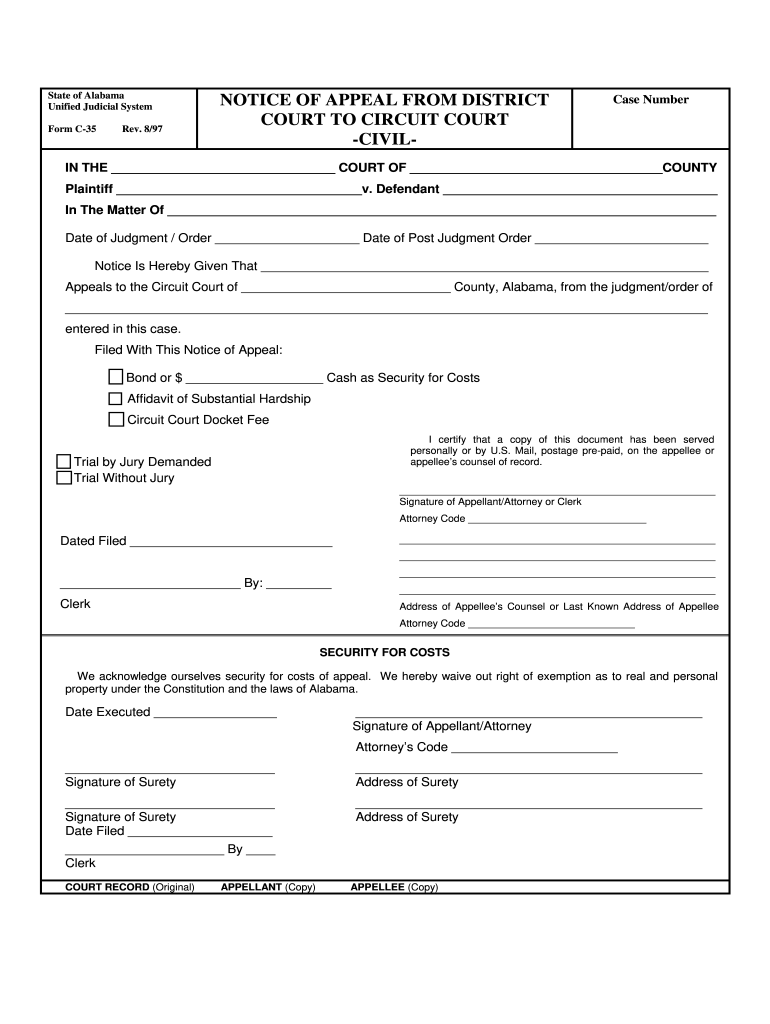
Form C 35 13th Judicial Circuit, Mobile County, Alabama 1997-2026


What is the Form C 35 13th Judicial Circuit, Mobile County, Alabama
The Form C 35 is a legal document used within the 13th Judicial Circuit of Mobile County, Alabama. This form is primarily utilized for initiating civil appeals. It serves as a formal request to challenge a decision made by a lower court, allowing the appellant to present their case to a higher court. Understanding the purpose and function of Form C 35 is essential for anyone looking to navigate the appeals process effectively.
Steps to complete the Form C 35 13th Judicial Circuit, Mobile County, Alabama
Completing the Form C 35 requires careful attention to detail to ensure all necessary information is accurately provided. Here are the steps to follow:
- Begin by downloading the most recent version of Form C 35 from the official Alabama Unified Judicial System website.
- Fill in your personal information, including your name, address, and contact details.
- Clearly state the case number and the title of the original case you are appealing.
- Provide a concise explanation of the grounds for your appeal, outlining the specific errors you believe occurred in the original decision.
- Include any relevant dates and ensure all sections of the form are completed.
- Sign and date the form to validate your submission.
How to obtain the Form C 35 13th Judicial Circuit, Mobile County, Alabama
The Form C 35 can be obtained through several methods. The most straightforward way is to visit the official website of the Alabama Unified Judicial System, where the form is available for download. Alternatively, individuals may request a physical copy by visiting the Mobile County Circuit Court clerk's office. It is advisable to ensure that you are using the most current version of the form to avoid any issues during the submission process.
Legal use of the Form C 35 13th Judicial Circuit, Mobile County, Alabama
The legal use of Form C 35 is strictly defined within the context of civil appeals in the 13th Judicial Circuit. This form must be filled out accurately and submitted within the designated timeframe following the original court decision. Failure to adhere to the legal requirements associated with this form can result in the dismissal of the appeal. It is crucial to understand the implications of this form and to seek legal advice if necessary to ensure compliance with all relevant laws and procedures.
Key elements of the Form C 35 13th Judicial Circuit, Mobile County, Alabama
When completing the Form C 35, there are several key elements to pay attention to:
- Case Information: Include the original case number and title.
- Appellant Details: Provide complete and accurate personal information.
- Grounds for Appeal: Clearly outline the reasons for the appeal, focusing on specific errors made by the lower court.
- Signature: Ensure the form is signed and dated to validate the appeal.
Form Submission Methods (Online / Mail / In-Person)
Submitting the Form C 35 can be done through various methods, depending on your preference and the requirements of the Mobile County Circuit Court. The form can be submitted in person at the clerk's office, ensuring immediate receipt. Alternatively, you may choose to mail the completed form to the court. It is essential to check the court's guidelines for any specific instructions regarding online submissions, as this may vary by jurisdiction.
Quick guide on how to complete form c 35 13th judicial circuit mobile county alabama
Finalize and dispatch your Form C 35 13th Judicial Circuit, Mobile County, Alabama effortlessly
Robust tools for digital document interchange and approval are essential for process enhancement and the ongoing advancement of your forms. When handling legal documents and signing a Form C 35 13th Judicial Circuit, Mobile County, Alabama, the appropriate signature solution can conserve you signNow time and resources with every submission.
Find, complete, modify, sign, and distribute your legal documents with airSlate SignNow. This platform offers everything necessary to create efficient document submission workflows. Its vast library of legal forms and easy-to-use interface will assist you in obtaining your Form C 35 13th Judicial Circuit, Mobile County, Alabama promptly, and the editor with our signature capability will enable you to finalize and authorize it right away.
Sign your Form C 35 13th Judicial Circuit, Mobile County, Alabama in a few straightforward steps
- Access the Form C 35 13th Judicial Circuit, Mobile County, Alabama you need from our library using search or catalog options.
- Examine the form details and preview it to confirm it meets your requirements and state regulations.
- Select Get form to open it for modifications.
- Complete the form using the extensive toolbar.
- Check the information you entered and click the Sign tool to authenticate your document.
- Choose one of three options to affix your signature.
- Finalize adjustments and save the document in your records, then download it to your device or share it directly.
Simplify every phase of your document preparation and approval process with airSlate SignNow. Experience a more effective online solution that considers every aspect of managing your paperwork.
Create this form in 5 minutes or less
Create this form in 5 minutes!
How to create an eSignature for the form c 35 13th judicial circuit mobile county alabama
How to create an electronic signature for your Form C 35 13th Judicial Circuit Mobile County Alabama in the online mode
How to generate an eSignature for the Form C 35 13th Judicial Circuit Mobile County Alabama in Google Chrome
How to make an electronic signature for signing the Form C 35 13th Judicial Circuit Mobile County Alabama in Gmail
How to make an electronic signature for the Form C 35 13th Judicial Circuit Mobile County Alabama straight from your smartphone
How to make an electronic signature for the Form C 35 13th Judicial Circuit Mobile County Alabama on iOS
How to create an eSignature for the Form C 35 13th Judicial Circuit Mobile County Alabama on Android
People also ask
-
What is the cost of using airSlate SignNow for al appeal district court civil documents?
airSlate SignNow offers competitive pricing plans suitable for various needs, including those associated with al appeal district court civil documents. You can choose from monthly or annual subscriptions, and enjoy a free trial to assess if it meets your requirements.
-
How does airSlate SignNow ensure the security of al appeal district court civil documents?
Security is paramount with airSlate SignNow, especially for sensitive al appeal district court civil documents. The platform utilizes advanced encryption methods and complies with industry standards to protect your data, ensuring that your documents remain secure throughout the signing process.
-
Can I integrate airSlate SignNow with other tools for managing al appeal district court civil cases?
Yes, airSlate SignNow seamlessly integrates with a wide range of applications that can assist in managing al appeal district court civil cases. Whether you're using CRM software, document management systems, or cloud storage, you can enhance your workflow and improve efficiency.
-
What features does airSlate SignNow offer for handling al appeal district court civil cases?
airSlate SignNow includes features specifically designed for handling al appeal district court civil cases, such as eSignatures, document templates, and workflows. These tools streamline document management and help ensure compliance with legal standards.
-
Is airSlate SignNow user-friendly for those unfamiliar with legal documentation like al appeal district court civil?
Absolutely! airSlate SignNow is designed with user experience in mind, making it accessible even for those unfamiliar with legal documentation such as al appeal district court civil. The intuitive interface guides users through the process, ensuring that signing and sending documents is straightforward.
-
How does eSigning with airSlate SignNow benefit my al appeal district court civil documents?
Using airSlate SignNow for eSigning your al appeal district court civil documents speeds up the signing process signNowly. This convenience allows all parties to sign from anywhere, reducing delays and helping to keep your cases moving forward efficiently.
-
Can multiple users collaborate on al appeal district court civil documents with airSlate SignNow?
Yes, airSlate SignNow allows multiple users to collaborate on al appeal district court civil documents easily. You can send documents to various stakeholders and track their progress in real-time, enhancing teamwork and accountability.
Get more for Form C 35 13th Judicial Circuit, Mobile County, Alabama
- Notice of dishonored check civil keywords bad check bounced check new jersey form
- Notice check bounced form
- Mutual wills containing last will and testaments for unmarried persons living together with no children new jersey form
- Mutual wills package of last wills and testaments for unmarried persons living together with adult children new jersey form
- Mutual wills or last will and testaments for unmarried persons living together with minor children new jersey form
- Nj cohabitation form
- Paternity law and procedure handbook new jersey form
- Bill of sale in connection with sale of business by individual or corporate seller new jersey form
Find out other Form C 35 13th Judicial Circuit, Mobile County, Alabama
- eSignature New York Police NDA Now
- eSignature North Carolina Police Claim Secure
- eSignature New York Police Notice To Quit Free
- eSignature North Dakota Real Estate Quitclaim Deed Later
- eSignature Minnesota Sports Rental Lease Agreement Free
- eSignature Minnesota Sports Promissory Note Template Fast
- eSignature Minnesota Sports Forbearance Agreement Online
- eSignature Oklahoma Real Estate Business Plan Template Free
- eSignature South Dakota Police Limited Power Of Attorney Online
- How To eSignature West Virginia Police POA
- eSignature Rhode Island Real Estate Letter Of Intent Free
- eSignature Rhode Island Real Estate Business Letter Template Later
- eSignature South Dakota Real Estate Lease Termination Letter Simple
- eSignature Tennessee Real Estate Cease And Desist Letter Myself
- How To eSignature New Mexico Sports Executive Summary Template
- Can I eSignature Utah Real Estate Operating Agreement
- eSignature Vermont Real Estate Warranty Deed Online
- eSignature Vermont Real Estate Operating Agreement Online
- eSignature Utah Real Estate Emergency Contact Form Safe
- eSignature Washington Real Estate Lease Agreement Form Mobile