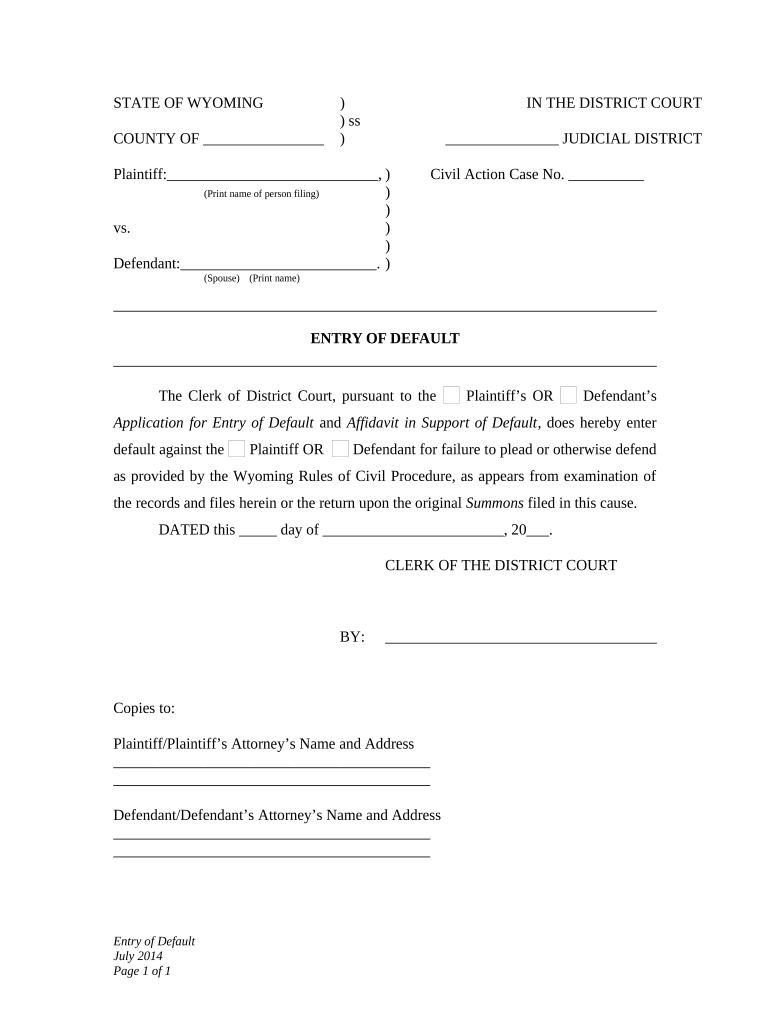
Entry of Default Wyoming Form


What is the Entry Of Default Wyoming
The Entry of Default in Wyoming is a legal document filed in court when a party fails to respond to a complaint or legal action within the specified time frame. This document serves as a formal recognition that the defendant has not contested the claims made against them, allowing the plaintiff to seek a default judgment. Understanding this process is crucial for parties involved in legal disputes, as it can significantly affect the outcome of a case.
How to use the Entry Of Default Wyoming
To use the Entry of Default in Wyoming, the plaintiff must first ensure that the defendant has been properly served with the complaint. If the defendant fails to respond within the allotted time, the plaintiff can file the Entry of Default with the court. This document must include relevant case information, such as the names of the parties involved, the case number, and a statement indicating that the defendant has not responded. Once filed, the plaintiff can then proceed to request a default judgment based on the claims made in the original complaint.
Steps to complete the Entry Of Default Wyoming
Completing the Entry of Default in Wyoming involves several key steps:
- Confirm that the defendant has been served with the complaint.
- Wait for the specified response period to elapse without a reply from the defendant.
- Gather necessary information, including case details and any supporting documents.
- Fill out the Entry of Default form accurately, ensuring all required fields are completed.
- File the completed form with the appropriate court, along with any required fees.
Legal use of the Entry Of Default Wyoming
The legal use of the Entry of Default in Wyoming is governed by state rules and procedures. It is essential to adhere to these regulations to ensure the document is valid and enforceable. The Entry of Default can only be used when the defendant has been properly served and has failed to respond within the time frame established by law. This document is a critical step in obtaining a default judgment, which can lead to a resolution of the case without further litigation.
State-specific rules for the Entry Of Default Wyoming
Wyoming has specific rules regarding the Entry of Default that must be followed. These include the requirement for proper service of process, the time frame for the defendant's response, and the format of the Entry of Default itself. It is important for plaintiffs to familiarize themselves with these rules to avoid potential delays or complications in their case. Consulting with a legal professional may also be beneficial to ensure compliance with all state-specific regulations.
Key elements of the Entry Of Default Wyoming
Key elements of the Entry of Default in Wyoming include:
- The case number and title of the action.
- The name of the defendant who has failed to respond.
- A statement confirming that the defendant has not filed an answer or responsive pleading.
- The signature of the plaintiff or their attorney.
- The date of filing.
Quick guide on how to complete entry of default wyoming
Prepare Entry Of Default Wyoming effortlessly on any device
Web-based document management has become increasingly favored by organizations and individuals alike. It offers an ideal eco-friendly alternative to traditional printed and signed documents, allowing you to obtain the necessary forms and securely store them online. airSlate SignNow equips you with everything you require to create, edit, and eSign your files promptly without delays. Manage Entry Of Default Wyoming from any device with airSlate SignNow's Android or iOS applications and simplify any document-based task today.
The easiest way to modify and eSign Entry Of Default Wyoming seamlessly
- Locate Entry Of Default Wyoming and click on Get Form to initiate the process.
- Use the tools we offer to fill out your document.
- Emphasize necessary sections of the documents or redact sensitive information with tools that airSlate SignNow specifically provides for this purpose.
- Create your signature using the Sign feature, which takes only seconds and holds the same legal validity as a conventional ink signature.
- Review the details and then click on the Done button to save your modifications.
- Choose your preferred method to send your form, either via email, SMS, or invite link, or download it to your computer.
No more worrying about lost or misplaced documents, tedious form searches, or mistakes that necessitate printing additional copies. airSlate SignNow addresses all your document management needs in just a few clicks from the device of your choice. Modify and eSign Entry Of Default Wyoming and ensure exceptional communication at every stage of the document preparation process with airSlate SignNow.
Create this form in 5 minutes or less
Create this form in 5 minutes!
People also ask
-
What is an Entry Of Default in Wyoming?
An Entry Of Default in Wyoming occurs when a defendant fails to respond to a complaint within the specified timeframe, allowing the plaintiff to seek a default judgment. This process is crucial for businesses and individuals seeking to resolve legal disputes efficiently. Understanding the Entry Of Default in Wyoming is essential for ensuring that your rights are protected.
-
How does airSlate SignNow assist with Entry Of Default in Wyoming?
airSlate SignNow provides an easy-to-use platform for sending and eSigning documents relevant to Entry Of Default in Wyoming. Our service simplifies the management of legal documents, ensuring you meet all necessary requirements. By using airSlate SignNow, you can streamline the process and focus on your legal strategy.
-
What are the pricing options for airSlate SignNow regarding Entry Of Default in Wyoming?
airSlate SignNow offers flexible and cost-effective pricing plans tailored to meet the needs of businesses handling Entry Of Default in Wyoming cases. We provide a variety of subscription options to fit different volumes of document signing and eSigning needs. Visit our website to explore pricing plans that suit your requirements.
-
Can airSlate SignNow integrate with other tools to manage legal documents in Wyoming?
Yes, airSlate SignNow seamlessly integrates with a variety of tools and applications to enhance your document management for Entry Of Default in Wyoming. These integrations allow you to connect with CRM systems, cloud storage, and other platforms, making it easier to manage your documents in one place. This flexibility increases your efficiency in handling legal tasks.
-
What benefits do I gain from using airSlate SignNow for Entry Of Default in Wyoming?
Using airSlate SignNow for your Entry Of Default in Wyoming provides numerous benefits, including increased efficiency, improved document security, and reduced turnaround times. Our intuitive platform ensures that you can easily prepare, send, and sign documents without hassle. This negates the need for physical paperwork, saving you time and resources.
-
Is it easy to create documents related to Entry Of Default in Wyoming using airSlate SignNow?
Absolutely! AirSlate SignNow features user-friendly templates that allow you to create documents relevant to Entry Of Default in Wyoming quickly. You can customize these templates according to your needs, ensuring that all necessary legal terms are included. This simplifies the document preparation process for you.
-
How fast can I send and sign documents related to Entry Of Default in Wyoming?
With airSlate SignNow, you can send and eSign documents pertaining to Entry Of Default in Wyoming in just a matter of minutes. Our platform is designed for speed and efficiency, allowing for quick document turnaround. This means you can keep your legal matters moving forward without unnecessary delays.
Get more for Entry Of Default Wyoming
- The grantor does hereby covenant that heshe is a resident of the state of rhode island in form
- That the premises are free from all encumbrances unless otherwise noted above that grantor has a good form
- Compliance with r form
- Grantor does hereby grant and convey with all warranty covenants form
- In in said county on the day of 19 before me personally form
- Mechanics lien rights in rhode island national law review form
- The grantors do hereby covenant that they are residents of the state of rhode island in compliance form
- Section 44 30 71 form
Find out other Entry Of Default Wyoming
- Sign Arizona Insurance Moving Checklist Secure
- Sign New Mexico High Tech Limited Power Of Attorney Simple
- Sign Oregon High Tech POA Free
- Sign South Carolina High Tech Moving Checklist Now
- Sign South Carolina High Tech Limited Power Of Attorney Free
- Sign West Virginia High Tech Quitclaim Deed Myself
- Sign Delaware Insurance Claim Online
- Sign Delaware Insurance Contract Later
- Sign Hawaii Insurance NDA Safe
- Sign Georgia Insurance POA Later
- How Can I Sign Alabama Lawers Lease Agreement
- How Can I Sign California Lawers Lease Agreement
- Sign Colorado Lawers Operating Agreement Later
- Sign Connecticut Lawers Limited Power Of Attorney Online
- Sign Hawaii Lawers Cease And Desist Letter Easy
- Sign Kansas Insurance Rental Lease Agreement Mobile
- Sign Kansas Insurance Rental Lease Agreement Free
- Sign Kansas Insurance Rental Lease Agreement Fast
- Sign Kansas Insurance Rental Lease Agreement Safe
- How To Sign Kansas Insurance Rental Lease Agreement