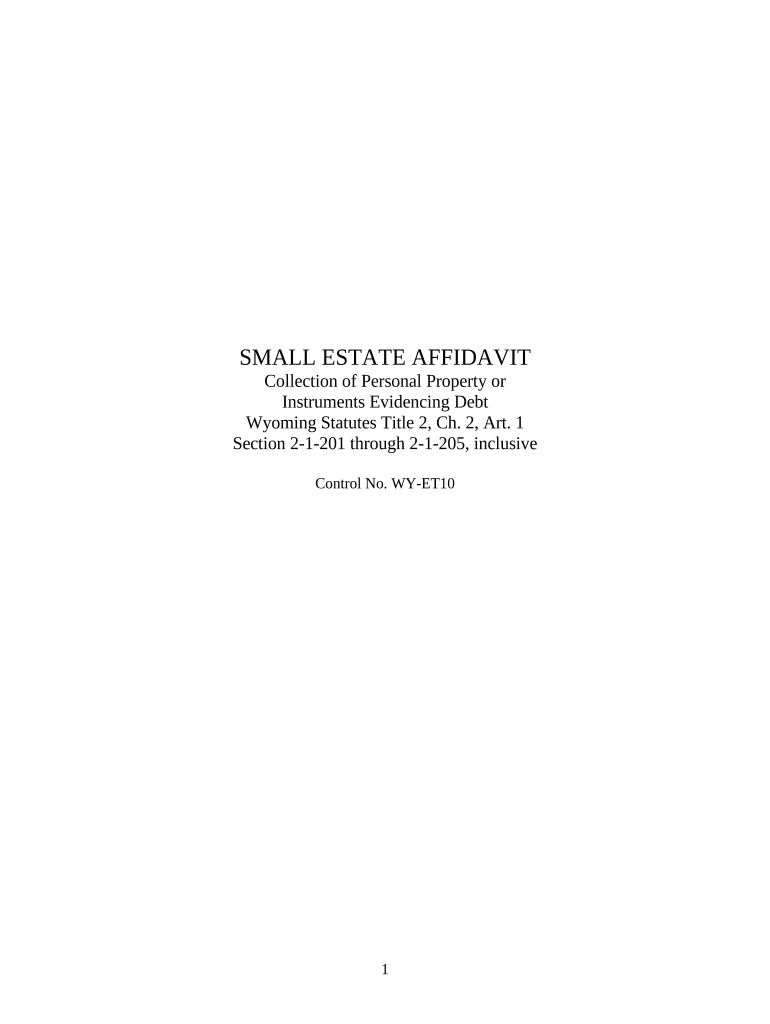
Wy Estate Form


What is the Wy Estate
The Wy Estate refers to a specific legal form used in the estate planning process within the state of Wyoming. This form is essential for individuals looking to outline the distribution of their assets after death. It provides a framework for ensuring that a person's wishes are honored and can help avoid potential disputes among heirs. The form typically includes details about the individual's assets, beneficiaries, and any specific instructions regarding the management of the estate.
How to use the Wy Estate
Using the Wy Estate form involves several key steps to ensure that it is filled out correctly and legally binding. First, individuals should gather all relevant information about their assets and beneficiaries. Next, the form should be completed with clear and precise language to avoid ambiguity. Once filled out, it is crucial to sign the document in the presence of a notary public, as this adds an additional layer of legal validity. After notarization, the form should be stored in a safe place, and copies should be provided to relevant parties.
Steps to complete the Wy Estate
Completing the Wy Estate form requires careful attention to detail. Here are the steps to follow:
- Gather all necessary information about your assets, including real estate, bank accounts, and personal property.
- Identify your beneficiaries and any specific instructions you wish to include.
- Fill out the form accurately, ensuring that all sections are completed.
- Review the form for any errors or omissions before signing.
- Sign the document in front of a notary public to ensure its legal validity.
- Store the signed form in a secure location and distribute copies as needed.
Legal use of the Wy Estate
The legal use of the Wy Estate form is governed by state laws that dictate how estates are managed and distributed. To be legally binding, the form must comply with Wyoming's estate laws, including proper execution and notarization. Additionally, it is important to ensure that the form aligns with any federal regulations that may apply. By adhering to these legal requirements, individuals can ensure that their estate planning documents will be upheld in court if necessary.
Key elements of the Wy Estate
Several key elements must be included in the Wy Estate form to ensure its effectiveness:
- Personal information: Full name, address, and date of birth of the individual creating the estate plan.
- Asset details: A comprehensive list of all assets, including property, bank accounts, and investments.
- Beneficiary designations: Clear identification of who will inherit each asset.
- Executor appointment: Naming an executor who will be responsible for managing the estate according to the instructions provided.
- Signatures: Required signatures of the individual and the notary public to validate the document.
Who Issues the Form
The Wy Estate form is typically issued by the state of Wyoming. Individuals can obtain the form through various channels, including state government websites, legal offices, or estate planning professionals. It is important to use the most current version of the form to ensure compliance with any recent legal changes. Consulting with a legal expert can also provide guidance on the proper use of the form and any additional requirements that may apply.
Quick guide on how to complete wy estate
Prepare Wy Estate effortlessly on any device
Online document management has become increasingly popular among businesses and individuals. It offers an ideal eco-friendly substitute for conventional printed and signed documents, allowing you to access the correct form and securely store it online. airSlate SignNow provides you with all the necessary tools to create, modify, and eSign your documents quickly without any hold-ups. Manage Wy Estate on any device using airSlate SignNow's Android or iOS applications and streamline any document-related process today.
How to alter and eSign Wy Estate with ease
- Obtain Wy Estate and click Get Form to begin.
- Utilize the tools we provide to fill out your form.
- Emphasize relevant sections of your documents or redact sensitive information with tools specifically provided by airSlate SignNow for that purpose.
- Generate your eSignature using the Sign tool, which takes mere seconds and holds the same legal significance as a conventional wet ink signature.
- Review all the details and click on the Done button to preserve your modifications.
- Select your preferred method of sending your form, whether by email, text message (SMS), or invite link, or download it to your computer.
Eliminate concerns about missing or lost files, tedious form searches, or mistakes that necessitate printing new document versions. airSlate SignNow addresses all your document management needs with just a few clicks from any device of your choice. Modify and eSign Wy Estate while ensuring outstanding communication at any step of your form preparation process with airSlate SignNow.
Create this form in 5 minutes or less
Create this form in 5 minutes!
People also ask
-
What is wy estate and how does airSlate SignNow integrate with it?
Wy estate refers to a legal framework for managing and executing estate documents. airSlate SignNow allows users to easily incorporate e-signatures into their wy estate documents, providing a streamlined process for all involved parties.
-
How can airSlate SignNow benefit my wy estate planning process?
Using airSlate SignNow for wy estate planning can signNowly simplify the process. It offers a user-friendly interface for e-signatures, which means your documents can be signed quickly by all parties, ensuring a smooth and efficient workflow.
-
What are the pricing options for airSlate SignNow when dealing with wy estate documents?
airSlate SignNow offers competitive pricing plans tailored to suit various needs, including those related to wy estate document management. You can choose from monthly or annual subscriptions, ensuring that you only pay for the features that fit your specific requirements.
-
Does airSlate SignNow offer templates for wy estate documents?
Yes, airSlate SignNow provides a range of customizable templates specifically designed for wy estate documents. These templates allow users to create legally compliant documents quickly and efficiently, saving time and ensuring accuracy.
-
Can airSlate SignNow integrate with other tools I use for wy estate management?
Absolutely! airSlate SignNow offers seamless integrations with various third-party applications, enhancing the overall management of your wy estate. This means you can easily connect it with tools you're already using, ensuring a smooth workflow.
-
Is airSlate SignNow secure for handling sensitive wy estate information?
Yes, airSlate SignNow prioritizes the security of your documents, including sensitive wy estate information. With features like encryption and secure cloud storage, you can trust that your confidential data is protected at all times.
-
How does the electronic signature process work for wy estate documents?
The electronic signature process with airSlate SignNow for wy estate documents is straightforward. Once you upload your document, you can easily add signature fields and send it to the required signers, who can e-sign from anywhere, ensuring a fast and efficient process.
Get more for Wy Estate
- Tennessee value affidavit form
- Percentage shopping enter lease agreementfree legal form
- 66 22 107 form of certificate of acknowledgment 2016
- To be used to pay their creditors form
- For and in consideration of the sum of dollars form
- County of state of tennessee hereinafter seller whether one or more form
- 12th biennial judge joe lee bankruptcy institute uknowledge form
- Form c 22 tngov
Find out other Wy Estate
- How Do I eSignature Michigan Charity LLC Operating Agreement
- eSignature North Carolina Car Dealer NDA Now
- eSignature Missouri Charity Living Will Mobile
- eSignature New Jersey Business Operations Memorandum Of Understanding Computer
- eSignature North Dakota Car Dealer Lease Agreement Safe
- eSignature Oklahoma Car Dealer Warranty Deed Easy
- eSignature Oregon Car Dealer Rental Lease Agreement Safe
- eSignature South Carolina Charity Confidentiality Agreement Easy
- Can I eSignature Tennessee Car Dealer Limited Power Of Attorney
- eSignature Utah Car Dealer Cease And Desist Letter Secure
- eSignature Virginia Car Dealer Cease And Desist Letter Online
- eSignature Virginia Car Dealer Lease Termination Letter Easy
- eSignature Alabama Construction NDA Easy
- How To eSignature Wisconsin Car Dealer Quitclaim Deed
- eSignature California Construction Contract Secure
- eSignature Tennessee Business Operations Moving Checklist Easy
- eSignature Georgia Construction Residential Lease Agreement Easy
- eSignature Kentucky Construction Letter Of Intent Free
- eSignature Kentucky Construction Cease And Desist Letter Easy
- eSignature Business Operations Document Washington Now