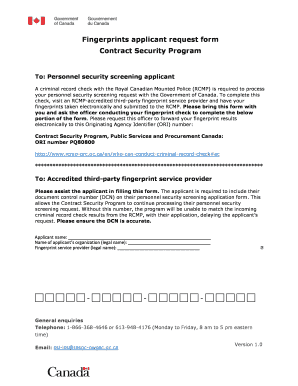
Fingerprints Applicant Request Form


What is the Fingerprints Applicant Request Form
The Fingerprints Applicant Request Form is a crucial document used in various application processes, particularly for background checks in employment and licensing scenarios. This form allows individuals to request their fingerprints to be taken for verification purposes, ensuring that all necessary security measures are adhered to. The information collected through this form is essential for organizations to maintain a safe and secure environment, particularly in sensitive positions.
How to use the Fingerprints Applicant Request Form
Using the Fingerprints Applicant Request Form involves several straightforward steps. First, obtain the form from the appropriate issuing authority, which could be a state agency or a specific organization requiring the background check. Next, fill out the form with accurate personal information, including your full name, address, date of birth, and any other required details. Once completed, submit the form as directed, ensuring that you follow any specific instructions regarding payment or additional documentation.
Steps to complete the Fingerprints Applicant Request Form
Completing the Fingerprints Applicant Request Form requires careful attention to detail. Here are the steps to follow:
- Obtain the form from the relevant authority.
- Provide personal information, including your name, address, and date of birth.
- Indicate the purpose of the fingerprint request, such as employment or licensing.
- Review the form for accuracy and completeness.
- Submit the form according to the specified guidelines.
Legal use of the Fingerprints Applicant Request Form
The legal use of the Fingerprints Applicant Request Form is governed by various regulations that ensure the protection of personal information. This form must be completed accurately to comply with state and federal laws regarding background checks. Organizations that utilize this form are required to inform applicants of their rights and the purpose of the fingerprinting process, ensuring transparency and legal compliance throughout.
Required Documents
When submitting the Fingerprints Applicant Request Form, certain documents may be required to verify your identity and support your request. Commonly required documents include:
- A government-issued photo ID, such as a driver's license or passport.
- Proof of residency, which may include utility bills or bank statements.
- Any additional documentation specified by the issuing authority.
Eligibility Criteria
Eligibility to use the Fingerprints Applicant Request Form typically depends on the purpose of the request. Individuals seeking employment in sensitive positions, such as those involving children or vulnerable populations, are often required to submit this form. Additionally, applicants for certain licenses or certifications may also be required to provide fingerprints as part of the vetting process. It is essential to check specific eligibility criteria set by the requesting organization or agency.
Quick guide on how to complete fingerprints applicant request form
Prepare Fingerprints Applicant Request Form seamlessly on any device
Digital document management has gained traction among businesses and individuals alike. It offers an excellent eco-friendly substitute for conventional printed and signed papers, allowing you to obtain the appropriate format and safely store it online. airSlate SignNow provides you with all the tools necessary to create, edit, and eSign your documents quickly without any hiccups. Manage Fingerprints Applicant Request Form on any device with airSlate SignNow's Android or iOS applications and enhance any document-oriented task today.
The simplest way to modify and eSign Fingerprints Applicant Request Form with ease
- Obtain Fingerprints Applicant Request Form and click on Get Form to begin.
- Utilize the tools we offer to fill out your document.
- Emphasize important sections of the documents or obscure sensitive information with tools specifically designed for that purpose by airSlate SignNow.
- Generate your signature using the Sign tool, which takes mere seconds and carries the same legal validity as a traditional handwritten signature.
- Review the information and click the Done button to save your changes.
- Choose how you want to share your form, via email, text message (SMS), or invite link, or download it to your computer.
Eliminate concerns about lost or mislaid documents, tiring form searches, or errors that necessitate printing new document copies. airSlate SignNow meets your document management needs in just a few clicks from any device of your choosing. Edit and eSign Fingerprints Applicant Request Form and guarantee excellent communication at any stage of your form preparation process with airSlate SignNow.
Create this form in 5 minutes or less
Create this form in 5 minutes!
People also ask
-
What benefits does airSlate SignNow offer to Canada applicants?
AirSlate SignNow provides Canada applicants with a secure and user-friendly platform to eSign documents quickly. This service enhances productivity by reducing printing and mailing costs while ensuring compliance with Canadian regulations. With cloud storage, Canada applicants can access their signed documents from anywhere, at any time.
-
How does airSlate SignNow's pricing work for Canada applicants?
AirSlate SignNow offers competitive pricing plans tailored for Canada applicants, ensuring affordability for businesses of all sizes. Our pricing includes a variety of features, making it easy for Canada applicants to find a plan that meets their specific needs. Each plan includes a free trial, allowing Canada applicants to test the service before committing.
-
What features are included in airSlate SignNow for Canada applicants?
AirSlate SignNow includes features that cater specifically to Canada applicants, such as customizable templates, real-time tracking, and advanced security measures. The platform is designed to streamline the document signing process, enabling Canada applicants to collaborate efficiently. Additionally, electronic signatures meet legal standards across Canada.
-
Is airSlate SignNow compliant with Canadian laws for eSignature use?
Yes, airSlate SignNow is fully compliant with Canadian laws regarding electronic signatures and document management. This compliance ensures that Canada applicants can rely on our platform for legally binding signatures. Our solution adheres to the Personal Information Protection and Electronic Documents Act (PIPEDA), providing added peace of mind.
-
Can Canada applicants integrate airSlate SignNow with existing software?
Absolutely! AirSlate SignNow offers a variety of integrations that are beneficial for Canada applicants. Users can connect our platform with popular applications such as CRM systems, cloud storage services, and productivity tools, making it easy to incorporate document signing into their existing workflows. This seamless integration boosts efficiency for Canada applicants.
-
What customer support options are available for Canada applicants?
AirSlate SignNow provides excellent customer support tailored for Canada applicants, including live chat, email support, and a comprehensive knowledge base. Our dedicated support team is available to assist with any inquiries or technical issues. Canada applicants can also utilize our tutorials and webinars to maximize their experience with our platform.
-
How secure is airSlate SignNow for Canada applicants' documents?
Security is a top priority at airSlate SignNow, especially for Canada applicants who handle sensitive information. Our platform uses advanced encryption protocols to protect data during transit and storage. Additionally, airSlate SignNow complies with industry standards, ensuring that Canada applicants' documents remain secure and confidential.
Get more for Fingerprints Applicant Request Form
- Enclosed herewith please find a copy of the construction plans relating to form
- Substantive defenses to consumer debt collection suits mass form
- Acceptance of claimreport of experience with debtor form
- Name in the united states district court for the eastern form
- Free dj business contractdj quotessample template form
- United states district court southern division plaintiff name form
- Responses to form
- Declaration of company ownership sample form
Find out other Fingerprints Applicant Request Form
- How Can I eSign Wisconsin Non-Profit Stock Certificate
- How Do I eSign Wyoming Non-Profit Quitclaim Deed
- eSign Hawaii Orthodontists Last Will And Testament Fast
- eSign South Dakota Legal Letter Of Intent Free
- eSign Alaska Plumbing Memorandum Of Understanding Safe
- eSign Kansas Orthodontists Contract Online
- eSign Utah Legal Last Will And Testament Secure
- Help Me With eSign California Plumbing Business Associate Agreement
- eSign California Plumbing POA Mobile
- eSign Kentucky Orthodontists Living Will Mobile
- eSign Florida Plumbing Business Plan Template Now
- How To eSign Georgia Plumbing Cease And Desist Letter
- eSign Florida Plumbing Credit Memo Now
- eSign Hawaii Plumbing Contract Mobile
- eSign Florida Plumbing Credit Memo Fast
- eSign Hawaii Plumbing Claim Fast
- eSign Hawaii Plumbing Letter Of Intent Myself
- eSign Hawaii Plumbing Letter Of Intent Fast
- Help Me With eSign Idaho Plumbing Profit And Loss Statement
- eSign Illinois Plumbing Letter Of Intent Now