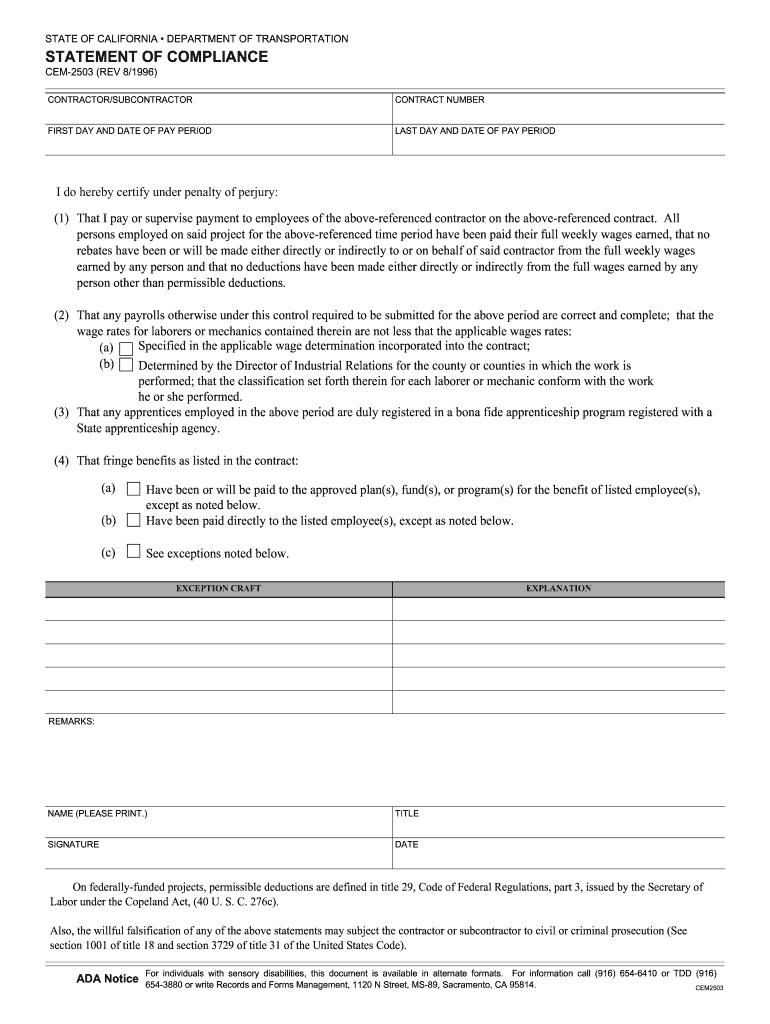
Cem 2503 Form


What is the Cem 2503 Form
The Cem 2503 form is a critical document used in the transportation industry, specifically for compliance with safety regulations. It serves as a statement compliance form that ensures businesses adhere to federal and state transportation laws. This form is essential for documenting the operational compliance of vehicles and drivers, thereby promoting safety and accountability within the industry.
How to use the Cem 2503 Form
To effectively use the Cem 2503 form, businesses should first ensure they have the correct version of the form. After obtaining the form, fill it out accurately, providing all necessary information regarding the vehicle and driver compliance. Once completed, the form should be signed and dated by the appropriate parties. This form may need to be submitted to regulatory agencies or retained for internal records to demonstrate compliance with transportation regulations.
Steps to complete the Cem 2503 Form
Completing the Cem 2503 form involves several key steps:
- Gather all necessary information about the vehicle and driver.
- Download or obtain the latest version of the Cem 2503 form.
- Fill in the required fields, ensuring accuracy in all entries.
- Review the completed form for any errors or omissions.
- Sign and date the form where indicated.
- Submit the form as required, either online, by mail, or in person.
Legal use of the Cem 2503 Form
The Cem 2503 form is legally binding when completed correctly and submitted according to the relevant regulations. It is essential to adhere to the guidelines set forth by the Department of Transportation and other regulatory bodies. This ensures that the form serves its purpose in demonstrating compliance with transportation safety standards, which can help avoid penalties and legal issues.
Key elements of the Cem 2503 Form
Key elements of the Cem 2503 form include:
- Identification details of the vehicle, including make, model, and year.
- Driver information, including name, license number, and contact details.
- Compliance statements confirming adherence to safety regulations.
- Signature lines for both the driver and the authorized representative of the business.
Penalties for Non-Compliance
Failure to properly complete and submit the Cem 2503 form can result in significant penalties. These may include fines, legal action, or increased scrutiny from regulatory bodies. Non-compliance can also lead to safety violations, which may endanger drivers and the public, as well as damage a company's reputation. It is crucial for businesses to prioritize compliance to avoid these consequences.
Quick guide on how to complete cem 2503 form
Complete Cem 2503 Form effortlessly on any device
Online document management has become increasingly popular among enterprises and individuals. It offers an ideal eco-friendly substitute to conventional printed and signed documents, as you can locate the appropriate form and securely save it online. airSlate SignNow equips you with all the tools necessary to create, modify, and electronically sign your documents swiftly without any holdups. Handle Cem 2503 Form on any platform using airSlate SignNow’s Android or iOS applications and enhance any document-centric process today.
How to modify and eSign Cem 2503 Form with ease
- Locate Cem 2503 Form and click Get Form to commence.
- Utilize the tools we offer to complete your form.
- Highlight pertinent sections of the documents or redact sensitive information with tools that airSlate SignNow provides specifically for that purpose.
- Create your eSignature using the Sign feature, which takes just seconds and holds the same legal validity as a conventional wet ink signature.
- Verify the information and click on the Done button to save your changes.
- Choose how you want to send your form, whether by email, text message (SMS), invitation link, or download it to your PC.
Eliminate concerns over lost or misplaced documents, tedious form navigation, or errors that necessitate reprinting new copies. airSlate SignNow meets all your document management requirements with just a few clicks from your preferred device. Modify and eSign Cem 2503 Form to guarantee excellent communication at every stage of your form preparation process with airSlate SignNow.
Create this form in 5 minutes or less
Create this form in 5 minutes!
People also ask
-
What is statement compliance in the context of e-signatures?
Statement compliance refers to the adherence to legal standards and regulations when using electronic signatures. airSlate SignNow ensures that all e-signatures meet necessary compliance requirements, providing peace of mind for businesses. This allows organizations to confidently adopt digital solutions without legal concerns.
-
How does airSlate SignNow ensure statement compliance?
airSlate SignNow employs various security measures and protocols to guarantee statement compliance. The platform offers features such as audit trails, time-stamped signatures, and secure storage, which together help in meeting industry standards. This commitment to compliance stands out as a key benefit for our users.
-
Are there any additional costs associated with ensuring statement compliance?
No, airSlate SignNow includes statement compliance features in its standard pricing plans. Users can enjoy a fully compliant e-signature solution without hidden fees or extra charges. This transparency supports businesses in budgeting their digital transformation efforts.
-
What features of airSlate SignNow support statement compliance?
Key features that support statement compliance include advanced authentication methods, custom workflows, and comprehensive reporting tools. Together, these allow businesses to tailor their document processes while maintaining top-notch compliance. This flexibility makes airSlate SignNow an ideal choice for organizations seeking robust compliance solutions.
-
Can airSlate SignNow integrate with existing compliance systems?
Yes, airSlate SignNow offers seamless integrations with various compliance management systems. This ensures that businesses can maintain their existing compliance frameworks while enhancing document workflows. The ability to integrate boosts efficiency and further ensures statement compliance.
-
What benefits can businesses expect from achieving statement compliance?
Achieving statement compliance can signNowly reduce legal risks and enhance trust with clients. By using airSlate SignNow, businesses can streamline their e-signature processes while ensuring they adhere to regulations. This not only improves operational efficiency but also bolsters brand reputation.
-
Is airSlate SignNow compliant with international standards?
Yes, airSlate SignNow adheres to international electronic signature laws, including GDPR and eIDAS. This global compliance ensures that businesses operating across borders can rely on our platform for e-signatures. Such compliance supports international transactions and fosters business growth.
Get more for Cem 2503 Form
- Request for donated items form
- Request patience during renovations form
- Reminder of project date commencement form
- Retail bring letter for a free gift promotional letter form
- Ex 101 2 ex10 1htm exhibit form
- Contract with independent contractor for form
- Type your information and
- How to email multiple pages in an attachment small form
Find out other Cem 2503 Form
- Help Me With eSignature South Carolina Banking Job Offer
- eSignature Tennessee Banking Affidavit Of Heirship Online
- eSignature Florida Car Dealer Business Plan Template Myself
- Can I eSignature Vermont Banking Rental Application
- eSignature West Virginia Banking Limited Power Of Attorney Fast
- eSignature West Virginia Banking Limited Power Of Attorney Easy
- Can I eSignature Wisconsin Banking Limited Power Of Attorney
- eSignature Kansas Business Operations Promissory Note Template Now
- eSignature Kansas Car Dealer Contract Now
- eSignature Iowa Car Dealer Limited Power Of Attorney Easy
- How Do I eSignature Iowa Car Dealer Limited Power Of Attorney
- eSignature Maine Business Operations Living Will Online
- eSignature Louisiana Car Dealer Profit And Loss Statement Easy
- How To eSignature Maryland Business Operations Business Letter Template
- How Do I eSignature Arizona Charity Rental Application
- How To eSignature Minnesota Car Dealer Bill Of Lading
- eSignature Delaware Charity Quitclaim Deed Computer
- eSignature Colorado Charity LLC Operating Agreement Now
- eSignature Missouri Car Dealer Purchase Order Template Easy
- eSignature Indiana Charity Residential Lease Agreement Simple